If you’ve been using DuckDuckGo as your search engine because you’d rather not have everything tracked (e.g., Google, Bing), good on you! Did you know that it has a pretty sophisticated search language too? Here’s a primer…
As the big daddy of search engines, it’s no surprise to learn that Google has a rich and powerful search language that lets you quickly identify the best results for any given query. But there are a lot of people who are increasingly becoming upset with how Google plays a bit fast and loose with their data, and once you start exploring your options, the weirdly named DuckDuckGo quickly moves to the fore. The design and interface are clearly inspired by Google, but without all that pesky tracking. In fact, every search is anonymous.
You already know the basics of search, but as a reminder, my number one suggestion for any system is use a lot of words. Let the search engine figure it out, but a search for “1967 ford mustang hubcaps mint” is going to clearly yield more accurate results than a search for “mustang hubcaps” or, way worse, “mustang”. In fact, let’s use that as the jumping off point for a quick tutorial on the DuckDuckGo search language.
If you prefer, they have a good cheat sheet for advanced search syntax buried in their help system. Check it out.
First off, be alert to search suggestions when you’re typing in a search. Based on back-end analytics, they will often suggest good searches for what you seek and are but a single click or tap away. For example:
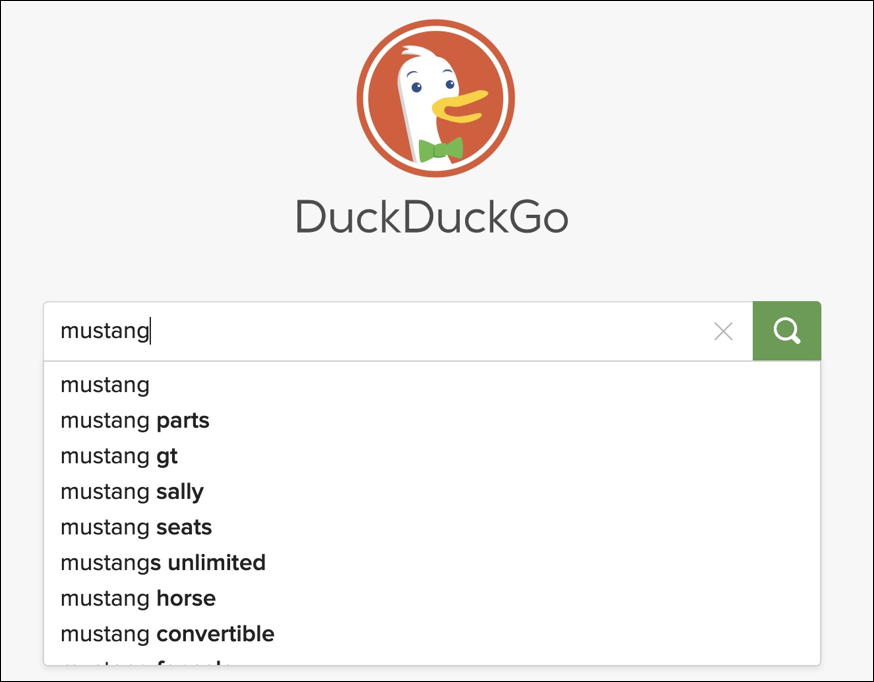
You can already see some ambiguity between the Mustang car and mustangs, the wild horses.
Interestingly, though, it seems to default to the vehicle when I just search for “mustang”:
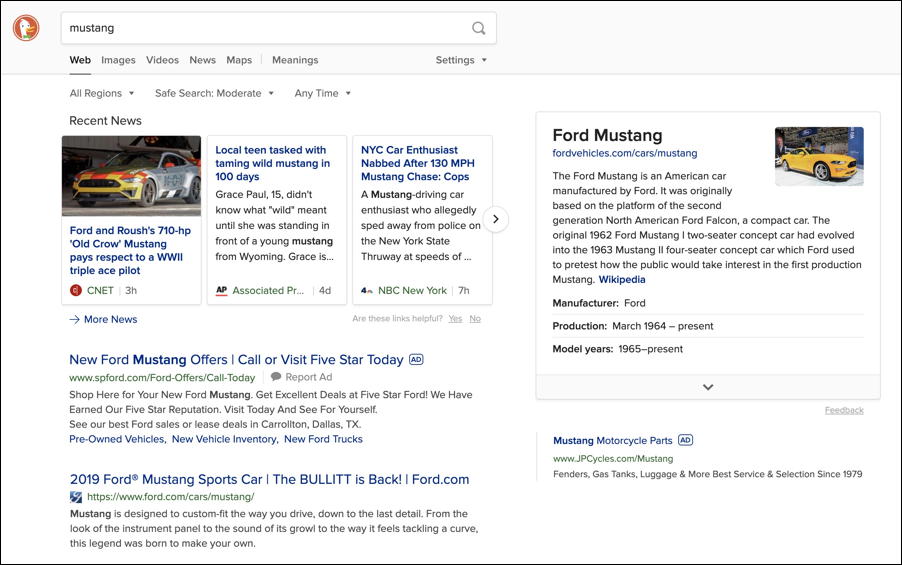
The only non-vehicle match is in the Recent News box, actually. Then again, I imagine there are quite a few more searches – and adverts – for the Ford Mustang than for the wild horses too. Just because DuckDuckGo doesn’t track you it doesn’t mean they’re immune to economic reality as a business!
Let’s make the search smarter to see if we can narrow down the results. First use a dash prefix to indicate a word or phrase or other element that you’d like to show up less frequently in the resultant pages. In this case, “mustang -ford” should at least get rid of the pages that say “Ford Mustang”, right?
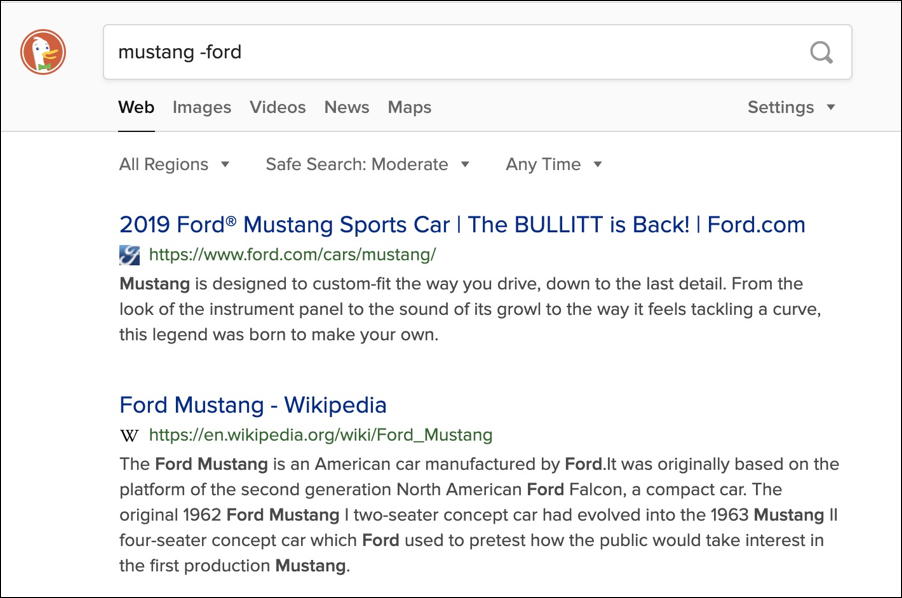
Disappointingly, it didn’t really work at all. Both of the top two matches are indeed about Ford Mustang and even have “ford” in the title of the page. Not so great.
Add a word, however, and things start to improve. This time I’m going to use the plus prefix which says that this particular word should be in the majority of results pages (you’d think it makes it a “must” but with semantic search smarts, search engines don’t trust us to know all the words. What if it has pony instead of horse, for example?).
This search is for “mustang -ford +horse“:
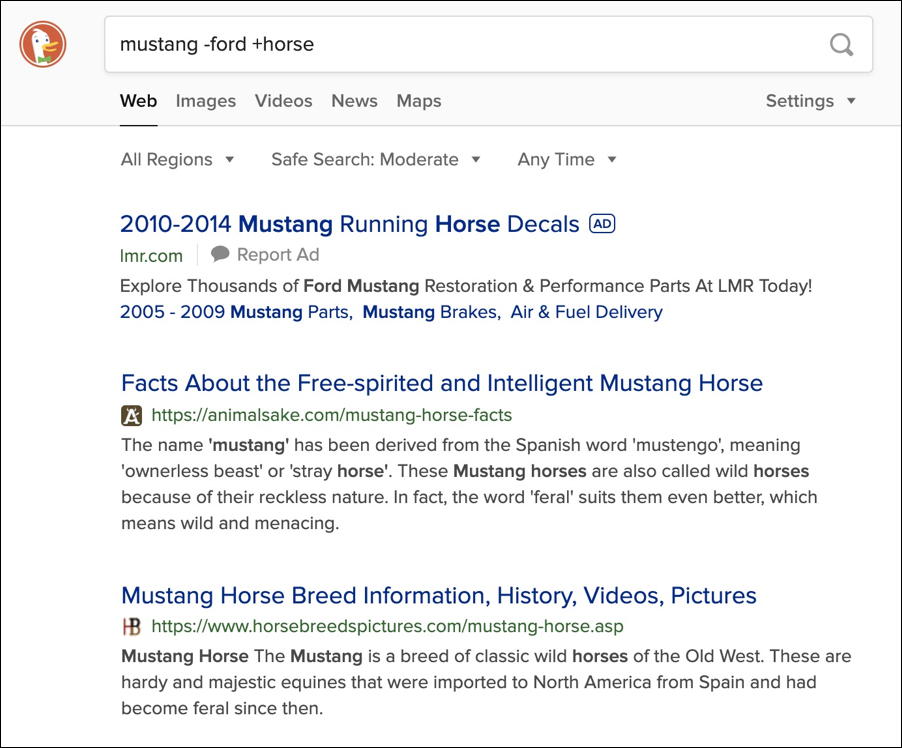
The advert is still poorly targeted (they’re probably just paying to match searches that include ‘mustang’) but the first two so-called organic search results are both on target now!
Turns out that the minus prefix is more powerful, though. Couple it with the site: search prefix and we can force exclude all Wikipedia results with “mustang -ford -site:wikipedia.org“:
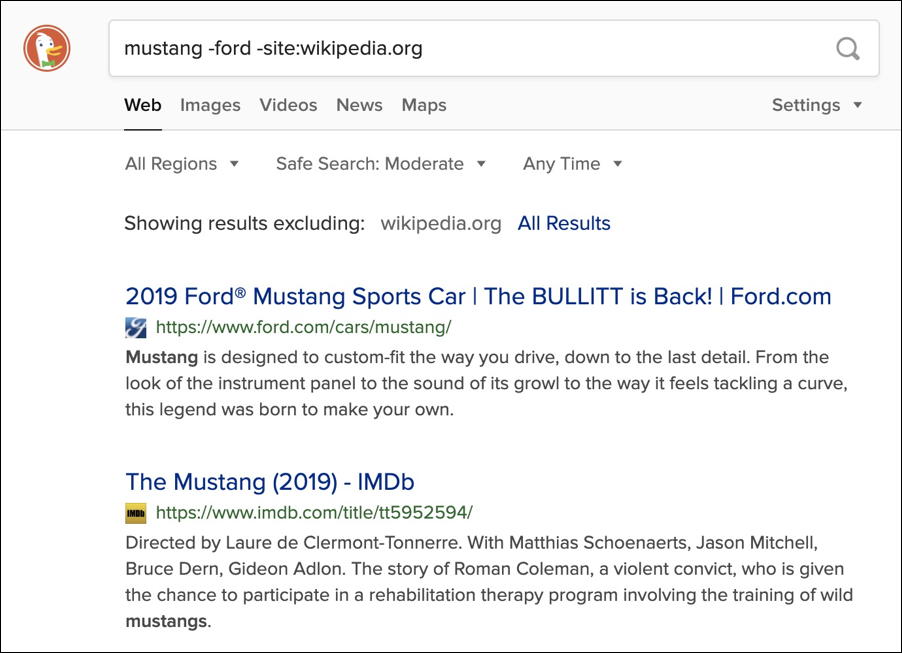
We’re back to it ignoring the -ford part of the search, but we’ve also removed the Wikipedia entry that had shown up in the top slot earlier. You can do this with entire top level domains too, so if you want to be just educational domains, you could use site:edu and if you want to exclude all COM domains, use -site:com
Another interesting constraint you can add to your searches is to specify that a word must appear (or, with the minus prefix, cannot appear) in the TITLE of the page. Check this search for “mustang -ford -site:wikipedia.org intitle:horse“:
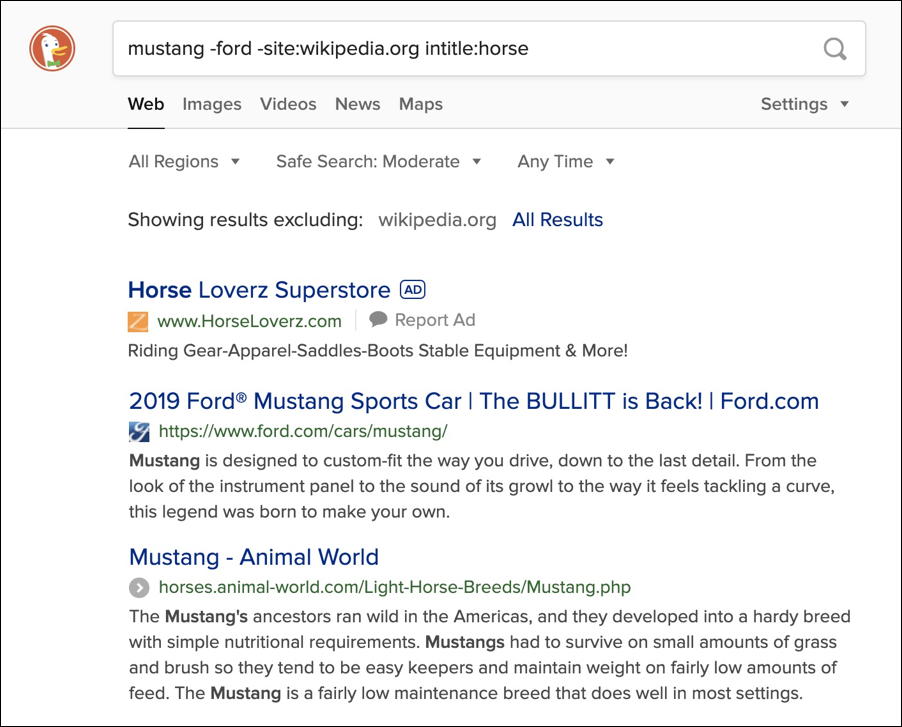
I admit, that’s a pretty complicated search but you should be getting the idea that DuckDuckGo is pretty smart with search syntax.
One last search and we’ll wrap this up, okay? Check out this search for “mustang inurl:mustang“:
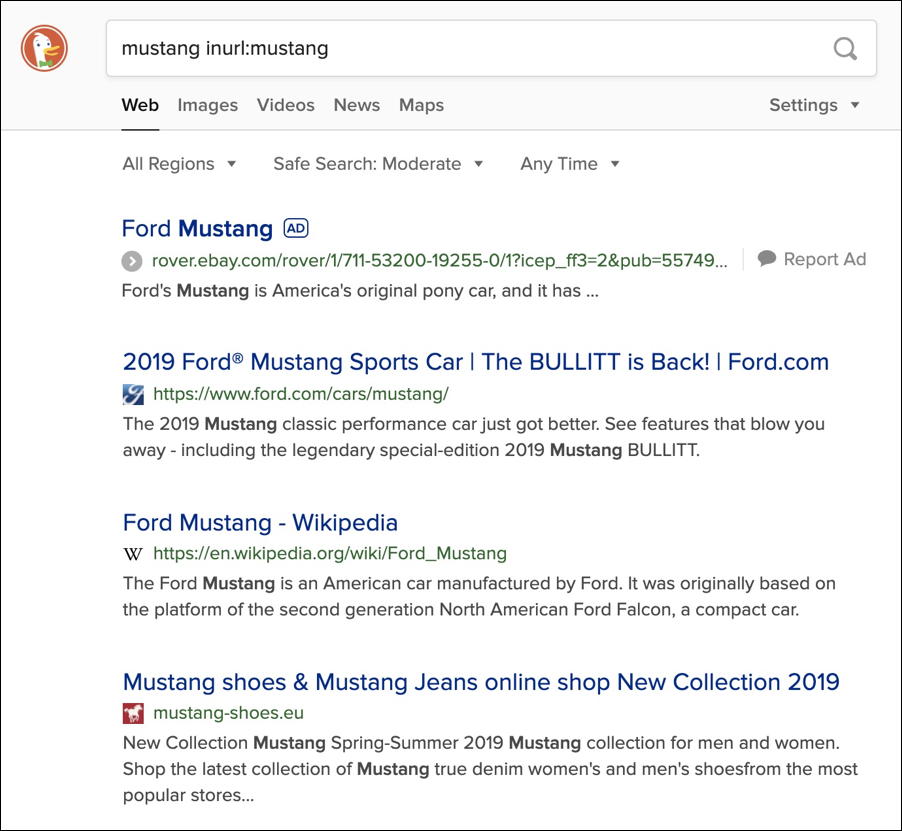
This is a bit further afield from our search for horses, but what this specifies is that the word ‘mustang’ must appear in the URL of the resultant page match, so it’ll be either in the domain name or in the directory/page file name. The first result, for example, is https://www.ford.com/cars/mustang/ so it’s a match!
Now go and have another look at the advanced DuckDuckGo search syntax page and try some of these searches yourself! You’ll be having better results and finding content faster in no time at all…
Pro Tip: I’ve been writing about the Internet and online basics for a long, long time. Please check out my Computer Basics Help pages while you’re here on the site. Thanks!

I use Firefox private browsing. Is it as good as DuckDuckGo?