Have an Android smartphone but wish you could extract photos, text messages, videos and more without hassle? Wondering what apps you have on the device? These are just some of the features of the Coolmuster Android Assistant…
Modern smartphones have far more capabilities than any previous generation of devices, which is great but also presents some significant challenges too. The biggest problem people have with their smartphone is being able to extract data and information from the phone, whether it’s an address book backup or photos you took last year while on holiday. Both Android and iOS support cloud backups, but then where are all the files? And extracting text messages? Good luck: neither Google nor Apple seems to think that you’d ever want to have them migrate off your phone for any purpose.
That’s why there’s a whole world of third party applications for both Mac and Windows that let you access everything on your phone independent of the OS and cloud backup systems. It’s just easier, and once you’ve used an app like Coolmuster Android Assistant, you’ll wonder how you ever just left everything on your phone and hoped it’d be safe!
To test the software, I installed it on a Windows 10 system and plugged in an LG V20 (see my review of the LG V20 Android Phone on YouTube). Once you fiddle with the USB access — you’ll need to enable debug mode, but Coolmuster shows you how to do that, step by step — the program shows a summary of the device and what you have in all the different categories:
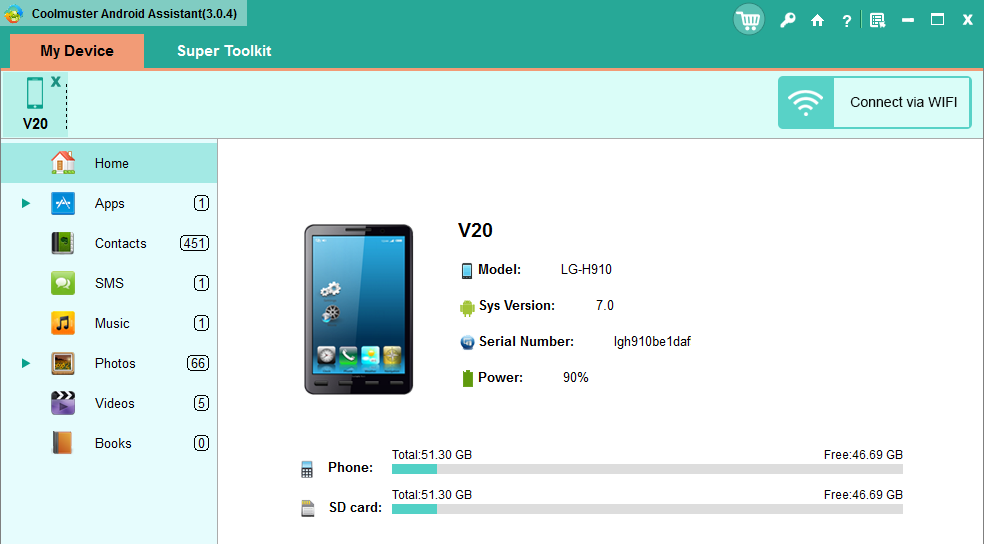
Interestingly, it takes the program a while to fully read what’s on the device, as you can see in the Apps count. Above it shows 1 app, but there are more on the LG, as is gradually revealed as it continues to read the phone’s data system. Of course modern phones can have 32GB or more of storage, so it’s not something we should expect would happen instantaneously anyway.
While you have the program running on your Windows or Mac system, the phone itself displays the Android Assistant splash screen:
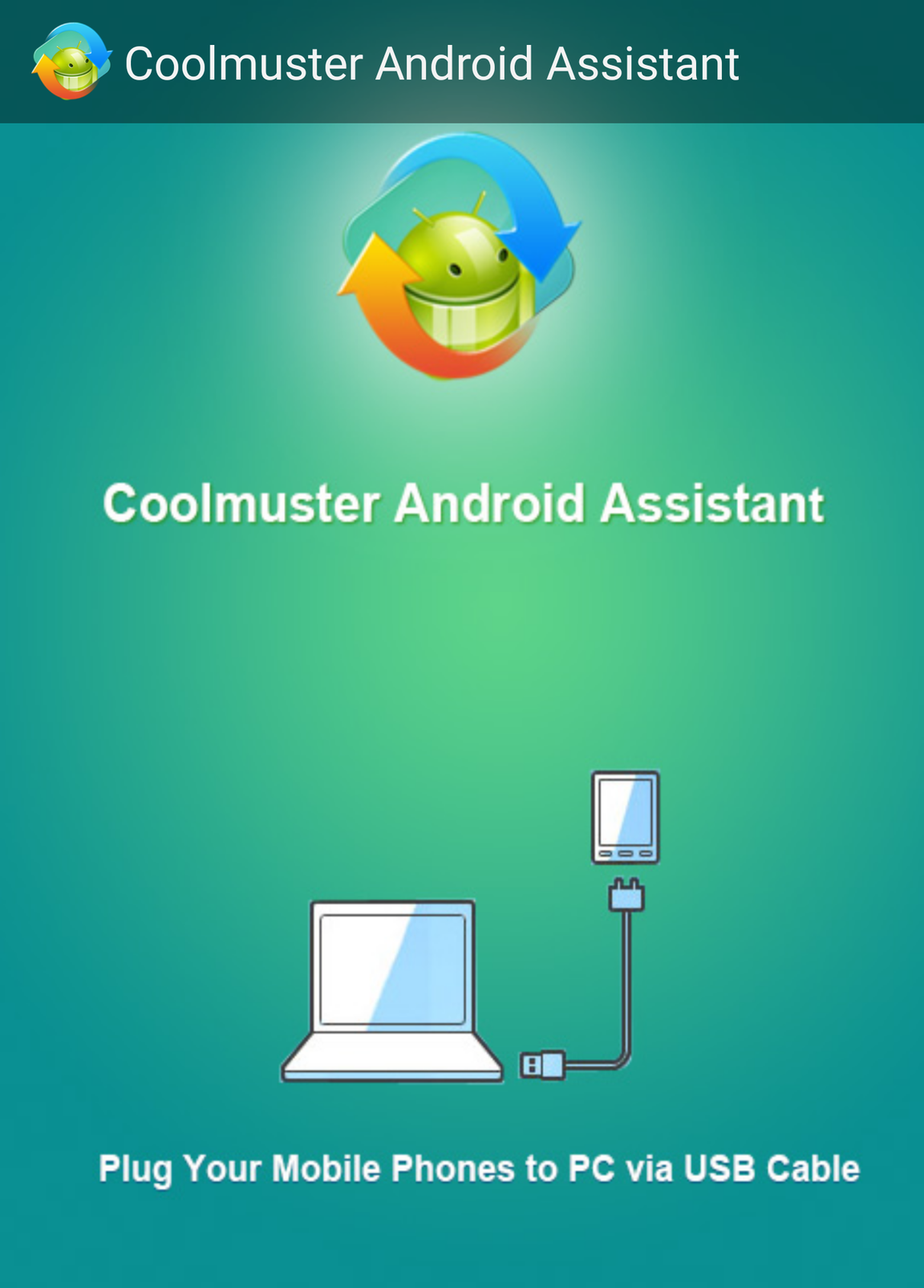
All the action’s within the program on your computer, of course. In fact, after a minute or so, we can see quite a few more apps are shown as being installed on the V20:
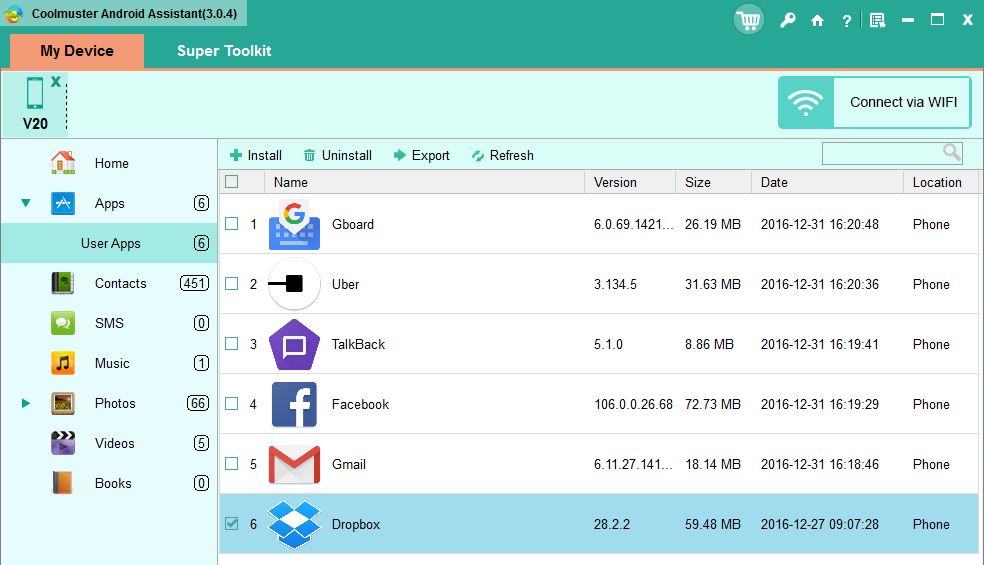
Want to delete an app off your phone? You can do that on the phone itself, of course, but it’s not so easy to see how big the different programs are: notice above that Dropbox is eating up almost 60MB of disk space. Sometimes, however, you just realize you don’t need the app and big or small, there’s no reason to have it sit on your device. Like the Uber app. If you’re never going ot hail an Uber, it’s just wasting space. So let’s delete it!
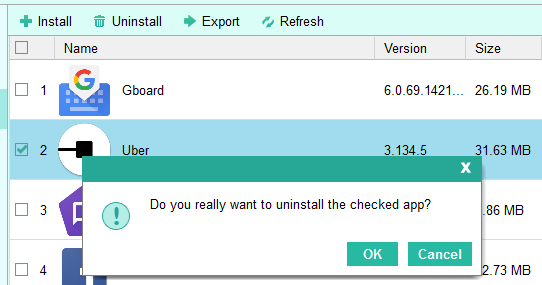
That’s easy enough!
But there’s a lot more you can do with the Android Assistant. For example, let’s have a look at my address book, because with over 450 entries, it’s a lot of info on a lot of people. A click on “Contacts” shows that I can find specific contacts, examine them (I’ve blurred out some of the info for privacy) and even select one or more to export:

In fact, let’s backup all my contacts from Android. All 451 of them. With two clicks!
The first click is to the “select all” box in the grey bar at the top of the contact detail listing, and the second is the Export button:

Handy tip: A CSV file can be opened by spreadsheets and a VCF file can be imported by almost all contact management and address book apps.
On this particular phone I don’t have a lot of SMS text conversations, but you can see from this example below that you can select someone and export every back and forth you’ve had with them:

The right side shows the most recent messages back and forth too. Music, photos, videos, you can explore, delete and export them all. Here’s the view of photos and, again, it’s a matter of checking the boxes next to the photos you want to export — or all of them at once — and clicking “Export”:

Utilities like Coolmuster Android Assistant are so darn helpful that it seems a bit foolish to have an Android phone and not also have a program like this installed on your Mac or Windows system. Backups, archival copies, the ability to free up space on your phone, and even the ability to see what’s installed make it invaluable, and of the options out there, Coolmuster Android Assistant is a solid offering, easy to work with and fast too.
You can download a copy of Coolmuster Android Assistant for Mac or Windows. License costs $34.95 for the Mac and on Windows you have a choice of paying $25.95 for a one year license or $35.95 for a lifetime license.
Disclaimer: Coolmuster provided us with product licenses for the purposes of this review.

Coolmuster waits until you’re halfway through whatever process you got it for before springing a paywall on you.
Shady business practice from a shady company. I promptly uninstalled it, god knows what damage this POS might’ve done.
Avoid!!! Coolmuster sucks.
Just FYI – Exporting your text messages deletes them from your phone. No requests, no notification. Just completely deletes them. And any photos that were part of the thread – poof – GONE. Oh- and if you want to import them again…sorry – not an option – failure message, even if you have them in the appropriate format. I am so pissed. I’m waiting for a solution from their tech support, but I’m betting I just got totally screwed over on this.
S9 user – extremely disappointed and frustrated and a little terrified to tell spouse what I tried to do.
Dave
Have you tested how the Cool Muster does at restoring data – say to a new phone or to a tablet?
If so – was it as easy as backing up?
—
Also, where are the backup files stored on the PC – or do you get to select that yourself?
John, haven’t tried a restore – that’s a good point to highlight! – and yes, the backup files are wherever you specify. Definitely nice to be able to export all your contacts and open them in Excel, for example!