I just got a portable bluetooth speaker for my travels – because I spend way too much time in hotel rooms – and want to know the fastest and easiest way to connect the speaker to my MacBook Air running 10.9 Maverick. Suggestion?
I’m sure that there are third party solutions for this problem but it turns out you don’t have to go any further than the System Preferences in Mac OS X itself, whether you’re on an iMac, MacBook Pro, or MacBook Air. On an iOS device, of course, the process is completely different and starts with you tapping on “Settings” -> “Bluetooth”. But let’s stay focused!
I’ve noticed that once you’ve paired some bluetooth speakers with Mac systems, the connection automatically re-enables any time the device is detected within range, the system being smart enough to automatically pair and switch audio output too. That’s nice, but a bit disconcerting because it also automatically “plays” your iTunes music, so the net effect is that your computer’s perfectly quiet, you power up the BT speaker, and almost instantly it starts playing music. A good reason to keep the volume low by default, by the way!
The easy way to work with Bluetooth in Mac OS X is to add the Bluetooth menu to the menu bar on the top, so I’ll start there.
Go to “System Preferences…” off the Apple menu and look for Bluetooth:
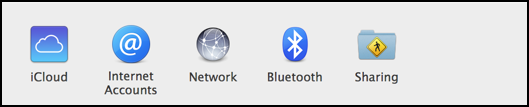
Click on it and you’ll see a window that lists all the known Bluetooth devices — and I have quite a few!
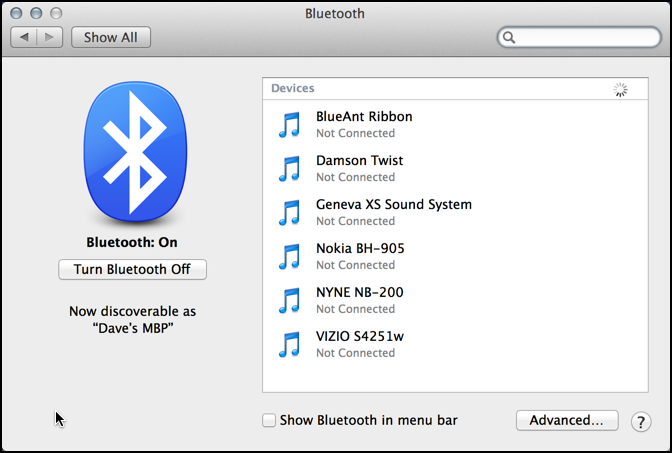
At this point I could select one of the devices, but instead my goal is to make things fast and easy for you, so instead, click on the checkbox adjacent to “Show Bluetooth in menu bar”.
Now on the very top of your screen will be a tiny bluetooth logo. it’s pretty subtle, so look closely to find it:
![]()
You can see it approximately centered on that list.
Wondering what everything is? I always peek at other people’s menu bars to see what they’re running, so it’s quite fair for you to ask! From the left, I have MenuTab and MailTab, that give me pop-up verions of Facebook and Gmail, 1Password (the key icon), News Notifications to enhance the Notifications already included in Maverick, CrashPlan, ClipMenu (the clipboard) that gives me a convenient clipboard full of email signatures, canned paragraphs for email, and the like, the bluetooth menu that we seek, SwitchResX that makes it a breeze to change screen resolution and work with external monitors, Time Capsule, wireless, battery and date. Got it? There’ll be a quiz later… 🙂
Click on the bluetooth icon along the menubar and it’s super easy to hook up an external Bluetooth device as audio out:
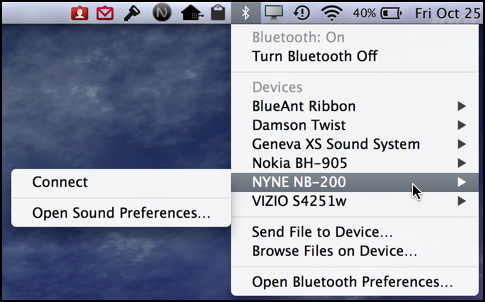
Choose “Connect” and in this case the NYNE NB-200 speaker — a favorite of mine! — switches over to be the audio output device.
That’s it. Once you have the menu enabled it’s really that easy to hook up a known Bluetooth device. Power up, choose it from the menu, done.
Easy.
Now occasionally it won’t work right for some reason that I can’t fathom, and in that case, the failsafe is to go to the “Sound” option in System Preferences and ensure that you’ve selected it as the Output device. Like this:
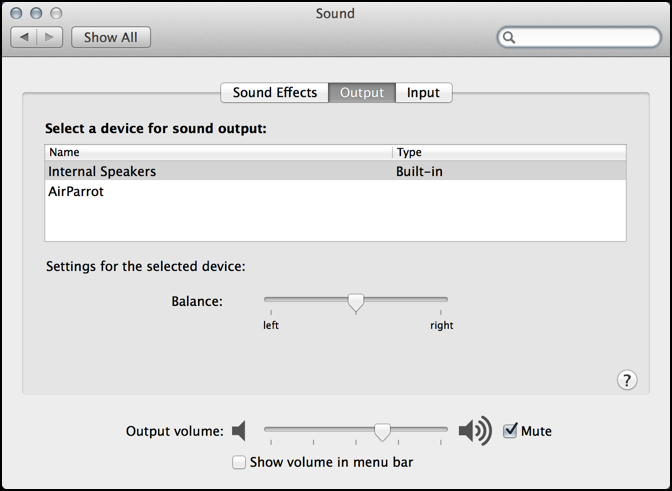
In this case the Bluetooth device doesn’t show up, but that’s because I turned it off. Normally you’ll see it as one of the outputs and if you don’t, like in this instance, it’s a good opportunity to ensure it’s on and that your computer has previously paired with it.

I just kept switching on/off BOTH the bluetooth device AND my Mac Air bluetooth and after 5-6 times the device finally paired.
Hi!
I cannot pair my MacBook Air with my brand-new UE Boom! It’s sad because I have a funky tune to be played asap! Pairing with my i-Phone is no problem but my Mac just does not detect it… the settings all seem ok – what to do?
Thanks!
yes you can do it. I just did it. just put it close to the macbook and leave your fingers on the pairs mode. it works
i removed a bluetooth ue boom device and i can’t find it again how can i add it device
so what if the bluetooth doesn’t even see the speaker device? although it did last week? n all of a sudden it stopped seeing it?
Bluetooth has a lot of problems if more than one device wants to pair to something. Is it possible you paired the speaker to something else and are now trying to re-pair it to your system now? Check the support area on the speaker manufacturer’s site too: a system reset on the speaker will probably fix things right up!
somebody gifted me with an Amethyst MD1 speaker but the problem is it won’t pair with my macbook (mac OS X ver. 10.5.8). When I tried it with my iphone, it instantly connected via bluetooth. any ideas?
thanks!
Hi I am trying to connect a Macbook Air to a Samsung HW-H550 sound bar. My iPhone connects to it fine but the Macbook connects briefly, displaying the Macbook’s name then in less than a second disconnects. I guess the Bluetooth protocol is incorrect. The sound bar manual says it needs A2DP protocol, and cannot handle AVRCP. All the information I can find from Apple is the Macbook uses Bluetooth V4.0.
It must read the protocol (as it displays the computer name), briefly but it will not connect.
Any ideas? Many thanks, Andy
Hi Andy, I have the exact same issue with the Samsung HW-H550 except I’m running a MacBook Pro with latest version of Mavericks.
Have you found a solution to this problem? It’s been driving me crazy!
Thanks,
Jerry
Hey guys, have any of you found a solution to this? im having the exact same problem on a HW-H350, connect and immediately disconnects. driving me nuts!
HI
don’t know what’s going on. Can’t get my Retina on Maverick to see anything Bluetooth wise. Not getting the sound option thingy. not seeing any thing. period. could be the speaker i just bought. driving me NUTS….
Hmm… does Bluetooth turn on in System Preferences without an error? Does it see any devices? Is your speaker in “pairing” mode?
it turns on without error. goes to the famous see devices page and SEES NOTHING!!! Doesn’t even see my BB on bluetooth My old mac book used to do that without asking??
Are you sure your device is in pairing mode? What exactly are you trying to pair, anyway?
Hey Dave,
This is a really helpful website and I’ve followed all of your advice regarding pairing a bluetooth speaker with a MacBook Air. Unfortunately the output volume is really low and I can’t seem to do anything to adjust it. When I pair the speaker with other devices the volume is fine.
Any ideas?
Thanks in advance!
Does the device itself have volume controls? And have you tried adjusting the volume on your Mac itself? Those controls still work, they affect the remote speaker…
I don’t know, Dave!! remote me? Listen, apologies all, can we go off line here, sir? dark side, panic room “don’t Panic”!!! Sorry all . i was recently diagnosed with a terminal brain tumour. not dead yet, but One hand. and i want to make my new MAC work for me. voice recognition . BLUETOOTH! ……Suonds like You’re the man dude! awake and in London. can even FACETIME. hope no-one else minds. DARK SIDE DAVE!x