A while back, I was reading about how journalists were able to figure out all of President Biden’s Venmo friends and decided I didn’t want to worry about this with my own Venmo account. I know I can hide individual transactions, but can I hide my entire friend list? Thanks!
While it’s easy to say that we should just have everything in the public eye and that if there’s nothing to hide, why worry about privacy, I don’t buy into that perspective. My opinion is that each of us should have the right to be as public or private as we individually prefer. If you want to be almost invisible while still using the Internet, that should be an option. Being completely invisible, however, is a bit difficult if you are an active participant – particularly with social media – but you should be able to get pretty close.
Individual payments and transactions don’t seem like something that should be public at all, but the default settings in the PayPal-owned Venmo puts every one of your transactions, sent or received, into a public stream. The amount is excluded, but sender, receiver, and any commentary are all shown. People like Joel Greenberg have been tripped up by this, even though his infamous payments to a young woman might have been $5 to pay for a cup of coffee or, um, quite a bit more for something entirely different…
HOW TO HIDE YOUR VENMO FRIENDS LIST
It’s a bit startling to realize that you can tap on a name on any transaction in the public feed then tap on “Friends” and see their entire friend list. Quite public, really. So how do you hide it all?
The first step is to just jump onto Venmo. As you can see, I get information on a lot of transactions from my friends:
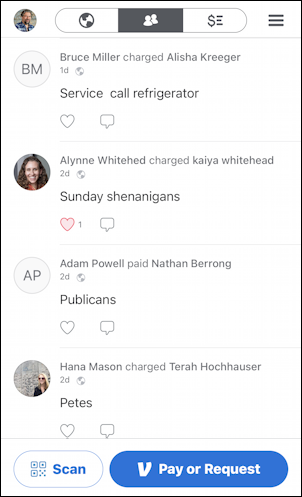
Notice the difference between “charged” and “paid” too, showing the direction of the payment. No amounts are shown, but it can be disconcerting if you suddenly get a “like” for a payment you sent someone (as Alynne and Kaiya will see, as denoted by the light red heart).
Tap on the so-called hamburger menu on the top right (the three horizontal lines) and you’ll have a menu of options appear:
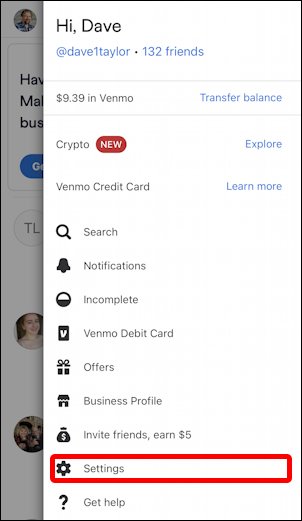
You can see my paltry balance, how you can learn about how Venmo now works with cryptocurrencies like Bitcoin, and the main options, including changing notifications, offers, how to invite friends to Venmo and earn $5 per signup, etc. Most importantly, however, is “Settings“, as highlighted.
Tap on “Settings” and you’ll find that there are a lot of choices!
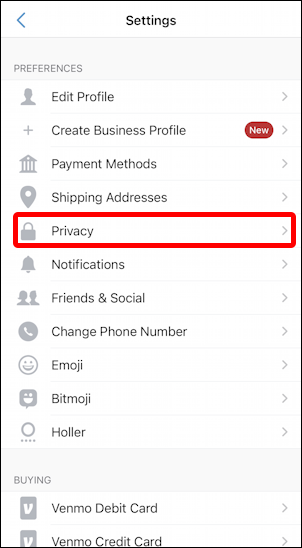
A logical place to find more information about the settings of your friend list could be “Friends & Social” but, in fact, that’s the wrong spot. Instead, you want to tap on “Privacy“, as highlighted.
VENMO PRIVACY SETTINGS
One thing you can easily change from the Privacy menu is the default setting for each transaction you complete. Notice the default:
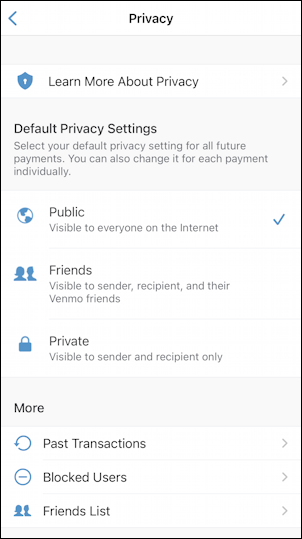
To batten down the hatches with your transactions, choose “Friends” or even “Private” as your default payment setting. But for our task, tap on “Friends List” at the bottom.
Now you’ll see a very similar screen, but it refers to your Venmo friends list:
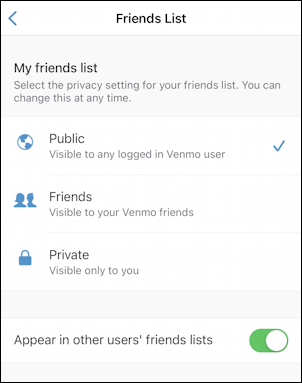
As shown, the default privacy setting for your friends list is “Public”, but you can change that! I have mine set to “Friends” for a bit more privacy, but it’s just as easy to set it to “Private” and hide it from everyone.
But that doesn’t mean you won’t show up on other people’s public friends lists, however! That’s the purpose of the lower option: “Appear in other users’ friends lists“. If you want to be as off-the-grid as possible in Venmo, disable that feature too and you’re about as private as possible.
Pro Tip: I’ve been writing about online payments, shopping, and online systems for many years. Please check out my online shopping help area for content on Paypal, Venmo, and related too!
