I’m going crazy: I travel a lot on business and when I move to a different timezone, I dutifully change the timezone on my MacBook Pro to match. I just noticed, however, that iCal automatically switches to the new timezone and adjusts all my events. Eek! How do I not have iCal do that?
I recently saw that same problem when I travelled outside of my home state of Colorado to Las Vegas, Nevada, switching from Mountain time to Pacific time. Rather to my horror, I opened up my iCal calendar to add a conference call a few days subsequent, just to see that everything had been automatically shifted to the local timezone, PST.
The problem is that if my call is at 9am Mountain time, do I want to add the conference call at 8am since that’s the Pacific timezone schedule for that call? Or do I add it at 9am without paying attention, just to find that when I go home and change timezones again that it’s now at 10am Mountain time?
Oy, it’s a headache!
But we can fix it.
Here’s the basic view of my iCal calendar when I was in the wrong timezone:
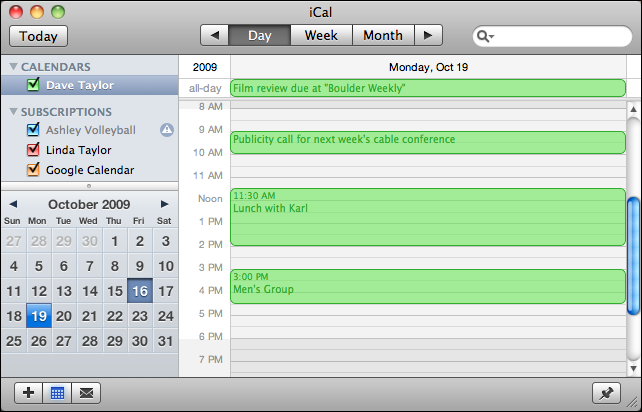
It doesn’t indicate that it’s switched timezones, but when I looked at it, I realized that my lunch with Karl was scheduled for 12.30pm, not 11:30am. What the heck? That’s when I realized that there was a timezone problem.
To figure out how to solve it, I chose iCal –> Preferences and hopped to the “Advanced” tab:
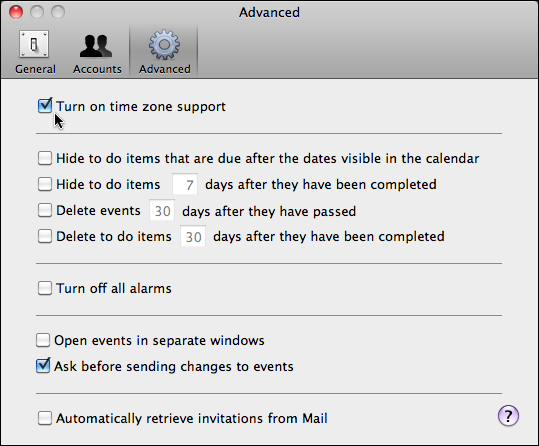
As you can see, I selected “Turn on time zone support”, but when I went back to iCal afterwards, nothing had changed.
In fact, I stared at iCal for a while before I noticed on the top right that it was now showing me the local time zone. So I clicked on it:
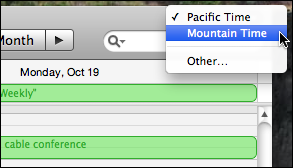
I chose my home time zone of Mountain time (MST), and suddenly, everything shifted an hour and my calendar on iCal was fixed:
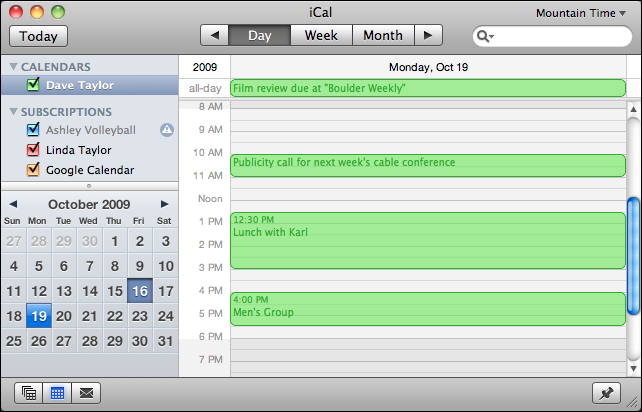
(notice on the top right that it now says “Mountain Time”, btw)
There’s your answer. Now you know how to keep your iCal in your home time zone even as you travel. Hope that covers what you need!

THANK YOU!!! This has been a frustration for so long, and now I finally have it fixed!
Thank you! This was really helpful! I turned off my timezone support, when I traveled, because I hate this feature. But it still switched my appointment times. Your tip about the time zone selected really helped solve my problem. (I never even saw that up in the corner!) I think that should switch back when you switch your time zones in your general preferences on the OS! Thank you!
Dave, many thanks for this very useful explanation. My problem is solved!
thanks!!!
iPhone: Just do the same thing.
Go to system preferences, and continue into the Calendar section. There, turn on the time zone support, and set the correct time zone.
Apple really screwed up here, and the overall feeling I have is that it’s a bug that turned into a feature. Also, it seems like one has to set the location of the device both on the Time & Date settings and independently on the Calendar settings, and that is just bad software design.
Now, when I sync it with my iPhone, the iCal on my iPhone goes crazy. Is there a way to deal with that? Amusingly, before introducing the time zone support to the MacBook iCal, my iPhone was doing just fine…
Thanks!!!
What if one synchronises his ipod touch with a mac a year after using the ipod calender and realize over 400 days in the calender have shifted to american time zone although both the mac computer and the ipod touch are set to european time zone. Does apple really expect a user to change every day to the right time zone. I find some logic behind apple purely irrational.