Dave, I’m completely clueless when it comes to programming, so I have a question that hopefully has an easy answer. Can I get the contacts in Palm’s software into the Mac OS X Address Book without too much difficulty?
You can indeed. Here are the exact steps you need to go through:
First off, launch your Palm desktop application, then from the File menu choose Export. You’ll get a window that looks like this:
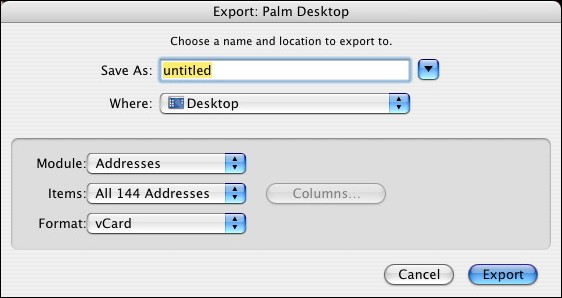
As you can see, I’ve chosen Addresses as the module, and vCard as the format.
Now click on the “Export” button and you’ll have a new file on your desktop. That’s all we need Palm Desktop for, so you can quit it if you want.
Next, it’s time to launch Address Book. Choose File –> Import –> vCards and select your newly created data file in the window:
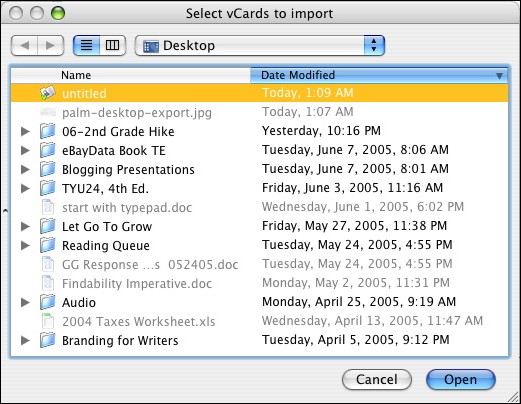
That’s basically it. Address Book will import all your contacts and you’ll be good to go!
Hope that helps you out.

Tried to import palm vcard into address book, but it was greyed out when i tried to import. So I dragged the vcard onto address book icon, then select all – then exported to a new card. Address book recognized the exported vcard and all is well. Wish it hadn’t taken me hours of experimenting though.
I just purchased a Palm Tungsten E2 to replace my Palm IIIxe and I am having problems connecting it to my Windows Vista 64 bit? Is it possible to download this Palm to my computer with Windows Vista 64 bit? I love using my Palm. I have an IPod 4th generation but it isn’t able to keep the information in the same alphabetical format as the Palm. HELP.
Hi Dave Im trying to transfer 10+ years of data from my datebook in palm desktop 4.2.1 to ical then iphone . I did the export 2x and have a card on the desktop and when I go to export -documents open and this import is not highlighted in desktop or documents . Im also using snow leopard and have a palm TX. Ive been working on this for a long time. Do I use vcard for datebook as well as for addresses? palm datebook is what I need to transfer not addresses and it is many years of business so I dont want to loose anything. Also can I throw away the copies on the desktop from the previous imports? The apple store people dont know much about the palm transfers and I cant switch to lion until I figure this all out. It is my lifeline business Thank you soooooooo much .
Dave, I was able to successfully export my addresses from Palm to my Desktop in VCard format, but when I clicked on my address book and clicked on Import, the VCF option and other options were not bolded out so I couldn’t click on them. Any advice?
Okay… so I am having the same drag and drop issues and the same error message. I have successfully created the Vcard file, but when I open Address Book and go to import, the file is not highlighted and cannot be opened or brought over… Help!!!
Hi Dave I have a Tungsten E2. Its an older model but I have upgraded it 6.2 but for some reason, all my memos disappaered from my PC. They are still on my Tungsten but when I perform a hot sync, everything syncs except my memos. How can I get them from my palm to my pc and sync going forward? Thanks!
Hi all,
I’m so pleased for you all that your problem has been solved. However, this fix does not do the trick for me. 🙁 When I tell my Palm Desktop application to export (or save a copy, or even merge my old data into a new file), it just crashes. Nothing happens, just “Palm Desktop quit unexpectedly”.
Not surprisingly, the trick with selecting all the data and dragging it to Address Book also does not work, but it *does* present me with a new feature — tadah — an ERROR message: “Unexpected error #-1857”. Google tells me that might mean “drag was not accepted by receiver”, which does not make sense at all. The problem seems to be with the Palm software, not with Address Book, so why is Address Book the one that is not cooperating? Or is it Palm Desktop that is producing crappy data?
I tried uninstalling Palm and then reinstalling, I tried creating a new list of contacts, but nothing works. And I’m pretty sure it has worked once — but who wants a contact list that is 10 years old?
Any advice is greatly appreciated!
Thanks,
Anne-Marie
Re: Transfer iPhone contacts to my iMac
You should just be able to connect the iPhone to the iMac via the USB cable. iTunes should detect the iPhone immediately, and start the sync. I use Windows on my computers, but I own an iPhone 4. My iPhone syncs right away via iTunes. It should be even easier with a Mac.
For more information: http://www.techyv.com/questions/transfer-iphone-contacts-my-imac
What a relief to find you! My PC is on its last leg and I was afraid I’d loos more than 800 contacts in the old Palm desk top. Your directions were perfect – now on to address those Christmas Cards!
Dave, I have this problem as well, copied below. Did you have a solution? I hope so – thanks.
MAC OS X 10.6.6 and Palm Desktop 4.2.2
when I tried the same process to transfer my Palm Datebook to Ical, I got four years of dates compressed into one year (e.g., everything I’ve done on January 16 2007, 8, 9, & 10 all appear in the current 2010 calendar). How do I make the data from each year flow into the proper year so the ical is both historically accurate and currently useful? Thank you
Posted by: Marki at March 8, 2011 9:58 PM
Thank you, thank you to Mr. Greenwell with his simple solution to the problem of Addresses not recognizing the exported vCard – it was grayed out. I double clicked on the vCard file and Addresses immediately imported all contacts. Thanks!
Hi Dave,
I’m pretty new at this stuff. I have an old Palm and want to export my contacts into my ipod touch. The contacts are in pda format. When I go to export I am only able to export them in pda format. No option to to choose v-card. Any suggetions or shall I just do this manually? Thanks for your help.
Hi Dave,
Thanks for your site and suggestions. Followed instructions as follows : ” As you can see, I’ve chosen Addresses as the module, and vCard as the format.
Now click on the “Export” button and you’ll have a new file on your desktop. That’s all we need Palm Desktop for, so you can quit it if you want.
Next, it’s time to launch Address Book. Choose File –> Import –> vCards and select your newly created data file in the window:
But for my initial observation, not all Notes from my Palm were copied to Mac’s Address and ultimately to our Iphone. Repeat, some of the Notes were copied while others were not? Since have so much contacts ( 5000+), it is difficult to know which Notes of the contacts were not copied.
Any comments or help will be appreciated.
All the best,
Bert ( please reply to treb.chu@gmail.com )
And they said it couldn’t be done – not only the tech guys at the Apple store, but the usually very helpful people working for Applecare in CA. With a couple of clicks ALL of my Palm contacts are in my MacBook Pro and I hope soon to be in my iPod touch. Thank you so, so much for these simple, clear, and marvelously effective instructions.
MAC OS X 10.6.6 and Palm Desktop 4.2.2
when I tried the same process to transfer my Palm Datebook to Ical, I got four years of dates compressed into one year (e.g., everything I’ve done on January 16 2007, 8, 9, & 10 all appear in the current 2010 calendar). How do I make the data from each year flow into the proper year so the ical is both historically accurate and currently useful? Thank you