I have a bit of a dilemma: I need to reformat a memory stick to be able to work with my Sony camera, a Sony Cyber-shot DSC-P200, but I don’t have a clue how to do it. Can you help me out, Dave? Thanks!
Actually, Sony has a good support site where you can thankfully type in your model number rather than trying to navigate through their impressively large range of different products. I did just that, typing in DSC-P200, and immediately got the following set of frequently asked questions:
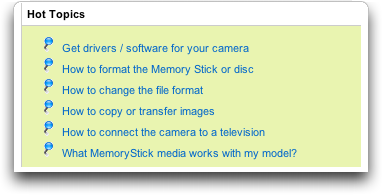
As you can see, you’re not the first to ask this particular question. Click on How to format the Memory Stick or disc and you find that … it doesn’t actually lead to an article, but instead to a search of the entire Sony knowledge base, with 76 matches. Ugh. Indeed, the #1 match talks about networking errors you can encounter with your Sony PSP, of all things.
It’s buried in the results, but one of the articles there is How to format the Memory Stick media in the camera [hopefully that link will work for you too. It’s article #C400281].
That document explains that you format the memory stick – which will delete all pictures stored on the device as part of the process – by doing the following:
- Insert the Memory Stick media® to be formatted in the camera.
- On the camera, turn the MODE DIAL to the SETUP position.
- Turn on the camera.
- Using the CONTROL BUTTON, press the DOWN ARROW button to select MEMORY STICK TOOL.
- Press the center of the CONTROL BUTTON.
- Press the UP ARROW or DOWN ARROW button to select FORMAT.
- Press the RIGHT ARROW button.
- Press the UP ARROW or DOWN ARROW button to select OK.
- Press the center of the CONTROL BUTTON.
Hopefully those instructions will help you get going again with your Sony digital camera. Good luck!

Hello Sir, My Cyber shot 7.2 Mega Pixels Sony’s Memory Stick Adaptor Pro Duo 4 G MSAC -M2 shows: “No file in the folder and no memory space”. I would to find the solution. I appreciate you all your effort.
Best regards,
Ebi
Please replay
Might be a bad card, sorry to say. It happens occasionally.
Hello,
I have a cybershot model DSC-W370 and I’m having such a hard time with it. When I turn it on it says “memory card locked” but once I eject the memory card its not locked. Do you have any idea what I can do to make it work? Help!?
hi i have a sony cybershot with 12.1mp and 4gb memory we took nearly 100 pictures in it and when we took pictures again recently i don’t know how but all the pictures are deleted. am sure that all the 100 pictures are in it while using it but when we are watching those pictures from first those previous pictures are not there. please tell me the way how to see those previous pictures am sure i have not deleted those pictures
Hi All, i have a sony 16.1 mega pixels cyber shot camera, and i just brought a SONY 4GB memory card… it took photos fine and uploaded on to my computer, then i went to a wedding and took pics which it did fine too … and then all of a sudden the memory card kept saying to reinsert which i did… and nothing on the camera works…but when i put in my previous memory cards everything works fine…
i just want my freinds wedding pics… HELP
THANKS
Hi Dave,
I have a Sony CyberShot HX9V.Recectly i took best pics of my life and when i connected to one of my friends PC to retrieve the photos, they all got corrupted because of the virus. Though i didn’t notice at that point of time.When i connected the memory stick in my PC.The antivirus scanned everything and deleted all the pics availble.But after connecting the memory stick to camera. I can view all of them. Can you please guide how should i recover the photos and videos and and unable to see thing in memory stick when connected to PC.But i could see the size as full.Please help me.
Thank you for this helpful information! I couldn’t delete several videos that I recorded on my new Sony camera. I used your advice and ‘Viola!, they are gone! Reformatting my memory card was the ticket! Thanks so much, it was driving me crazy and taking up way too much space on my memory card!
i have DSC W750 sony when i put a memory card, it says no memory card;what do i do
Hi – I formatted the memory stick of my Sony Cybershot DSC-P200 and now it says No file in this folder when I want to take photos. Please can someone help to fix – I was told to create a folder on the memory stick but have no idea how. thanks
I have few photos in my sony memory stick pro duo. Now camera showing “memory card error” while computer said “disk write protected”. There is no any slide switch on memory stick for “luck/unluck”. Now, I can see/download photos on memory stick but can not delete or take new photos. Can you please suggest how to remove write protect from memory stick so that I can format ot delete old photos. I tried all methods including changing “read only” state at properties, quick formating etc. Thanks.
I could not real all suggestions, but if you are with the trouble yet, try the following:
– take out the stick card;
– turn on the camera and try to access the photo files;
– delete the photos.
I was looking for a solution for the same problem and I got by accident!
Good luck!
Hello, Dave:
My camera, Sony Cybershot DSC-T5, must have Altzheimers! I shoot a picture and when I remove the memory stick and place it in my PC,the pictures come out with half or even 3/4 images: Let me explain. Last month, I took a piture of my dog. Copied to my PC and deleted. This morning, I took a picture of my wife’s new car, and it seems as if my dog was sitting on top of the car! Same pic, only half of the dog and half of the car! Other times, for example, I shoot a pic of my 5 year old son. Half of the dog, half the car and half of my son show up on the memory stick. The images on the camera screen are fine. Should I drop my camera into the ocean? Is there a way to erase the camera memory, besides the format? Video images come out OK. Thanks for any help you can provide.
Thanks so much I was baffled about what to do with my sandisk memory card . I ordered another one that is too small ( memory disk duo that needs an adapter) thinking my disk was corrupt because I used it in Switzerland and had to buy another battery. But I stumbled upon your site concerning “reformatting a memory stick” by accident. I had no idea, so I want to say Thanks Dave and I will buy you a cup of coffee very soon.
God Bless you and thanks again
GeeBatt
Hello, I just came back from New York, upset that I may have lost all of my pictures. I’ve got a SONY Cybershot 10.1. I accidentally deleted all of my pictures (after it read – NO MEMORY ON MEMORY CARD) I tried deleting a short video clip I took and deleted ALL of the pictures of New York. After that, I took 33 pictures and STOPPED, after reading about what further damage I could create. I went on line today, chatted with a lady who basically said to speak to the recover team mon-fri. only available – she said that deleted images can be recovered if the data is not overwritten on the same space of the memory stick. I still don’t know under what conditions this would be for totally destroying ALL of the photos. Guess I just have to take it in.
Anyone experience something like this?
I use a Targus USB card reader for memory pro duo to format mine. My computer sees it as a drive and ask if I want to format it, click yes and you are done.
HI !
THANK YOU SO MUCH!
I really appreciate this umm…instructions, advice.
thank you, thank you, thank you 😀
I will hug you but mmm….i cant see you.
A THOUSAND TIMES THANKS…
Worked like a charm. Thanks!
I have a Sony Cybershot digital camera.I want to sell it. So I deleted the photos and files in it. Will the new buyer be able to retrieve my files and photos. Please help.
I followed the above instructions and my camera is reformatting the memory stick. However, once the formatting was finished, it went back to “format error” like before. Any other suggestions?
Thanks for the help with formatting the memory stick. you rock!
Hi
I see several people have had the “NO MEMORY STICK” issue. Has anyone got an answer how to fix it please?
I have a SONY Cyber-shot 7.2 Mega Pixels DSC-P200. Ive come to use it after several months and it continually states “NO MEMORY STICK” on the display! Ive tired all x3 of my memory cards which I knwo are working as Ive used them on another camera – 32Mb, 128Mb and 4Gb.
Can anyone help please?
thanks
david
I have acquired a Sony Cybershot 5.0 (DSC-F717). It had no memory stick so I bought one at Best Buy. When I insert the memory stick the display say “No Memory Stick”. I went to the “Setup Memu”, selcted “Memory Stick Tool”, and highlighted the “Format” command. When I use the scroll right arrow to begin the fomat process the display again says “No Memory Stick”. ??? Is it a “dead” camera? Thanks!
I have a Sony Cybershot 2.1 mega pixels digital camera.
I deleted the photos I didn’t need. When I use
the camera now, I can’t record a photo because
it says No Memory Space. I removed all the photos
I didn’t need. What is wrong with the memory stick?
what can I do to take pictures again?
I surmise that what you’re seeing, Audrey, is that there’s a tiny slide switch on the memory card device itself and that it’s been slid to the “locked” or “protected” position. Pop the card and look very closely at it: these switches can be almost invisible, in my experience.
David i hope you can help me. i have a sony cyber-shot 2.1 i have pic on memory stick and want to delete them when i try it tell me memory stick locked. i have tried to unlock i have it in play and on menu, go to file/protect/when i chose protect it tell me memory stick locked. it will not give me a choice of on or off protection. i have tried to format and it also tell me memory stick locked. how can i unlock so i can either format or delete these pictures
I have a Sony Cyber-shot DSC-W35. I’ve loved it for a very long time. Maybe I’ve loved it too much. I accidentally broke the screen but everything else works. All I need is to erase/reformat the memory stick because I can’t take any more pics. Everything has been downloaded to computers but after I “delete” everything, when I try to take a new pic, it just beeps several times at me. When I take out the card, I can take picks on internal memory just fine.
So I need exact step-by-step instructions how to reformat the memory stick because the screen is broken.
Thanks,
Rog
Hi
When my Sony Digital Camera is on, I am not able to access any options. Only access appears when one particular memory stick is in.
Am I able to recover my photos and film off this memory card?
Hello Dave, thanks for the energetic answer to how to program a memory stick but guess what, you lost me at question 1 and I’m not stupid. There is no dial for setup and there is no down arrow. I’ve got a Sony CybershotDSC S700 and it’s a stupid job really. It tells me I’m plugged in to a USB- I know that! It says usb mode mass storage internal memory switch on menu and sends me in a round the loop to where I started from. I want to unlock the bleeping memory card, get access to the delete function to rid the so called filled internal memory which really shouldn’t impede using the card anyhow, and take some photos – I only have 7 of them in total anyhow!
Your instructions worked great. I had the same problem on the same camera and it’s back to working great. Thanks!
HI.
I has a Sony Cybershot MPEGMOVIEVX camera, and when she turns it on, the display says there is no memory stick in, but there is on in. It’s a Sony memory stick so everything should work, but it doesn’t. It’s a new one because I broke the other {memory stick}. It used to do this occasionally, and it would stop on it’s own and the problem would be over, you could take and save pictures fine. But now, it’s completely incorporative. Any suggestions?
Thanks,
Shawna