I want to get the sqeeky door and loud bang off AOL went it first comes up on my computer when I turn it on.
There are a couple of ways you can solve the problem you’re having with America Online sound effects, depending on whether you want to turn it off, or change the sound. What you’re talking about is your “Welcome” sound and it’s one of three bsaic sounds associated with using AOL. The other two are “You’ve got mail” and “Goodbye”.
The first step is to log in to your AOL account (I use AOL 9.0 for these examples, but earlier versions should be approximately the same) and click on the “Settings” button along the top toolbar. You’ll get here:
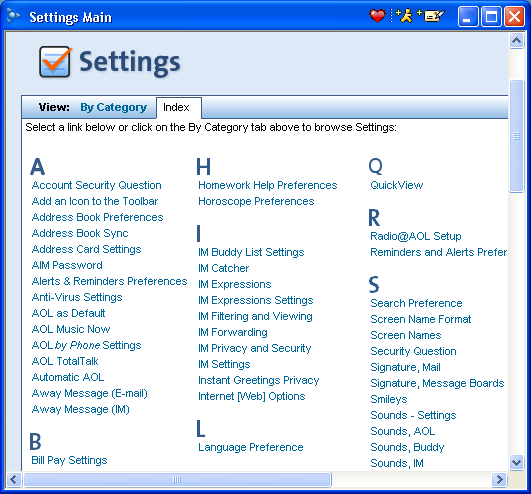
As you can see, there’s more than one match for “Sound”. If you want to disable the Welcome sound and other sounds completely so that you have a silent AOL experience, then click on “Sounds – Setting” and you’ll be taken to AOL’s Multimedia Settings:
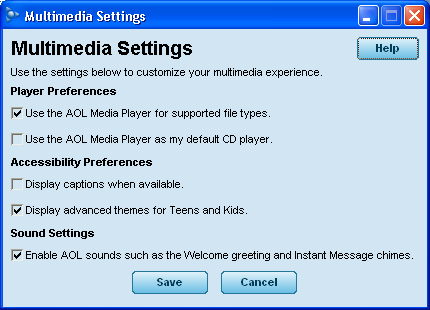
Notice the last option: “Enable AOL Sounds such as the Welcome greeting and Instant Message chimes”. Uncheck this box, and save the changes and you’ll never be bothered by audio feedback or slamming doors again!
However, let’s back up and change your sound to something more fun instead, shall we?
Instead of clicking on “Sounds – Setting” on the main settings window, click on “Sounds, AOL” and you’ll be taken here:
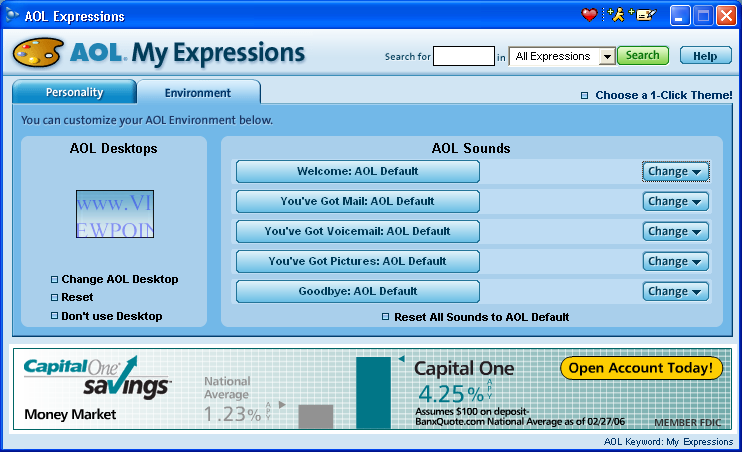
Please click for fullsize image
I have to admit it, this is pretty fun stuff we’re about to delve into. Click the “Change” button and you’ll be offered the choice of selecting a sound off your computer, a celebrity sound, adding your name or resetting the sound if it’s not the default. Choose Use a Celebrity Voice and you’ll see an amazing number of different music, sports and TV/movie stars represented, from Paula Abdul and Darth Vader to Bon Jovi and Christine Aguilere:

Please click for fullsize image
I’ll choose Scooby Doo for my celebrity sounds because, well, I like Scooby! You can find him under “Movies/TV” (not sports? Isn’t eating scooby snacks an Olympic event?):

Please click for fullsize image
As you can see, it’s darn easy to pick the sound you’d like to use and click the “install” button to have that replace your current creaky door sound.
However you choose to solve your audio problem with AOL, I hope this will help you make your computer more fun and more responsive to your needs!

I have AOL 9.7, and “Sound Settings” is not available to uncheck. I have the slamming door, so I dont see another option to get rid of that very annoying sound.
I recently had to have hard drive replaced and had to add AOL to my computer in order to continue using the aol browser. Since then I get a bubble or boink sound when I’m using the browser. What is it? How do I get rid of it? So annoying and I am not a person who handles these little annoyances very well!
Homer, are you using the AOL application, or are you using a Web browser?
I cant find any help on aol for this problem. when i click on my mail i hear a loud beep…have not been able to turn off this annoying horrible sound. so i have used other providers….its a shame and aol is so good
Thanks for direction. The Aol message ‘you have email’ is the most annoying thing to hear. Just awful especially when using a laptop in public or listening to something important whilst surfing. Just terrible AOL!!!
I have a critical stop sound when I click on an email to open or delete. Can you tell me how to disable this? I have uninstalled rebooted and reinstalled aol completely and nothing works.
thanks, susan
For those trying to turn off the sounds on the “new” AOL 9.5, this should be helpful! Finally I found a way to turn off the annoying “WELCOME!” when I log on.
http://aolanswers.com/questions/computers_internet_273953817516305/disable_sounds_aol_preferences_504129673749897
thank you you help me to dissable an annoying noise!
Every now & again I get a sound that sounds like a cat that has had it’s tail trod on..!
How do I get rid of it plese.
Can you use the AOL Celebrity Sounds without having AOL account? If so how?
I asked for help in getting audio when in AOL. And it was assumed I wanted to change sounds. I can’t get any sound!!! Only when in internet explorer and other sites. HELP. Your technician misunderstood. Give me someone who understands please!!!!
I remember your advice working when I had AOL 9.1 but it doesn’t work for 9.5 because it does not take you to multimedia settings. The my expressions is still there but I have tried all the “sounds” categories and can not turn off the silly “welcome” when I sign on. Any thoughts or suggestions? Suppose as a last resort I could create a blamk wmv with no sound and use that as the welcome. Thanks
I have upgraded to the desktop version (10.1) of aol and can NOT figure out how to customize my you’ve got mail and welcome sounds. I think I done it before manually somewhere on my computer but for the life of me can’t remember and can’t find any help to do it. Got any ideas? thanks!
Dave, I understand all about the sounds for Welcome, You Have Mail etc but my problem is a pinging sound that appears whenever I clik on any AOL sites, ie: any favorites, to pull up an email, etc. Never had this before. It just started. Does not ping on anything but AOL
Does HP Pavillion Slimline Desktop with Windows Home Premium, come with Aol Sounds? If so, I can’t locate it.
Thanx
What happened to Barry Whites “Good-Bye” on AOL of list of celebrity voices?
How can I turn off AOL ‘Welcome’ and ‘Mail’ sounds using the new ‘AOL Destop’ software? AOL is unable to help after 4 calls.
tytyty, i also lost my celebrity sounds and couldn’t remember where to find them but thru you got them back. I have installed them again but am having a problem that i think is when i clear cache and do disc clean up they disappear again and defaults come back. This just started happening so I think i must have changed a setting somehow that makes me lose them when i run this and clear cache etc. Any suggestions how i can find out whats wrong? I appreciate any help you can give me.
I want the “doorbell” sound for when my buddies sign on to AOL, however, no matter what I do, it doesn’t work. How can I change this sound.
hi, i have aol 9.1. the annoying voice of the american guy saying welcome bugs me. so i removed it from my aol sounds in my aol 9.1 folder/deleted it from my recycle bin/ restarted pc (vista) an guess what? yes the dipstick of a guy comes on again saying welcome. any ideas why hes still there when i removed it from all aol applications, cheers
Hi, can I download somewhere AOL voices for my MAC (APPLE) ? It is not like on regular PC where I can download it right in aol settings. Thanks Radek
I see this great post about turning off the AOL sounds. It requires one to go to settings – sound settings. However, AOL 9.1 does not have that “sound settings” option.
Meanwhile, the last two days, I am bombarded with little “doorbell” sounds. I don’t use IM and have no IM buddies, though I think I still am an OK guy. Blocked spam messages? Not new emails when I get possibly a half dozen a minute. I don’t know what is triggering them so I don’t know where to go to turn them off. Inquiring on the subject brings me to you. So, can you help?
Thanks.
There’s a cat and a door banging shut and other sounds on my computer that I’d like to eliminate. (Not change my “you’ve got mail greetings.)
Can you help?
That was the perfect advice. I had been looking for days on how to turn that thing off. Thank you so much.
I followed your instructions and I got to the Expressions-Environment window however when I clicked on the change icon the Celeb. line was not highlited so I could not bring up the Celeb sounds page. What am I (computer)doing wrong?
I do not have an AOL toolbar and can not locate settings
I had no trouble with celebrity sounds on aol 9.0, but cannot get ANYWHERE on the new 10.0 which I hate, hate, hate. Keep getting an error message when I try to go to keyword. The only sound changes are for IM and buddy sounds, which is NOT what I want. This new 10.0 is horrible. Wish I could go back to the 9.0 SE which I liked.
Had new hard drive installed, lost it all….trying to get sounds back, nothing! followed the instructions for the ‘Celebrity voices’, can’t hear them either.I want to go into the SOUNDS/CONTROL PANEL, and install sounds to everything, nothing!!! speakers are fine, am all wired in properly, have only installed AOL.9, so far back on the machine….any ideas?
i recently switched to a mac from a pc and still use aol as my browser. i have been trying to find the celebrity voices access that i had on the pc but it doesn´t seem available on the mac. is that the case. i have followed all the above steps but neither ‘my expressions´nor ‘aol sounds’ appear in the keyword menu. can you help?
Hi Dave,
Re: installing the chosen Celebrity Voice, you need to DOUBLE-CLICK your choice; then you can listen to it, and then install it.
Hi Dave, great answer! I had those annoying squeaky door and door slamming sounds. They came with an email from someone on the message boards (in my case, “Sirtilton”. I deleted this name from my address book and my buddies list and the sounds disappeared at the same time.
About the ‘Celebrity Voices’: thank you for helping me to find them again. The celebrity sounds work on my PC with AOL 9.0 Security Ed (for those who have been questioning this.)
i have a crashed hard drive that I can access from my new hard drive. The old one is right there on the data belt but it is a slave drive. How do i get into my old AOL data and extract e-mails “saved on my pc”? is there a way to do that. I have not found it yet.
thanks a lot for a reply.
sincerely
paul
Hi! Thanks for your site! Your advice immediately helped me to do what I needed to do, and I really appreciate it!
Long ago, I downloaded nearly all the aol celebrity sounds. The trick was, when you selected the sound from aol’s menu it was loaded into the aol sounds folder replacing the sound stored there; so, to save each sound I copied the file to my Windows Media folder and named it uniquely. Thus, now, when I use the AOL Sounds Settings Menu I can download from my PC any of the celebrity sounds. Yeah, that file size error is announced but it’s actually not relevant. The sounds play from my media folder not the AOL folder. In fact, I rarely use the AOL Sounds menu, I simply “change the sound scheme” from my control panel. Since I’ve moved all my .wav files to my Media folder, they’re all on the scroll list.
My AOL celebrity sounds don’t work either, since I got the 9.0 version. But I opened a new AOL adress and it has it. What’s up with that?
Regarding AOL Celebrity Sounds, prior to updating to AOL 9, I used to have the Celebrity Sounds on each of my 3 AOL addresses…(I loved Barry White, Whoopi and Garfield).
Needless to say, when I switched to AOL 9 I have never been able to download those sounds since Error message that pops up indicates something about memory which is foolish…
When I called AOL, their response was even more idiotic since they claim that they do not “run” the AOL celebrity sounds….(go figure)..
Any suggestions..?? I really miss those voices….