How do I change the program associated with specific file types and the icons associated with specific file types? For example, I want to change all my PDF icons…
There are two parts to this question, so let’s tackle the harder one first. To actually change the icon associated with a specific file type you need to munge around with the innards of Mac OS X. This, as you might expect, isn’t recommended for most users, so I would instead strongly advise you to check out some of the great shareware applications that have arisen to help you accomplish just this task.
A quick visit to VersionTracker reveals quite a few choices. Of these, the 800 pound gorilla is Candy Bar which lets you do tons of cool things with your Mac interface, if you’re into that kind of thing! A geekier and more sophisticated alternative is Iconographer X, and Duality GT.
To change a single icon on a single file is easy, however, which is why there are so many icon libraries on the Web. To do that, well, let’s answer your other question, then come back to this question, okay?
To change the application associated with a specific file type, click on an icon of the specific file type, then choose File –> Get Info. You’ll see the following:
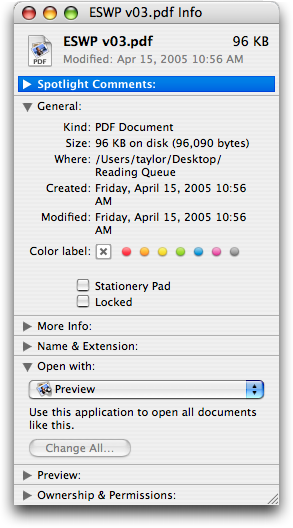
Notice the “Open with” section – which here shows that Preview is my PDF application of choice – and that there’s a pop-up menu of possible applications that are registered with the OS as being able to handle this particular file type (PDF). If I click on that menu item, I see:
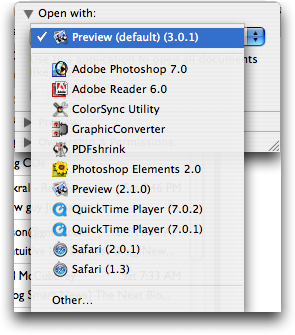
If I choose a different application, say Adobe Reader 6.0, then the “Change All…” button suddenly becomes active and the small print immediately above it becomes far more interesting. It says: “Use this application to open all documents like this.”
The OS reminds me that this is a significant change by asking:
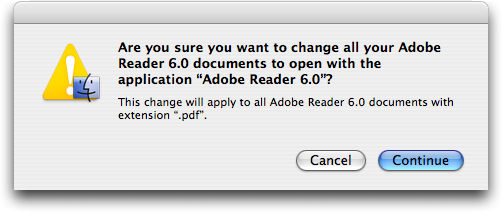
I’m ready to make the change, so I click “Continue” and suddenly all the icons of all the PDF files on my system change to reflect that they’re now tied to Adobe Reader, not Preview.
That’s all there is to it.
Oh! And if you want to change just one icon on your Mac system, open up two Get Info windows, one that shows the information on a specific file that has the icon you want to copy, and the other that has the destination file that has the boring old icon. Now click on the new icon, choose Edit –> Copy, then click on the old icon (in the other Get Info window) and choose Edit –> Paste. Close both Get Info windows and, poof! Same old file, cool new icon.
Hope that’s helpful!

i can’t click on anything!! is there something wrong with my mac??
RE: File type associations and related icons changes.
I know my way around OS 10 reasonably well, but the above procedure has never worked in the way it has been described. This is in relation to changing the file type / application associations, and the subsequent changing of the icons of these files in the finder.
When I change the Application used to open a particular file type from the get info window (let’s just say PDF for example), the effect is correct in that I am now able to double click the PDF files and have them open in (again, for example) Acrobat, but the icons in any view changes ONLY for the file I used to perform this action / process.
I did once read somewhere that you need to ask a system call to get the finder to “re-do” the icons, but I cannot remember or find this info on the net.
I’d be extremely appreciative if anyone could help me out here.
Thanks All!
@Terry Brady:
Try http://freemacappaday.com/glims
thanks very much!
Hi, i am new to the world of mac and would like to change the default search engine from google.com to google.com.au…
Thank you, this was driving me crazy (opening Excel files in the statistical package JMP, opening each worksheet individually, crashing JMP, and generally being a big pain.) I appreciate it!
HI.do you know how to change the psp Home page.
ps.its as soon as you turn the psp on.
You changed my life. I hated having acrobat open all my PDFs, very helpful tip. Keep up the good work.
I’m also running into the same problem posted by Al on February 13, 2006. Is there a way to get all new PDFs associated with Acrobat?
Kim
Hi Dave. I found Al’s question to mirror my own dilemma. Any suggestions on how to do this?
Thanks
Andrea
Dave:
I have used file –> get info to change the default application for pdf files to Acrobat Reader from Preview. However, any new pdf’s downloaded from the net are associated with Preview. About once a week, I grab one of the Preview pdf’s and reassociate all with Acrobat.
How do I get OS X to know I want all present and future pdf’s to open with Adobe Reader?
Al
Hi, I would like to change the album title on mp3 files on my hard drive, how can this be achieved. I have accessed the file properties in “get info” however my mac wont allow me to make changes.
Dave:
I have used file –> get info to change the default application for pdf files to Acrobat Reader from Preview. However, any new pdf’s downloaded from the net are associated with Preview. About once a week, I grab one of the Preview pdf’s and reassociate all with Acrobat.
How do I get OS X to know I want all present and future pdf’s to open with Adobe Reader?
Al
Colin, it sounds to me like the edit that Quicktime Pro is actually saving it in a different format but you’re putting an .mp3 suffix on it anyway. Not sure, I haven’t tried editing audio files with QT Pro, I’m afraid. Perhaps someone else can comment?
i take an itunes file with a /mp3 extension and edit it with quicktime pro
if i save it with a .mp3 extension after editing it with qtime pro the icon is no longer itunes but quicktime and if i send a file q/ a quicktime icon and .mp3 extension my phone will not recgonize
however a .mp3 with and itunes icon is recognized by my phon…
somebody help me
Thanks for the info ! Greatly helps !
Hi. I’ve been adjusting all the major icons on Mac OS X 10.4. All the icons have changed to my satisfaction, except the Applications icon in the sidebar. Previously, this problem did not exsit, however after a constantly changing the Applications icon for sidebar, it would revert back to the default after logging in and out. Do you know what is wrong? My Apps icon in the Finder displays the customized icon, but the Finder icon is not staying with the new image. I know there’s a problem since everything worked before. Thanks a lot.