OpenAI has released an excellent Mac app for ChatGPT but to date it’s limited to just Pro members who pay for a monthly subscription. If you’re not convinced it’s worth paying for, but want to try the app anyway, here’s how to get it running with a free OpenAI email account…
The more I work with AI-based systems, the more intrigued I am about the possibility of a jump in the smarts of my interaction with technology. There are lots of facets to this amazing transition, but one of the simplest to explore is the chat model, as most visibly pioneered by OpenAI‘s ChatGPT system. ChatGPT is a “large language model” and the company keeps updating its features and capabilities – most recely releasing version GPT-4o – but they’ve got bills to pay and want you to pay for access to the latest and greatest.
That’s the Plus account and at about $20/month it’s quite a good deal if you use the company’s software with any frequency. If you’re on the fence, however, and want to get more experience with ChatGPT before you decide to commit to Plus, well, you’re not alone. The company has a standalone Mac app that’s going to become available for everyone, according to OpenAI, but today, it’s limited to just Plus (Pro) users.
Or is it?
After stumbling across some interesting articles on how to circumvent some of the account status checks, I present to you a simple, and undoubtedly soon-to-be-unnecessary way to try out the excellent ChatGPT for Mac application with a free account.
DOWNLOAD & INSTALL A COPY OF THE APP
First off, there are a number of sites talking about the app, but it’s not so easy to find a download link. Even asking ChatGPT itself didn’t yield a good result. Fortunately, I went OG with Google and did a search, finding that Techspot has a download link. Here it is: Download ChatGPT for Mac.
Hopefully, that’ll still work by the time you visit the page! Click on the “Download” button and after a moment or two you should see this:

It’s only 45MB so took under a minute for me to get the entire installed. A click on the “Open File” link that shows up in the browser and you’re presented with this window:

Easy enough, drag the app to the Applications folder. Then double-click on Applications to open it up and double-click on “ChatGPT” therein to launch it.
MacOS will warn you about the risky security move you’re making:

In this instance, I say click on “Open”. Generally, I recommend using the App Store to get screened applications for the Mac, however.
The app starts and shows a little login window:

Here’s where it gets interesting…
LOGGING IN TO YOUR OPENAI ACCOUNT
You will need to have set up an account with OpenAI already; if you haven’t done so, pop over to openai.com and sign up for one. Easy. You can probably use this app to do so too, but I am unsure if that will void the “hack” we’re going to use to bypass the Plus-only limit.
Click on “Log in” and a new window will open in your Web browser…
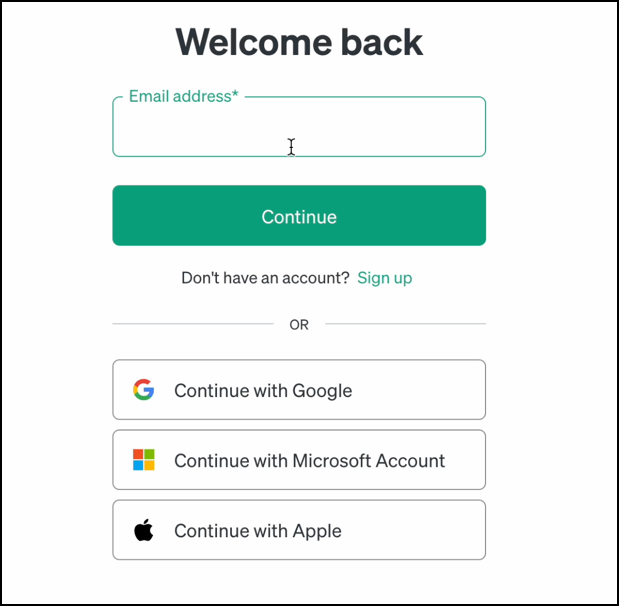
Enter your email address, click “Continue” then enter your password but don’t press Continue.
Here’s the trick: When you press Continue and log in, those credentials will be handed back to the ChatGPT for Mac application, which will then send back a query to find out what type of account you have. If you simply let it do its thing, it’ll fail and tell you free accounts cannot yet use the app.
Instead, be poised and ready: Click on “Continue” on the password page, switch to the ChatGPT app and Command-Q quit as soon as you see a white window flash on the screen.
Restart the app. If you see this, you didn’t catch it in time:

If you did manage to close it at just the right moment, however, you’ll see a big input window instead:
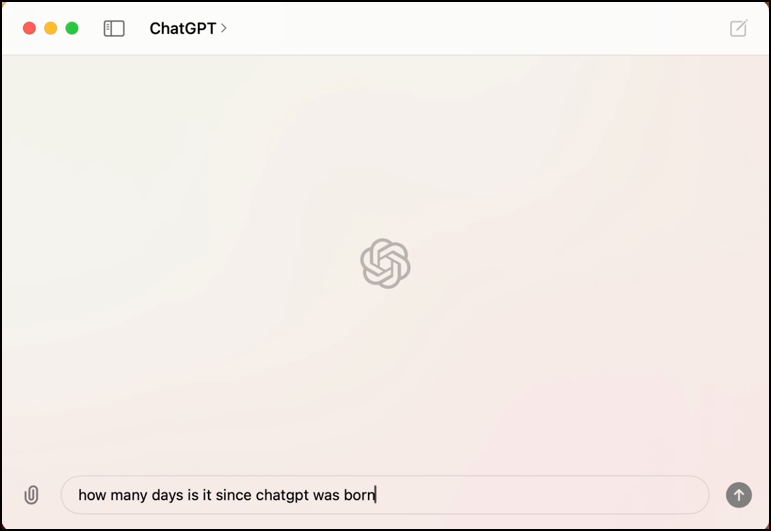
Tip: If you didn’t catch it, delete the ChatGPT app and re-install it by dragging it onto the Applications folder again. Then go through the login cycle again and try to quit the moment focus returns from the browser window to the app window!
USING CHATGPT FOR MAC
There are a couple of ways you can interact with the ChatGPT application now that you have it installed and running. Most easily, you can just type in your prompts and queries, as shown above. Or you can talk with ChatGPT! Click on the headphones icon on the lower right (you can see it in the previous image) and you’ll get this one-time explanation of how Chat with Voice works:

Take the time to read and contemplate the privacy implications of the voice system. You good with it? Then click on “Choose a voice” to proceed. There are five possibilities (so far):

They’re all good choices, but if you want to be in the center of a bit of controversy, choose “Sky”, the voice that actor Scarlett Johansson claims is modeled after her own voice in the film Her. It’s not, as the Washington Post explains, but it’s an interesting controversy about individual identity in the age of AI nonetheless.
Now you can chat with Sky as if they’re on speakerphone. It’s pretty wild.
Close the voice window. In fact, close all of the ChatGPT windows (but don’t quit the app).
The final way you can interact with the ChatGPT for Mac app is through a handy keyboard shortcut! Press Option+Space and a tiny window appears where you can type in your queries:

It opens the full window for the answer, but it’s a great way to ask quick questions.
Next up, deciding for yourself after a few days whether it’s worth upgrading to the Plus account!
Pro Tip: I’ve been writing about AI for a while now. Please check out my AI and ChatGPT Help Area for more tutorials and help articles while you’re visiting!
