I appreciate that you talk about ways we can regain some privacy and anonymity online, Dave. Can you tell me how I can do Web searches without being tracked by Google or Microsoft?
Let’s start out by stating something obvious: Google owns the search marketplace by fielding a staggering 92% of all online searches, according to statista.com. Where that gets really startling is when you realize that Google saves every search you ever do.
To be fair, it’s not publicly accessible, so I can’t find out what my neighbor’s been typing into the search box at 11pm on a Saturday night (thank goodness!). But still, the privacy implications are pretty astonishing when most people still figure everything they do on the Internet is ephemeral.
Google also uses this historical data to contextualize your search, so it knows that when I search for “mustang” it’s probably about the car, while your identical search is more likely about wild horses.
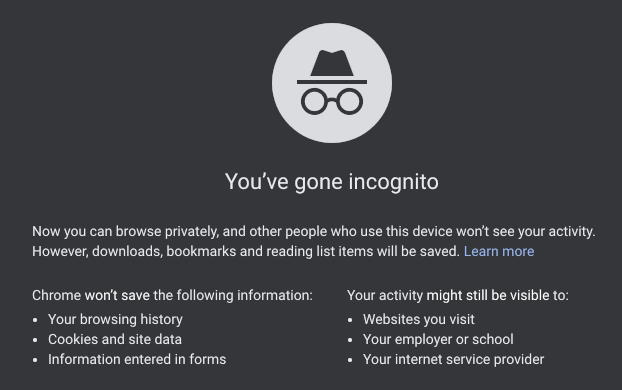
But if you’d prefer not to have a history of your searches, there are a couple of options you can choose to better hold on to your privacy. You may be surprised to learn this but incognito mode will not stop your searches from being saved in your Google profile. Turns out that’s just a way to avoid your activities leaving stray files and similar on your computer itself.
CHANGE YOUR GOOGLE SEARCH PREFERENCES
You can actually go into your Google account settings to delete your entire search history and turn off having your future searches saved too. You’ll want to go to myactivity.google.com and you’ll see your most recent searches front and center. Click on the trashcan icon to delete them, and from there you can also change your settings. Handy.
DUCKDUCKGO
Easily one of the stranger names for a useful Web service, DuckDuckGo offers a familiar search interface and rich advanced search language coupled with zippy performance. Except it doesn’t track you, doesn’t save your searches, and generally lets you retain your anonymity while exploring the nooks and crannies of the World Wide Web.

It’s at DuckDuckGo.com if you want to check it out.
Note: In case you’re wondering, yes, the company’s name is indeed a reference to the children’s game duck, duck, goose!
BRAVE SEARCH
A new entry in the privacy-centric search space is from the makers of one of the best privacy-focused Web browsers: Brave. I already use the browser and like its ability to block quite a lot of the secret activities of Web sites I visit. It even reports when it blocks nefarious activities, tracking cookies, and similar.
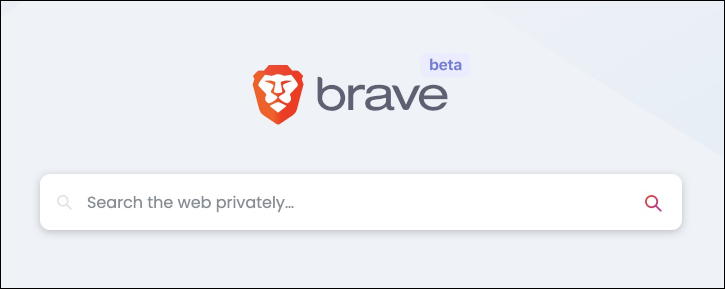
As a logical extension of its brand, Brave is now in beta release with its own non-tracking search engine and from my tests, it’s terrific. You can check out the browser at Brave.com and the search engine is at Search.Brave.com
Whatever path you take, being aware of privacy risks online makes you a savvy Internet user. Well done.
Pro Tip: I’ve written quite a bit about how to work safely and securely online, including privacy, security, and even malware solutions. Please check out my computer basics help area or more useful guides so you too can enjoy this popular streaming service.
