I’m a member of some very busy Facebook groups with lots of posts and can’t keep up. Is there a simple way to search posts from within a single group on Facebook?
Like so many services it seems like Facebook was designed with an expectation of relatively low traffic in discussion groups. Or perhaps the assumption was that you would spend hours each day on Facebook keeping up with the endless discussion posts and conversation in your favorite busy groups? Either way, an interface that works well for low volume groups can quickly be overwhelmed by a group with new posts every few minutes.
Facebook has been working on the problem, however, though not in the most obvious way. To me the problem is that the “edge rank” strategy that the site uses to decide what posts from your friends should show up on your feed should also be available within specific groups to ensure that you see posts from your friends in the group, posts of particular interest to you by topic or keyword, etc.
Then again armchair quarterbacking the Facebook user experience is a sport unto itself, right? So, instead of indulging in what if let’s just look at the current UI, because it is actually easier than you may realize. There are two ways you can search for posts: overall Facebook search limited to groups you’re in, and search within a specific Facebook group.
SEARCH POSTS IN FACEBOOK GROUPS YOU’RE IN
The easiest, though perhaps most confusing solution is to just use the regular Facebook search engine to find posts that you might have missed in your groups. Facebook search engine? Yup, though many people just interact based on their newsfeed, Facebook has a busy and sophisticated search engine that makes the strategists at Google just a bit anxious. It’s on the top left of every page you visit:
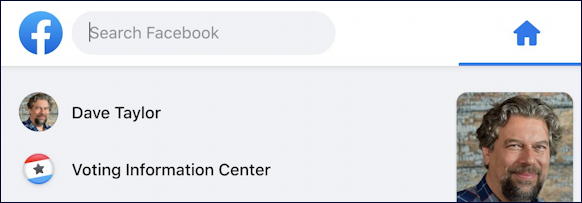
As an example, I’m currently a member of a Chevy Bolt EV owners group, within which they sporadically talk about the Chevy Volt, a now-discontinued plug-in hybrid that was an important earlier vehicle from Chevrolet. How do I find those posts? One way is to just use this search and look for “chevy volt”. Typing that in immediately brings up suggestions:

I’ll just go with my original search as I don’t want to find a group about the Volt, I want to find posts from Bolt owners about the Volt (and yes, the similar names are a bit confusing). A search on “Chevy Volt” brings up a variety of results, but on the left side is the all important set of search result filters:
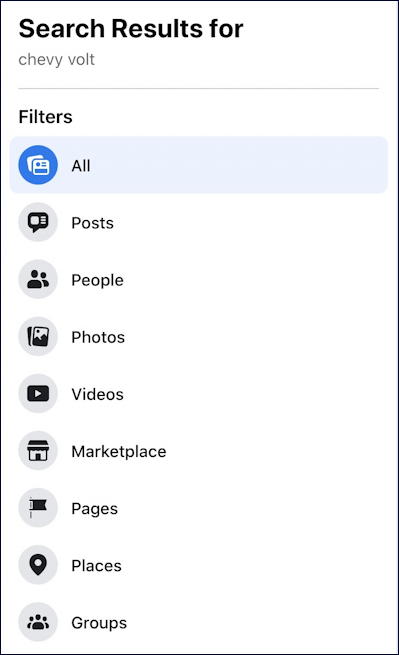
For example, a click on “Groups” brings up groups that have “chevy” and “volt” in their name or description:
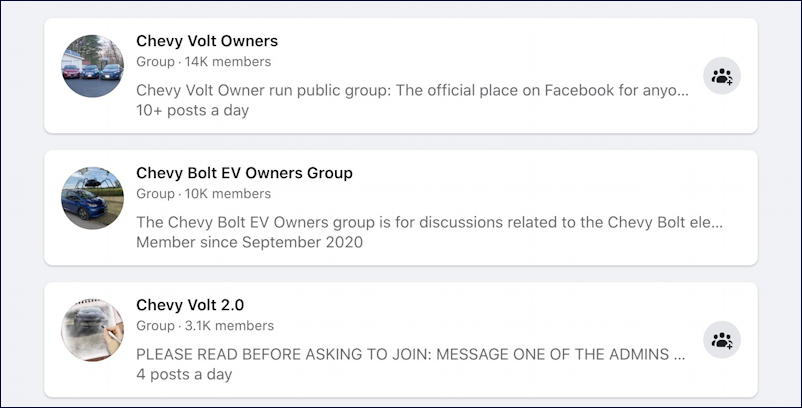
Including the Chevy Bolt EV group, as it happens! It also appears that there’s some drama with the two Chevy Volt groups given the PLEASE READ text in the Volt 2.0 group’s description. Drama. Facebook. So darn common.
But let’s stay on track. Instead of “Groups”, click on “Posts” to see search results that are posts anywhere on Facebook that mention the Chevy Volt. But you can fine tune this particular filter:
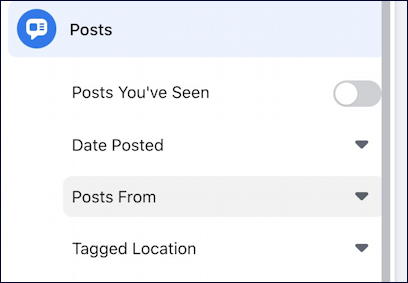
Click on “Posts From” and you can see that one option is “groups you’re in”:
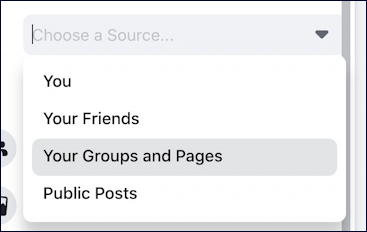
It’s also worth pointing out that this is how you can search for your own posts across the entirety of Facebook, even posts that you shared months or years ago. Just choose “Posts From” “You”. In this case, however, I’ll choose “Your Groups and Pages” and, finally, posts about the Chevy Volt from the Chevy Bolt EV group:
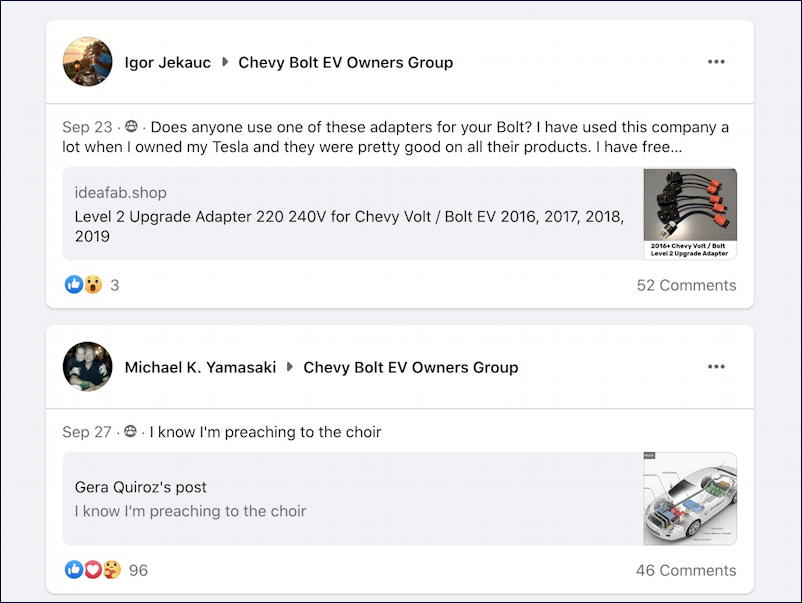
That’s a long journey to get to these results, however, so is there another way? Yes. Yes there is.
SEARCH FOR POSTS WITHIN A FACEBOOK GROUP
Facebook recently added a search within groups feature that makes most of the previous steps completely unnecessary! Instead of using that top left search box, go into your favorite group’s home page and look for the magnifying lens icon:
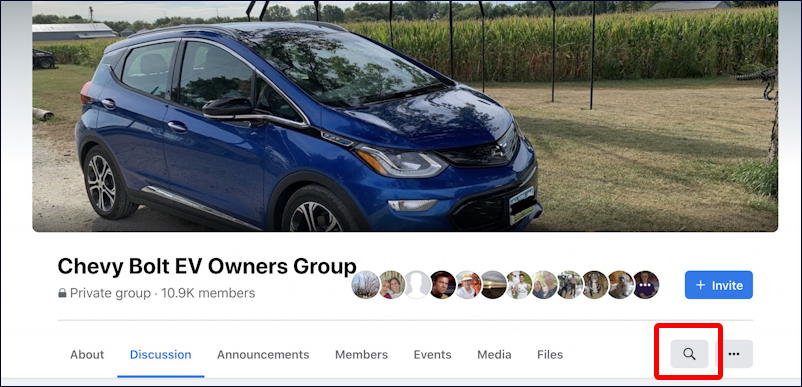
I’ve highlighted it above as it can easily get lost in the chaos of the Facebook user interface. A click, however, and you’ll have a search box that essentially has most all of the key filters preset:
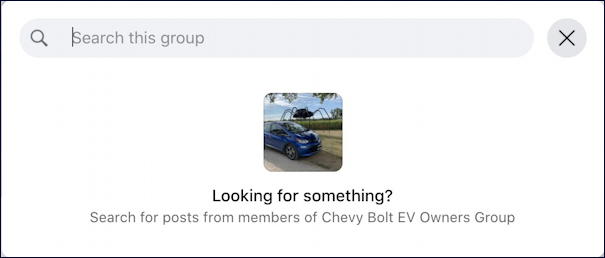
Now “chevy volt” produces a set of posts to examine – though interestingly, they’re different posts than the previous search example – with just a few keystrokes:
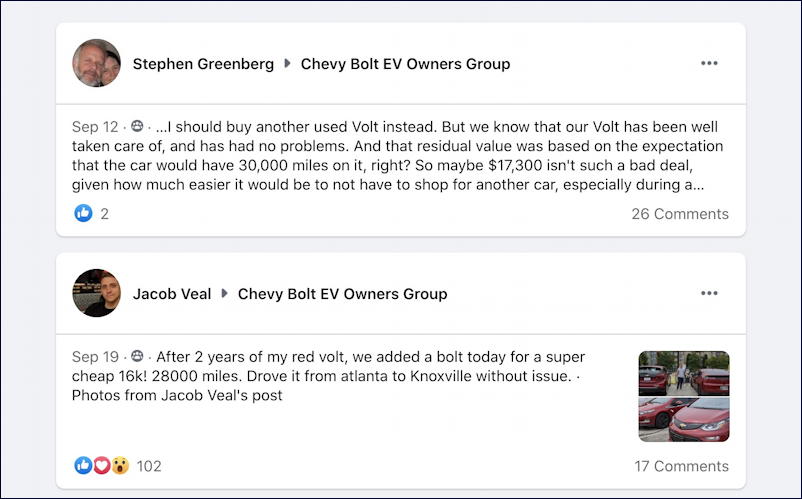
And that’s how it’s done. Two different ways to search a Facebook group for specific posts. I encourage you to try both and compare the results to see which will work best for you!
Pro Tip: I’ve been writing about Facebook for a while now. Please do check out my Facebook help library for hundreds of useful tutorial posts and why not follow AskDaveTaylor on Facebook too while we’re chatting? Thanks!

Hi Jay
I’ve been experiencing this for ages too and been trying to find help for it to no avail as there seems to be little/no mention of it anywhere! Really frustrating!
Yes, I think the above post is now completely out of date. On the Facebook group I have just tried to do a search within, there is no magnifying glass of any kind whatsoever and no ability to do any search at all.
This is June 2022. For many months now, trying to search for a keyword while inside a Facebook group (whether it’s public or it’s private) doesn’t work. You type the keyword into the search bar at the upper-right hand corner of the group’s page (on a desktop or laptop web browser), hit Enter, and only a blue horizontal bar shows up underneath the browser address bar while the rest of the page displays as normal. No list of posts in the group containing the keyword. What is happening? I use Firefox on a Mac to use Facebook.