It’s a grid with seemingly random spots labeled with numbers. Your challenge: draw a single, continuous line that connects all the numbered cells in sequential order without crossing your earlier line. If you’re a visual thinker, it’s fun. If not, the new LinkedIn casual game ZIP might just prove to be a stumper. Here’s how to play…
All social media sites have the same fundamental goal, to keep you on their site for as long as possible each day. Some accomplish this with extraordinarily complex algorithms that try to only surface content you’ll find engaging (which often has the bad side-effect of shrinking whose content you actually see), some sites have paid content or celebrity material or the dreaded clickbait to pique your curiosity. LinkedIn certainly has an algorithm that tries to ensure you see tailored content, but it also has another technique it uses: games.
Not big, complex computer titles that will take hours of your time, but what are known in the industry as casual games that can typically be solved in a minute or two. I’ve been documenting the current set of games here on AskDaveTaylor and I invite you to click through to learn more about Pinpoint, Tango, Queens, and Crossclimb. The newest in the mix just appeared yesterday: Zip.
It’s an interesting puzzle because it’s deceptively easy: You’re presented with a grid with spots labeled 1-9. Your mission: draw a single, unbroken line that connects the spots in ascending order without ever having the line cross that also goes through every cell of the grid. Let’s have a look…
HOW TO FIND LINKEDIN GAMES
You probably have shortcuts to the many games now on LinkedIn right on your home screen and might not have noticed. Zip, for example, appears like this:

You can also access the game in the LinkedIn for Mobile app or just go straight to linkedin.com/games/zip to find it. Since yesterday was the first day of the game, the splash screen listed puzzle #1:
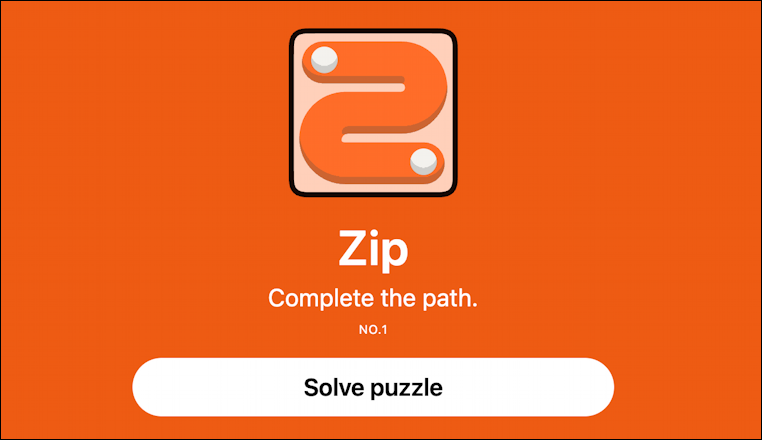
All LinkedIn games have a new puzzle each day that you either attempt to solve or miss: There’s no going back to previous puzzles if you get enthused. That’s why I waited a day to publish this article so I could avoid giving anyone spoilers! Clues on how to solve yesterday’s puzzle don’t help with today’s puzzle.
HOW TO PLAY LINKEDIN “ZIP” GAME
Click on “Solve puzzle” and it will offer up a brief explanation of how the game is played:
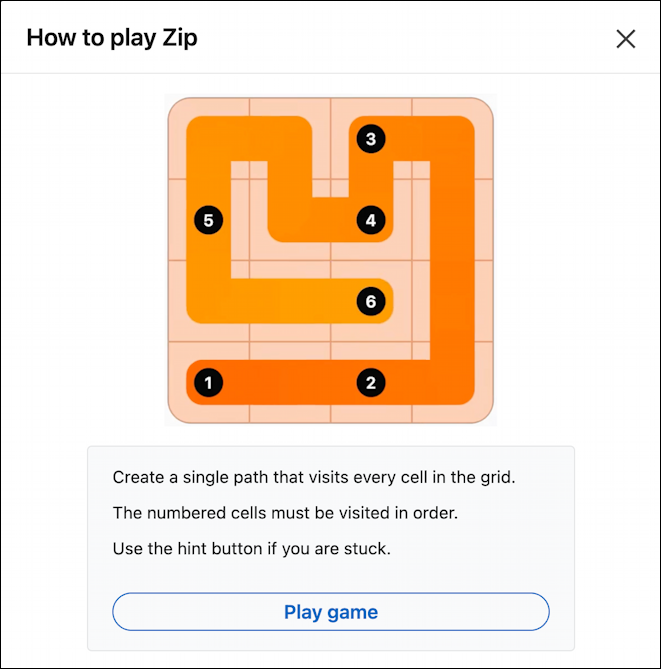
Don’t worry about the line’s color gradually changing, that’s just to make it look more interesting. The challenge is to draw the line in the right order so that you not only reach every numbered cell in ascending numeric order (that is, 1 to 2, then 3, then 4, not 1 to 5 to 6 to 4) but that when you’re done the line has gone through every cell too. In the above, going straight from 4 to 5 would have left the two upper cells untouched.
Ready to give a Zip puzzle a shot? Click on “Play game” It’s worth mentioning that no-one will know if you try one of the LinkedIn casual games and can’t solve it…
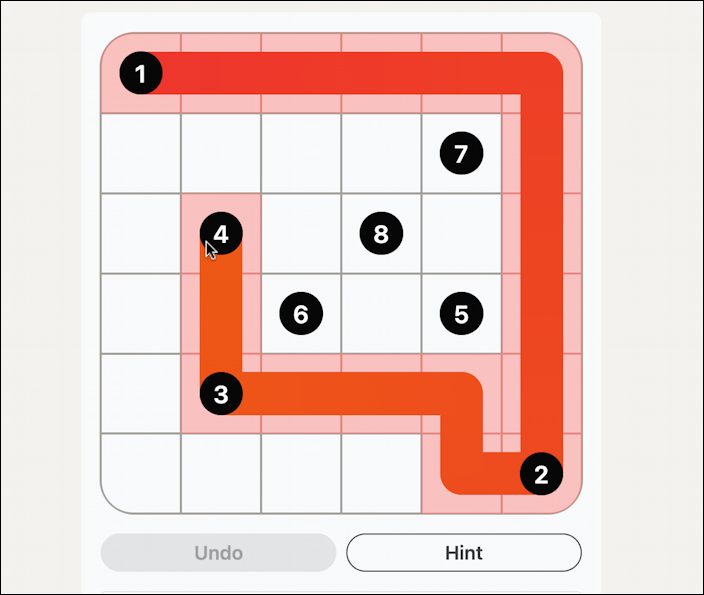
This is my initial attempt at solving the puzzle, but getting from 4 to 5 reveals that I’ve picked an incorrect path because there’s no way to reach it without encountering a higher number, which is illegal.
Not a problem, backtracking and rethinking your move is part of solving Zip. I simply drag backward from 4 to 3, to 2, and back to the very first cell, #1. In this instance, the mistake I made was going across and then down to get to 2. Instead, I’ll try going down and then across…
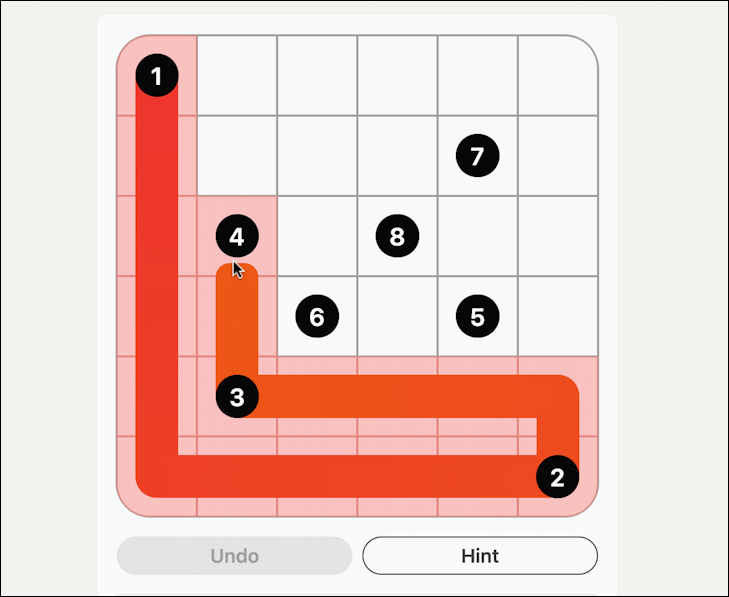
This is the right path because you can see that it’ll be easy to get from 4 to 5 by hitting the outermost cells en route. Then it’s just a swirl around to #8:
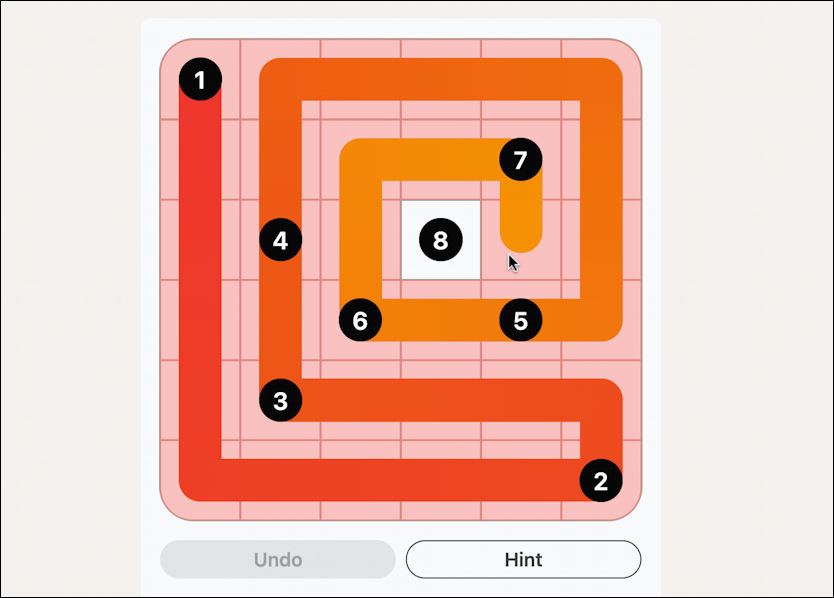
Notice that as per the requirements, I have a single continuous line that, once I drag it onto cell 8, will indeed have hit every cell in ascending order and traveled through every cell on the grid. Solved!
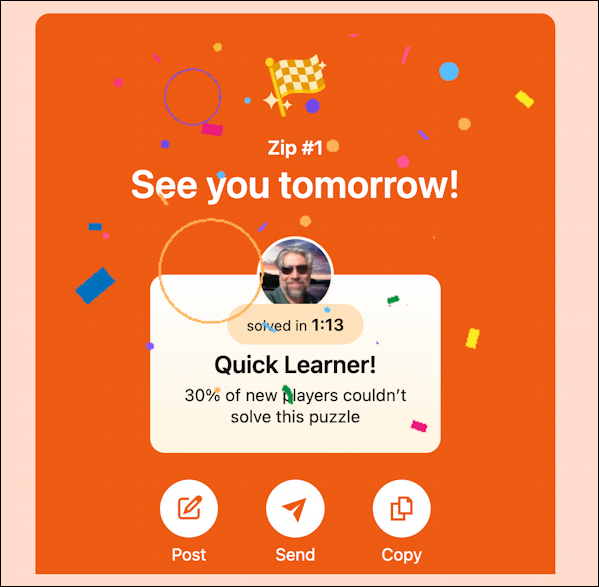
A cheery acknowledgment of my solution. Surprising to see that “30% of new players couldn’t solve this puzzle”, but my guess is plenty of people were just clicking to find out more about Zip. As time passes, I expect that percentage will go down and that information will disappear once Zip is a better known part of the LinkedIn puzzles and games area.
Don’t be surprised if some puzzles have larger grids, something that makes the other LinkedIn casual games sometimes more challenging than expected!
That’s how you play – and win – Zip. Now, go try today’s puzzle: linkedin.com/games/zip
Pro Tip: I’ve been a gamer and fan of casual puzzles forever and am always interested in learning about new games. I’m also a board game fan and review them over on my PlanetDave site too. Check it out: board game reviews. Thanks!
