I want to cancel my Amazon Prime subscription but have heard that you can’t get a refund. That stinks. How can I cancel it on the renewal date so I don’t get charged for another year?
There’s a lot of misinformation online about how Amazon manages Prime Membership accounts, and I too have read that you can’t get a refund if you cancel mid-subscription. Turns out that it’s not true, however, and that whether you’re on a monthly or annual plan, if you cancel, you will be refunded the pro-rated amount left on your membership. Amazon has a couple of other options that are worth considering, however, and, perhaps predictably, it’s a bit Byzantine to figure out how to cancel – or pause! – your membership in the Prime club.
I’ve been a Prime member for many years but have been starting to think that I’m going to cancel and try using Amazon as the regular folk do. There are other benefits I’d lose, including Amazon Prime Video, but with the rise of services like Tubi, I don’t think Prime Video’s such a draw anymore. Let’s go through this process together and learn about the options…
YOUR AMAZON PRIME MEMBERSHIP STATUS
To start, log in to the Amazon.com site in a Web browser and click on the “Account” link on the top right:
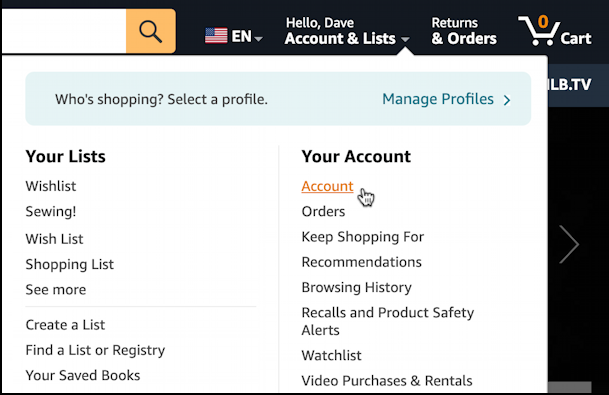
There are a lot of choices at every point in this process, so if you get sidetracked, lean into it, then come back when you’re ready. Ready?
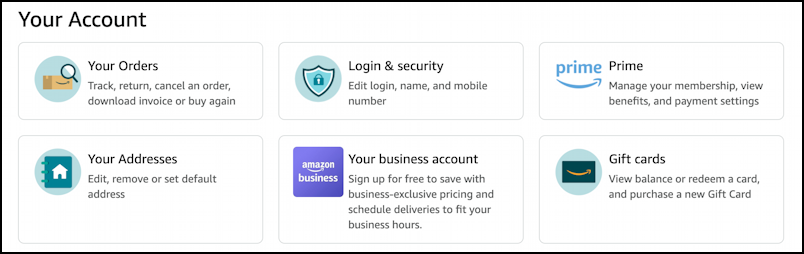
There are a lot of these “cards” that offer easy access to key features and options. Click on “Prime” (it should be in the top right corner of the grid) to proceed.
It will show you the status of your Prime account, including your renewal date:
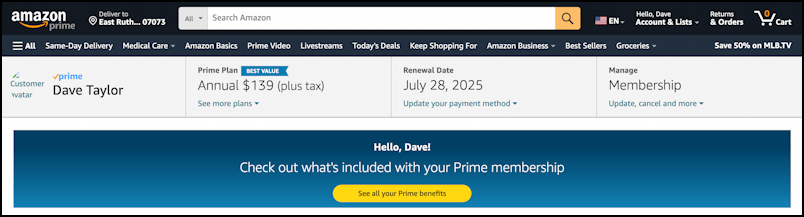
This is a clumsy interface on a big screen, so I’m going to narrow the browser window, which lays things out a bit more easily:
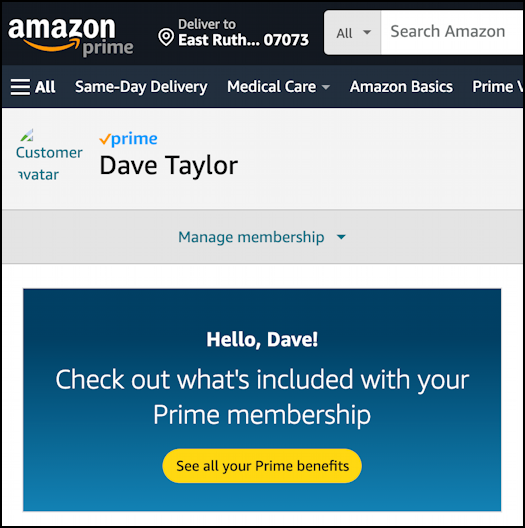
At this point, I’ll need to click on “Manage membership” to see my options.
MANAGE YOUR PRIME MEMBERSHIP
There are a number of different possible states for your Prime membership, including, of course, if you don’t actually have Prime active. Here’s where you’ll be able to see…
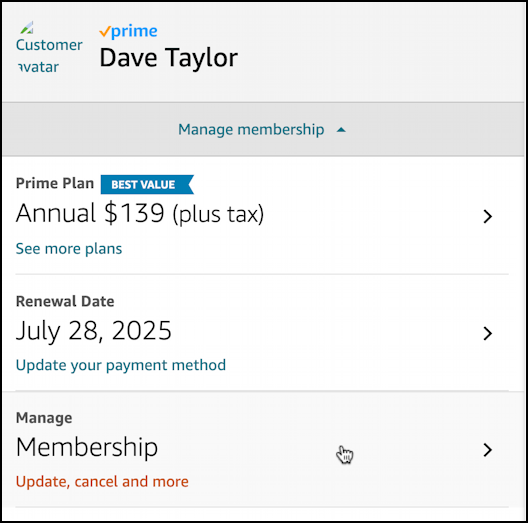
Note: Is your annual membership more or less expensive? Leave a comment, let me know!
The important box here is Manage Membership. A click on that to “Update, cancel and more” and:

Yes, it did just renew a week or two ago, which is why I have such a long time left on my subscription. As you would expect from a marketing powerhouse, Amazon lists lots of great benefits to your membership. And it is only $11.58/mo if you do the math (assuming yours is priced the same as mine).
Still want to proceed? Okay! Scroll down to the bottom of this window and you’ll see three buttons:
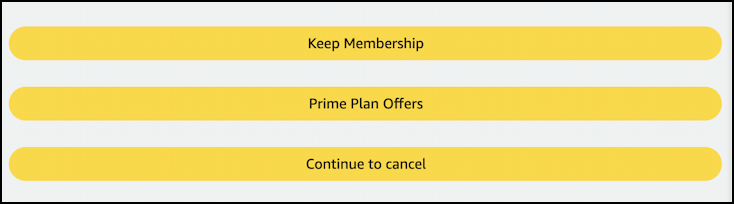
Click on “Continue to cancel” because there are actually some interesting options once you get to the next point in the process…
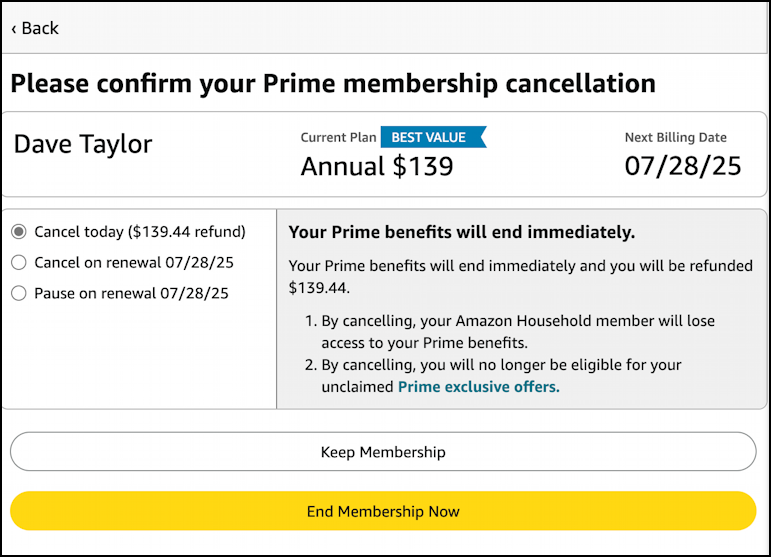
The three options offered are Cancel today (with a pro-rated $139.44 refund, which is amazing since I have less than 365 days left on my $139/yr membership, but we’ll just assume they have some logic to this rather than the chance for me to earn $0.44 with this transaction!), Cancel on renewal, and Pause on renewal.
As you can see, there is indeed a pro-rated refund if you cancel at any point in your Prime membership, so we can lay that rumor to rest.
The Pause option is interesting, so choose that and proceed. The next screen explains:
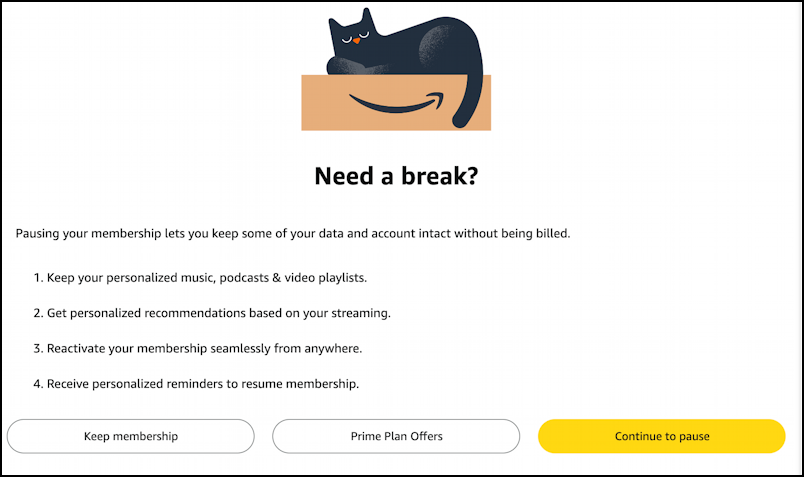
This is a smart approach if you just want to temporarily pause your membership without losing your playlists, etc. What I really like is the ability to Pause at Renewal:
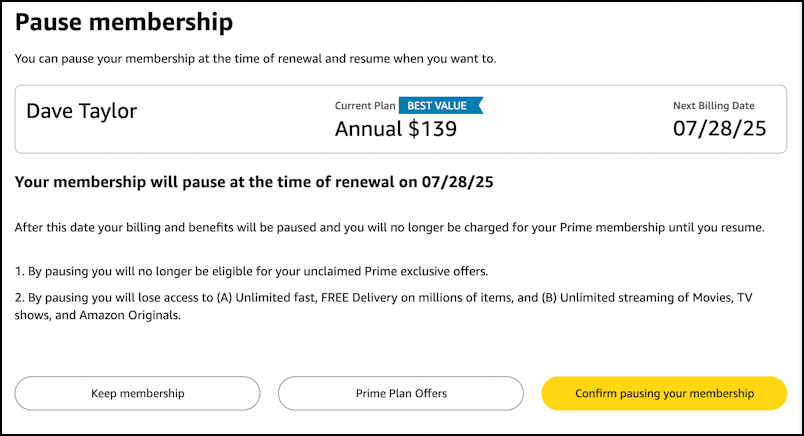
The benefit here is that I can continue my Prime membership for now and when it’s time to renew, instead of automatically having it billed, I’ll get email from Amazon and can consider it from a cost/benefit perspective, with no time pressure. I’m going to choose that with “Confirm pausing your membership” and now my membership status “warns” me of this:
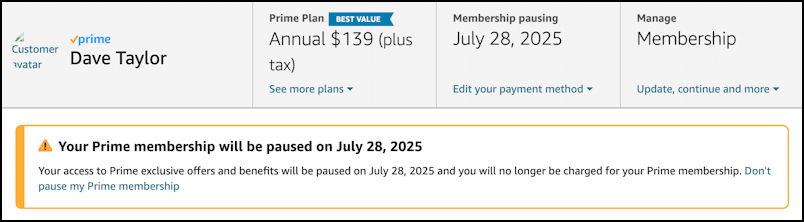
Whatever path you choose, you now know all the options and can make a smart decision. There’s lots to like about Amazon Prime, but only if you are actually using all of the features and are an enthused online shopper. Otherwise, even at $20/yr it’s not a good value. Good luck!
Pro Tip: I’ve been writing about Amazon and Amazon Prime for many years. Please check out my computer basics help area while you’re visiting for more helpful tutorials. Thanks!
