I saw that a friend has his Reddit posts automatically show up on his Twitter feed too. Sick! How can I set up my Reddit account to do the same when I post?
Slowly but surely social media sites are realizing that while they might like to imagine that their users are trapped in their so-called “walled garden” and never use any other service, we do actually bounce between multiple sites and networks. If you’re Facebook, you just buy them so that they’re part of your empire (which now includes Instagram, WhatsApp, Oculus, Onavo, and Beluga) but everyone else just tries to play nice. I call sites that let you share your posts on other channels “cross-pollinators” and think it’s a good trend. One of the first was actually LinkedIn, which has had Twitter integration for many years. Instagram also does a good job of this, actually.
And then there’s Reddit. It might not know that you have a Facebook account, TikTok channel, or hosted room on Clubhouse, but it does know about Twitter. It’s also fairly easy to connect the two if you start with a key step that’s not documented: Log in to your desired Twitter account in your Web browser before you proceed with the following steps. Only have one Twitter account? No worries. But if you do have more, like many people, you likely won’t get the chance to choose which account you want to have paired with your Reddit account.
HOW TO LINK YOUR TWITTER ACCOUNT TO REDDIT
To start this process, log in at reddit.com in a Web browser, then click on the “V” on the top right and choose “User Settings” from the resultant menu. Scroll down just a tad and you’ll see a section labeled “Connected Accounts”:
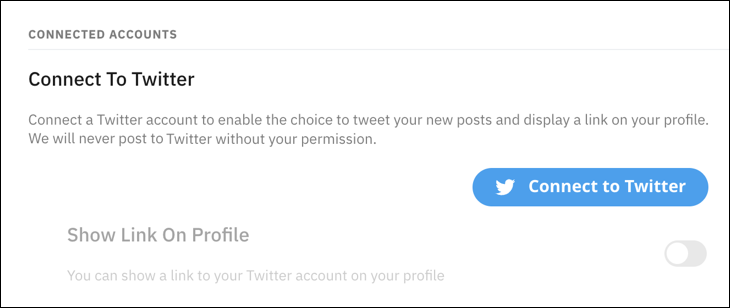
Click or tap on the “Connect to Twitter” button. A window will pop up asking for some pretty alarming permissions:
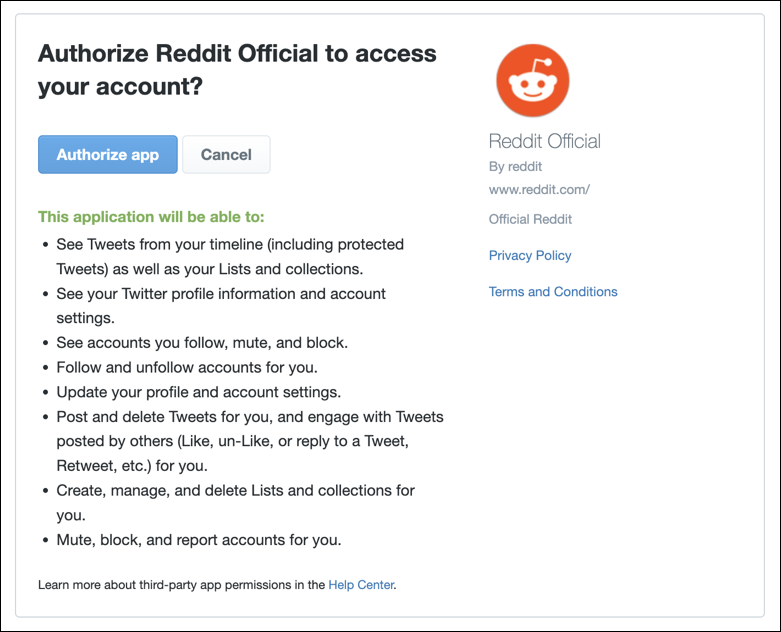
For smaller sites and services, I carefully consider whether I want them accessing this level of my Twitter account, but I trust the team at Reddit not to exploit or otherwise inappropriately access my account. A click on “Authorize app” lets me proceed.
And that’s it. Done. This will pop up for a few seconds to confirm it worked:
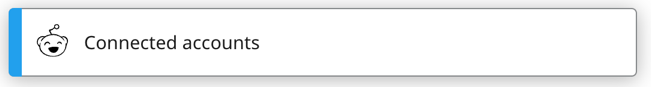
To see your connection you can check your profile or a new post. Let’s view both.
REDDIT ACCOUNT PROFILE WITH TWITTER CONNECTED
Go back to that menu you launched upon clicking the “V” symbol on the top right, but this time choose “Profile” from the list. You’ll see your profile in all its glory:
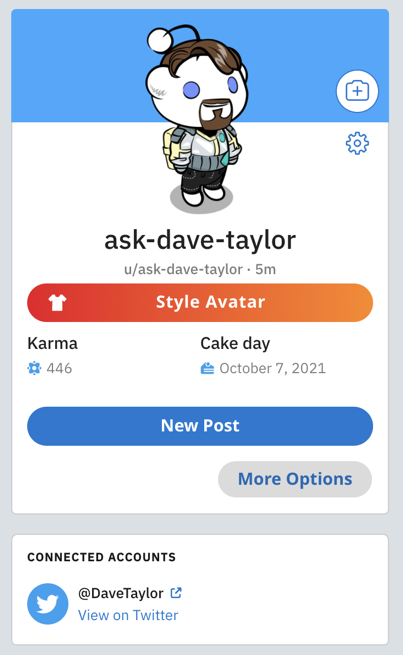
Can you see what’s new? At the very bottom you can now see “Connected Accounts” and my Twitter account @DaveTaylor. Cool! Other people who check your profile will see this too, of course.
SHARING A REDDIT POST ON TWITTER
To share a Reddit post on Twitter, there’s a little box that now shows up on the very bottom of the post page. Here’s an example, me posting a poll in r/mazda to find out about people’s car colors:
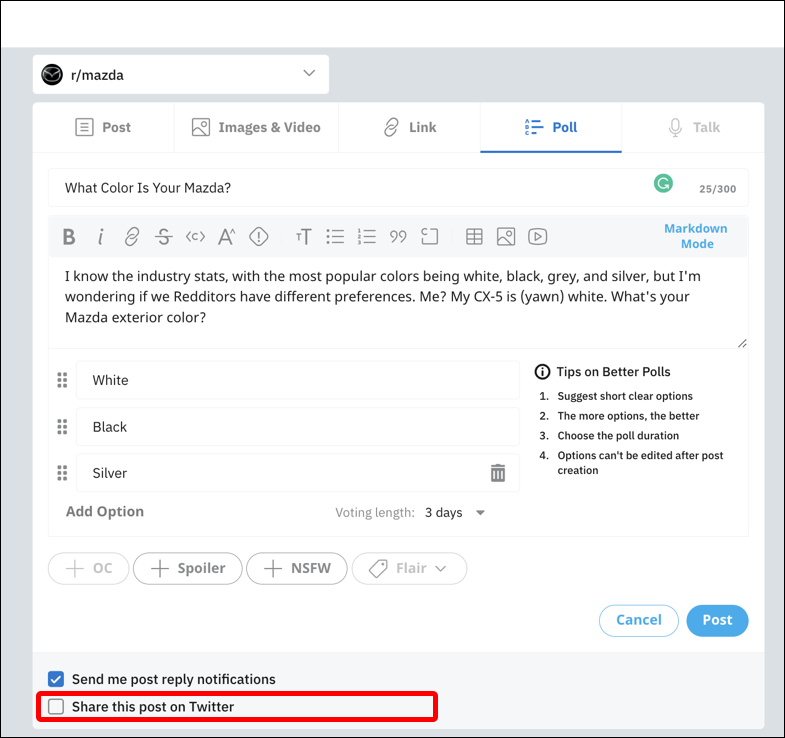
Notice what’s highlighted at the bottom. Here’s a bigger view:
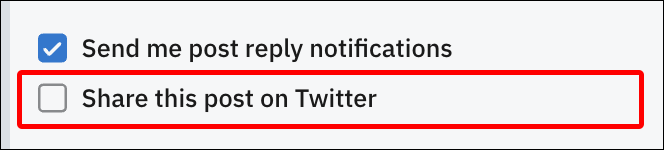
Check that and when you post your new content on Reddit, it’ll not only show up on your Twitter account, but look really cool too:

Well done, Reddit. And now you know how to hook things up!
Pro Tip: Just getting started with Reddit? Check out my Reddit help library for other helpful tutorial articles to get you up to speed while you’re visiting the site. And do feel free to follow me – u/ask-dave-taylor – on Reddit too. Thanks!
