I got an email from the Google AdSense team saying that I have a page or pages on my site that violate AdSense Policy. Uh oh! How do I figure out what’s going on and fix it?
I’ve been a fan and part of the Google AdSense program for a really long time. In fact I believe I joined up within the first year of the ad sharing program, and it’s been a key part of how I pay for the servers and services associated with AskDaveTaylor ever since then. However, as with everything Google, AdSense has grown and as it’s grown, it’s automated more and more facets of the program. It wouldn’t surprise me to find out that there are only a few dozen people at Google on the entire AdSense team, actually!
Automation is good, but it’s not infallible, so it’s even more important nowadays to dig into whatever possible problems have been encountered in your AdSense account rather than just ignore it. Which sounds like exactly what you’re doing, so that’s good. The email sent in this situation, unfortunately, is so vague that it just creates anxiety without actually telling you anything about what’s going on. I know, I recently had a page on my GoFatherhood site flagged as a violation!
Here’s the email I received:
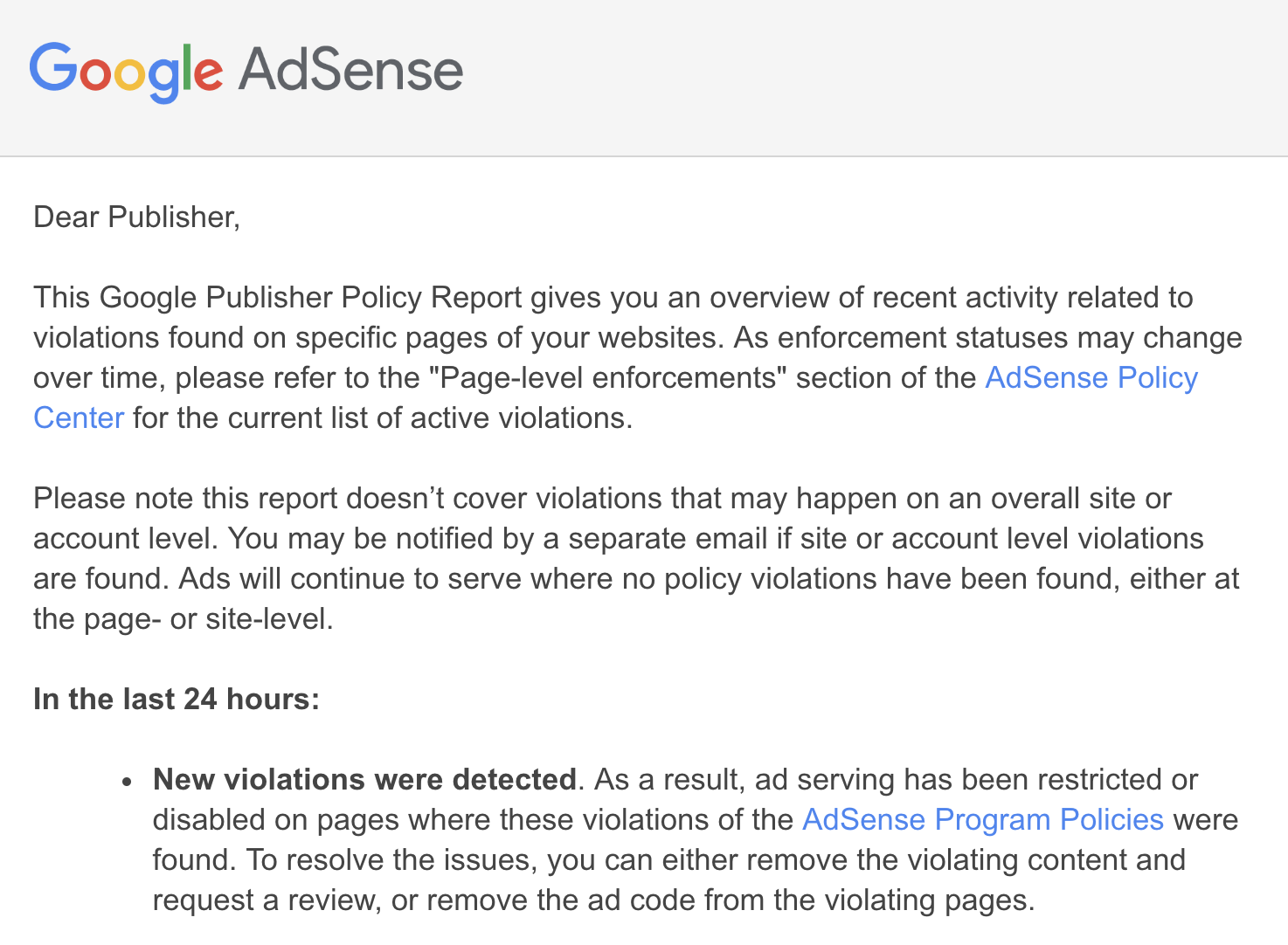
Why not list the page or pages where the violation has been identified directly here in the email? And what about identifying which of the many program policies is in violation too? It’s a puzzle. Vague bureaucratic email is not really that helpful.
Here’s the smart way to proceed from here: Manually type in google.com/adsense and log in to your AdSense account then click on the “Policy Center” link on the left side navigation within AdSense. Why not just click on the link in the email? To ensure you aren’t being scammed by a phishing attack that’s trying to steal your account credentials! Again, you’d think Google understood this danger a bit better…
The Policy Center is nice and informative, fortunately:
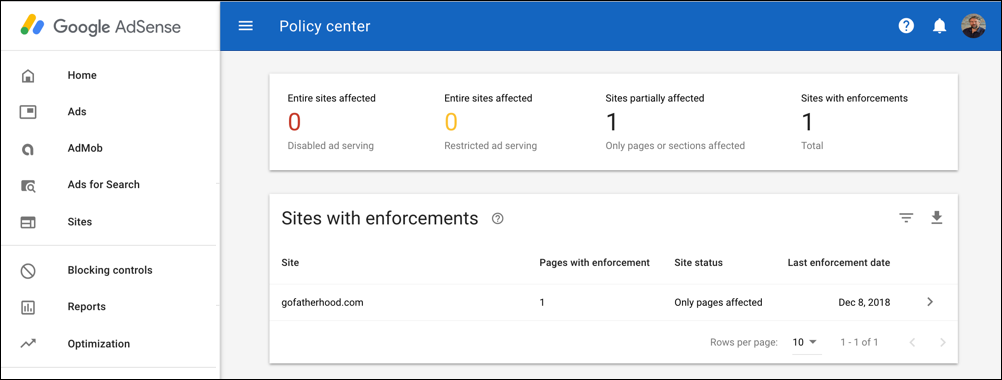
As you can see, there’s a single page in violation on my gofatherhood.com site and it was flagged on 8 Dec, 2018. Usually these happen because a spam or other inappropriate comment has managed to find its way to the page without you realizing. Easy to fix, if that’s what it is. Let’s find out: Click on the “>” at the end of the enforcement notice line.
Here’s what will show up:
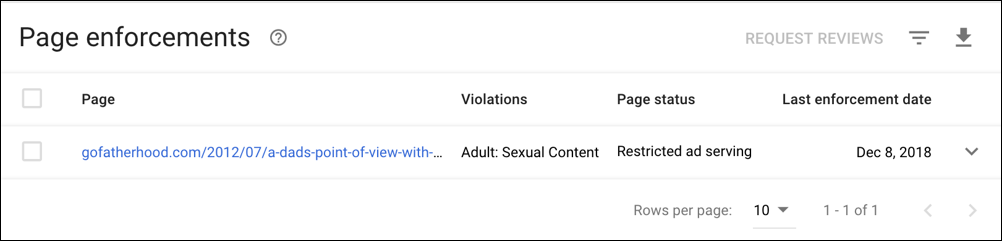
Now you have actionable information: the page in question and the specific violation. In this case, it’s a page where I link to an interview I did with A Dad’s Point of View dad blogger and friend Bruce Sallan. The violation: “Adult: Sexual Content”. Very odd, particularly given that this particular page was published back in July of 2015 and never had an issue until now!
At this point, you’ll want to pore through the page in question so click on the link and check it out. Here’s the 2012 blog post:
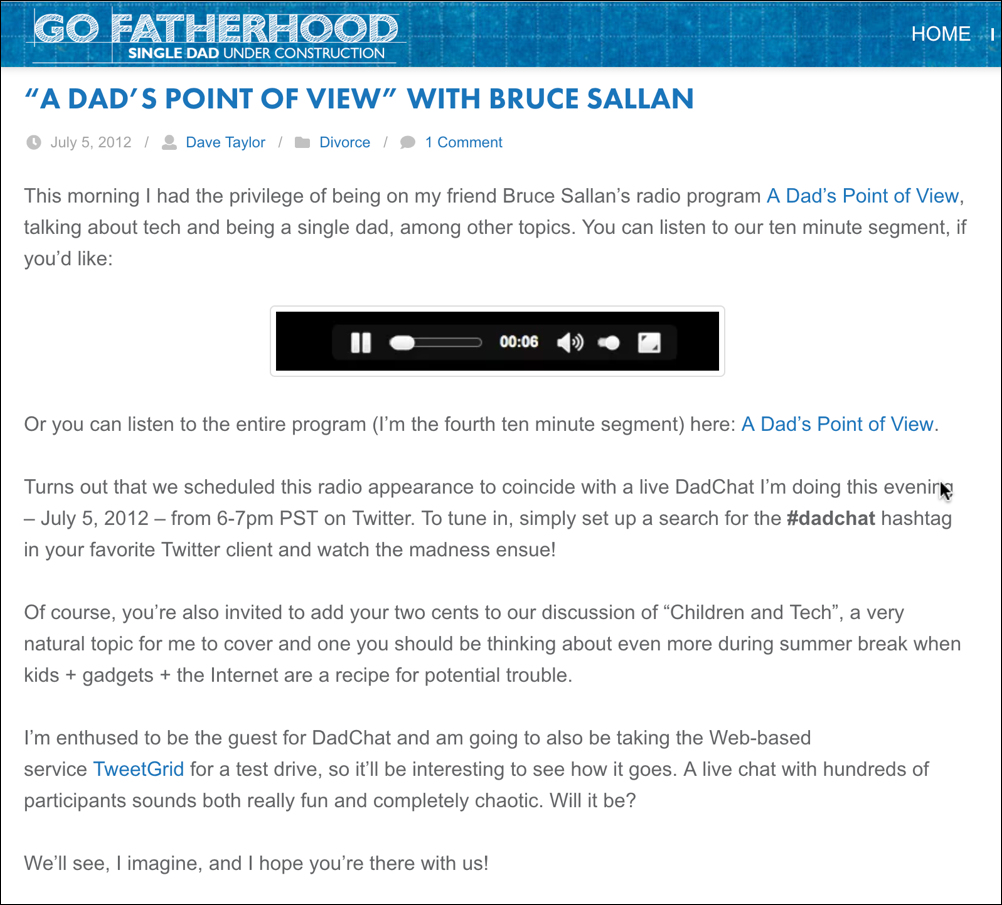
Absolutely nothing to be concerned about, there are no words or images that could possibly be flagged. Is it a comment? Maybe. I check that and the only comment on this post – from Bruce back in 2012 – is equally innocuous. Hmmm… one more possibility is that there was some sort of injection attack and that there’s hidden or invisible text on the page that contains links to bad sites with inappropriate words associated. A quick View Source reveals that is not the case either.
Go back to the AdSense policy center and click on “About the Violations” to learn what could be problematic:
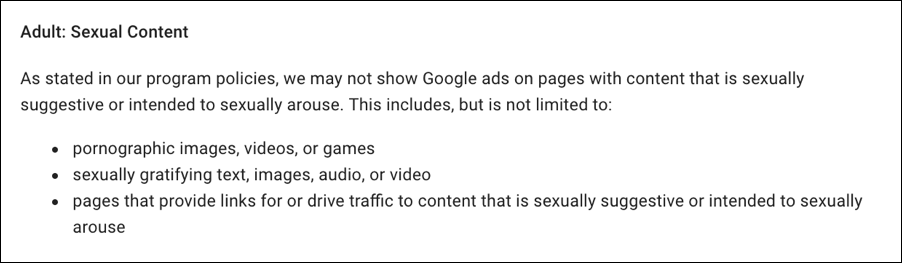
This leads to the puzzle; why was this page flagged? I honestly have no idea what’s caused the AdSense ‘bot to flag it as having adult/sexual content. The only possibility: the links from the page out to the Web. Those are all benign upon checking, but perhaps one of them was flagged prior for some reason?
Hopefully you can figure out what’s happening on your page more easily (most likely: a bad comment. Just delete it) and either fix it or just mark it as not part of the AdSense program. Problem solved. Once you fix things up as appropriate, you can go to the bottom of the “How to Fix” page and click on “Request Review“:
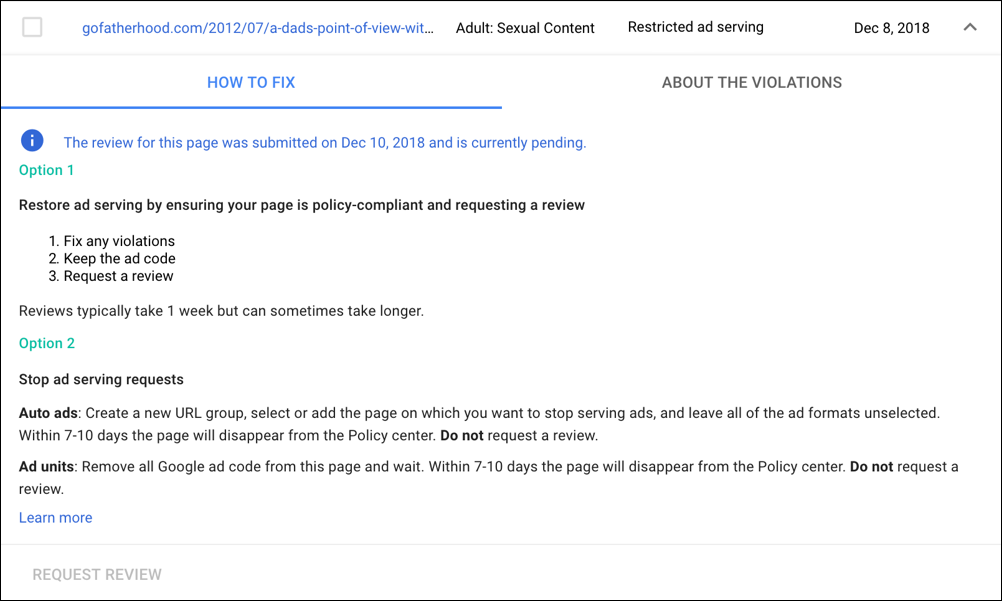
I’ve already requested a review and assume that in a week or two the page will get a green light and we’ll be good to go again.
Hope that your AdSense Policy Violation page or site problem is as easy to fix and remedy!
Postscript: A few days later, I got this via email from the AdSense team:
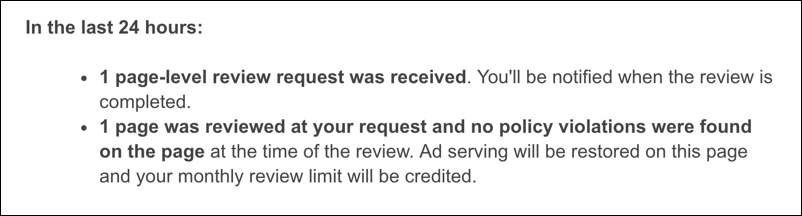
All cleaned up. Phew.
Pro Tip: I’ve been in the AdSense program for a long time, which means I have a lot of AdSense help and tutorials on my site too. Please take a few minutes to check ’em out. Thanks.

Google Adsense Program Policies* I constantly receive a violation and no details are provided at all. What exactly is the solution to this? Even in the policy center, there are no violations related to my site. Because I want to have my site newly approved.
I’m waiting for your help!
Are you saying your site isn’t approved yet? That might be something entirely different if the policy violations are related to getting approval in the first place, Emrullah…
Yes that’s the issue, I am getting the “Program policy” violation error message. My site is still yet to get approved