I use Facebook to keep track of my friends, but I’m wondering if there are some good groups I should join too. How do I find the best Facebook groups?
Oh gosh, yes. In fact, I think that the very best part of Facebook is the amazing range of different groups on the service. From pitbull lovers to mountain bike enthusiasts, stamp collectors to people who went to Purdue University for grad school, if you can think of a reason that a group of people should coalesce, it’s probably on Facebook. The challenge is finding them when there are millions of groups! Heck, there are a lot more than that: Back in 2010 it was estimated that there were 650 million groups on the service and it’s just grown since then.
Fortunately, Facebook has some pretty cool tools to help you identify useful groups, ranging from simply doing a search for a specific topic to the Discover feature. You can also just ask your friends ‘what great groups are you in?’ and see what they suggest (though you might learn more about ’em than you want).
A search for “barista” reveals plenty of groups, for example:
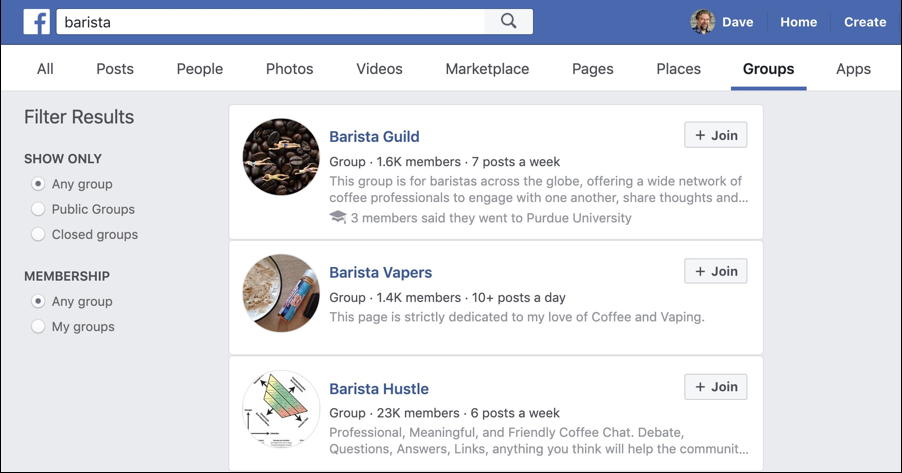
How did I do this search? Just typed in the word or phrase, then chose “Groups” from the top bar of the results. Easy.
Notice that there are actually three types of groups: Public Groups, Closed Groups and (not shown, for obvious reasons) Secret Groups. The former you can join and immediately participate, while closed groups typically require some credentials or for you to answer some qualifying questions to join. They’re moderated or managed, typically by a group of admins, and are generally higher quality than a completely open and public group. And those secret groups? Well, generally you get invited to join one of those, rather than finding it in a search.
You can also go to Facebook group discovery by clicking on “Groups” on the lower left of your home page:
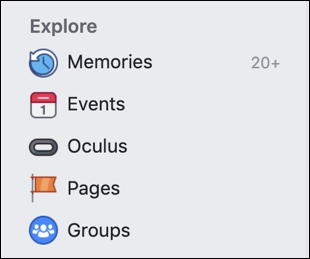
Notice the last entry here: Groups. A tap or click and you’re looking at the Discover feature:

The Suggested for You groups are typically pretty poor matches – and I don’t even know why it’s showing a CU Boulder Class of 2033 group since I have no children attending that college! – but it still might get lucky with a good suggestion.
More interesting is the ability to browse by category or, if you scroll down just a bit more…
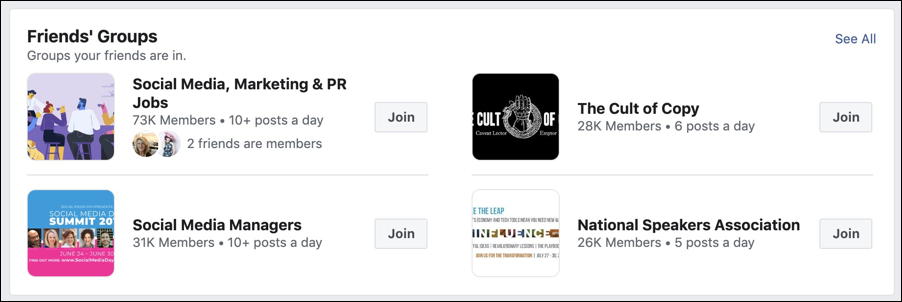
This shows you a list of the groups your friends are in on Facebook. You can see lots more by clicking on “See All” on the top right too, but this is basically an endorsement of these particular groups out of the hundreds of millions that are on the site.
Scroll down just a smidge more and there’s another interesting area to consider: “Popular Near You“:
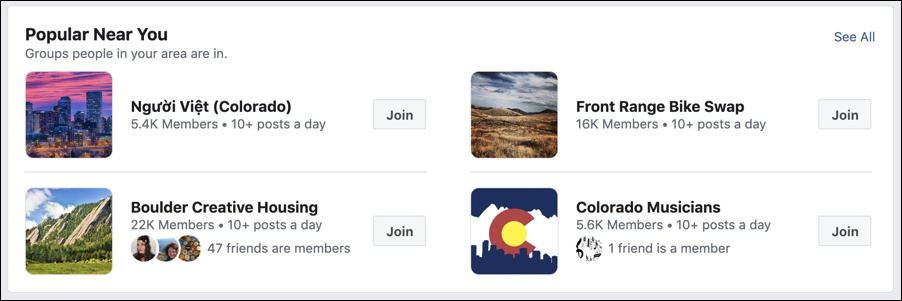
These are groups that you might not have thought of looking for or that have poor keywords and titles that prevent them showing up in searches, but could still be interesting and valuable for you!
Finally, if you see a group that looks interesting then I suggest you do a tiny bit of research: click to learn more about it! For example, that CU Boulder parents group has this description:

Note that I can access all this without joining the group and they won’t have any way of knowing I even checked it out (well, other than these screenshots, that is!)
A bit lower down is more useful information:
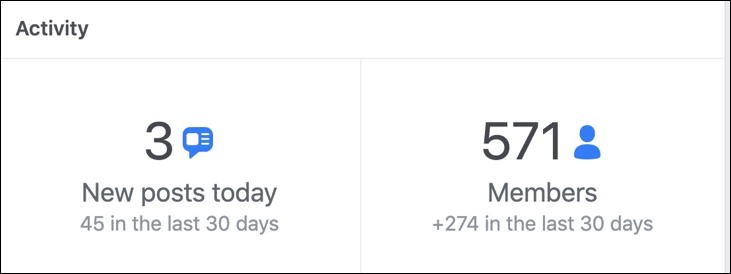
Smart to look and see how busy a group is before you join: Some can be 1-2 posts per week and others might have dozens every single day. Also check out how fast the group is growing (the above has had half its members join in the last month). Looks good? Then find and click the “Join Group” button and you’ll either then be prompted for some info to get approval to join (a Closed group) or you’ll be IN and part of the group!
Pro Tip: I’ve been writing about Facebook for eons. Please check out my very extensive Facebook help area for all sorts of useful tutorials. And don’t forget to follow Ask Dave Taylor on Facebook too!
