I love Instagram. It’s really fun to see all the creative photos and videos people post. But the ads and “sponsored content” I get can be jarring, inappropriate, and often verging on pornographic. Yech. Is there a way to filter or control what ads I see on Instagram?
Advertising has always been a tricky balance between maximizing the exposure of a campaign versus targeting people who aren’t potential customers. The extreme version of this is billboards, where thousands of people who aren’t customers see an advert so that dozens of people who might purchase the product or service can see the advertisement. Digital is ostensibly more sophisticated with its algorithms and endlessly detailed profiling of what you follow, like, comment upon and even do on other Web sites, but… as you know, that doesn’t always lead to great matches and appropriate adverts.
Like most services, Instagram has added the ability for you to interact with adverts and sponsored content that you see, and my experience is that over time, using these tools really can make a big difference. There are two basic tools you have: You can hide an advert or you can report an advertisement. Let’s look at both.
HOW TO HIDE AN AD ON INSTAGRAM
I view Instagram on my iPhone using Instagram for Mobile, which means that a sponsored post or advertisement takes up almost all of the screen. This means it’s pretty invasive and in my face. So if it’s something inappropriate or irrelevant, that’s frustrating!
For example:
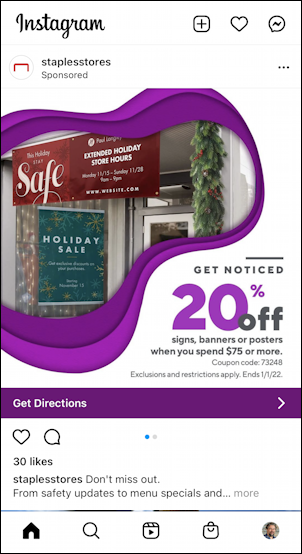
I don’t need signs, banners, posters or similar, so this is a poorly targeted ad. It’s not offensive or spammy, just not for me.
To hide it, tap on the “•••” to the right of the advertiser’s name (in this instance that’s “staplesstores” near the top). A menu of options appears:
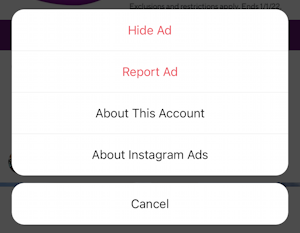
The two basic options are shown front and center: Hide an ad or Report an ad. I’ll tap on Hide Ad and am then given a set of choices regarding why I want it hidden from my Instagram feed:
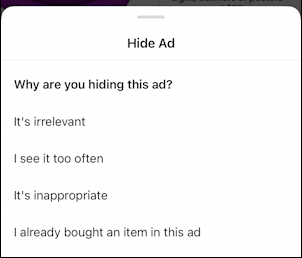
For the best long term results, I encourage you to accurately specify why you don’t want to see a specific advertisement. In this instance, it’s just irrelevant, so that’s what I’ll choose: “It’s irrelevant“. Instantly I see this:
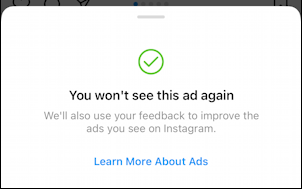
Mission accomplished if my goal is to hide an advertisement from my feed. But what about if you see an ad that you find offensive or scammy?
HOW TO REPORT A BAD ADVERT ON INSTAGRAM
In that instance, I encourage you to report the ad by choosing Report Ad from the “•••” menu. Once you tap on that, the options are rather different:
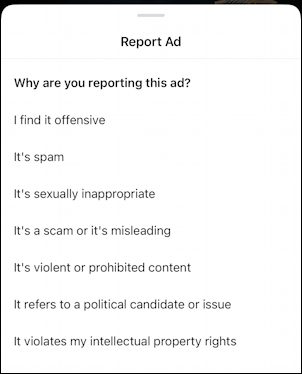
Instagram tries to screen its advertising, but I imagine that there are millions of advertisers trying to promote tens of millions of ads, so we’re all an important part of that ecosystem. If a scam or spam ad gets through, report it as such. If you personally find an ad offensive, choose “I find it offensive“. As with hiding ads, spending a second or two to identify why you want to report the ad helps Instagram improve its advertising stream and helps you get better ads (because ya can’t get rid of them entirely).
LEARN MORE ABOUT AN ADVERTISER
You can also tap on the “About This Account” link when you see an advertisement to learn more about that advertiser. Sometimes it’s quite revealing if the account was created just a few weeks ago and has no info. Or it might be something a bit more trustworthy:
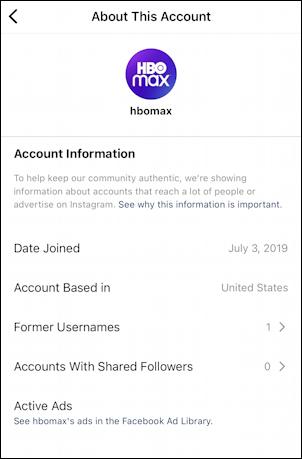
Former Usernames? Interesting. A tap and we can see that HBO coyly created the account and named it “warnermedia2019” prior to the launch of the HBOMax brand:

Between hide and report, you should be able to gradually gain some level of control over the ads you see. Just keep at it!
Pro Tip: I’ve been writing about Instagram since long before it became a Facebook property. Please check out my Instagram help pages for more tutorials. And don’t forget to check out my Instagram account too, I post tons of fun photos at @d1taylor most every day.
