I have been on Facebook for a really long time and possibly overshare. Now I am starting to see “memories” in my feed from uncomfortable or downright painful posts I made in the past. How can I block out some memories on Facebook without turning off the feature entirely?
One of the unanticipated consequences of being on social media for many years is that it becomes a journal of our lives with more than just good, happy memories. Beloved pet passed away, relationship breakup, loss of a parent, tragic incident that touched your life, all of those are quite probably going to trickle into your social media updates, but do you want to be reminded of them a year, five years, even a decade later? The good news is that Facebook actually gives you quite a bit of control over what surfaces as “Memories”, if you know where to look.
This does bring up the question of oversharing too, and suggests that the ability to mark a post as ephemeral with an expiration date would be really helpful, but other than Snapchat’s automatic 10-second personal Snap expiration, I don’t know of any social network with this feature. Since it’s not a feature of Facebook, perhaps we should all occasionally go through our own posts and delete those that were important at the time but seem to have lost their relevance and importance as time has passed…
FACEBOOK MEMORIES HAVE THEIR OWN SECTION
While Facebook will surface memories in your newsfeed, interspersed with posts from your digital friends, it turns out that there’s a dedicated area in Facebook just for either viewing or managing your Facebook memories. You can get to it with the “Memories” link on the left side of your home page (in the Web view) or go to facebook.com/memories. Here’s what I see:
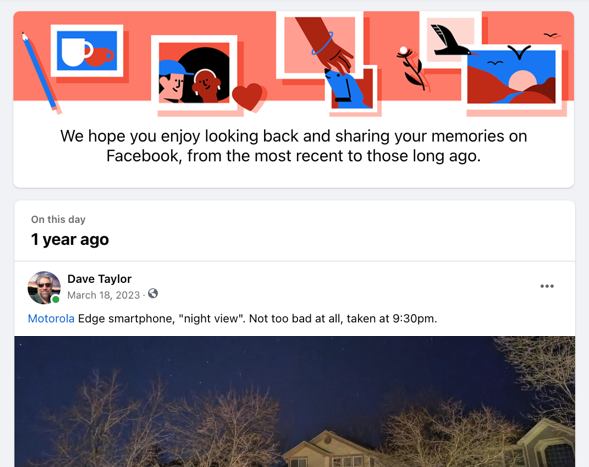
The most recent reminder is from a year ago when I was apparently testing out a Motorola Edge phone with some night photography demos. Pretty benign, all in all, but some of my other memories might be a bit more upsetting. Fortunately, if you look on the left side of this page you’ll see that there are some options:
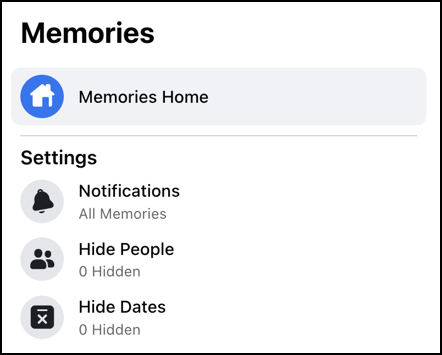
Let’s start with the notifications to see how Facebook lets you dial in just how frequently you want these reminders. Click on “Notifications” to see what you have set:
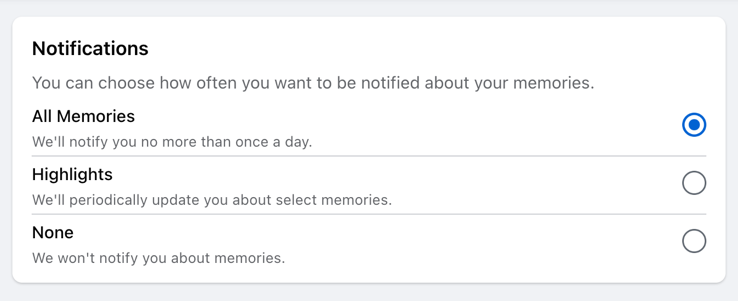
I have mine set to All Memories but notice you can completely turn off this feature with “None” or change it to show up less frequently with “Highlights”. My guess on highlights is that it’s the posts you made that had the most interaction from your friends and followers, which are likely both your celebratory posts – my child graduated college! – and your poignant shares about unhappy events, garnering lots of sympathy from your circle.
Instead, you can stop memories that reference a specific person or that happened on a specific date or date range…
PREVENT MEMORIES OF INDIVIDUALS OR DATES
Looking back at that short list of options on the left, click on “Hide People” and you’ll get another simple box:
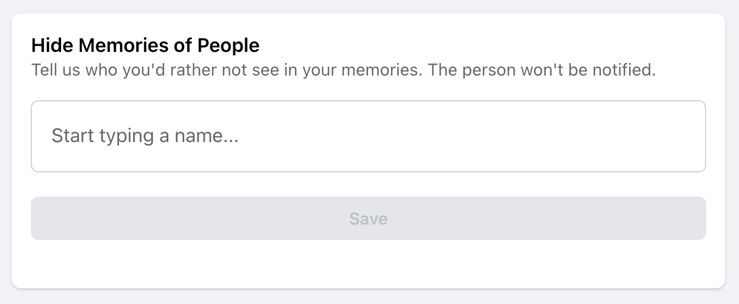
Still Facebook friends with an ex? They might be the perfect person to enter here. Note that if it’s someone who was on Facebook but is no longer present because they passed away, you won’t be able to block those memories.
Note: Facebook does have a “memorialize” option for the accounts of people who pass away, I surmise very few people utilize that feature. It’s also a little bit creepy if you ask me, but that’s another topic entirely.
Start typing in the name of someone whose interactions or related memories you’d rather not have show up on your feed. Turns out I know a lot of Daves and Davids, as you can see:
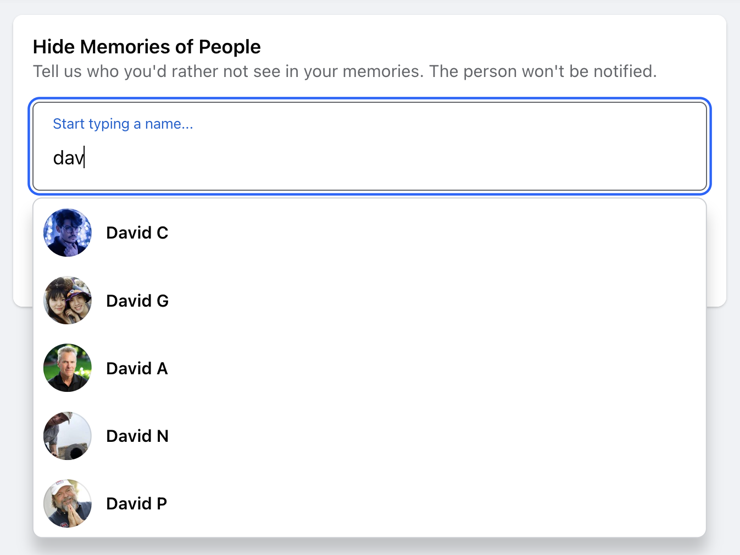
Once you chose them from the list, they show up in the “Hide Memories of People” box with a tiny ‘x’:
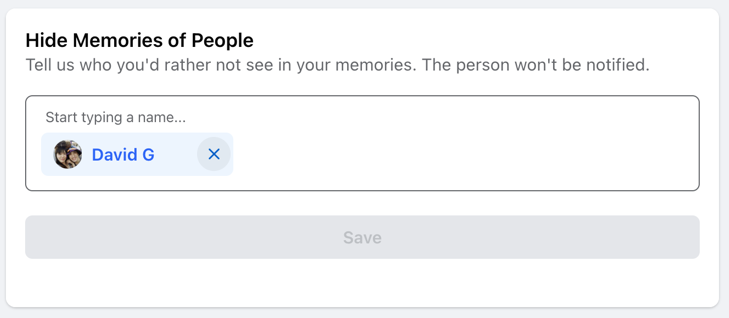
Click on the “x” to unblock them, if desired. Imagine if we could forget the unpleasant people in our lives so easily!
WHAT ABOUT FORGETTING A DATE OR DATE RANGE?
The other possibility is to tell Facebook not to show you reminders from specific dates or date ranges. This one’s a bit more confusing because it doesn’t differentiate between the two scenarios, which makes a single date a bit odd to enter. Click on “Hide Dates” and it’ll show a helpful explanation:
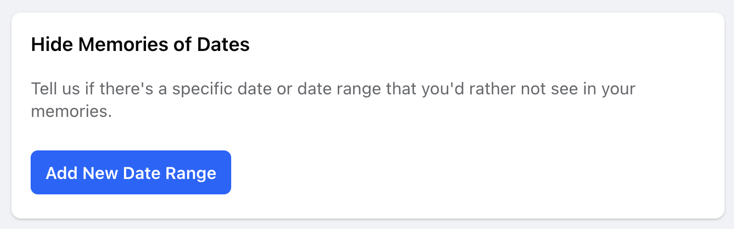
Not sure why this isn’t the same as hiding memories of people, but a click on “Add New Date Range” and you’re shown a date range window with the current day as both the start and end dates:
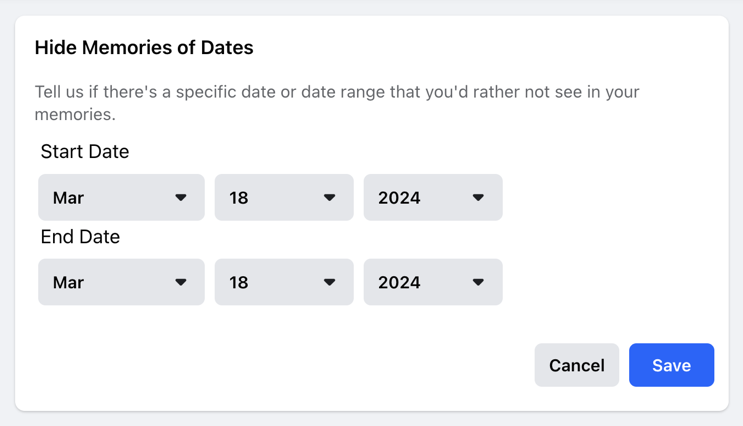
If I wanted to stop being reminded on September 11 of the posts I made during the attack on the World Trade Center in New York City, I’d specify 9/11/2001 as both the start and end dates:
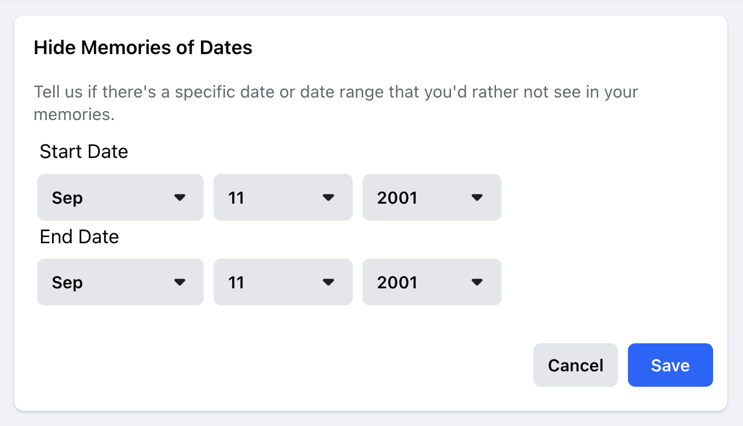
If I wanted to hide reminders from that entire week, I could go from Sept 11 to Sept 18, and so on. All set up as you desire? Click on “Save” to save the filter.
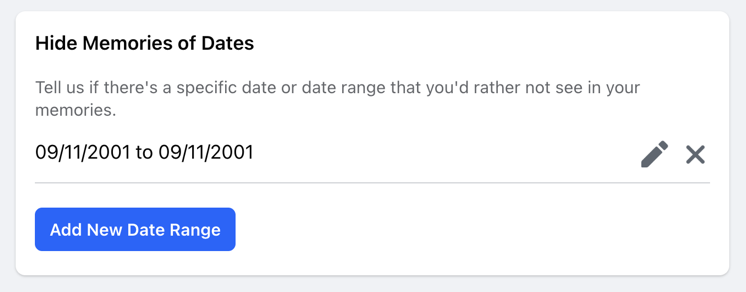
That’s it. All the ways you can go into Facebook.com/Memories and filter out unpleasant or painful reminders from your Facebook newsfeed. I hope this helps you get everything set up as desired.
Pro Tip: I’ve been writing about Facebook since it first came online. Please check out my extensive Facebook help library for hundreds of useful tutorials and insider tips and tricks. And why not follow AskDaveTaylor on Facebook for even more great content? Thanks!
