Dave, I’m confused about how people on Reddit have rich formatting in their posts. Also, how do they mark “spoilers” so you have to click on them to reveal the information? Any help would be great, I’m a noob at Redditting from my PC.
Perhaps more than any other social network, Reddit has had people spread across quite a few different applications, many of which were written by independent developers. A while back the company tightened down access to its application programming interface (API) which shut off many of these indie programs, but that’s just how it goes on the modern Internet.
The upside of this consolidation of Reddit programs and access methods is that it’s all become more standardized too. If you’re on Reddit, odds are very good that you’re either on the mobile app or using it via your Web browser. I stick with my browser because I prefer Reddit on my big laptop screen personally! As a consequence, I’ll show how to use the Markdown Editor in a browser, but it’s a fairly similar process in the mobile app too.
REDDIT HIDES SOME OF ITS FORMATTING TOOLS
Let’s start with the template for producing a new Reddit post. When you create a new post, that editor shows all of the various text formatting tools, along with its categorization of four possible Reddit posts:
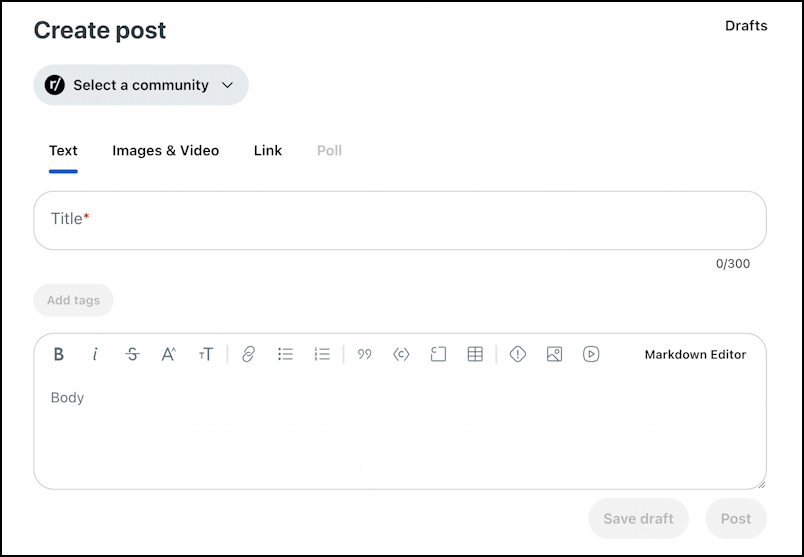
The formatting options that are inside the lower box are all part of what Reddit calls its Markdown Editor, as labeled on the right edge. Bold, italics, strike-thru, Web site links, even tables and embedded images are all accessible with a single click. Note that there are four types of posts, as mentioned: Text, Images & Video, Link, and Poll.
That’s pretty easy and there’s no mystery about formatting your text here, but go to an existing discussion and there aren’t any formatting options in the comment input box:
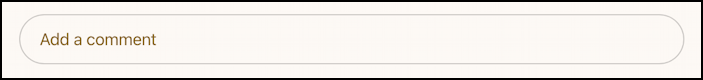
Click in the box, however, and a few very subtle things are revealed:
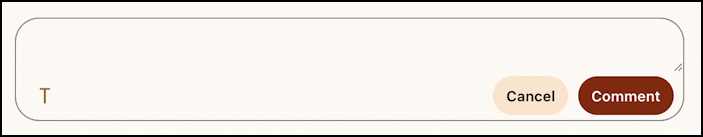
Obviously, the Cancel and Comment buttons, but the “T” on the lower left is critically important, as is the barely visible three angled lines icon just above and the right of the Comment button. Click and drag on that angular icon and you can actually expand the size of the input box to make it easier to write your response:
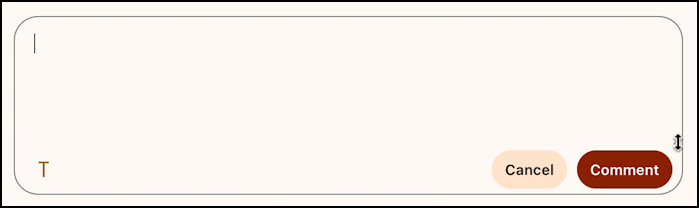
The real fun happens when you click on the “T”, however…
ENABLING THE REDDIT MARKDOWN EDITOR
Turns out that it turns on the shortcut bar for the Markdown Editor. “Turns on”? Yes, you’re already in that editor, but if you don’t know the shortcuts like Command-B for bold, you might be a bit lost. No worries, a click and all of our controls appear:

That’s better! You can figure out almost all of these buttons by reading the tooltip descriptions that appear when your cursor hovers over the button for a moment or two. I’m going to highlight a couple, but let’s start with some actual text in the comment.
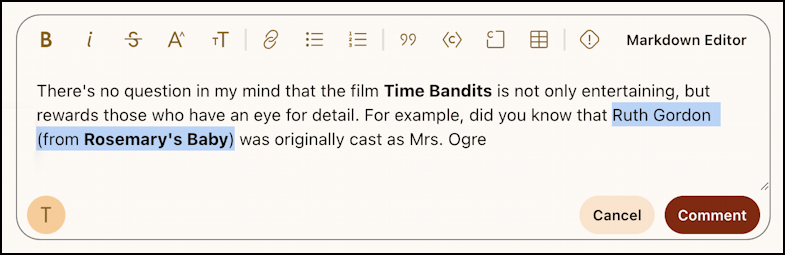
Here you can see that I have used the bold feature to highlight both film titles (“Time Bandits” and “Rosemary’s Baby”). I’ve also clicked and dragged to highlight the phrase “Ruth Gordon (from Rosemary’s Baby)” too.
That’s a spoiler, so it can be marked as such by clicking on the rightmost formatting button, the exclamation mark in the diamond. That will change the background color of the selected text:

You can also see one of those tooltips showing which button is the “Spoiler” button above. Easy, right?
Now, let’s add just a smidge more text, select a word, then click on the two-chain-link “link” button to turn it into a clickable URL link. This brings up a tiny window:
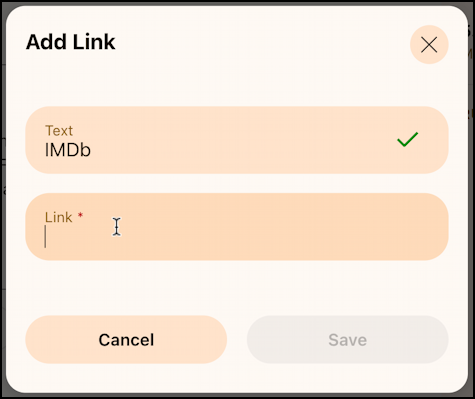
The anchor text will be “IMDb”, as shown, then I simply paste in the URL of the desired target. A click on “Save” and the comment is ready to post! One more click and it’s posted, with the spoiler hidden and the link brightly denoted in purple:
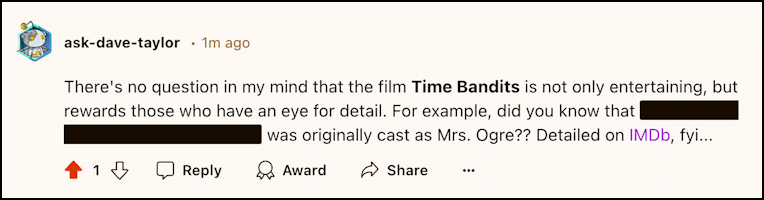
You’ve probably already noticed that Reddit groups can pick their own color schemes and most do, so this particularly one has the above palette. Your favorite Reddit groups might choose something different, but the basic concept and features of Markdown Editor will remain the same nonetheless. Now, go try it!
Pro Tip: Just getting started with Reddit? Check out my Reddit help library for other helpful tutorial articles to get you up to speed while you’re visiting the site. And do feel free to follow me – u/ask-dave-taylor – on Reddit too. Thanks!
