Dave, I love old films and often find them hard to find online, so I download them via Bittorrent. Every time I search through the torrent options, I get pop-ups warning me that I should be using a VPN. What is that and how does it work? Is it a hassle to use one, and what do you recommend?
Every time you interact with another system on the Internet, your computer is actually having a dialog with that remote device. It looks like “I want”, “Here is” at its most fundamental, but every query has a bunch of additional information that’s shared. It’s like how you can’t just send a sheet of writing to Grandma, you need an envelope with address information and postage.
In the case of the Internet, every query needs a return address so that the response can be sent to the correct system out of the billions of devices online. It’s quite daunting if you think about it: Every computer, every smart home switch, every “wifi bulb”, all have unique addresses known as IP or Internet Protocol addresses. Your computer does too, typically assigned to you when you connect to the Internet through your cable modem or similar.
There’s no way to hide or mask your IP address, so it’s tied to whatever query you make, whether it’s a Google search for “hot swimsuit models” or research into your next term paper. The analog here is a phone with caller ID that can’t be spoofed; make prank calls and you’ll eventually get busted.
ENTER THE VPN
Enter Virtual Private Networks. VPNs act as relays that utilize their own IP addresses to make these queries on your behalf, rerouting the response back to you in a fraction of a second. Instead of “I want”, “Here is”, it’s “I want” -> VPN -> “My user wants” / “Here is” -> “Here’s what I was sent”.
Inevitably they do slow things down a little bit, but with a good VPN it can be barely noticeable in most cases. I use ExpressVPN and have for many years and while it’s occasionally slow, mostly it lives up to the “express” name. Learn more about ExpressVPN. Other options I’ve tried and liked include NordVPN and SurfShark VPN if you want options.
Back to privacy. Now imagine that you are searching for “hot swimsuit models” and don’t want to have that tied to your user profile. The VPN does the job because the actual query is associated with one of its IP addresses, not your own. You get the benefit of viewing the results without actually having your query tied to your computer.
HOW IT WORKS IN PRACTICE
Most VPNs are quite streamlined and designed for you to enable and disable them as desired. ExpressVPN, for example, is one of the options on my Mac menubar:
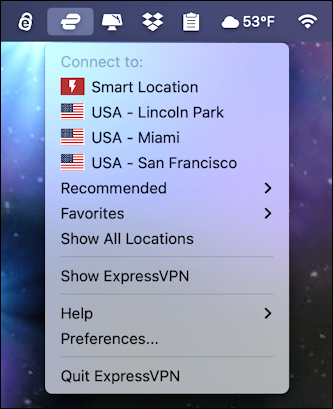
Easy, right? I usually just choose “Smart Location” and it picks the closest to me topographically (that is, based on Internet connection speed). Once selected, the menu streamlines:
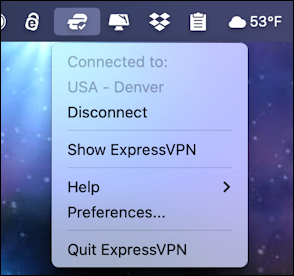
Once it’s running I can get back to whatever I want to do, whether it’s Google searches, BitTorrent, or anything else where I’d like to retain some level of privacy.
THE EXPRESSVPN APP INTERFACE
If you need a bit more control, you can choose “Show ExpressVPN” and the app itself is shown on the screen:
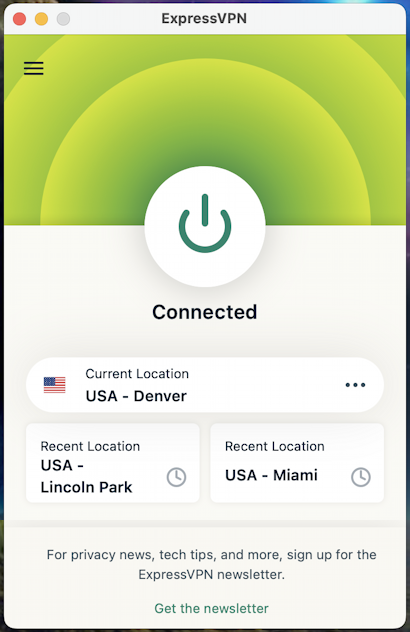
You can see that I bounce around the USA with my connections, from Denver to Chicago to Miami. There is no real reason, just for fun. Modern VPNs also let you spoof what country you’re in with a long list of international servers:
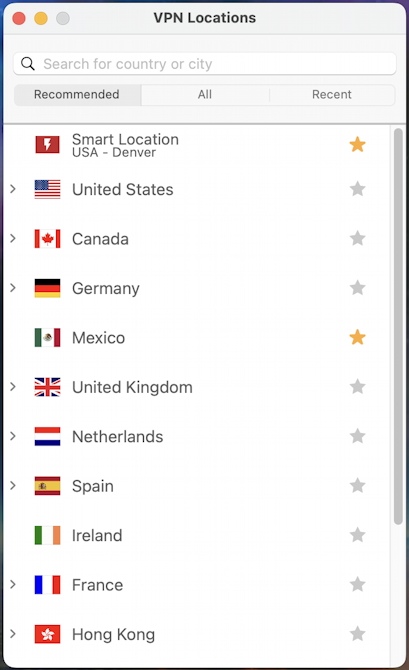
Lots of countries around the world. Does it work? Yes, indeed it does. To demonstrate, I’ll choose “London – Tottenham” from the United Kingdom option, and within a few seconds, it’s switched me to use that as my VPN source. That means all of my queries are bouncing through a UK-based VPN server.
A quick test with IPINFO.io demonstrates that it works:

I am not actually in London as I type this, but in Colorado, USA, so it’s working exactly as desired, spoofing my location.
This can be really handy if you encounter a site that’s only accessible to people in the same country (think streaming channels, for example). It doesn’t work 100% of the time, but generally, it’s an easy way to sidestep geographic limitations online.
That’s it. VPNs effectively mask your IP address, the unique address of your computer on the World Wide Web and the Internet. Expect to pay a few dollars each month for this service – the best and most secure have subscription costs – but I think it’s well worth the cost for a tool that allows me to retain my privacy online with the click of a button.
Pro Tip: I’ve been writing about online security and privacy issues for many years. Please check out my Computer help pages for lots of tutorials.
