I’ve been trying out Amazon’s new AI-powered Rufus chatbot and it’s quite helpful with shopping. I’m wondering, however, if I am training the AI every time I ask a question? Is there any way to at least delete my chat history from Rufus?
While Amazon offers users the opportunity to delete search history and even suspend saving searches for a short period of time (perfect for when you’re exploring gift opportunities for someone), it has almost no information on how to manage its Rufus AI chatbot. Within Rufus you can certainly clear your chat history (sort of, but we’ll come back to that) but how is Amazon using your searches, purchases, reviews, and Rufus queries to make the system smarter? It’s rather unforthcoming about that.
Making it even more complicated, Rufus can’t track your queries from system to system, so the chat you’re having on your mobile device is not visible to Rufus in the Web browser. This might change in the near future as it’s such a logical update, but for now, imagine that there are lots of Rufus clones running around too!
Let’s dig into this a bit more so you can see what can be done to manage your queries and data.
RUFUS ON THE WEB
Go to Amazon.com and if you carefully view the navigational bar along the top, you’ll notice that Rufus has appeared:

Don’t see Rufus? Note that for now it’s only for customers in the USA and it might also only be for those who have English set as their default language too.
Click on the button and a chat box opens up on the lower left of the window:
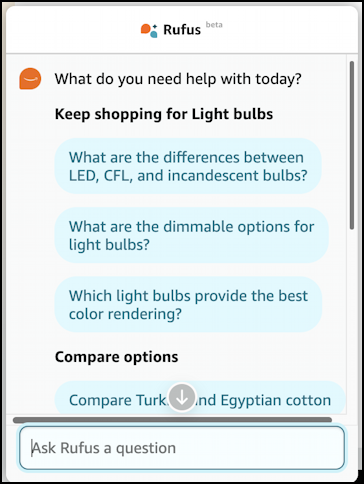
Notice that it’s offering up possible questions based on my last search on Amazon, which was for smart LED lightbulbs. No question, Rufus knows your search history, but that’s part of what is intended to make it so useful. In that sense, I could just pick up with my earlier search and ask a question like “what should I consider when buying a smart led lightbulb?”
Click in the box to ask a question. I’ll ask about its name:
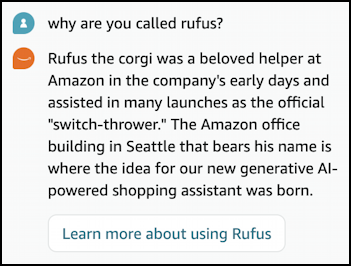
Rufus is built atop generative AI and is actually quite sophisticated in its ability to understand even complicated queries. As you can see, it’s also fun within its limited context. Again, it’s designed to be a shopping assistant, so it’s not going to have the breadth of knowledge that something like Perplexity or ChatGPT offers.
If you are paying close attention to the Rufus chat box interface, you’ll have noticed that a “•••” button appears when the cursor is actually in the chat area. Click in it!
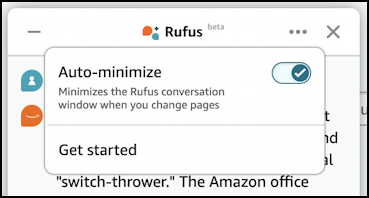
Within the Web interface, that “•••” link gives you the opportunity to Auto-minimize. Okay. But what about the mobile app on a smartphone or tablet? That’s rather different…
RUFUS ON A MOBILE DEVICE
Make sure you have the latest version of the Amazon app on your smartphone then launch it. Rufus can be found on the bottom navigational bar. I’ve asked it “what are the best rated RGB gamer headset stands?” The answer includes an explanation, product names, links, even pictures:
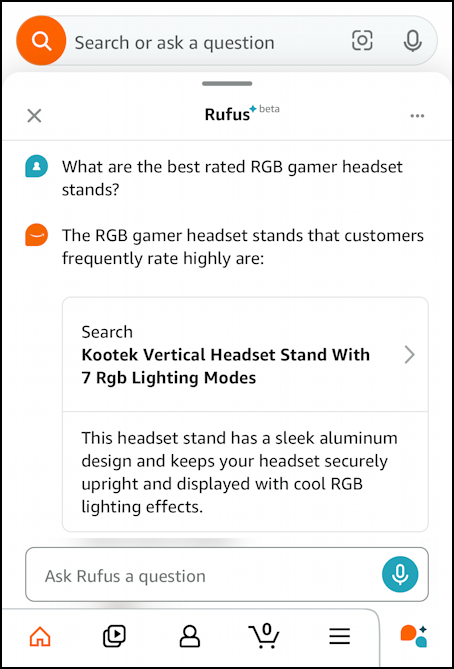
This is really where Rufus shines, when you’re asking questions about products for sale on Amazon.
Notice again that there’s a “•••” button on the top right. Tap on it and you’ll find a quite different menu:
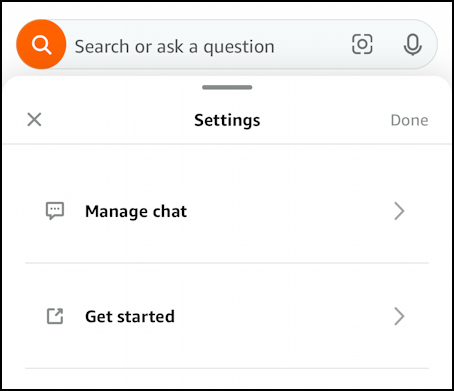
Ahhh… manage chat seems promising in terms of having some control over your data with Rufus! Tap on it.
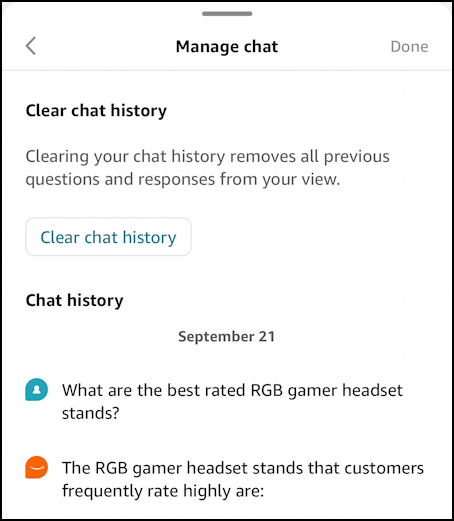
Not unreasonably, it shows chat history, but only for the mobile version of Rufus. It cannot see the queries made on the Web interface. Since you can choose “Clear chat history” here in mobile for only the mobile Rufus chatbot it’s fair to conclude that you can’t delete your chat history through the Web.
Is this information being used to build a more sophisticated profile of your account? Maybe. Is it being used to train Rufus itself? Possibly. Should we be able to have more control and opt in or opt out the use of our data on Amazon? Yes. But for now, this is what it is…
Pro Tip: I’ve been writing about AI for a while. Please check out my AI and ChatGPT Help Area for more tutorials and help articles while you’re visiting!
