Cleaning up my children’s rooms I found a couple of iTunes Gift Cards. Nice. But before I throw them away, how do I check to see if they’ve been redeemed? I’d hate to throw away a valid iTunes card!
You clean up your children’s rooms without them being involved? What a nice parent you are. That’s more than I do with my kids, though since their stuff seems to sprawl and spread throughout the house, it’s probably a moot point because I also end up cleaning up their messes. Just in different places. 🙂
Like all gift cards, part of the iTunes economic model is based on the fact that some percentage of recipients will never actually cash in the card, so it’s quite literally money for nothing. Nice for Apple, not so nice for consumers. Still, gift cards have become so popular, it’s no surprise that we all end up misplacing them when there’s $7.00 balance, or $2.97, or similar. Big ones for lots of money? Easier to keep track of, I find. Most of the time.
The only challenge here is that if your children have their own iTunes accounts, you won’t be able to check to see if the cards are redeemed without being logged into their account on your system. Otherwise it’ll just apply the credit to your account, which I figure is payment for you being nice enough to clean their room, but your mileage may definitely vary!
When I recently cleaned my kitchen, I found two iTunes gift cards shoved into the back of our junk drawer, so I went through the same steps to confirm they’d been redeemed. Since we’re very good about writing recipient names on cards, these were also unusual in that they were anonymous. All the more reason I figured they could end up mine if they hadn’t been redeemed.
As a first step to check the iTunes codes, I opened up iTunes 11 and clicked on the iTunes Store button. On the right side the following options show up:
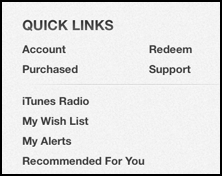
Click on “Redeem” to continue and it’ll ask you to log in again to your iTunes account:
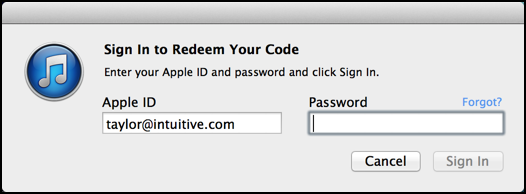
Well, don’t log in to my account, please. 🙂
Once you’ve logged in, however, you’ll get to the main redemption screen with its cheery pic:
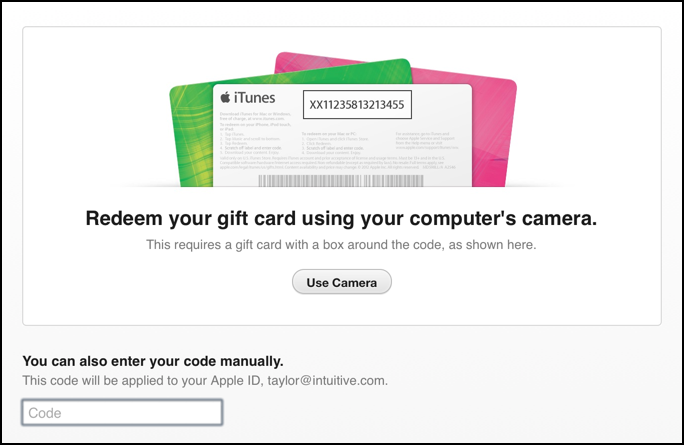
I never get it to work, but let’s try with the built-in camera.
Click on “Use Camera” and hold the card up to the camera on your laptop:
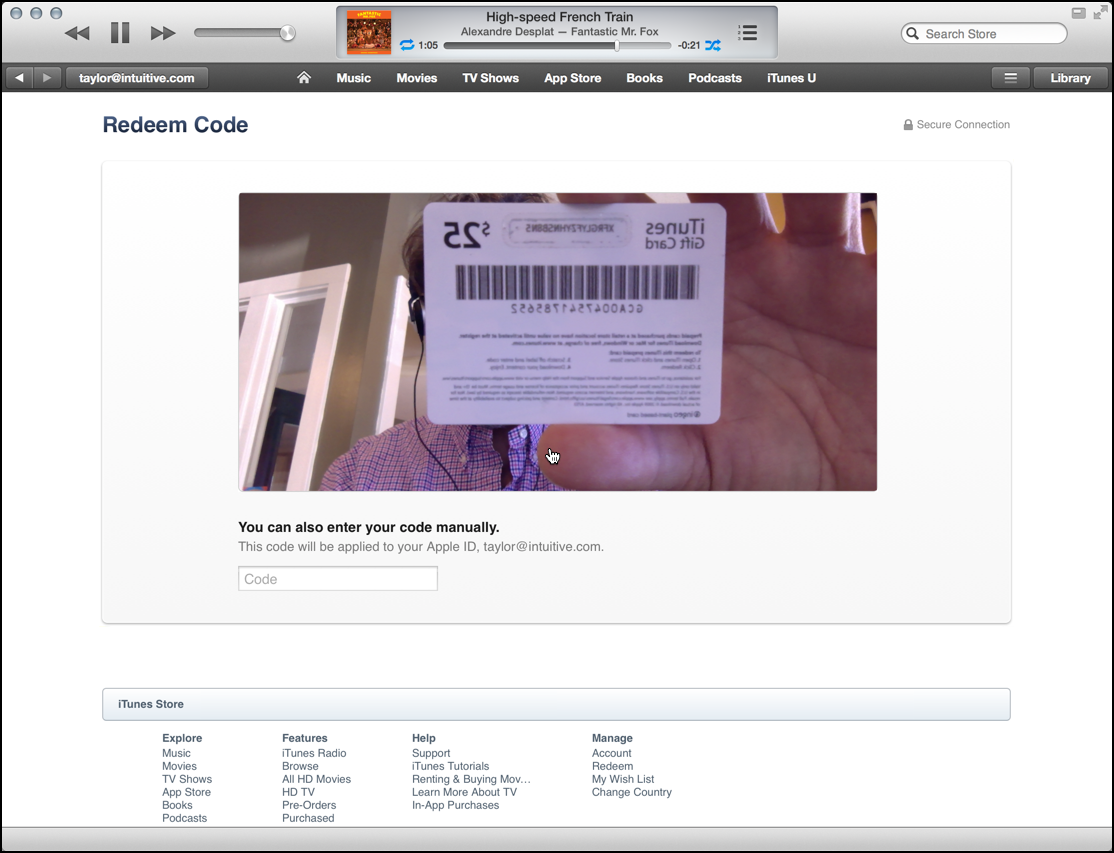
It tried. It tried really hard. But never quite figured out what was going on.
Instead, I simply typed in the code you can see in the image above. Tedious but quite a bonus at the end:
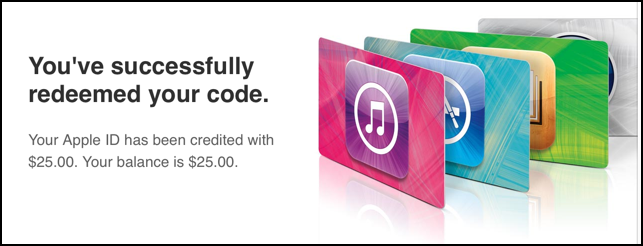
Wow! I didn’t expect the $25 gift card to work.
Now what can I buy? 🙂
I had a second card, so below the confirmation is a button (not shown) “redeem another card”. I clicked on that, entered a second code and this is what you see if the card’s already been redeemed:
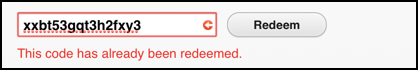
Oh well, that’s a dead one. But the other one? I would have thrown away a $25 gift card without ever realizing.
I’m really glad you sent in this question!

I purhcase and itunes of 400 and i tried to redeemed all and is was already redeemed and i didnt expose or disclose the card to anybody..from store to my truck..is there anyway itunes can form the account that load it and where
Is there any way to tell when and maybe the country the card was redeemed?
I want you to track a itune card thst i purchased by came up redeemed……for 50.00.
Hi, please I want to know which apple ID redeemed my iTunes Gift Card
I got caught in a scam, asking me to buy Itunes, scratch off and send the code.
These SHOULD be changed to make them have to be redeemed in person. That would stop at least some of the scamming.
I want you to track an iTuncard I bought is saying redeem
I want you to track an iTunes card that I bought and is saying redeemed
how to check if a card has been redeemed by whom and the name and address of person who redeemed it.
How can I know who redeem my iTunes gift card and when it was been redeemed
I don’t think there’s any way to see who redeemed a gift card nor what they purchased.
I have purchased some iTunes cards and I have used them to pay a debt by a legal processing I wasn’t going to turn them in if they took care of the outstanding debts but they seem to be asking for more money and promised that I would get money back at the end of me paying them a additional $2,200.I would have never bought it to your attention if they didn’t keep asking for more money. Can I get the name and address of the persons or companies that redeemed the cards?
how can I know who redeem my iTunes card
how do i know the time my itunes card was redeemed?
I purchased a iTunes card and the person said it had already been used. How can I find out wen it was redeemed?
I have been scammed for over $ 5500.00 I tune cards please someone help me. It was an It’s scam. I have been in touch with them and sherif and police stations. No back taxes owed. No warranty. Now I really need my money back. Any idea!!! PLEASE
im having the same problem I PURCHASED $500 IN ITUNES I HAD INTENDED TO SHARE THEM AROUND GRANDCHILDREN BEFORE LEAVING TOWN FOR AWHILE I GAVE ONE TO MY NIECE N SHE RANG N SAID AUNTY I CAN NOT WORK IT IT SAYS ITS BEEN REDEEMED AND I KNOW THAT IS NOT RIGHT THEY CAME FROM A IGA CENTRAL STORE STRAIGHT IN TO MY DRAWER THERE ANY WAY TO CHECK IF THIS IS TRUE I SEEN ON LINE YOU CAN GET ALL DIFFERENT SORTS SO I FILLED THE ID AND EVERY THING LAST NIGHT ON LINE BUT HAVE NOT HEARD ANYTHING PLEASE HELP I HAVE NOT BEEN TO THE STORE AS YET TO SPEAK TO THEM ABOUT IT THANKS GLENDA
Glenda, you definitely want to go back to the original retailer and talk to them about the card. If you’re sure that you haven’t misplaced or left the card anywhere for any length of time, then it’s their responsibility to ensure that people don’t rip off their card data and just wait for the cards to be activated. Good luck, it’s also rather notoriously hard to prove what you’re claiming, unfortunately.
Good morning I was wondering if you could help me I applied for a loan and they said yes but first I would have to send £25 in iTunes card to carry on do I did than I got another email asking for another £75 to open the account in all I have given them £250 they are asking for another £125 to put the money into my bank the firm name is dewfinance when I have questioned the account I have paid they said not to worry they are a proper lender I have kept the iTunes cards and the emails they have sent me…
You’ve been scammed. Please stop sending them money and consider talking to the local constable or police. Good luck.
ARE YOU RIDICULOUS? WHY ARE YOU SENDING SCAMMERS MONEY? ITUNES CARDS FOR A LOAN? I AM SHOCKED YOU DONT KNOW SCAMMERS WHEN YOU SEE THIS FAKE STUFF
Thank you for the detailed explanation…I have searched and googled and the worst dead end information was on Apple support site. Lots of directives instructions and no actual answers…meanwhile the question was posed to them over 1000 times!