I’m searching for a job and would like to tap my university alma mater community for leads. Is there a way I can search my LinkedIn connections for people who went to the same college or university I did?
Can you search your LinkedIn friends and connections to find people who attended or graduated the same college you attended? Oh heck yeah! That’s really the core purpose of LinkedIn even if it’s morphed over time to seem more like a site for everything business and career. Indeed, I can remember back when LinkedIn was really just a huge resume database and people really just used it to search for a job or find new candidates for a specific job.
The results you get are organized by how closely you’re connected to the other person, as always, so a “1st” is someone who you’re directly connected with, the best kind of digital relationship, a “2nd” is the proverbial friend-of-a-friend and a “3rd” is a fairly distant relationship where the closest connection you have involves two intermediaries.
But let’s have a look!
To start, the LinkedIn search box. You’ve seen it before:
![]()
What you might not have done is clicked on the three horizontal lines just to the left of the input box.
Do so and you’ll see there are a whole lot of different ways you can constrain a search:
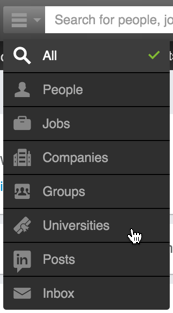
In this instance, choose “Universities” and type in your college or university name.
I’ll start by showing one of my alma maters, Merrick School of Business at the University of Baltimore:
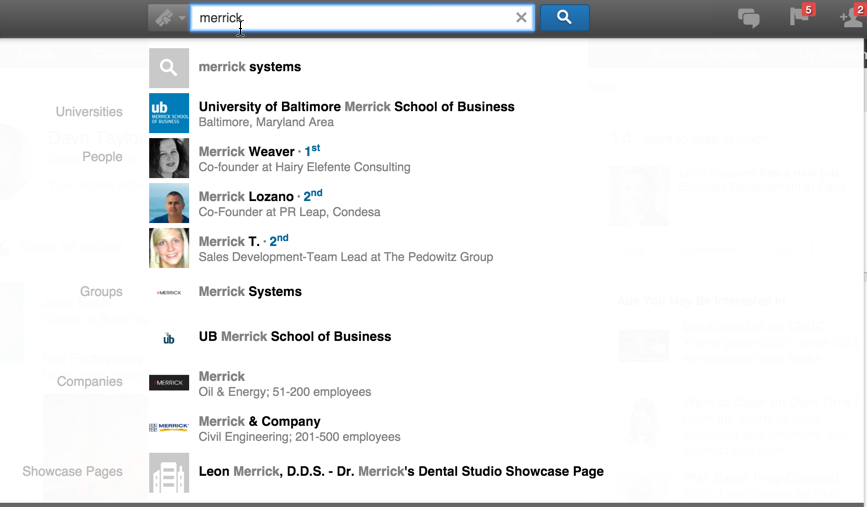
You can see it as the second match. Unfortunately, this isn’t quite as cool as a search when there aren’t so many matches, as you’ll see shortly. For now, I’ll select the University match and get to an info page about the business school:
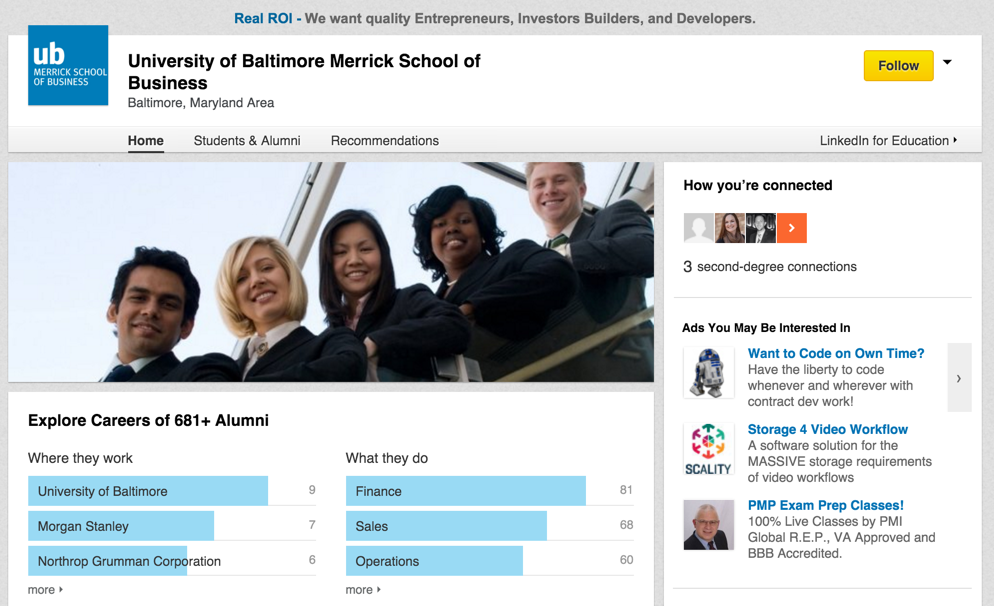
Notice on the right side it shows “3 second-degree connections”. Which means zero first degree. Oh well.
I also went to grad school at Purdue University (yes, I have two master’s degrees), so let’s look that one up instead:
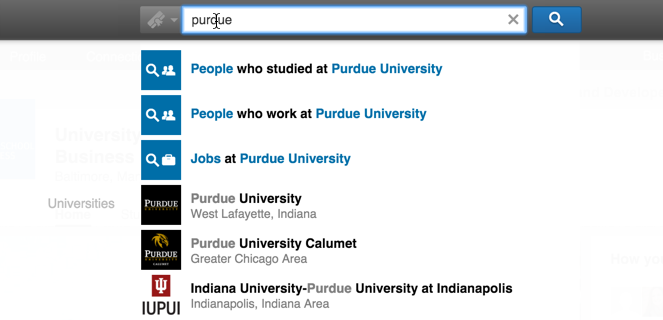
Ah, this time the matches are better, because what we really want is People who studied at Purdue University.
Choose that and you’ll get a list of matching people from your extended network:
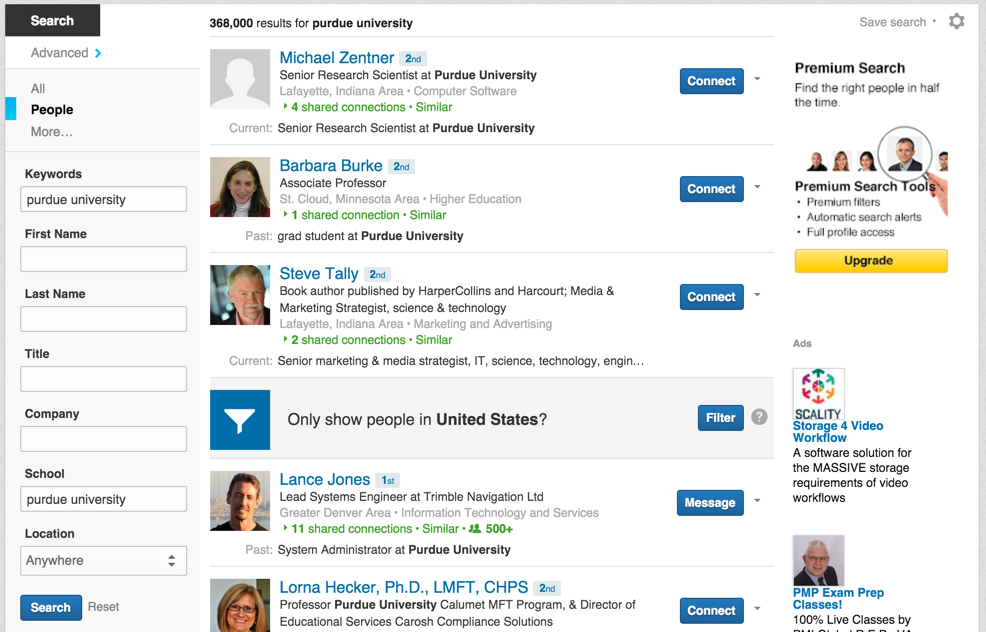
368,000 people on LinkedIn studied at Purdue. Sheesh. No wonder there was always a line at the bookstore!
More seriously, notice that the list includes 1st and 2nd level connections (in particular, Lance Jones is the only first-level connection on the resultant list for me). On the left side there are some additional search criteria, but scroll down a bit and even more interesting filters appear:
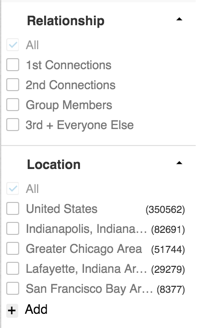
Let’s choose “1st Connections” and specify the Denver area (where I currently live), the latter of which shows up as a choice once I narrow down the results to first-level connections only. The result:
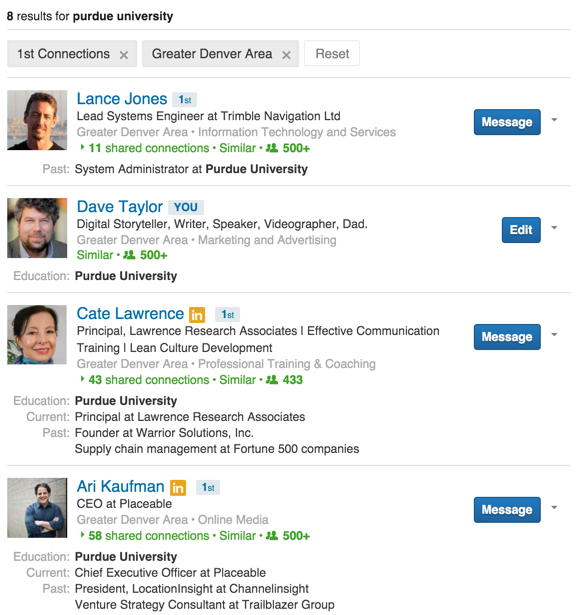
So that’s it. I’m on the list too. Apparently I meet the criteria, which is fair, as I did study at Purdue.
There you have it. Armed with this technique, you should be able to dig up LinkedIn connections with whom you have a college or university affiliate in common and continue your job search. Good luck!
