I’ve just recently begun using playlists on my YouTube channel and like the organization, but it’s really tedious. Is there some way to have videos auto-added to a playlist on YouTube?
Glad to hear you’re exploring the capabilities of YouTube. As a creator, there’s really quite a lot you can do to make your videos and channel stand out from the crowd and more visibility translates to more views, which is always good, right? Playlists are an area that most people ignore, figuring that they upload the video, add a cute title, publish it, and they’re done. Yet there’s so much more you can do…
As you say, playlists are a great organizational tool that benefits both the creator and your viewers, and heck, if you have a playlist that matches one of my interests, I might well watch a series of 5-10 or more videos you’ve uploaded without pause. And that’s good news! Being owned by Google, it should be no surprise that is indeed an auto-add feature for playlists once you make them. It’s not super powerful, but if you’re using YouTube right, it’s plenty capable enough for what you seek.
Let’s have a look! First off, my YouTube channel includes a Playlist tab:

Click on it and you’ll see I have three playlists at this point, organized by year:
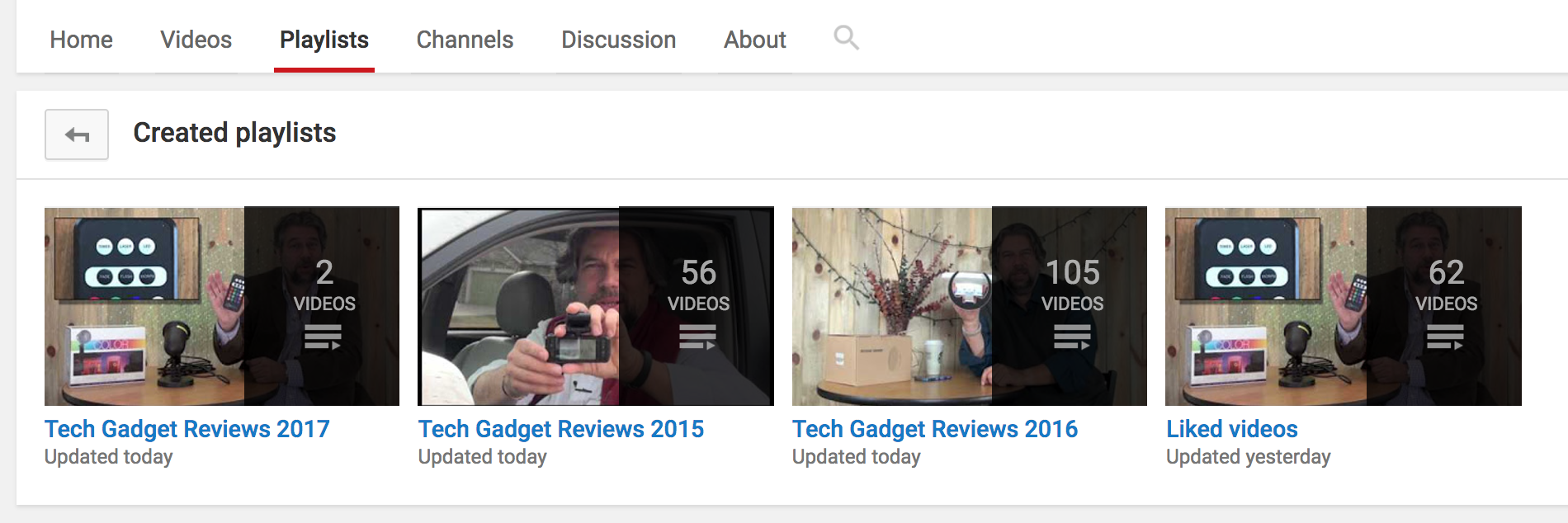
Obviously, the 2017 videos playlist is smallest with its modest 2 videos. So far!
To edit the playlist and add the auto-add video to playlist feature, I’ll need to get into Creator Studio. Easiest way to do that is from the button on the pop-up under my icon on the top right:

Once you’re there, you’ll see the usual menu of options on the left side. You want to click on… can you guess?… you can do it… playlists! 🙂

Now you’re at the playlist edit area. It shows an interesting strip of video thumbnails and some info about each playlist.
It also has the all-important Edit button next to each playlist:
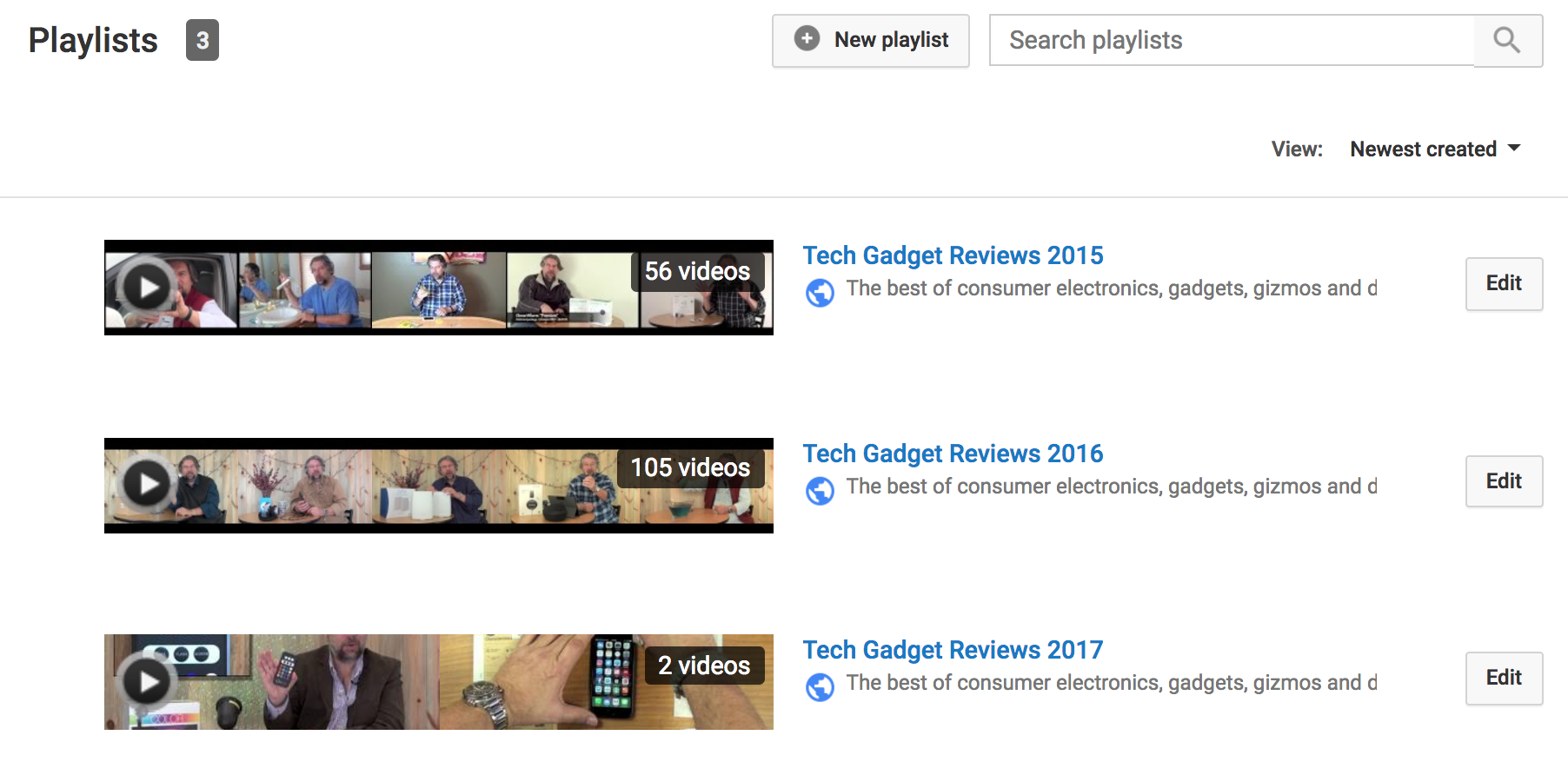
I’m going to click on “Edit” adjacent to the “Tech Gadget Reviews 2017” playlist.
Much info is displayed:

Two videos so far in this playlist. That’s okay.
Notice I’ve added a description for my playlist. Make that keyword rich to help your YouTube SEO.
To add the playlist add rule, click on the button “Playlist settings” in the middle of the window.

Almost there. See the three tabs along the top? Choose “Auto add“.
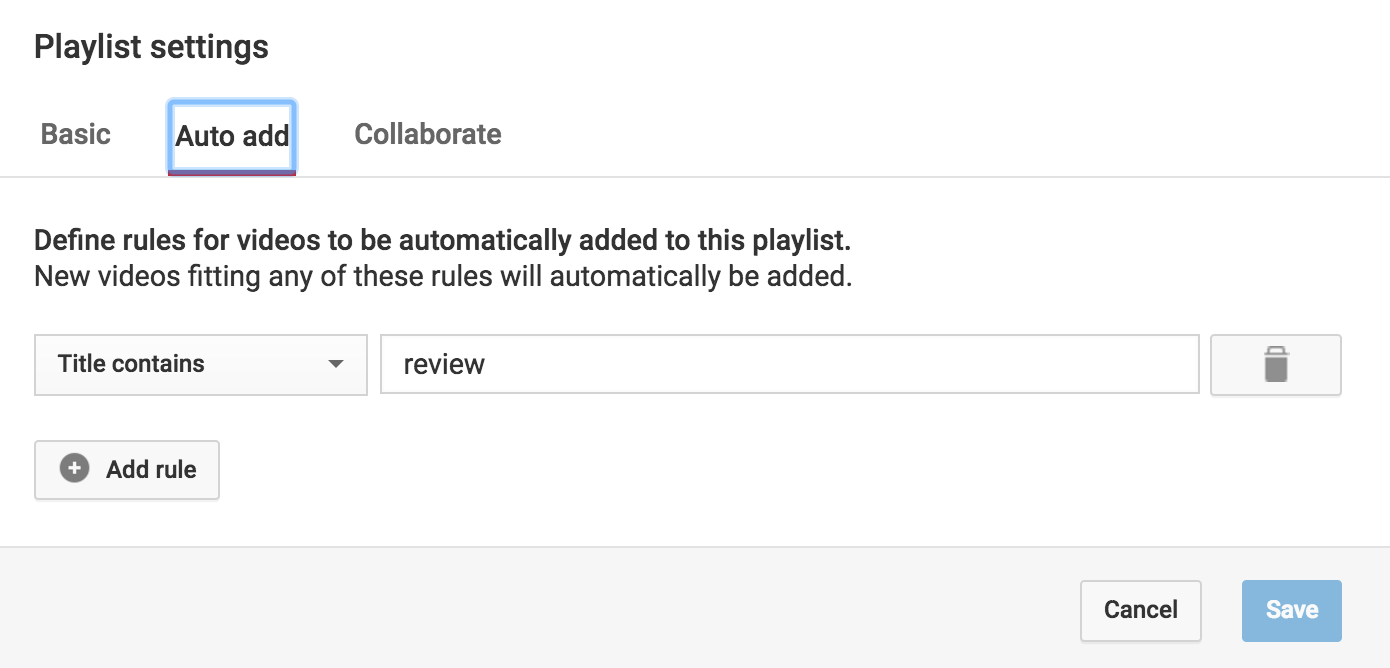
You can see that I’ve actually already created a rule for my YouTube playlist that says if I post a video that has the word “review” in the title, it shoudl automatically be added to the Tech Gadget Reviews 2017 playlist.
That’s all there is to it. You can also look for specific words or patterns in the description or tags list:

I suspect many people use tags for this task, specifying “skiing” or “surfing” or “nightlife” or “cats” or similar, then automatically having those matching videos added to the relevant playlist.
However you set it up, that’s the trick. Not too bad, and darn helpful!
Now, while we’re here, can I invite you to subscribe to my YouTube channel? Just pop over to youtube.com/askdavetaylor. Thanks!
