Dave, I often am given a stack of updates and asked to create appropriate images to include with the posts. Sometimes on X, sometimes on Instagram. In all cases, I spend too much time looking for images and am wondering if AI might help me out?
Turns out that it’s much easier to write the text of social media posts than to create or find the images. Many companies hire agencies to create a catalog of images and others pay a premium to license content from one of the big stock imagery companies like Shutterstock. You certainly don’t want to just take photographs or other images from a Google Image Search because odds are good they’re copyright protected and can end up getting your company in trouble.
The modern solution is to use a generative AI program to either create or modify images from your company catalog or archive. While Instagram, a part of Meta, has some AI woven in, it turns out that X (formerly Twitter) now includes a far more powerful generative AI system called Grok. In fact, Grok can explain posts you might not understand (it’s easy to lose track of the latest memes!) and help you create content from scratch, but can improve your own writing. More to the point, it can also create entirely new and unique images – that are all copyright free – and add them to your latest post.
You can then easily save these images and use them on Instagram too, if desired. Sure there are dozens of other AI image creation tools, but having Grok integrated into X really does make it one of the easiest solutions. Let’s check it out.
CREATING A NEW POST ON X
To start out, I will use a post that expresses my frustration with my favorite English Premier League soccer team: Tottenham Hotspur Football Club, known informally as the “Spurs”. Here’s what I’m starting with:
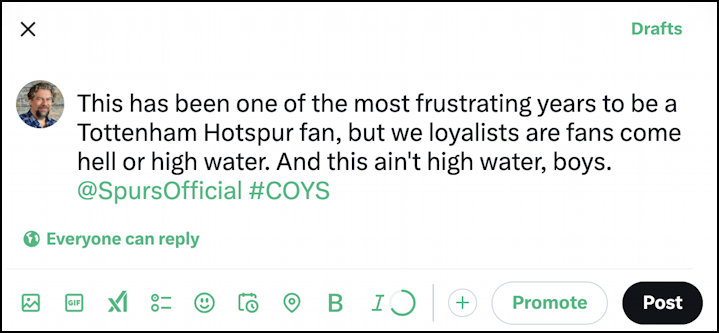
You already know the importance of hashtags and of tagging the company, person, or organization referenced, as appropriate. With this post written, how can I create an image to add so it gains more visibility on X?
Look along the many, many icons along the bottom and you’ll see an “xl” icon third from the left. That’s Grok, the X large language model-powered generative AI system. Click on it.
USING GROK TO IMPROVE YOUR WRITTEN CONTENT
The button reveals that there are two main features tied to an X post:
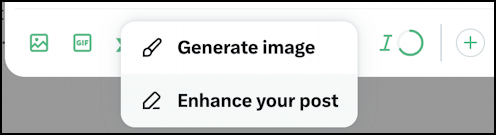
There are two options: Generate image, or Enhance your post. Let’s start with the latter which will offer suggestions to help the phrasing and words in the draft post.
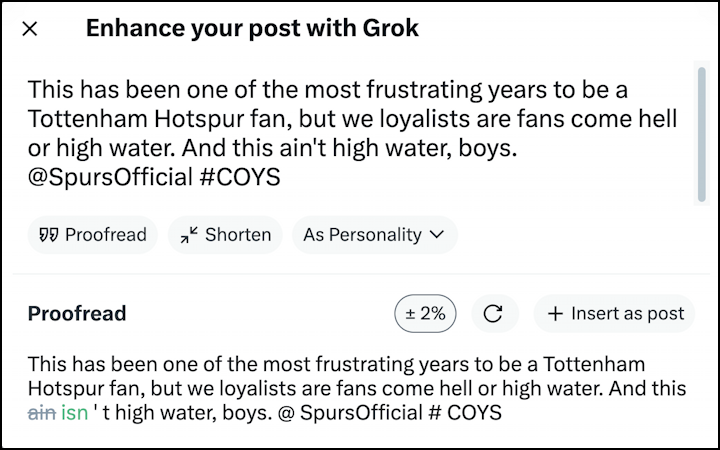
You can see on the lower portion that it’s suggesting that “isn’t” is better grammar than “ain’t”. True ‘nuf, but I’m going to stick with the colloqualism for stylistic reasons. 🤪
Notice the +/- 2% indicator. That shows that it’s offering a very minor change. There are also options for Shortening the content, but what might be of particular interest is “As Personality“. A click on that and…
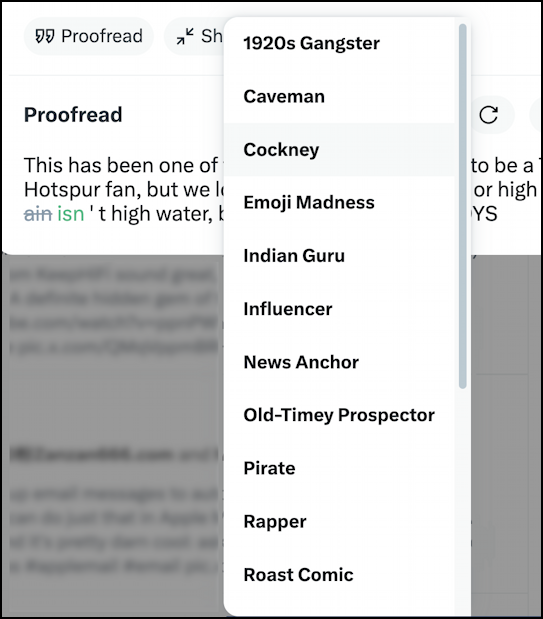
There are lots more options than just those shown here, and it’s pretty amusing to see the changes suggested to the original prose. Since the Spurs are a football team based in North London, I’ll choose “Cockney” for a comicly exaggerated lowerclass English accent. The results are, well, a bit bonkers:
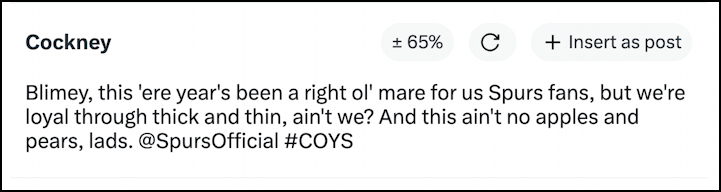
That’s a bit much so I’m going to stick with my original prose. You can, however, see how these tools can really help you refine a rough idea into a perfect post. But what about that image??
GENERATE X IMAGES WITH GROK
Instead of choosing “Enhance your post”, I’ll choose “Generate Image”. This immediately brings up a new window with the most recently created images shown:

The previous images were based on the prompt “child staring at smartphone in bad weather” Not appropriate. As a test, I’ll just copy and paste my entire X post and see what it interpolates:
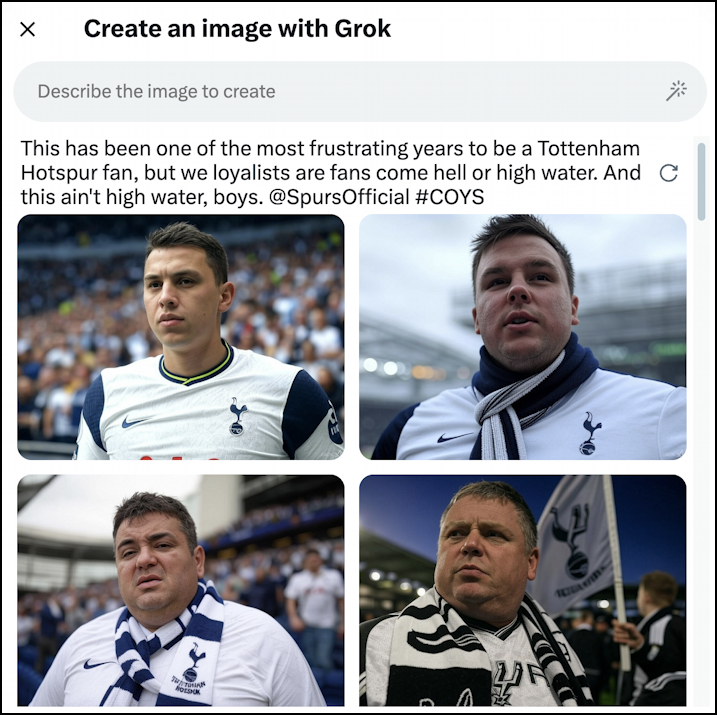
They’re very good images and it almost looks like actual photographs and the result of an image search. But it’s AI. Amazing!
Using the full post isn’t optimal, so a specific prompt generates better results (that also don’t look like actual human beings quite so much):
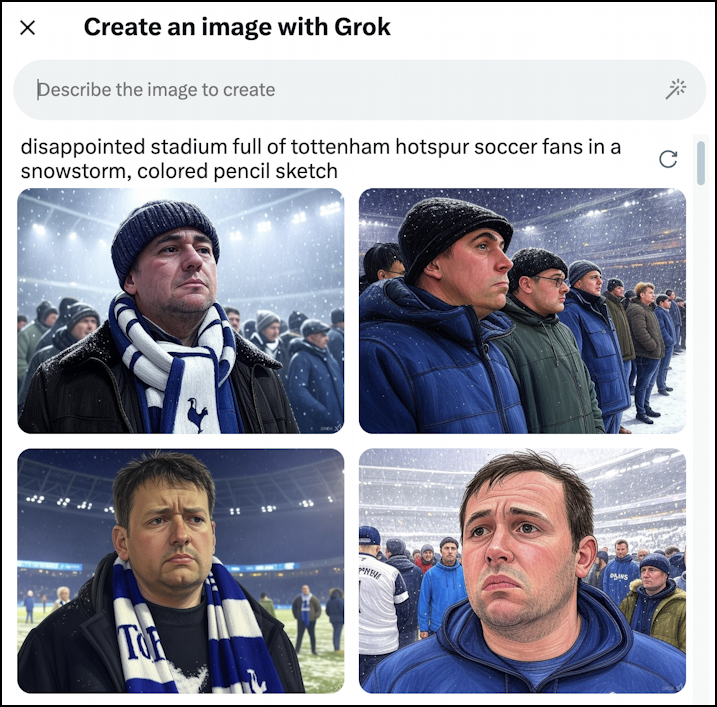
You can see my prompt is “disappointed stadium full of tottenham hotspur soccer fans in a snowstorm, colored pencil sketch”. Not sure why three of them focus on an individual rather than a group of fans, but they’re pretty cool nonetheless. I particularly like the image on the lower left, and with a single click, it’s displayed as if it’s the image for my post:
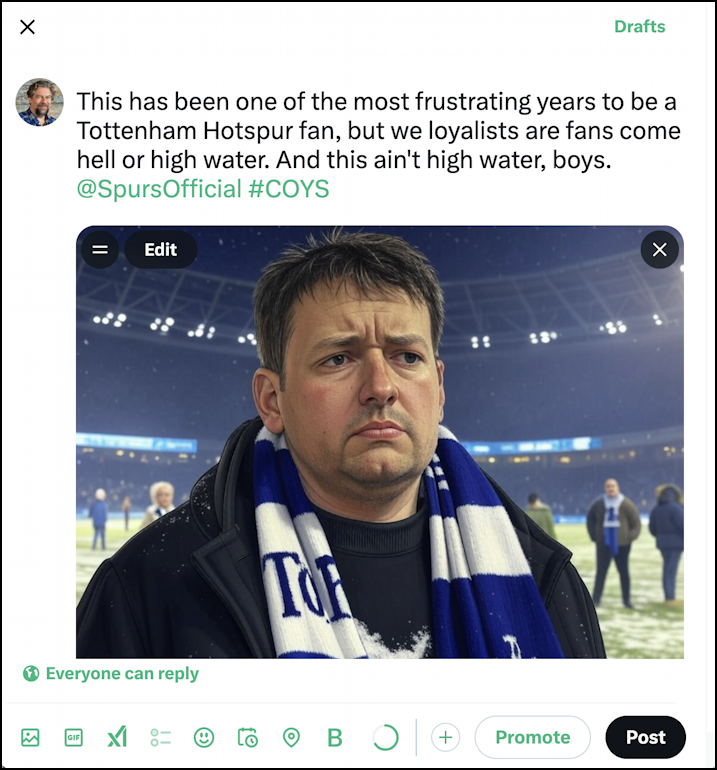
Perfect. A click on “Post” and it’s published in the public X stream.
While Grok isn’t resopnsive to every nuance of every prompt, it is quite fast and flexible so you should be able to create acceptable images with just a few tries. As a tip, try creating cartoons, doodles, sketches, or similar to shy away from the photorealistic images. Good luck!
Power User Tip: I’ve been writing tutorials for X since it was, well, Twitter! Please check out my extensive X / Twitter help area for oodles of useful content, and don’t miss my Generative AI Help Library for even more tutorials!
