As people are learning about the limitless capabilties of AI-generated imagery, various ideas are having their fifteen minutes of popularity. Action dolls, reimagining portraits in the style of Studio Ghibli, and now, your face on a coin! Here’s how to create a bronze medallion based on a portrait photo (while it’s still trendy!)
Real artists tend to have a preferred style that reflects their interests and artist skills. Some might sketch in the style of Marvel or DC Comics, while others create abstract watercolor. Pencil sketches, meticulous illustrations, even oil paintings in the style of the so-called Old Masters. Computer generated art, however, doesn’t tend to have those limitations; the constraints are more around what you can imagine and describe.
As a result, people are just starting to scratch the surface of AI-generated art. Have a favorite artist, style, movement, or era? Odds are good that a sophisticated tool like ChatGPT can reproduce that style with the primary subject you specify in under 30 seconds. Amazing, really.
Shortcuts: Make Me A Coin | Piles of Medallions | Changing Orientation
As mentioned earlier, AI explorers are experimenting with various image ideas and finding some really cool visual concepts. A few then take on a moment of popularity on social media, just as Snapchat photo filters had their fad moments a few years ago. Imagine yourself as an action figure, with a few suitable accessories in the package! Convert a favorite photo into a cartoon that looks like it’s from Studio Ghibli! And now… make yourself into a medallion!
MAKE ME A COIN
At its most basic, you’ll want a good, high-contrast photo of your desired subject available. I’ll use a portrait photo from a few years ago. A click on the “+” to “Add File” in ChatGPT’s prompt field, and the prompt shown:
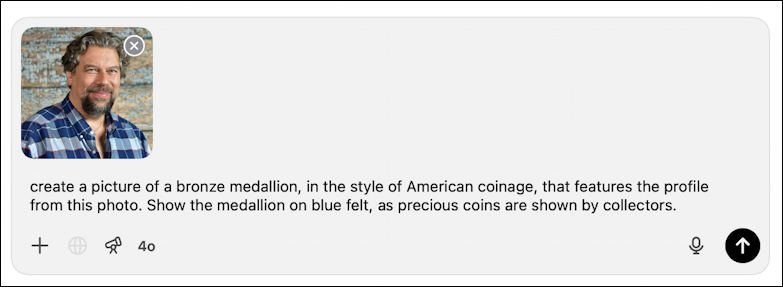
The text says “create a picture of a bronze medallion, in the style of American coinage, that features the profile from this photo. Show the medallion on blue felt, as precious coins are shown by collectors.”
The result:
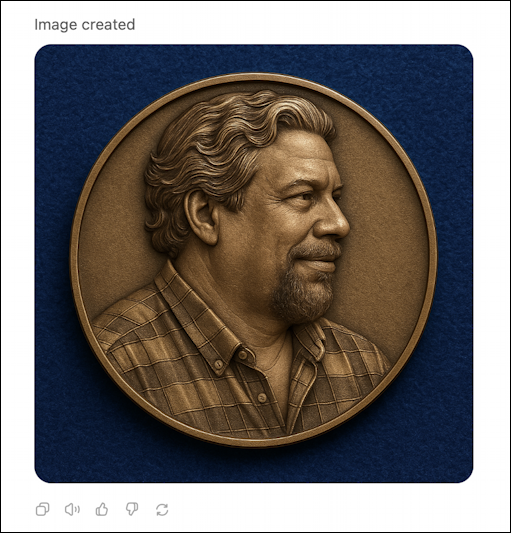
Notice that ChatGPT is sophisticated enough to interpolate a rotation of the original image so that it’s a classic 3/4 profile that’s actually used on coins. It’s added a bit of weight to my face, but I can live with that. All in all, a pretty darn good first stab at things.
You could also upload the same photo and use a completely different prompt to get a wildly different resultant image. “create a picture of this person on the beach in Bora Bora at sunset” or “make this person a supervillain in the style of South Park animation” or “mock up a fictional Minecraft passport using this photo and the name “Steve”.
Back to the medallion. The image created is a good first step, but let’s add some words…
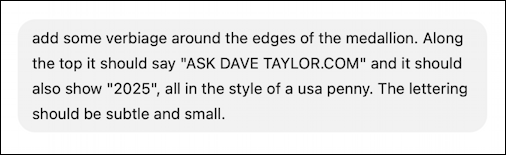
This says “add some verbiage around the edges of the medallion. Along the top it should say “ASK DAVE TAYLOR.COM” and it should also show “2025”, all in the style of a USA penny. The lettering should be subtle and small.”
The result:
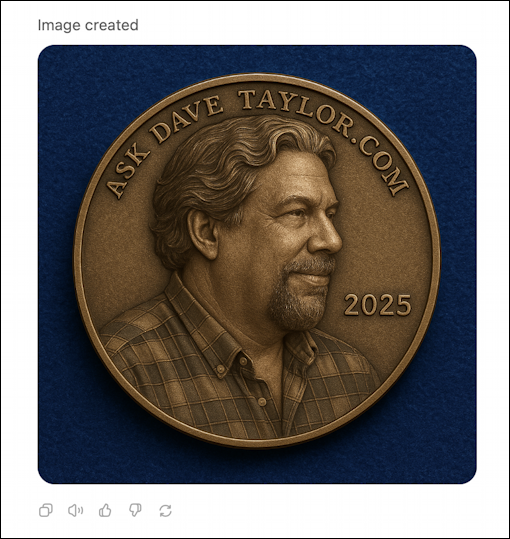
Close examination reveals that the profile picture has changed slightly (especially the hair), but overall that’s a great result, quite ready for social media sharing. Notice that ChatGPT got all the lettering and spelling correct, with no weird AI quasi-words.
PILES OF MEDALLIONS
Now that we have a single medallion or coin, let’s duplicate it and change things up. Here’s how I’ll try to do that:
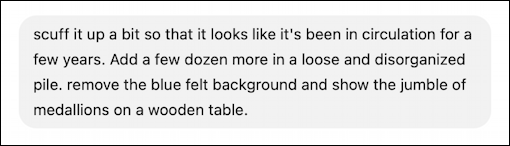
This says: “scuff if up a bit so that it looks like it’s been in circulation for a few years. Add a dozen more in a loose and disorganized pile. Remove the blue felt background and show a jumble of medallions on a wooden table.”
The result:
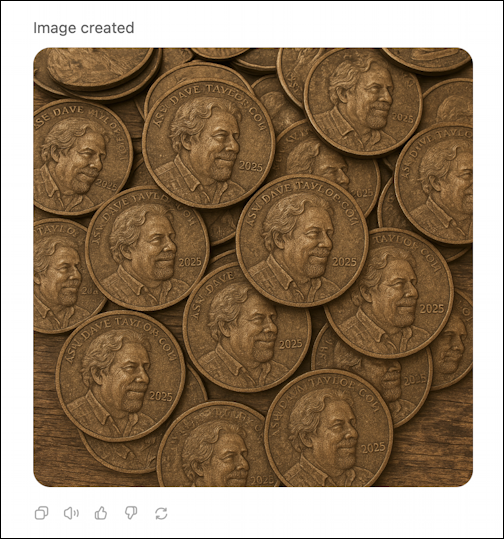
The face keeps changing, as is common with AI image generation, but these medallions – now looking a lot more like coins – definitely look a bit more scuffed up and worn. It’s also correctly changed from a single coin to a stack of them but… they’re all oriented the same. It makes for a rather weird stack.
LET’S CHANGE ORIENTATION
Getting them to have random orientations turns out to be tricky. Here’s my first attempt:
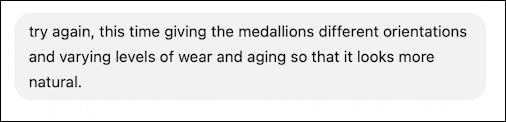
This is where the imprecision of language proves challenging. I prompt: “try again, this time giving the medallions different orientations and varying levels of wear and aging so that it looks more natural.” The result isn’t what I want:
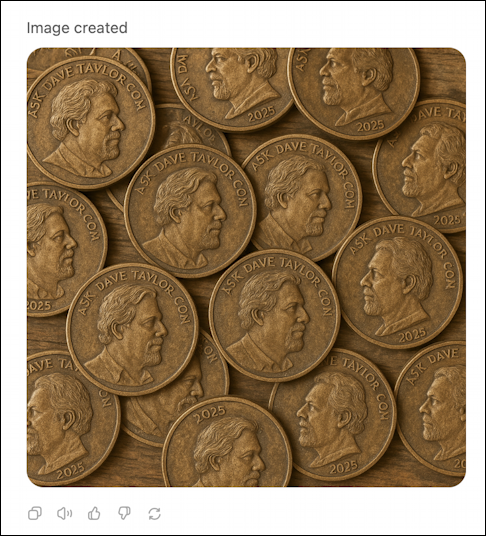
On the upside, this is a bit more random. The problem is that the vision in my head was “all the coins look the same, but are rotated varying degrees to vary their appearance in the pile”. What I got was the profile itself being oriented either left or right. Interesting, but a bit weird.
One more try:
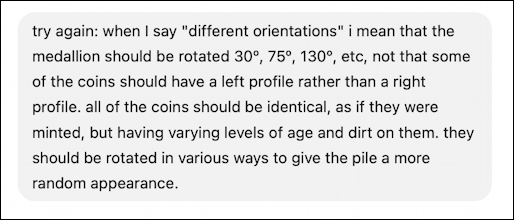
Does this longer explanation work? Well, not exactly…
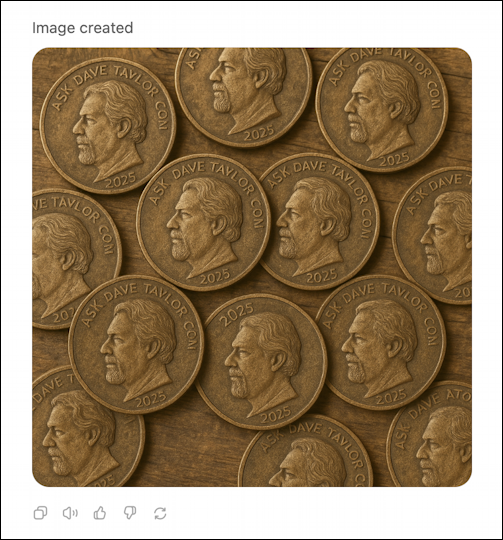
They all look the same, but the overall image still looks fake because there’s no variation in rotation. Oh well. At this point, I’m going to run with the single coin image for my purposes. I might come back later to try and figure out how to request the rotation that I seek. If you have better luck, leave your prompt as a comment here!
Pro Tip: I’ve been writing about AI for quite a while. You can find more useful tutorials in my AI and ChatGPT help library here on the site. Why not check them out while you’re visiting?
