My new client sent me a beta copy of their new Mac program but when I try to launch it I get an error “xx can’t be opened because it’s from an unidentified developer.” How do I circumvent this in MacOS X and launch the program anyway?
While it can be super frustrating to try and open up a program just to get that pesky can’t be opened because it’s from an unidentified developer error, the fact is that your Mac system is doing that to protect you from nefarious malware and sneaky software that can harm your system. The good news is that it’s a security setting in the System Preferences.. area, and the even better news is that you can keep that protection running for other programs that might sneak onto your system and grant permission for this one app to be cleared and run too.
In general, of course, I recommend against running third party programs that aren’t from the App Store. Indeed, one of the great benefits of limiting your software to that from the App Store is that Apple‘s checking and approving their software as being virus and malware free. Us Mac users are less susceptible to malware but precisely because of all these safety features and controls.
But you’re saying the software is safe and legit, so let me show you how to sidestep it. I’ll do so with a third party app I just downloaded too from a dashcam vendor I’m working with. I try to launch it and get the same darn error you’re talking about, with “can’t be opened”:

Frustratingly, of course, there’s no “launch anyway” button and the information about security preferences is rather vague rather than specifically directing you to the solution. No worries, launch System Preferences… from the Apple menu anyway, then look for this:
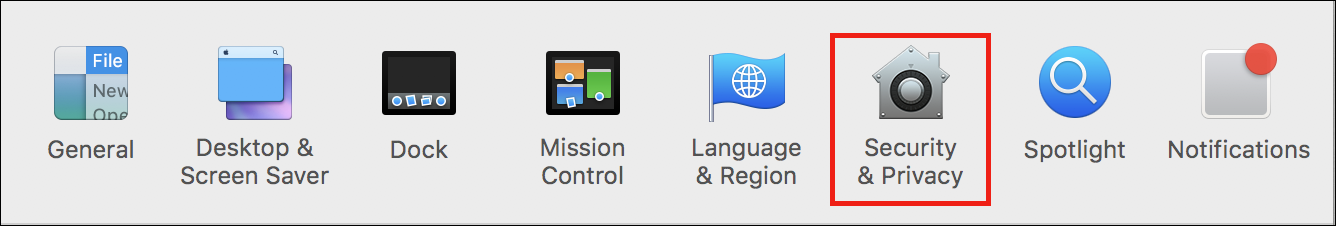
As I have highlighted, you want to click on “Security & Privacy“, a group of settings I hope you’ve seen and checked before, actually!
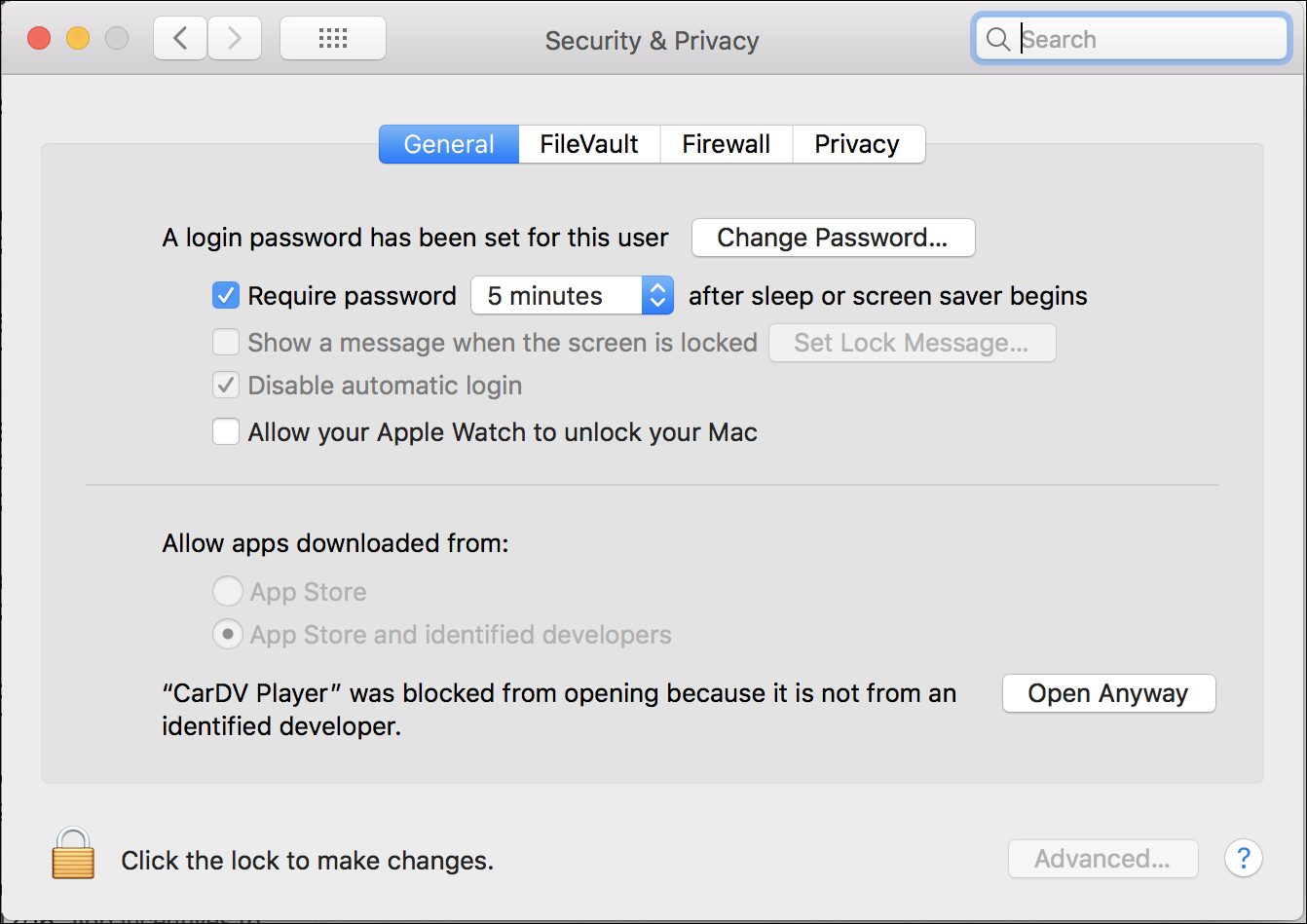
You can see along the top there are four major areas to this preferences panel: General, FireVault, Firewall, and Privacy. What we seek is on the General tab, but I also recommend in particular you check Privacy to ensure it’s set as you desire.
The lower portion of the window shows the “Allow apps downloaded from” settings, but more importantly, below that it actually remembers the app I just tried to launch – CarDV Player – and reports that it was “blocked from opening because it is not from an identified developer.” Handy. And that “Open Anyway” button? That’s the winner. Click on it.
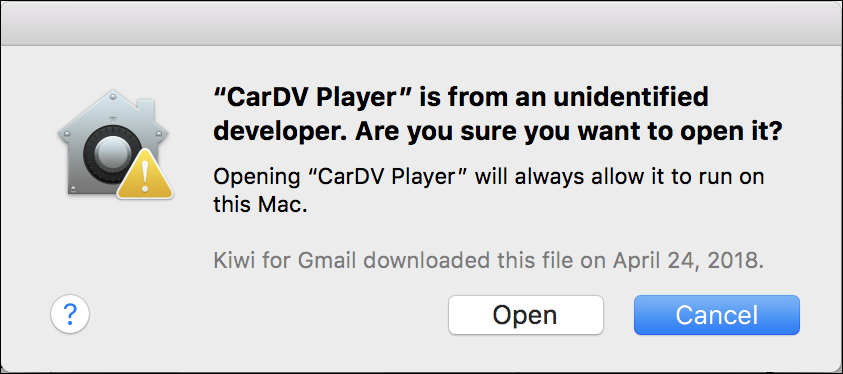
Now I can actually open the program by clicking on the “Open” button!
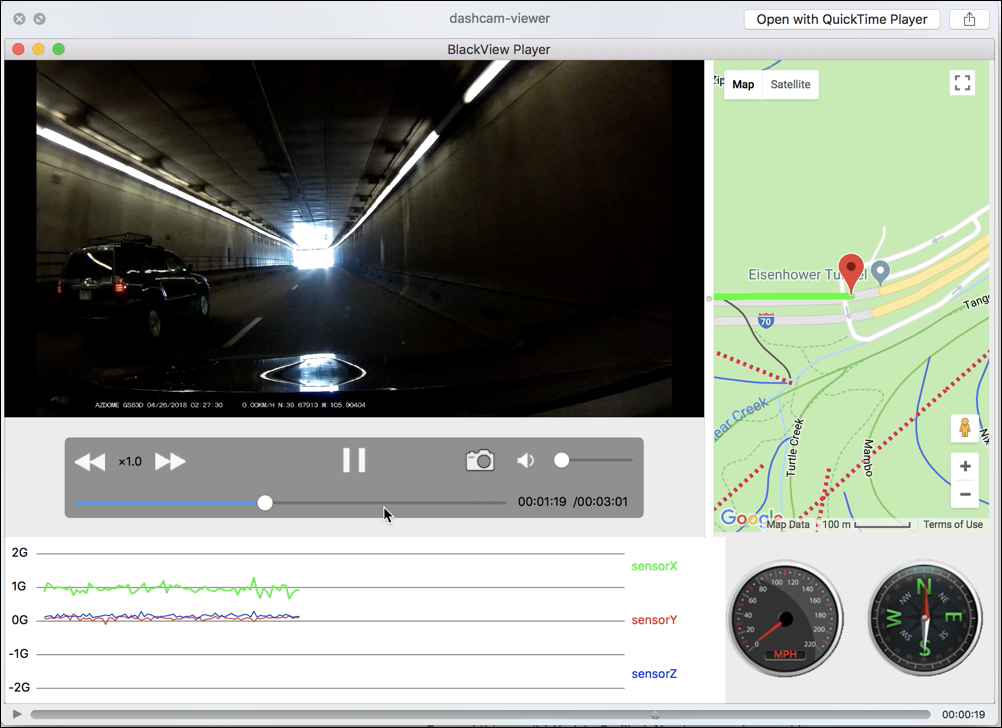
More importantly, this gives the program permanent permission to run so you won’t have to go through these steps the next time you want to launch it. All neatly done once you know where to look for that “Open Anyway” button!
Pro Tip: while you’re here, check out our extensive Mac help area. Hundreds of useful tutorials on a wide range of topics. Thanks!

I tried OPEN ANYWAY and received the same message. On one MacBook Air it worked and on one it didn’t. Any suggestions? Thanks in advance.