The rise of audio technology has led to a greater challenge understanding dialog in movies and series, resulting in an increased popularity in subtitles. But standard subtitles include descriptions of sounds, not just dialog. Until now. Netflix just introduced dialog-only subtitles! Here’s how to check them out…
Whether it’s a challenging dialect of your own language or another language entirely, it’s handy to turn on subtitles for your favorite video content. If you have hearing challenges, it’s more than handy, it’s a necessity. But there are lots people who can hear sound effects and even the dialogue, but can’t quite make out what each person’s saying.
Concurrently, audio mixing technology in movies has led to greater spatial effects and more dramatic sound effects that help bring us into the movies. Great in a movie theater with a dozen or more speakers carefully placed for optimal audio, but at home, your TV’s built-in speaker can’t decode it all, and your fancy soundbar is often tuned more towards the sound effects than the spoken dialog. As a result, even folks with fancy home theater setups have a hard time understanding what people are saying!
Subtitles solve the problem, but when they say “[door creaks]” and “[creepy music plays]” that can pull you out of the viewing experience. I tend to watch a lot of foreign language content and since I don’t speak Mandarin or Korean, I have to turn on subtitles. Well, let’s be accurate here: It’s “closed captioning” that most commonly is what’s available with programming nowadays. That’s where the descriptive audio cues come in like “[laughter]” and so on.
Netflix, however, now lets you choose between the two: Subtitles or Closed Captioning. And it’s pretty revolutionary for those of us who turn on subtitles but don’t need all those additional audio cues. Here’s how to try them out with your Netflix viewing (and, hopefully, other streaming services soon enough).
BULLET TRAIN EXPLOSION!
I’ll demonstrate this new feature with the Web interface to Netflix, but these same options should be available in any of the many client apps Netflix offers. You can see which film is front and center for me today:
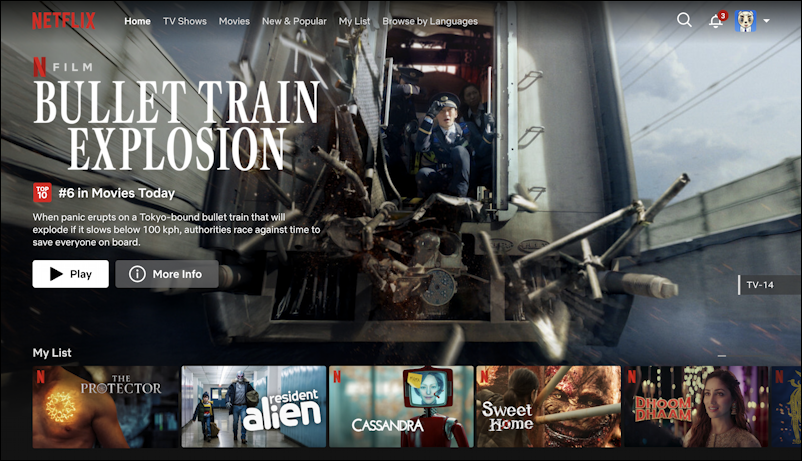
There’s nothing to indicate that Bullet Train Explosion has these new subtitle options. I’ll click on “Play” and go to the video playback window. Along the bottom are the following controls:
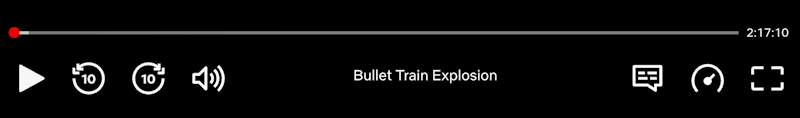
Left to right, they’re pause/play, skip back 10 seconds, skip forward 10 seconds, volume control, playback audio options, playback speed, and switching to full screen view. Most people don’t realize that you can speed up or slow down Netflix content as desired. It’s the playback audio options button (the rectangle that looks like a cartoon dialog box) that’s of interest. Click on it.
SUBTITLES VS. CLOSED CAPTIONS
If the content you’re viewing has both subtitles and closed captions, it’s going to be very subtle:
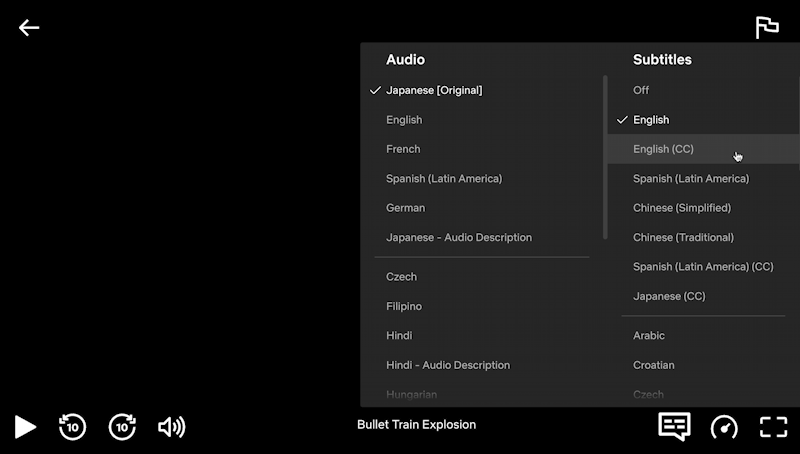
Through dubbing – sometimes AI-powered dubbing – many programs are now available in a multitude of languages. Bullet Train Explosion was filmed in Japanese, but you can switch to English, French, Spanish, German, even Czech or Hindi! In addition, there are Subtitles in an even wider range of languages, including English, Spanish, Chinese, Arabic, and Croatian.
But look more closely at English because there are two options: “English”, and “English (CC)”. The former is English subtitles, the latter is English closed captioning, aka subtitles with descriptive additions (“[laughs]”, “[ominous music]”).
With English (CC) subtitles on, one of the opening scenes has the following subtitle:
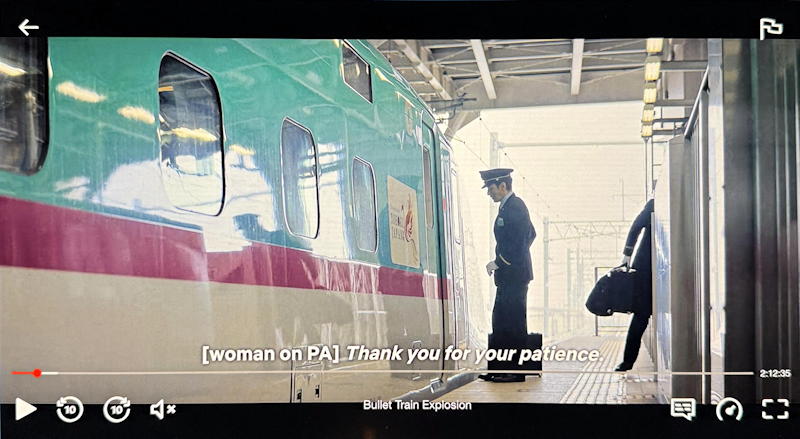
It shows “[woman on PA] Thank you for your patience.”. If I switch this scene to just “English” without the closed captioning, it’s just the dialogue that’s translated:
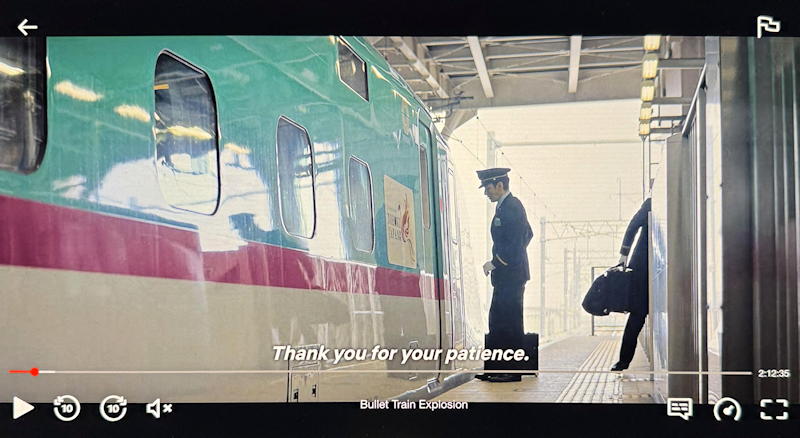
Now it just shows “Thank you for your patience.”.
WHAT IF BOTH AREN’T AVAILABLE?
Not all programming on Netflix has been updated to include both subtitle options, in which case you’ll see something like this:
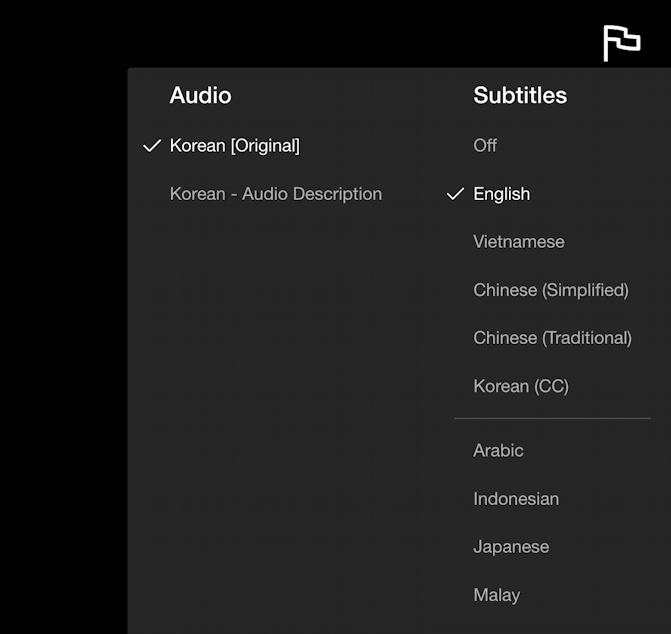
Notice that the Korean for this program offers the audio options of the original audio track or a version that includes an audio description, and there are also “Korean (CC)” subtitles. Over time I expect that just about all Netflix content will upgrade to have English and English (CC), but for now, you can check with your favorite programs and switch as desired.
Pro Tip: I’ve written quite a bit about how to work with Netflix and make it work for you. Please check out my Netflix help area for more useful guides so you too can enjoy this popular streaming service.
