I noticed that the entertainment system on my Mazda CX-9 uses something called Gracenote DB for song images. Cool, but how do I keep it updated?
You’re on top of it if you’ve already realized that Gracenote (a Sony company) powers the images shown as you listen to various songs and music on your Mazda vehicle. In fact, there are a variety of different types of software running on a modern Mazda, the three of which you can see are Gracenote database, the Maps database and the entertainment system itself. You can’t actually update the entertainment system firmware itself – that’s a dealer upgrade only – but you can update Maps (which involves downloading software and is clearly documented on the Mazda owner site) and, of course, you can update Gracenote DB.
So let’s have a look at how to get that Gracenote database updated, which is handy because turns out that the database on my 2017 Mazda CX-5 is pretty far out of date!
To start, download the latest Gracenote database here: infotainment.mazdahandsfree.com
You’ll need a USB Flash Drive of some sort, and it doesn’t have to be very big: The latest update is less than 300MB! Make sure it’s in FAT32 or just FAT format for Windows, even if you’re on a Mac system. Copy the data file onto the flash drive:
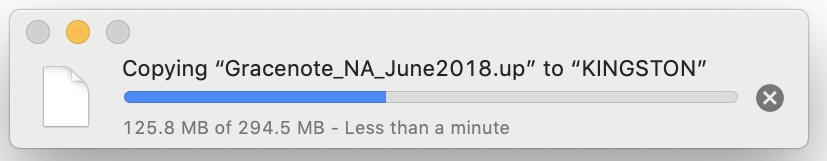
Once done, you’ll have a “.up” file on the flash drive. Make sure it’s at the very top level, not in a subfolder:
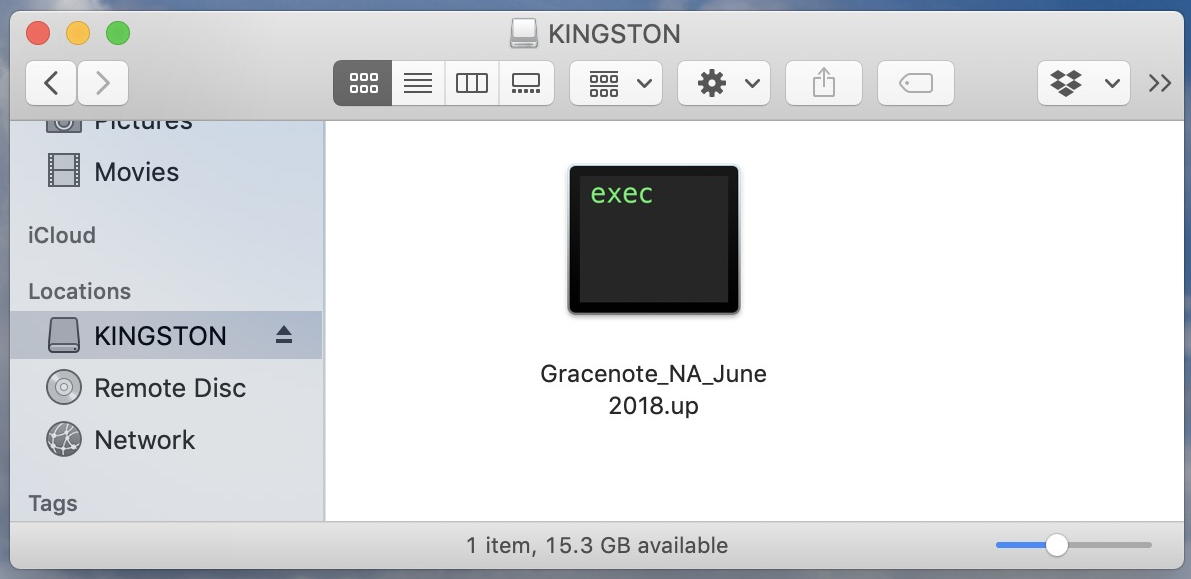
Great. Done with your computer. Now you’ll need to move to your vehicle and find the USB plugs. You probably just think about them as where you plug in your charging cables. On my CX-5, the USB plugs are in the armrest storage compartment. You can see my gold Kingston flash drive already plugged in:

From this point, everything takes place on the infotainment system itself, so you’ll need to start up your car. Now push the “Home” button on your control center and then go to Settings and move right to System.
It’ll look like this:
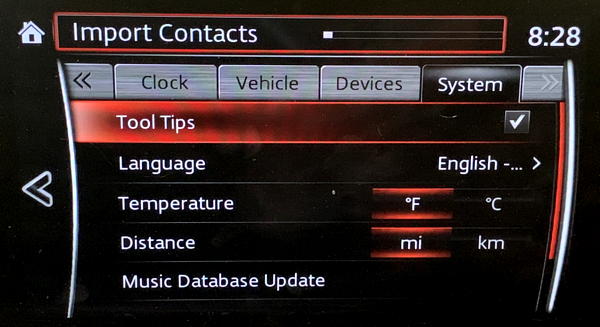
See that last entry? That’s what you want: Music Database Update. Select that to proceed.
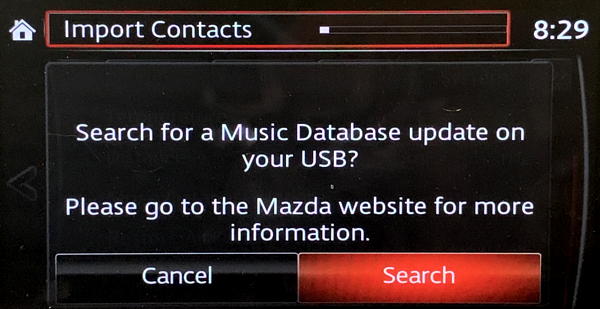
Here’s where it’s going to look for that USB Flash Drive you installed with the ‘gracenote.up’ file. Now, if Mazda’s paying attention here, perhaps a more useful link on this screen would be helpful? Maybe mazdausa.com/updates or something equally small? We owners thank you!
Anyway, select Search to proceed and it’ll search for that .up file…
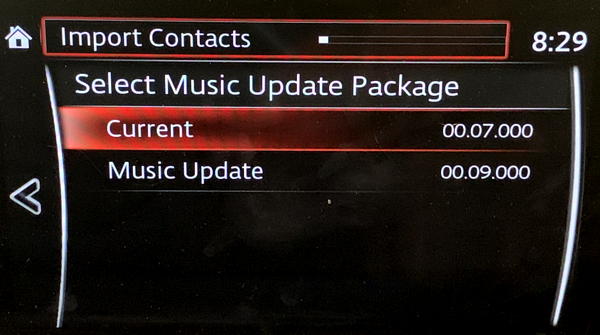
You can see I’m running 00.07.000 and the new version I just downloaded is 00.09.000. If your system can’t find a new update, go back to step one and make sure your USB flash drive is in the right format and that you copied the .up file into the topmost level of the drive.
I’m going to proceed by choosing the new Music Update…
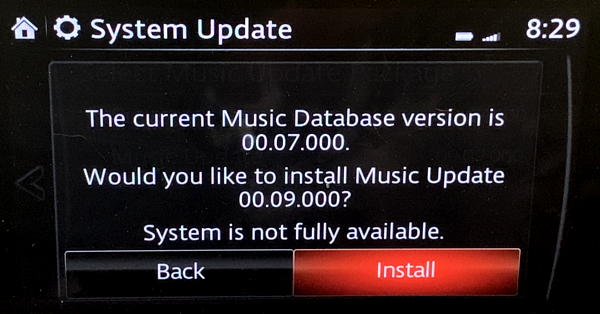
Looks like what we want, so choose Install to proceed further.
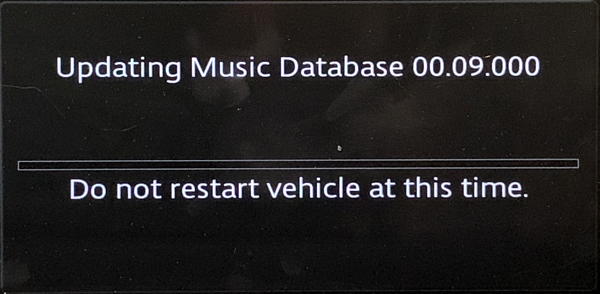
This step can take a while. A long while. Like “I thought it was broken it took so long” long. I think it took about ten minutes to fully update, stalling out at about 85% complete for much of that time.
Be patient. Maybe make a phone call or play a quick game on your tablet while you sit and wait for the update. Eventually it will finally complete and you’ll be ready to go with the latest music database update!
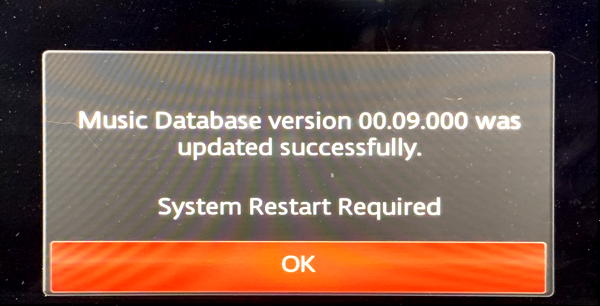
Mazda says you should now shut down and start up your car again, but the infotainment system is smarter than that and a tap on OK will restart the entire entertainment system without you having to stop, turn off your car and start it up again. And that’s it. You won’t see any noticeable changes with the newer music database, but aren’t you glad your car is updated??

Sadly, didnt work for my 2019 MX-5, tried 3 different versions and none were working. All versions came from the official Mazda site.
Disappointing to hear. I honestly don’t know why car companies don’t make free over the air updates available for maps, music databases, and similar…
I downloaded the .up, the CX-5 is reading the fw properly, I have one doubt, when I click to install I get same screen that shows current and update versions and also has same msg line “System is not fully available.”, what does this means? Do I need to get so additional file or what does the msg means?
Unfortunately, I have no idea what’s wrong, Jorge. Try calling your local Mazda service center to ask? Do come back and let us know!
The latest GraceNote DB update (shown on the referenced site above) is June 2018. Is there anything newer?
Very interesting.I wish to turn off the Gracenote DB instead of update it,but I think it’s not possible.For me,it’s better reading the image enbedded the id3 tag in the actual archive than connect to an external service.
Many thanks!