Dave, I don’t get it. On my computer, I can search Gmail and constrain the results to just messages I’ve moved to the trash. But on my iPhone I can see the Trash folder, but can’t search it. How do I search the Trash folder in Gmail on my iPhone?
Google’s philosophy from the first days of Gmail has always been “never delete anything”. That might be great if you have infinite storage space like those Google engineers undoubtedly are granted. For those of us who are paying for our storage, endless messages that we don’t care about or don’t need lots of email (especially with attachments), it’s not so good at all.
I know because I pay for additional storage on my Google Gmail account and still am very careful to delete any large messages and the endless waves of other non-spam, but not-worth-keeping emails I get every day. I’d estimate that category accounts for 100-200 messages per day. Extend that across months and years and it’s no wonder I want to trash them, not archive them.
Gmail, however, doesn’t have folders, per se, but “labels”. A few are special, though, including Spam and Trash, both of which auto-delete messages more than 30-days old. That’s not a bad thing (having a chance to decide you really do need a message from a few days prior is useful) but if you can’t search your Trash folder (err… “label”) is unhelpful. The lack of this feature seems like a long-standing bug in Gmail for iPhone, actually, but while we wait for it to someday be fixed, it’s actually pretty easy to use a workaround…
GMAIL FOR IPHONE: MESSAGES IN THE TRASH
It’s relatively easy to trash email messages when you’re checking your Gmail on your iPhone. You can also access the Trash folder/label from the three-lines-icon on the top left. Here’s my Trash:
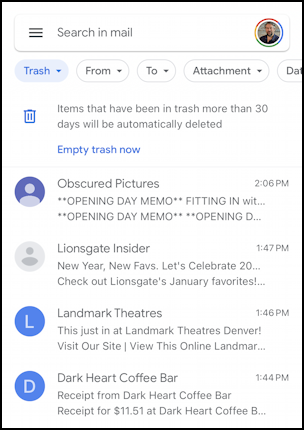
Notice the second message from Lionsgate Insider. The title is “New Year, New Favs”. Now, let’s try to search for that…
SEARCH GMAIL FOR IPHONE
Search is easy, it’s right at the top. Simply enter your search criteria:
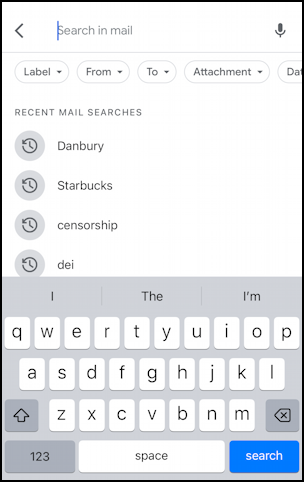
When I do a search for “new year new favs” (since punctuation is always ignored in search)…
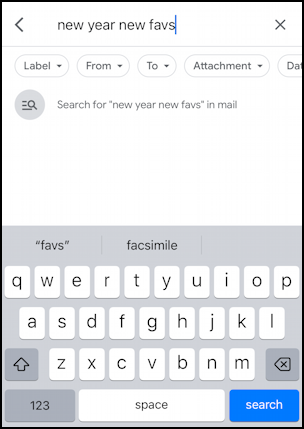
You can see the explanation of what it’s about to do: “Search for new year new favs in mail”. Does it work?
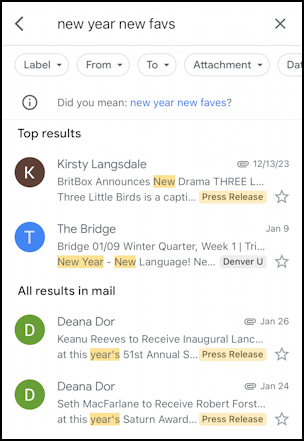
Results: No match with the message from Lionsgate I just dropped into the Trash. Well heck.
CONSTRAIN SEARCH BY LABEL/FOLDER
Gmail for iPhone does have the ability for you to use filters to constrain your search results, one of which is “Label”. But oddly, when you view the list of possible labels, Trash is missing!
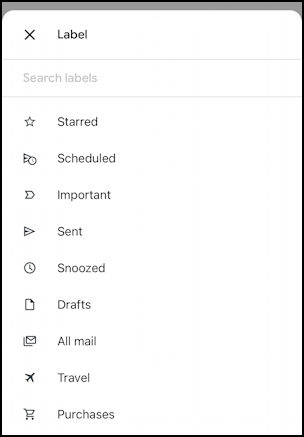
It’s hard to explain this, particularly since it’s adding a few smart labels here like Travel and Purchases. But no “Trash”.
So what’s the solution? It’s a bit tedious: You have to specify the “label” trash explicitly as part of the search itself:
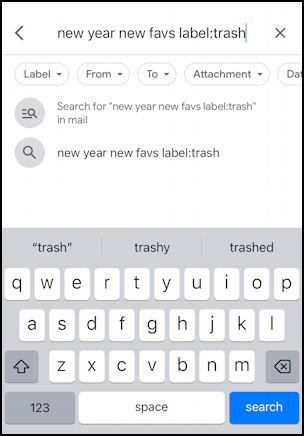
It doesn’t even interpret the “label:” prefix in the lower portion, adding a tiny bit of insult to injury. No worries, though, because the addition of label:trash completely changes the search results:
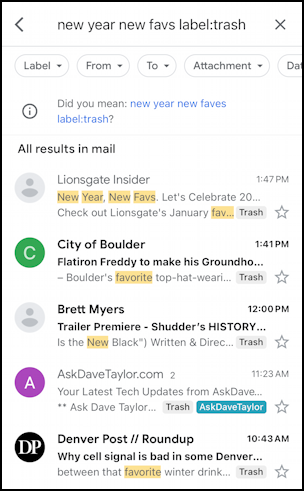
Finally, the first result is exactly what I seek. So there’s your answer. You have to manually add “label:trash” to be able to actually search the trash in Gmail for Mobile!
Pro Tip: I’ve been writing about Google for many years and have an extensive Google Tools Help area. Please check it out to find lots of additional tutorials and guides while you’re here. Thanks!

Hi Dave, this article was really helpful. I’m in the United Kingdom and the gmail iPhone app has replaced the label for theTrash folder with Bin ( presumably to Anglicise it) However when you search label:bin or in:bin it returns no results but use in:trash and label:trash and you get the results you require. Well done Google for making it even more complicated than it needs to be. Anyway thanks again for your help Dave.
I appreciate the explanation of how to search emails in the trash using the mobile version of gmail. I’m very disappointed by this change. When searching for an email, I do not expect it to be in the trash folder, so I would not add a trash label filter to the search query. Instead I would think I am insane for not being able to find an email I know I have somewhere and trying to convince people I really do have the email, I just can’t find it. Gmail needs to bring back the option to include Trash in the search results.