I have a popular YouTube channel where I post funny videos about the squirrels in my neighborhood. It gets lots of views, which is great, but I also get comments in languages I don’t understand. What’s my best approach to these?
Congrats on the success of your squirrel channel. Who doesn’t like those pesky little rodents running through trees and tossing nuts on innocent people passing by? Funny animal videos are a sure thing for traffic too, as many people have demonstrated on all the various social media channels. After all, the Internet was created so we could share cat videos, right? 😸
With traffic comes comments, however, typically both good and bad. The comments like “What a wacko squirrel!” are great, but the ones that might be insulting or critical, and in a language you cannot read, are tough: Do you leave them or delete them? Fortunately, YouTube, being owned by Google, is directly tied to Google Translate so if you check out those comments through the YouTube web interface, you’ll get a “translate” button to convert it into a language you can read. It knows your preferred language based on the language settings in your YouTube (and Google) account.
YOUTUBE CAN TRANSLATE COMMENTS
My AskDaveTaylor channel gets its fair share of comments in other languages too, from Spanish to German, Russian to Chinese. In all cases, Google Translate is ready to help. Here’s a recent example, a funny comment on my video review of the NZXT Function Elite MiniTKL Keyboard:
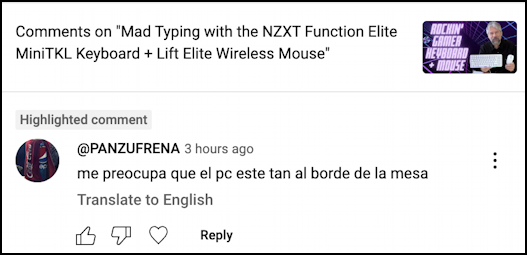
My Spanish is not quite enough to fully grasp this comment, but I can guess at the gist. And yet, I don’t have to guess! Right below the comment is “Translate to English“. A click and:
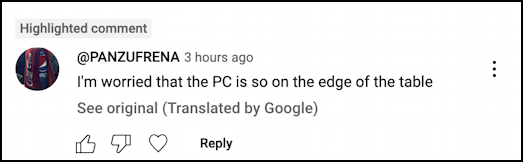
At this point, the translation tends to be quite good, so my degree of confidence in this is quite high. A more obscure language might be a bit less accurate, but even then you can figure out the intention easy enough.
HOW TO RESPOND TO A FOREIGN LANGUAGE COMMENT
The real question is about how to respond. Do you respond in your native language and assume they can translate as needed, or do you translate your response into their language prior to posting? I prefer the latter, though YouTube offers zero support for that reverse translation. That’s where Google Translate comes in. Open up another tab to that site:
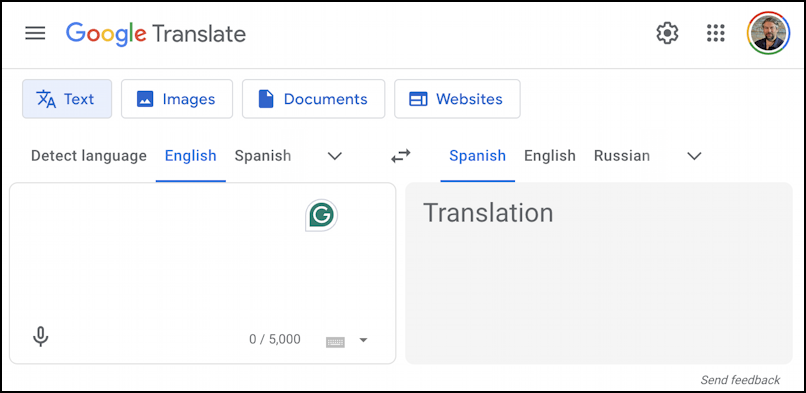
I have explicitly set English to Spanish for the translation, but if you aren’t sure of the original comment language, choose “Detect language” and paste it into Translate and it will tell you the language. Then click on the ⇄ and you can switch it so that you can type in English and have it translated to whatever target language was identified in the original comment.
At this point, I simply type in my response into Google Translate and let it do the heavy lifting of translation:

Easy enough, and, perhaps amazingly, no chat AI involved. To paste that in as a YouTube comment, I can use the dual rectangle button below the translated passage:
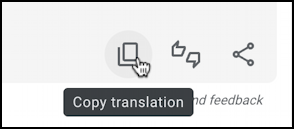
And now, back on YouTube, a simple Edit > Paste does the job:

It’s worth noting that if you don’t appreciate the tone or what the person says, you can also use the “•••” to hide or delete their comment. After all, it’s your channel. Well, you and those squirrels!
Pro Tip: As a YouTuber – @AskDaveTaylor – I have learned quite a bit about how to get the most out of YouTube. Please do check out my other YouTube help tutorials for more ideas for viewers and video creators both. Thanks!
