Dave, I love Pinterest and am on it every day. I’m also trying to simplify my own profile so have deleted a couple of pinboards of my own, but how can I quit or resign from collaborative Pinterest boards?
It’s hard not to enjoy perusing Pinterest nowadays with its billions of “pinned” images, infographics, photos, and other content, most all of which is neatly organized. I even have a Pinterest board (generally called “pinboards” in the Pinterest community) that’s from my daughter so she could plan her birthday party. Seven years ago!
Similar to every other social media site, however, Pinterest suffers from what I call “curiosity creep” where you decide to check something out and forevermore it’s now part of your overall page. Some things also naturally change over time – my youngest is 20, I am far less interested in baby food nowadays! – but our social media presence just keeps adding more and more.
When we consider what boards we manage, it can get worse. I have a few that I haven’t added to in years; why are they even still part of the system? The worst is collaborative pinboards, however, because you’re just one of many contributors and even if you haven’t submitted anything since 2011. It’s easy to remove your own boards, but how do you quit a collaborative board? Let’s have a look…
COLLABORATIVE PINTEREST PINBOARDS
I’m a part of quite a few collaborative pinboards, though I just think of them as shared boards. Here’s one, for example:
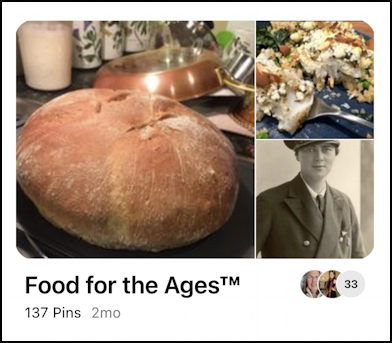
This board has 33 collaborators (that’s a big group!) and 137 pins. It’s fairly dormant too, with the most recent addition two months ago.
I actually want to resign from a different collaborative group, however, so let’s start by going to my profile page – pinterest.com/d1taylor – to find this:
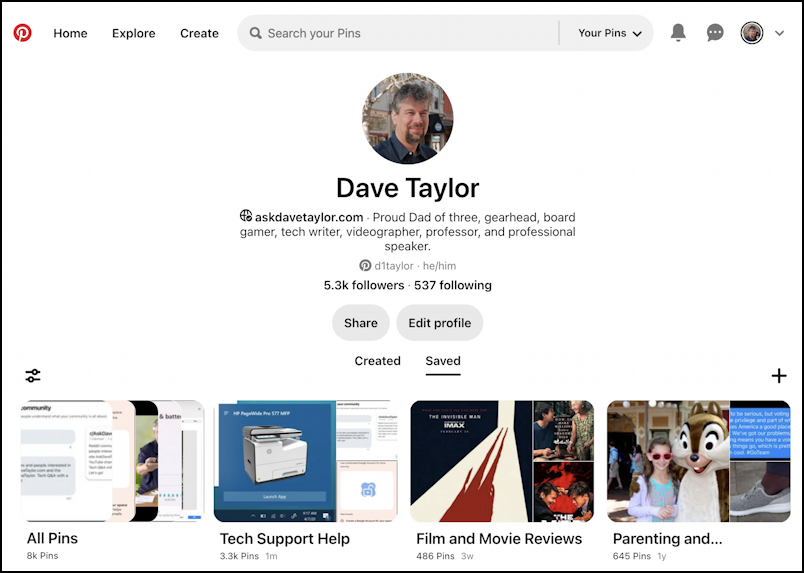
You can see on the lower left that, in total, I have pinned more than 8k photos and other content pins to the Pinterest board. All of the boards along this first row are my own, as denoted by the lack of multiple tiny profile pics. A bit further down, however, is a collaborative Pinterest group that I’m no longer interested in being part of, Giveaways, Contests & Sweepstakes:
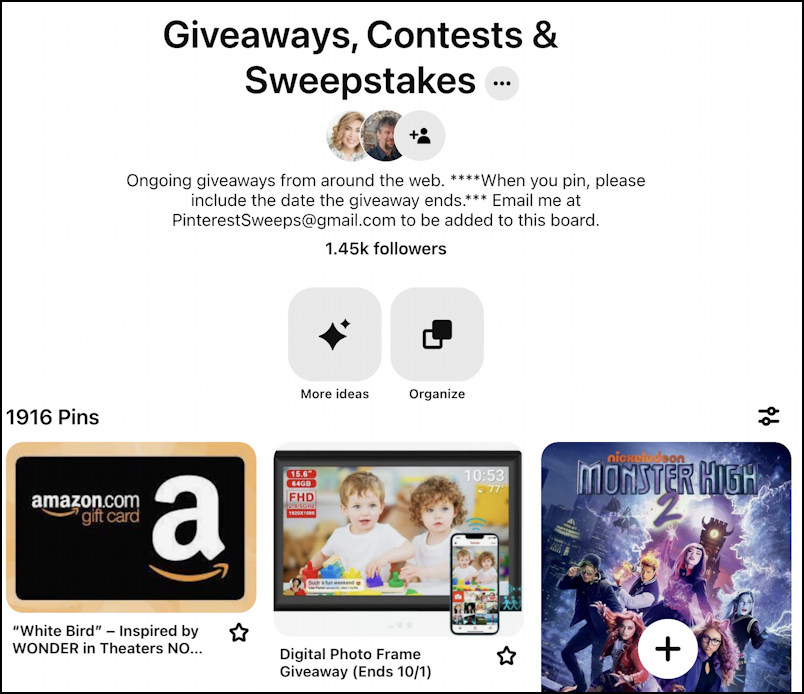
It’s a fairly active group, but I just am no longer going to be contributing to it, so…
HOW TO QUIT A COLLABORATIVE BOARD
To proceed, tap or click on the “•••” at the end of the group pinboard name. A menu appears:

There’s no “quit” option, but don’t fret it. Choose “Edit board” and you’ll be able to see everyone who’s in the group and even add someone new, if you’d like:
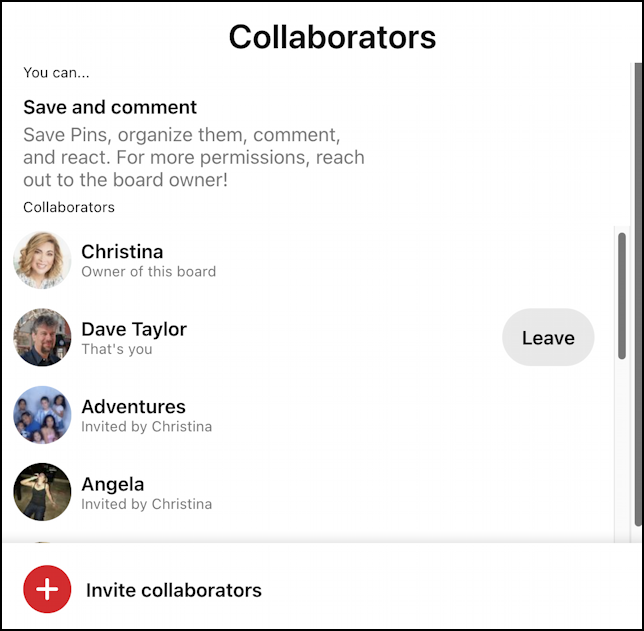
As you can see, it’s easy to add someone new with “+ Invite collaborators“, and leaving the group is just as easy: Find and click on the “Leave” button adjacent to your name.
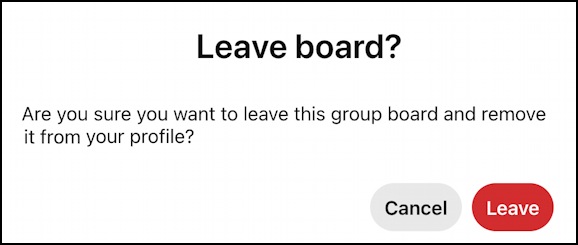
One more “Leave” and you’re done. No longer part of that particular collaborative group. If you’ve gone wild joining these groups it might take a bit of effort to quit them all, but then you’re done and your Pinterest profile will be clean and simple. Well done.
Pro Tip: I’ve been writing about Pinterest for many years. Please check out my extensive Pinterest help area and don’t forget to follow me on Pinterest too! I’m d1taylor on the service!
