Ready for a simple word puzzle that will take up just a few minutes of your day but exercise all your neurons? The New York Times (NYT) has finally made “Strands” available to the general public. Here’s how it works, and here’s how to play!
While you don’t necessarily need to be a fan of word search puzzles to appreciate the new NYT Strands puzzle fully, it’s not going to hurt you. However, there’s a big difference: A traditional word search has words in a straight line, forward, backward, diagonally, but Strands has words crawling through the word grid. On the plus side, every letter in the grid will be utilized by the time you solve a Strands puzzle.
Casual puzzle games are slowly but surely invading quite a few Web sites, both newspapers and more traditional social networks, and there are some really great options. I find myself playing Keyword on the Washington Post site, Queens on LinkedIn (yes, LinkedIn has games), and, now, Strands on the New York Times web site.
For now, you don’t need a NY Times subscription – in fact, you don’t even need to be logged in to the site – but that might change in the future. Is it worth a subscription to the Old Grey Lady just for this game? You’ll have to decide for yourself. What’s a sure thing is that there’ll be clones of the game showing up in the Google Play Store and Apple App Store in 3… 2… 1…
GETTING STARTED WITH NYT STRANDS
To start, you can get to the game at www.nytimes.com/games/strands. Here’s the opening screen:
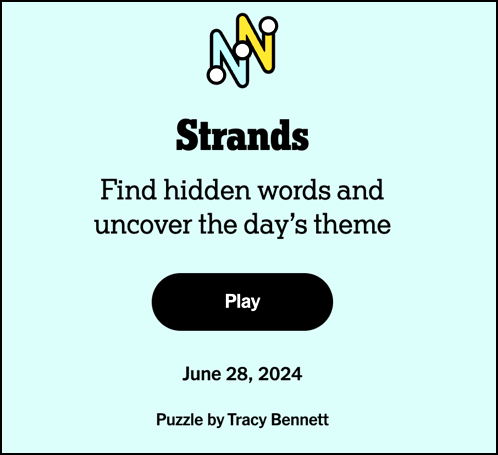
Cheery enough, but look at that logo; it’s how you actually play the game. This also gives the basic theme; you’ll be finding a set of hidden words, then what the game designers call the “spangram”, the word or phrase that describes what all the other words have in common.
Ready to proceed? Let’s go…
THE RUDIMENTARY HELP PAGES
The game itself isn’t too complex, so there isn’t much needed in the way of tutorial. Here’s the first of three screens:
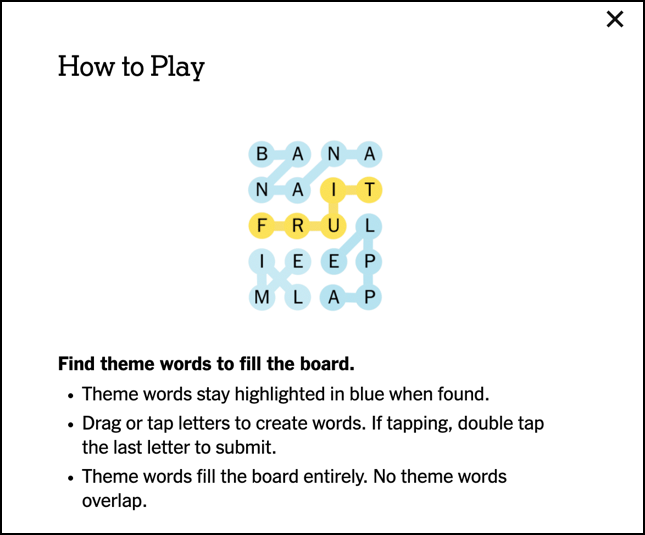
This image shows you how it’s going to work, though: Tap on a letter, then drag your mouse (or finger, if you have a touchscreen) from letter to letter to spell out a word. Your path can cross itself (as shown with L-I-M-E on the lower left) and there are no clues about the words you need to find (unlike a word search) so you’ll need to be tapping into your inspiration as you go. This example is FRUIT, and the yellow word is the theme, making it the spangram.
Notice that every letter can only be used once, so while the first few words are difficult, it tends to get easier as you go.
As you tap and drag to choose a word, if you’ve got it correct, that’ll turn blue and remain highlighted. If it’s not actually a word in the puzzle, you’ll earn a credit towards a hint that can help if you’re stuck or drawing a blank. Every three non-puzzle found words earns a hint, so you’ll still have to work at it.
LET’S SEE TODAY’S PUZZLE
Okay, your last chance to turn back, we’re moving into spoiler territory!

Today’s theme is “That’s my jam!” which could have a couple of meanings (as is typical for these sort of puzzles). There are 9 theme words to be found and the spangram, making a total of ten words or phrases hidden in that 6 x 8 grid.
The first word rather jumps out: S – A – L – S – A. See it? There’s also the word “B – L – U – E” but that’s a valid dictionary word but not actually one of the theme words, so it is temporarily highlighted in grey and gets me credit towards a later hint:
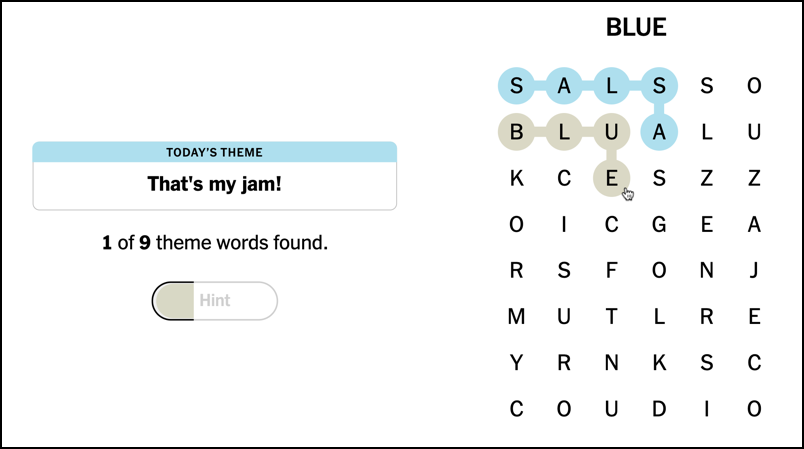
Since you don’t know where words start and in what direction they are fit into the grid, there’s some level of staring and puzzling out involved.
Once I identify the second word, though, J – A – Z – Z (see it on the right?) it was pretty quick to get seven of the nine theme words, with a couple of additional non-answer words identified. I’ve seen “G – E – N – R – E” which has given me the third portion of the HINT button too, so it’s now black and able to be chosen:
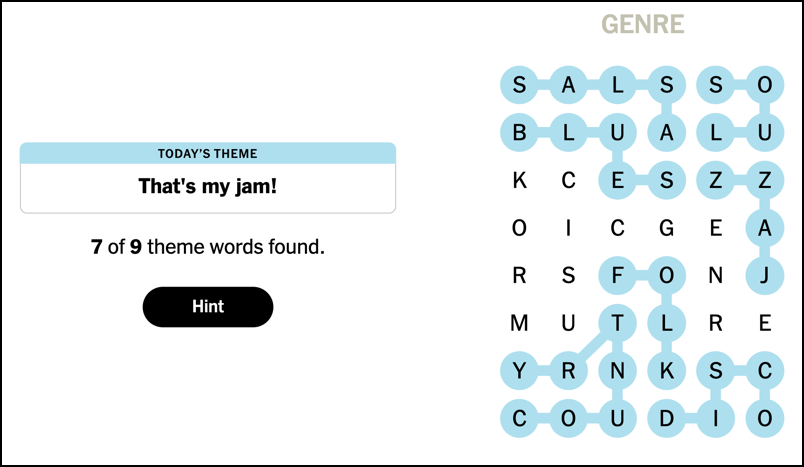
I usually try to solve puzzles without utilizing hints, but in this case, let’s see how it works. I tap on the “Hint” button and here’s what Strands shows me:
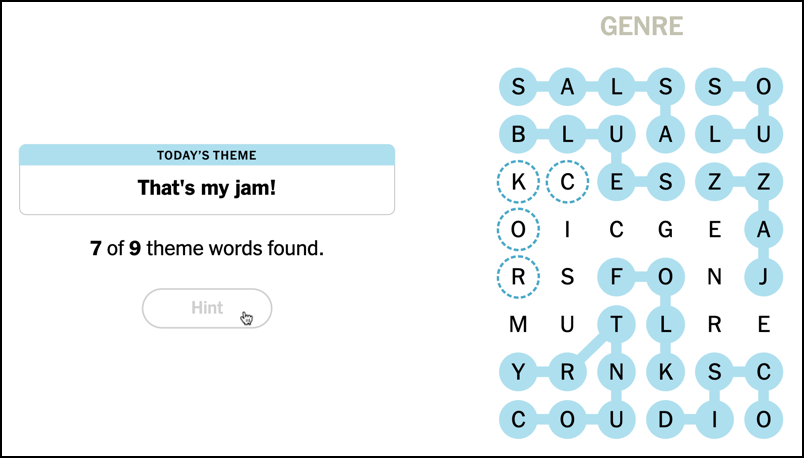
R – O – C – K. It’s become obvious that these are all genres of music, including soul, jazz, blues, salsa, and country. I choose “ROCK” and that’s 8 of the 9 theme words, meaning that the remaining letters must spell out the spangram: M – U – S – I – C – G – E – N – R – E…
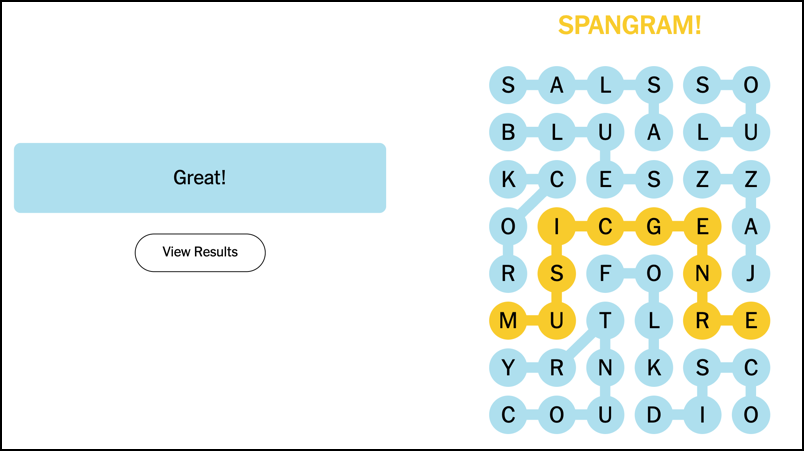
Success! Puzzle solved!
VIEW RESULTS OF YOUR SOLVED PUZZLE
One of the fun things about these puzzles is finding someone else in your social circle who also solves them, so it’s logical to share your success on social media. A click on “View Results” and that’s just what you can do:

The graphic is a bit cryptic, but it shows that I found 7 words, then used a hint, found one more word, then got the spangram. What I appreciate is that it doesn’t time you, something I find annoying and counter to the enjoyment of puzzle solving.
Some people like timers, though, so I expect it’ll appear as an option soon enough. For now, if you click on the Settings icon on the puzzle pages, you’ll find it’s a bit austere:

Still, this is a fun addition to the world of casual word games and one I’ll be attempting to solve every morning along with my other favorites. Now, go give it a try!
You can find Strands on the New York Times site at nytimes.com/games/strands/. I’ve also written about how to play Crossclimb over on LinkedIn too if you want another word game to try!
Pro Tip: I’ve been a gamer and puzzle solver forever and am always interested in learning about new games. I’m also a board game fan and review them over on my PlanetDave site too. Check it out: board game reviews. Thanks!
