I’ve just started up a new Wordpress blog site and am wondering how I can manage comments: some are great, but others are just spam or even offensive!
The WordPress platform is remarkably popular – it even powers Ask Dave Taylor itself! – and is quite flexible in terms of how it’s configured. Most people opt to allow visitors to leave comments on articles, but that leads to a dilemma: How do you keep up? There are definitely programs on the Internet to allow spammers to mass comment across hundreds or even thousands of WordPress blogs but even if they manually identify your site, do you want that kind of junk polluting your new writing environment?
I didn’t think so.
There are also legit comments too, of course, from readers and fans who want to interact and engage with you. Some of them are going to disagree with you (rather inevitable if it’s the Internet) while others might just want to share kudos for point well made or smart insight. And some are hostile or clumsy in their writing, which might give you pause from time to time.
Which leads to the question: how do you manage all of it?
The first step is that your WordPress site should be set up so that every single comment left automatically is emailed to you so you can quick react as needed. Here’s a typical email notification:
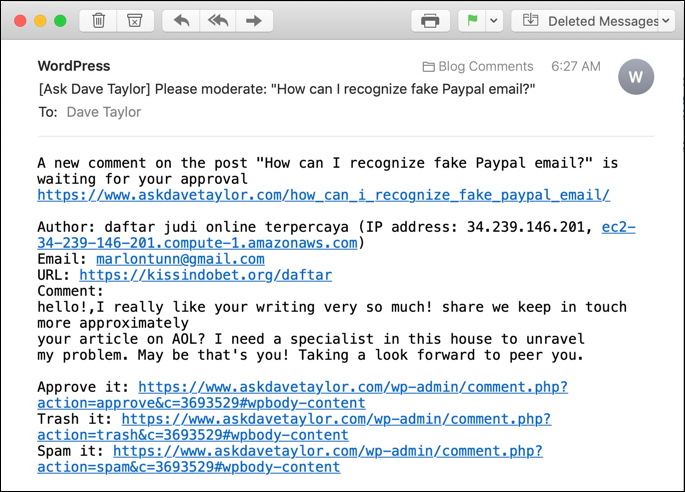
It’s not going to win any awards for style, but it’s functional once you get the hang of it: The top link is to the original article, then the commenter’s name and IP address are shown, user-entered email address and optional user-entered site URL. Then, buried in the middle, the actual comment.
Finally, on the bottom are links to approve, trash or “spam” the message. Just a click away. Easy.
Quite possibly, however, you don’t have this set up or perhaps you ignore these emails (or they end up in your spam folder, which suggests that the comment itself is probably spam too!). So the best way to deal with comments is to log in to the administrative back end of your WordPress site. In the “comments” area you’ll see a list of all comments, with new ones given a slightly different background color. This same comment is shown in a far more comprehensible manner:
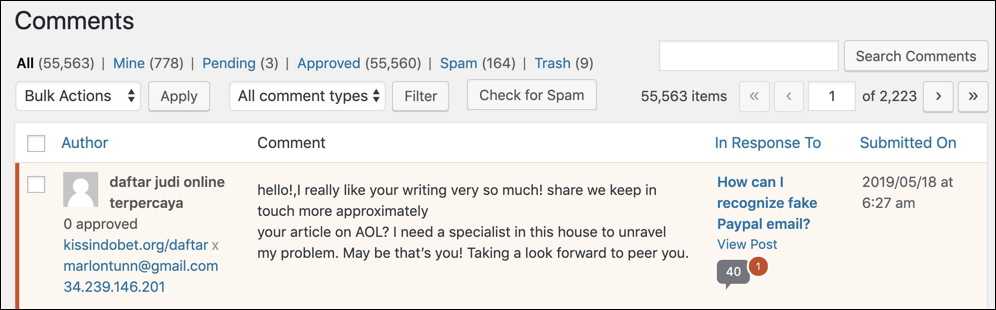
Basically all the same info, but way easier to read! This also means I can more easily see the actual comment here, which with its combination of mangled grammar and incoherence makes me think it’s spam anyway.
If I want to just react and mark it as spam, moving the cursor into this line of info automatically reveals a set of shortcut buttons:
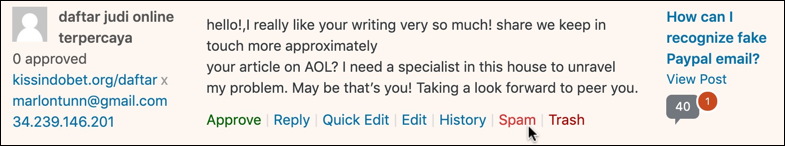
But let’s have a closer look before we proceed! First off, move the cursor over the URL the user’s entered (in this case it’s kissindobet.org/daftar) and it’ll pop up a preview window of that site:
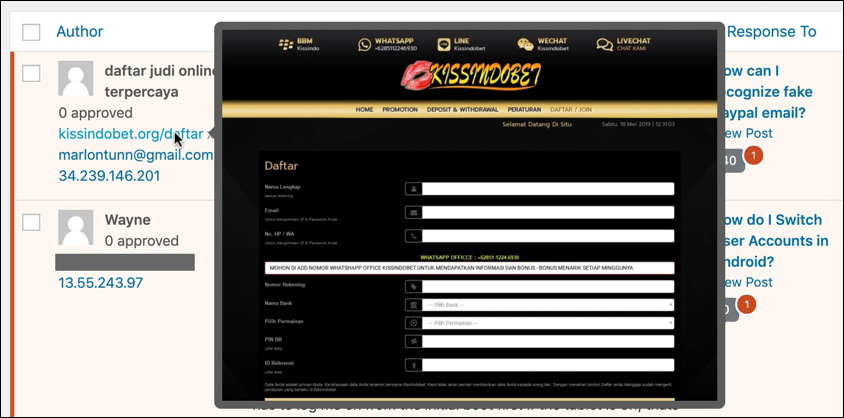
Definitely not looking promising, is it? One more question: What does “daftar judi online terpercaya” mean anyway? Being a curious type, I simply copy and pasted it into Google Translate and here’s what I learned:
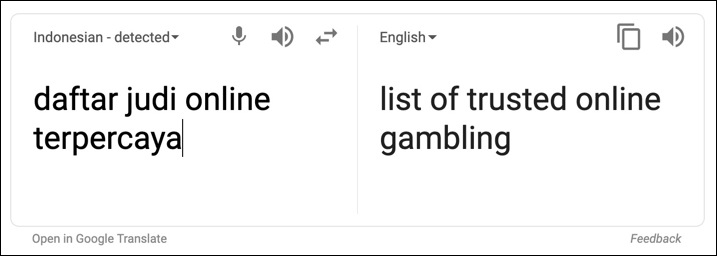
So the ‘name’ is actually the phrase “list of trusted online gambling”. Yeah, definitely not a response to my article!
Easily marked as spam by simply using the shortcut links and clicking on ‘Spam’…
![]()
And that’s it. If you’re looking for trusted online gambling sites, well, you’re on your own if you visit this Indonesian site, that’s all I can say. 🙂
More seriously, do keep up on the comments on your site, whether that means you can go once/monthly to see what’s new or you have to pop in every day or two. Good, smart comments that continue the conversation are invaluable for any good site, even when they disagree (politely, I hope) with your original article or opinions.
Pro Tip: I have quite a bit of WordPress help on the site. Please check it out while you’re here!
