Dave, I’ve been posting about my company to LinkedIn for a while and now my boss wants links so he can check what I’ve written. I know how to get post links in Facebook, X, even Bluesky, but how do I get shareable links in LinkedIn?
Because LinkedIn comes from a heritage of job searching and job matching, its take on profiles is a bit different to other social media services. Instead of just being a feed of everything you’ve posted, LinkedIn offers a sort of digital resume that includes a few of your most recent posts. But where are all your other posts? That requires a bit of digging.
Even more fun, once you find the right spot, the default URL that LinkedIn offers for a post is super long, over 120 characters. The good news is that you can manually chop it down to send something that’s not quite so overwhelming to your boss. Ready to take this journey? Let’s do it…
Start by jumping to your LinkedIn home page. On the left, you’ll see a mini card like mine:

A simple way to learn a bit more about someone on LinkedIn. Even yourself, just in case you’re not sure about your own background. 😉
Click on your own name and you’ll jump to your profile. Scroll down a bit until you can find the “Activity” section. It will show your two most recent posts:
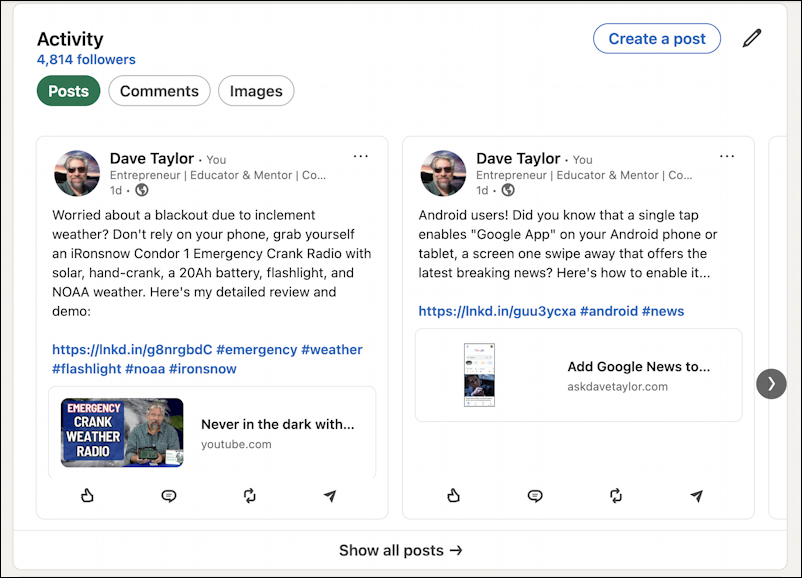
The most important link is at the very bottom: “Show all posts →“. You guessed it, click on that, then scroll down to a specific article you want to share with your boss.
For this demo, I’ll grab the link for an article I wrote about the Barnes & Noble NOOK Color ebook reader:
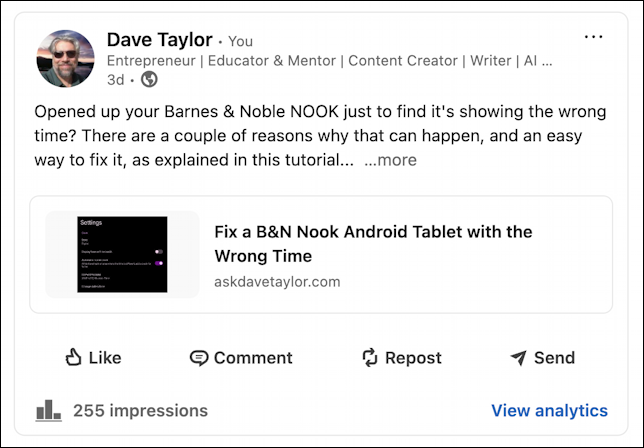
Still no link, right? Not to worry! Click on the “•••” on the top right and a menu appears:
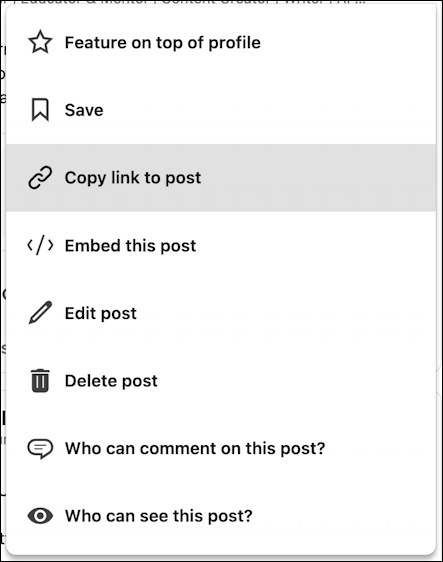
Choose “Copy link to post” and you’ve got your link. Or have you?
Here’s what I get from this process:
https://www.linkedin.com/posts/davetaylor_fix-a-bn-nook-android-tablet-with-the-wrong-activity-7320136747835609090-dqeB?utm_source=share&utm_medium=member_desktop&rcm=ACoAAAAAK4sBcRUV6ejTXLhFdLIbbo6NrEgO8rk
Long, right? Here’s a handy trick for chopping it down: Everything after the “?” is unnecessary. That lets you axe half of the URL, resulting in the shorter (though still long):
https://www.linkedin.com/posts/davetaylor_fix-a-bn-nook-android-tablet-with-the-wrong-activity-7320136747835609090-dqeB
That’s it. Not too difficult.
Pro Tip: I’ve been writing about LinkedIn since the launch of the popular professional networking site. Please do check out my extensive LinkedIn help area for lots more tutorials while you’re here!
