I borrowed a 2018 Chevy Cruze from my local Chevy dealer for a week while I had my Traverse fixed and it was a nice little ride. But now I need to return it and want to wipe my phone book and GPS destination history. How can I do that efficiently?
That Chevy Cruze is a pretty solid and reliable car, though I have to say that if I had to choose between the two, the Traverse is much more fun to drive! Dealers are like car rental companies, where lots of drivers use the vehicle and never really think about the digital footprint they leave once it’s turned back in. Get in a rental and odds are good it’ll already have other smartphones paired and their phonebooks downloaded into the car’s memory! Worse, the nav system will quite likely have their address too, or at least the addresses of destinations they visited while they had the car.
The least frustrating of them all is with radio stations, and as a car writer [see my GoFatherhood site for car reviews] I am very familiar with having all the wrong stations pre-programmed as favorites. I really don’t like death metal or country, for the record. 🙂
Modern Chevrolet cars use Chevy MyLink, which is a great touchscreen-based system with lots of features. including the ability to easily do a factory reset that wipes all the personal data from the system, from bluetooth pairings to GPS history to, yes, pre-programmed radio stations. Here’s how to do it…
Start at the HOME of the entire nav system. It looks like this:

Tap on the “Settings” icon to proceed. Hopefully you’ve been down this path before, actually, as there are a TON of different options you can set or tweak to make the car perform exactly as you desire…
You’ll want to tap-and-drag your finger to move down the list to this point:
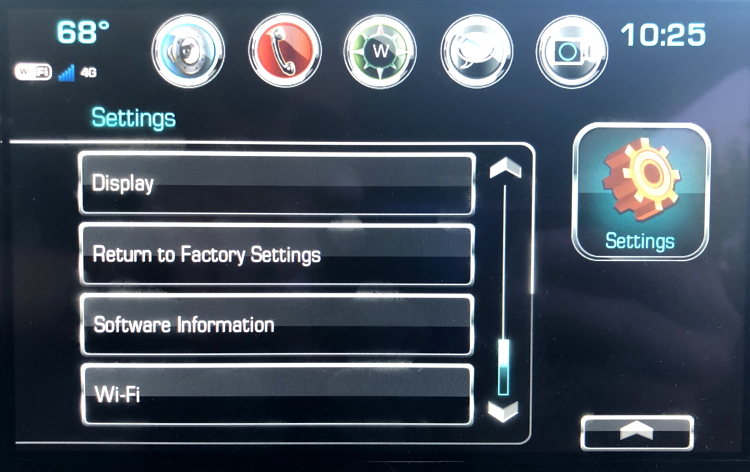
No surprise here, you want to tap on “Return to Factory Settings” to wipe all your personal information out of the Chevy MyLink system.
There are a couple of different options at this point:
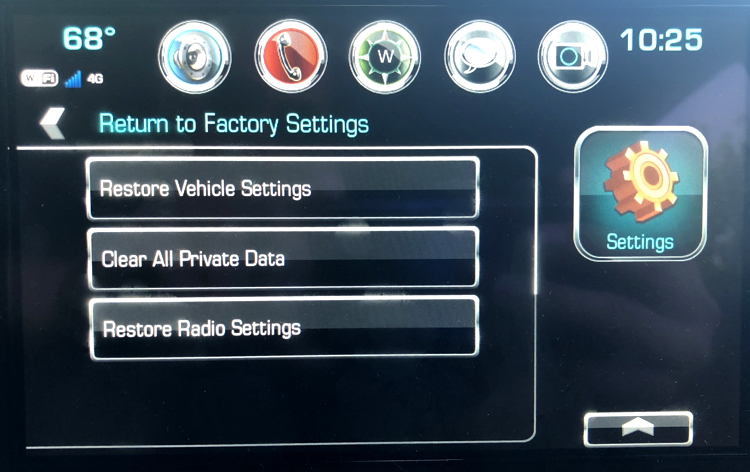
I suggest you choose “Clear All Private Data” as the best choice.
Tap on that and the system will warn you about what’s going to happen:
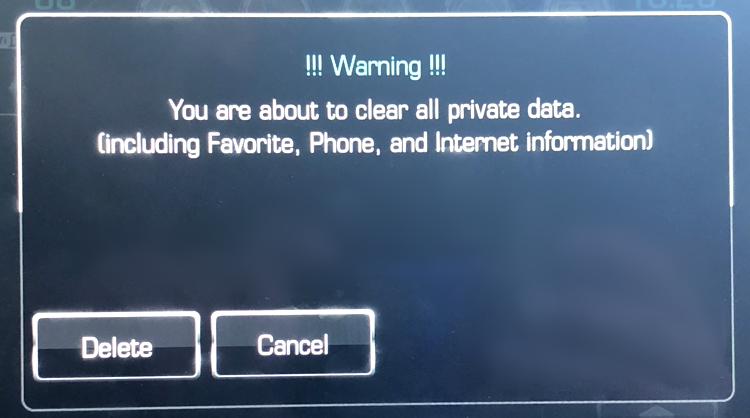
That’s what you want to do, however, so proceed by tapping on “Delete“.
You’re basically done with the process at this point except the entire MyLink system has to restart. That’s done in a rather odd way, as the system informs you:
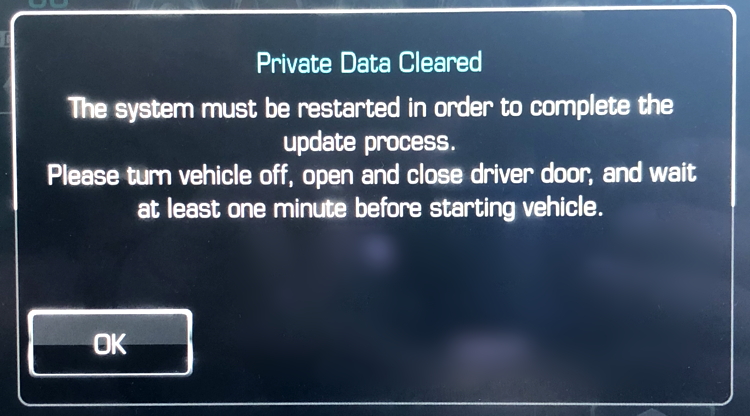
Kinda fun, really. It’s the “reboot” for your car’s entertainment and navigation system. Turn off your car, get out, walk around for a minute or two, then get back in and start it up!
Now check bluetooth connections and GPS history. Both should be blank. Done!

how do I reset or reboot my navigation on my factory radio-navigation its showing the wrong location of my vehicleby 100 or more miles , its a 2014 GMC Sierra 1500 Denali that I just got have had Onstar and GM send signal to reset XM,GMC link with Phone App all is working right now except the navigation showing me in the wrong location driving Its really getting upsetting not being able to fix it
Sounds like some sort of satellite error. I’d go to the dealer to see what they suggest.
I went through the whole process but my bluetooth connections and GPS history wont delete. Anything else I can do?