I might have watched too many horror movies but the idea of being able to log in to my computer via fingerprint kinda freaks me out. What if someone chopped off my finger?! Can I disable fingerprint login on my Mac, Dave?
You must have some hella interesting or valuable data on your Mac to worry about the risk of someone using your finger – detached from the rest of you! – to log in to your computer! Maybe Ethan Hunt in Mission: Impossible or Jason Bourne or James Bond might face that risk, but even then outside of Hollywood special effects, I’m not convinced it’d work or be worth the effort anyway. Then again, perhaps you do work for the National Security Agency or some foreign equivalent and it is a legitimate concern! (Of course those agencies have much more stringent identity and credential systems, but that’s another story…)
Anyway it turns out that you can gain control over your biometrics and what they can control on your MacOS X system and your iPhone too, for that matter. At the simplest, you can also delete it all and simply not have your fingerprint scanned and saved on your computer. Certainly takes some of the risk out, without any sharp objects or crude surgery being involved. I should note that Apple stores your fingerprint data in an encrypted format so it should be pretty darn safe. Here’s what Apple says:
“The chip in your device includes an advanced security architecture called the Secure Enclave, which was developed to protect your passcode and fingerprint data. Touch ID doesn’t store any images of your fingerprint, and instead relies only on a mathematical representation. It isn’t possible for someone to reverse engineer your actual fingerprint image from this stored data.”
Still, let’s disable fingerprint login from your Mac system anyway, just so you can rest easy at night. If it’s enabled when you go to log in you’ll doubtless see something like this:

You can see above it indicates you can log in with either Touch ID or you can enter your password.
Log in and then use the great Mac Spotlight feature to search for “touch id”:
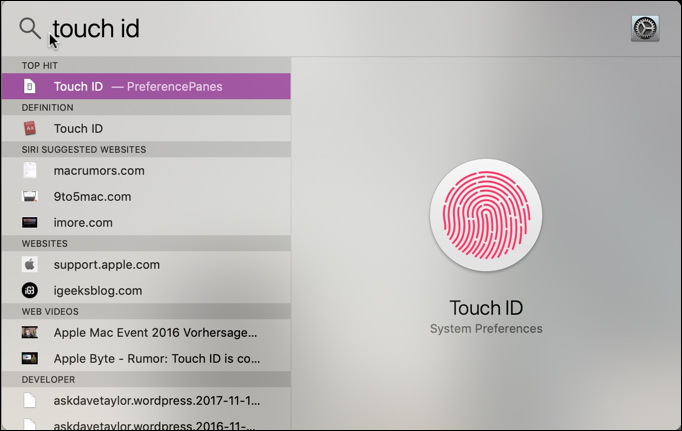
As you can see, it’s a System Preference. To launch from the Spotlight results either press Return when the correct item’s highlighted or just double click on the icon on the right.
Now you’ll be in the System Preferences pane for Touch ID and it’ll look like this:

You can delete your fingerprint from here entirely if you want, or retain its functionality with other parts of MacOS X by simply unchecking the box “Unlocking your Mac“. Uncheck that, close the window, log out and you’ll now see a different login prompt:

Problem solved, fingerprint no longer able to unlock your Mac system.
If you want to switch it back and re-enable this feature, note that you’ll go to the same place and just recheck that box. It’ll prompt for a password:
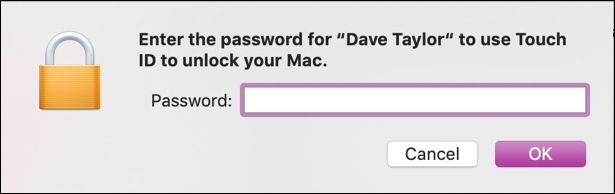
Easily entered and reset.
Good luck setting your MacBook up exactly how you prefer!
Pro Tip: I’ve been writing about the Mac system for over a decade. Please check out my extensive MacOS X help area for lots and lots of useful tutorials!

> I’m not convinced it’d work or be worth the effort anyway.
Lol: Politician’s fingerprint ‘cloned from photos’ by hacker (29 December 2014) https://www.bbc.com/news/technology-30623611
I didn’t say it can’t be done, Ursula. I said it probably wasn’t worth the effort for 99.99% of hackers or criminals. 🙂
Security features can be annoying and frustrating at times. Nothing I have tried is perfect, not face ID, or Touch ID, or even pass codes. Probably why in a pew poll almost 30% of smartphone users don’t use any security. I’ve never used sign in passwords on my home devices like my desktop PC’s. I just don’t find the need to protect access from my family. I think at least a basic pass code on a smartphone is a good ideal. I get frustrated at times with Face ID, and Touch ID isn’t any better. Honestly my data seems to be more at risk on the cloud and servers I have no control over then on my personal devices.