As of May 5, 2025, Skype, the long-running video conferencing system, is no more. Microsoft now points users to Teams. Here’s how to delete your personal data from Skype before it goes fully offline.
Skype has had a colorful history, first introduced in August, 2003, by the Estonia-based team of Niklas Zennström and Janus Friis. Using a proprietary protocol, it was designed to offer a simple solution for both Voice over IP (VoIP) and video calling, and it did well enough that two years later, eBay acquired Skype for a staggering $2.6 billion dollars. Problem was, eBay didn’t really know how to integrate it into the popular online auction site. Four years later, Skype was acquired by Silver Lake Group (they bought a majority stake for $1.9 billion). In 2011, Microsoft bought Skype for $8.5 billion, subsequently integrating it into Windows and Xbox.
As they say in the startup world, Skype’s “been around the block a few times”. Having poured lots of development effort into Microsoft’s competing Teams product, the company finally decided that it made no sense to maintain both platforms. In 2024 Skype was deprecated, and in May, 2025, it’s been shut down.
In an era of data archives that inadvertently put all of our personal information at risk, however, the question of what happens with all the data Skype has archived. As of yet, it’s not deleted – you can still launch Skype or go to the site and log in – so manually deleting your information is the smart move. That’s what I’ll show in this tutorial. Ready? Let’s go!
HEAD ON OVER TO SKYPE.COM
As the headline says, start by going to Skype.com or use this shortcut to get directly to the correct page: secure.skype.com/en/data-export. Here’s what you’ll see:
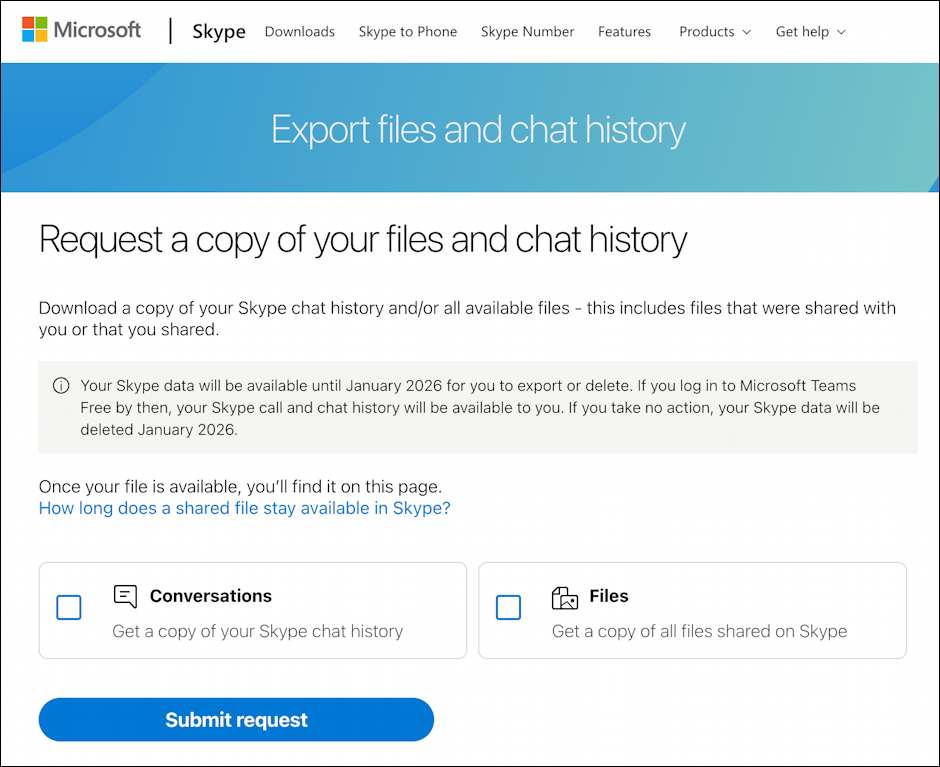
This is a good place to start: If you want, you can download and archive a copy of all your Skype chat conversations, and/or files shared through Skype. Did you realize that every time you shared a file with someone else on Skype that the company saved a copy forever? I certainly didn’t!
Choose which of these – or both – you want, then click “Submit request“. It’ll likely take a while.
Or… scroll down on this page to find the “Delete your data” section:
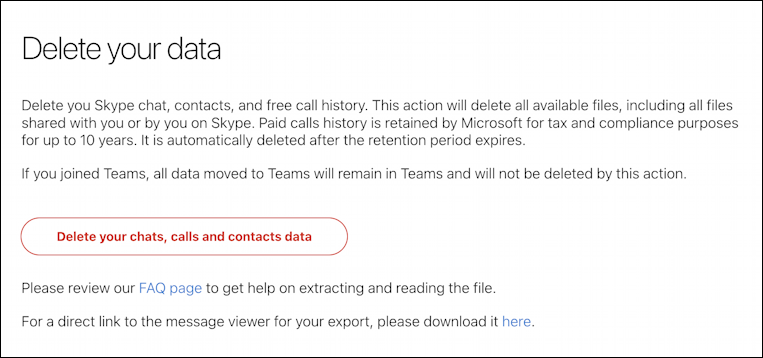
Easy enough, right?
DELETE YOUR SKYPE DATA
Here’s the less than great news: There’s a button allowing users to “Delete your chats, calls and contacts data“, but it doesn’t seem to always work as desired. When I clicked on it, a confirmation window appeared:
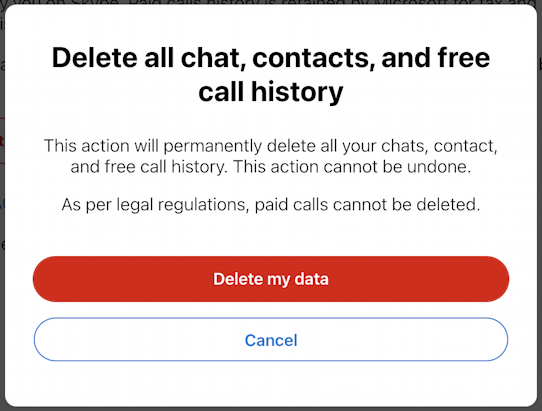
Again, if you want a copy of this information, go back to the top of the page and request a downloadable archive before you proceed. Ready? Click on the big red “Delete my data“.
Here’s what I got:
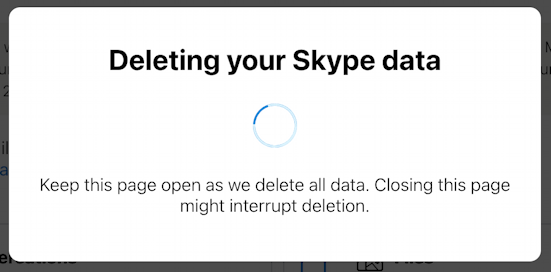
Then, after maybe 90 seconds or so, it changed to this:
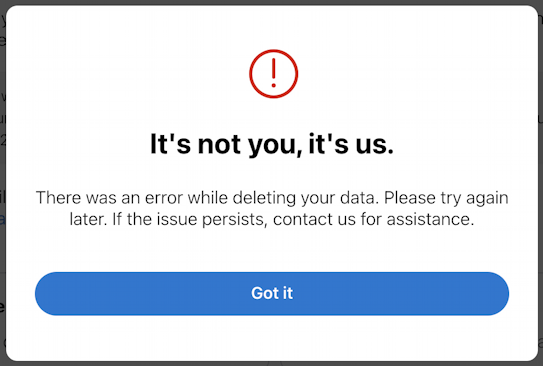
I have now tried it a dozen or so times across a couple of days and every time ended up with this error message. Are their servers overloaded? Did an intern write the account information deletion code? I’ll keep trying, but do let me know in the comments if you succeed at deleting your own information.
Pro Tip: I’ve been using and writing about Skype for many years, and now it’s time to move on, dear Skype. Please check out my Zoom and Video Chat Help Area for more tutorials on all of the major alternative platforms, from Google Meet to Microsoft Teams to the ubiquitous Zoom system.
