I have MSN.com as my home page and it works well, except the weather’s always for the wrong place. How can I change the default weather location for the MSN home page, not on the MSN Weather page? Thanks.
There was a moment in time when companies competed to be your “home page” in your Web browser and startups were even receiving funding for offering a better experience. That was years ago, however, and with the rise of browsers that remember all your open tabs and windows, mostly it seems we just keep working rather than “start” somewhere.
Still, open up a blank tab or new window in any of the major browsers and you’ll have some information shown that can be customized. If you’re using Microsoft Edge, the default browser for Windows (and a darn good Mac browser too) it can easily be set up to default to MSN.com (as can any browser, of course), so you’re not too far off the beaten path with your home page!
This leads to the logical question: when it shows a summary of the weather, how does it know where to look or where you are? The answer is… subtle. Let’s have a look.
THE MSN.COM HOME PAGE WEATHER
I run Edge on my Mac system – built atop Chromium it’s quite a lot like Chrome! – and have MSN.com as my default home screen when a new window or tab is opened…
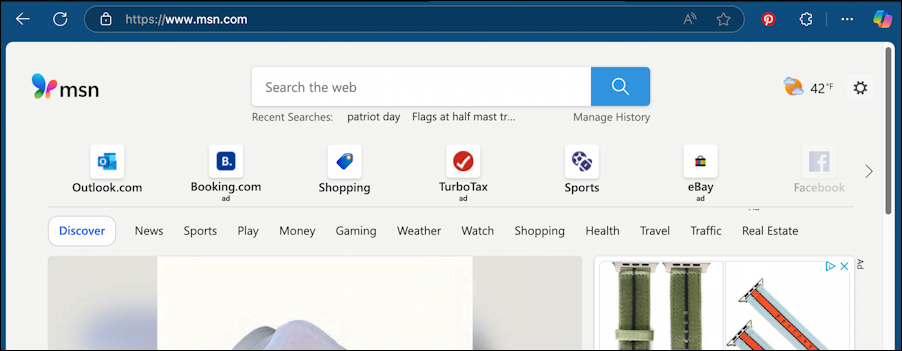
Notice on the top right that it’s showing partially cloudy weather with a current temperature of 42º. But for where? A click reveals the location, along with a more detailed forecast:
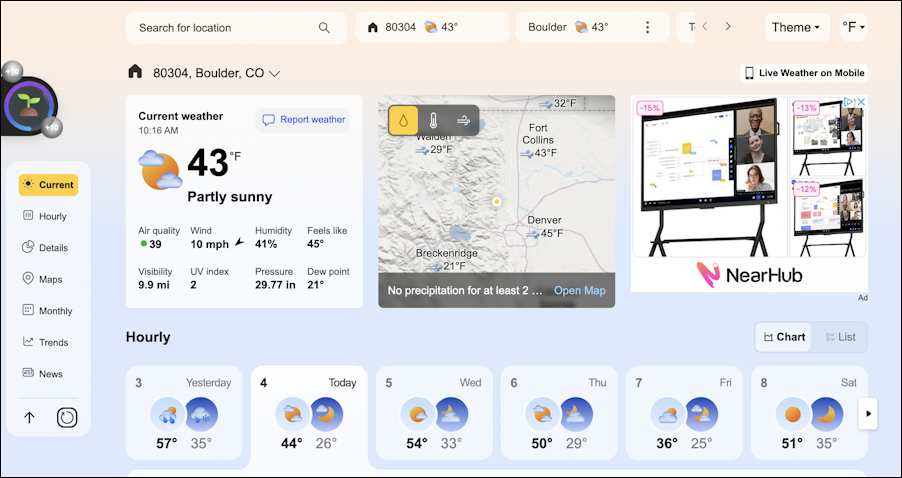
You can see that the forecast is for “80304, Boulder, CO”. Not a bad early March day.
CURRENT LOCATION IN MSN WEATHER
I have searched for other locations in MSN Weather over the years, so they’re neatly stored in the location menu, as revealed by clicking on the current location or the “v” adjacent:
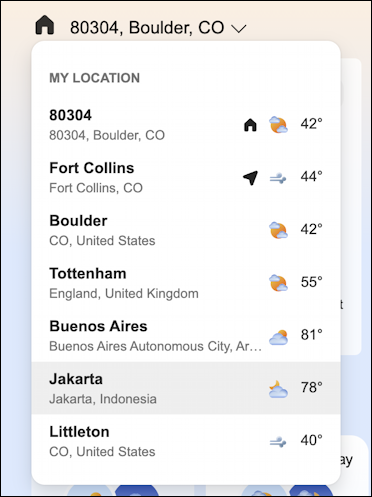
It’s nice because it shows all the forecasts at once. More important, however, are two tiny icons: The home icon and the triangle, that denotes the current location. Yes, I’m in Fort Collins, Colorado, not Boulder.
Click to search for a location in the “Search for location” box instead, however, and a new option appears:
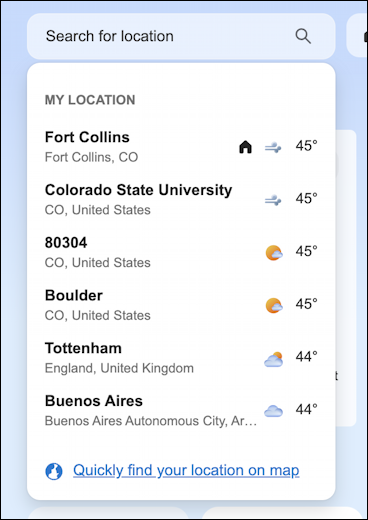
This time there’s a new entry on the bottom: “Quickly find your location on map“.
This turns out to not be what you want, because it will show you the weather in your current location, but it won’t actually change the default location for MSN.com. That’s what’s denoted by the home icon (which I’ve changed in this above menu from the previous, notice).
So how do you change the home location? I’m glad you asked!
CHANGING HOME WEATHER LOCATION IN MSN.COM
I’m going to switch my home weather location to the beautiful University of Northern Colorado campus in Greeley, Colorado. To do that, I’ll search for “university of” in the search box:
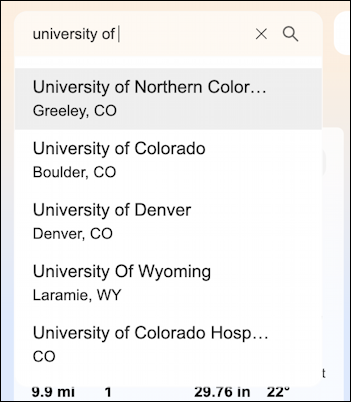
Easy enough, right? A click on the searched result and the Greeley weather is shown:
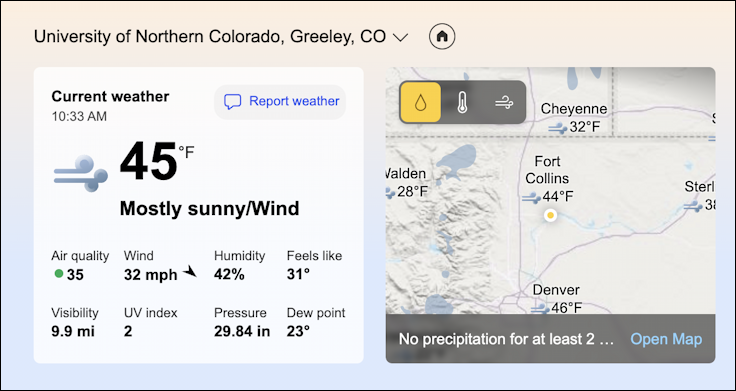
The most important thing to see in the above is the home button! It’s circled and to the right of the location to show that this location is not your home location in MSN Weather. Click on it, however, and you’ve just set your new home location, as will be reflected:
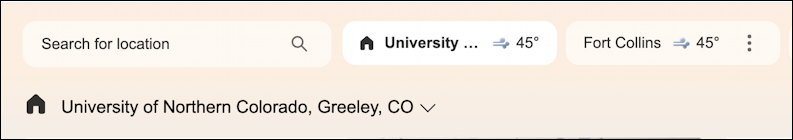
That’s all there is to the task. Now when I go back to the MSN home page and reload to update the information, it will show the University of Northern Colorado weather:
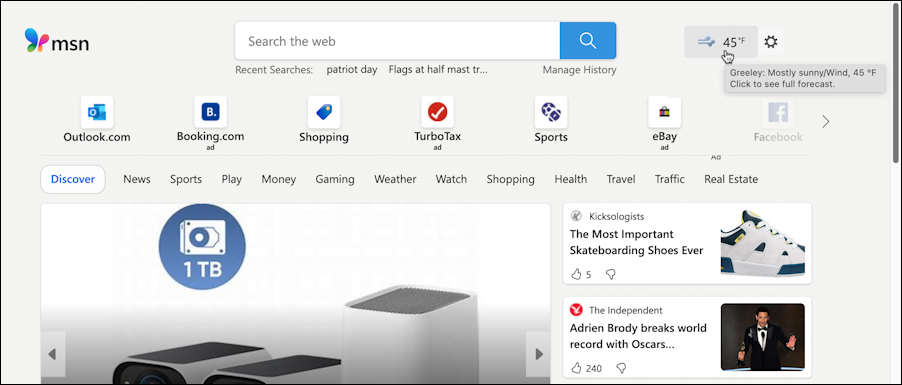
This is confirmed by the tooltip that pops up with a bit more weather info when I move the cursor over the weather bug. That’s it. There is, unfortunately, no way to set it to your current location so that it changes as you move around, but you can at least now see how to set your MSN Weather home location, so I hope that gets you close enough!
Pro Tip: I’ve been using and writing about Microsoft’s online universe for many years. Please check out my Windows 11 help area while you’re visiting! Thanks.
