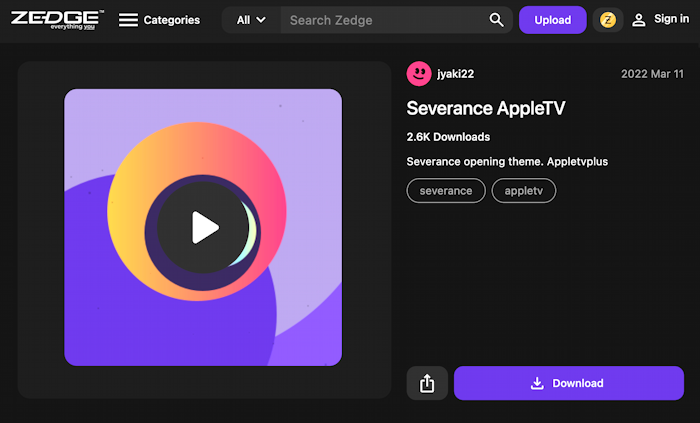Dave, my brother is obsessed with “Severance” on AppleTV and I thought it would be funny to use the theme from that show as my ringtone for him. I have a Google Pixel phone; is it possible to do this without having to pay for a custom ringtone app?
I understand your brother’s enthusiasm for the series Severance. It’s weird, but it’s also oddly reflective of life in the corporate world. I remember working in what we’d now call a cubical farm and being completely disassociated from what was going on outside our building. Sometimes I would be surprised at the end of the day that it was raining or had snowed: I had stayed inside and never even glanced out a window!
Both Android phones and iPhones allow you to assign songs, custom ringtones, even audio sequences you create to specific contacts. Android’s a bit easier because it works just fine with .mp3 files, whereas the iPhone wants an audio file in m4a format, renamed to .m4r. There are millions of .mp3 files online, not to mention much of your own music library. At least for Android folk.
Tip: iPhone users can utilize GarageBand to convert .mp3 files to .m4a as needed.
The music from Severance, like most shows, is copyrighted material, but that doesn’t stop people on the Internet from duplicating it, often exactly as used in the show or movie itself. Let’s start by finding the correct audio file…
FINDING A NEW RINGTONE ONLINE
There are hundreds of sites that offer catalogs of .mp3 music and ringtones, some of which require you to sign up, others that offer free access without any fuss. Most are public domain so there’s no worry about copyright. One that I like in this area is Freesound.org. Here’s a search for “ringtone”:
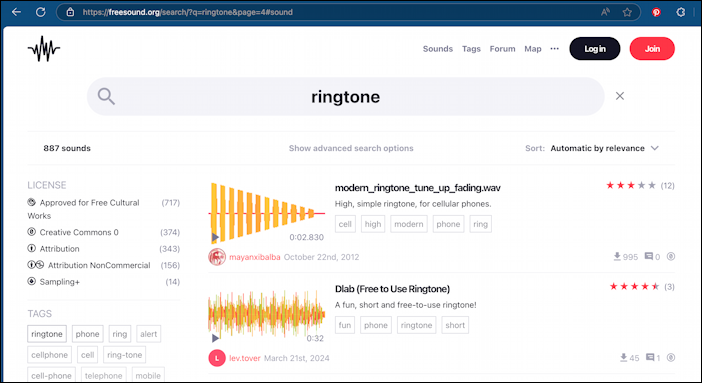
There are thousands of matches that can be auditioned by clicking on the grey triangle and downloaded by clicking on the download link from the detailed view. Easy.
For copyrighted material, you can try Zedge.net. Does it have permission to share all of this audio content? You can read their Terms of Service and decide for yourself. For this demo, however, it’s perfect, and a search on “Severance” reveals a dozen or more different audio samples, including this one:
Click on the graphic, above, to hear the audio sample. It’s very good, perhaps even sampled from the TV show itself. To proceed, click on “Download” to get a copy of the file, then move it to Google Drive. This last step is critical because you need to be able to access it from within Android’s Settings area.
You can do this with any audio sample, of course. Look for .mp3 format when you download it for best results.
DOWNLOAD THE MP3 ONTO THE PHONE
Now that you have cloud access to the ringtone file, you need to save a copy onto your Android phone. If you accomplished the above task from your phone, you can probably skip this step. On the assumption that you used your PC or Mac to search for a great ringtone and are using Google Drive or another cloud service to easily transfer it to your phone, open up the Google Drive app on your phone and find the new file…
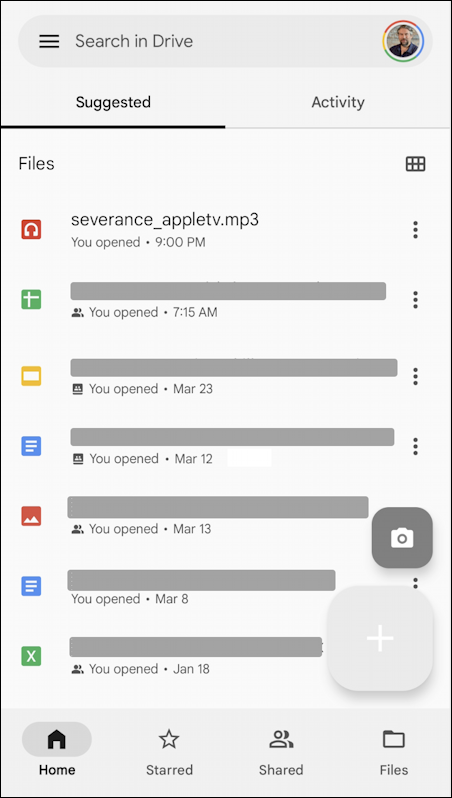
You can see that this particular mp3 file has ended up with the name “severance_appletv.mp3”. If you like things to be neat and organized, I suggest you rename it “Severance Theme.mp3” (a space is fine) so it’ll be neater in subsequent steps of this task. Tap on the “•••” link and a menu of options appears:
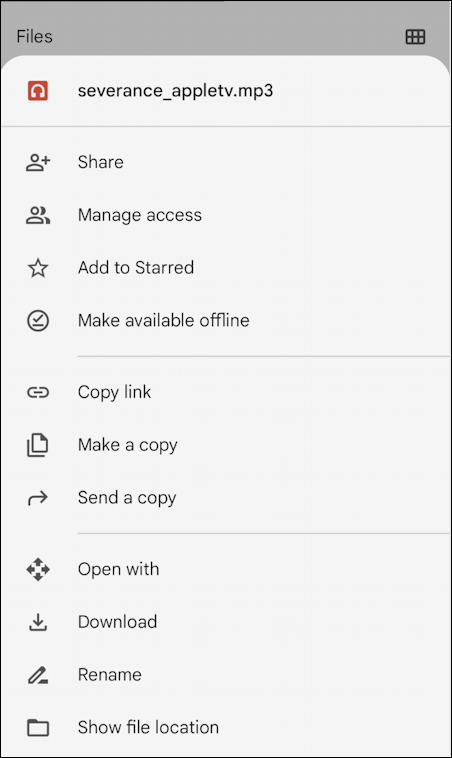
If you’re going off a cloud storage option like Google Drive, click on “Download” to ensure that the ringtone file is local to the phone. If you used the phone to find it in the first place, it should already be ready for the next step.
ASSIGN AN MP3 FILE AS A CUSTOM RINGTONE
Android makes the next step pretty darn easy. Open up Contacts and find your brother’s contact information. For my test, I’m using a friend’s phone and simply need to find for my contact on his Android device:
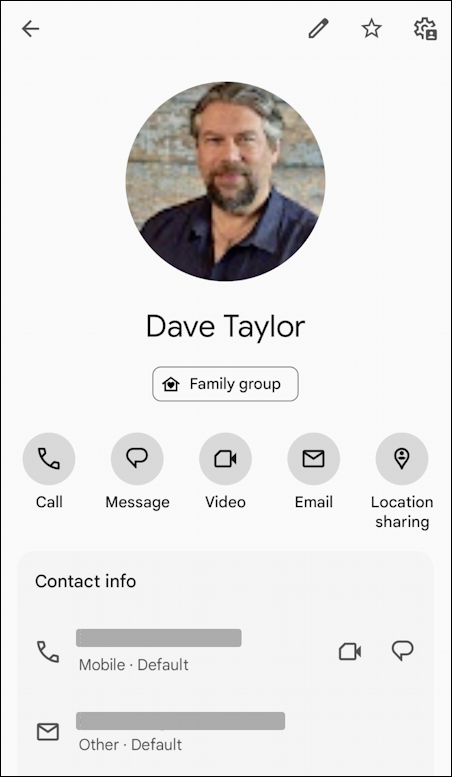
Scroll down a bit and you’ll find “Contact ringtone” listed:
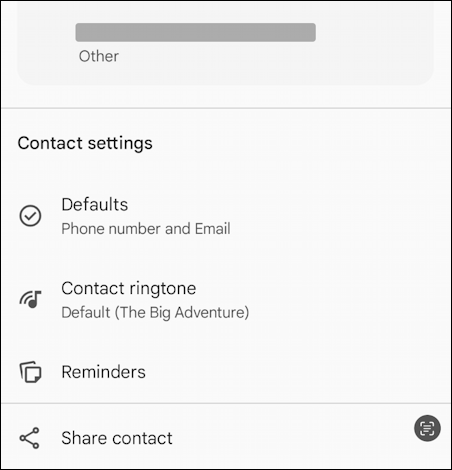
By setting it as the “Default” this ringtone will update if I change the ringtone for all incoming calls. Once it’s changed to something unique, that won’t happen anymore. But… that’s what we want!
A tap on “Contact ringtone” opens up a neatly organized catalog of options:
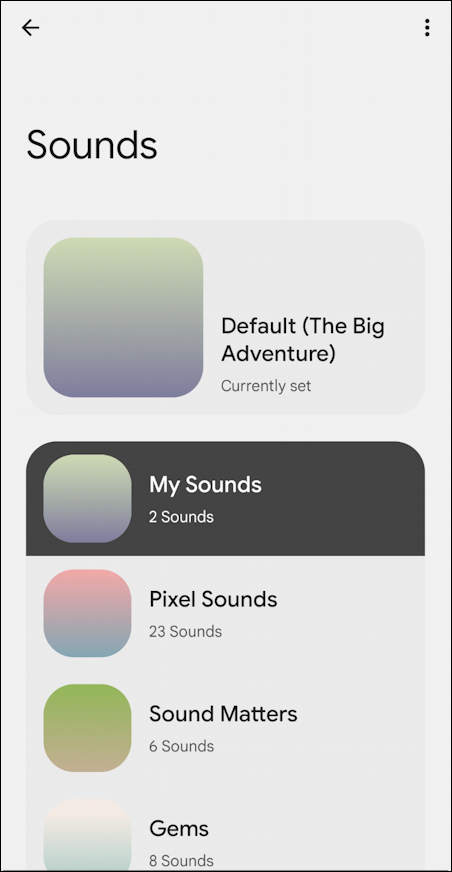
You can definitely lose 15-20 minutes exploring all the many, many ringtone options on the Pixel phone. Ready to proceed? Great. Tap on “My Sounds“.
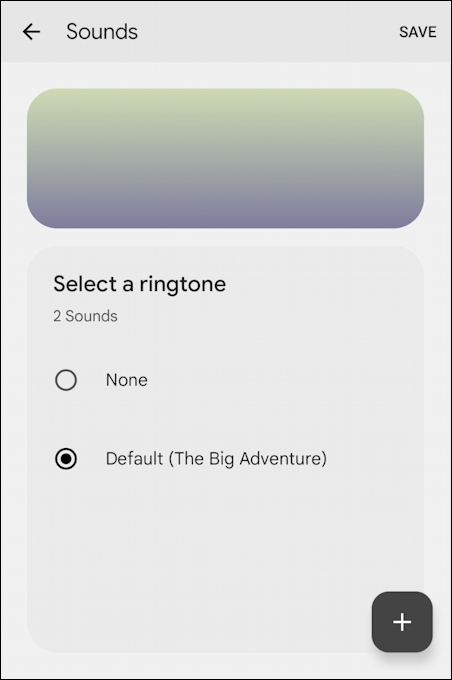
Not many choices. That’s okay. Tap on “+” to add the new Severance ringtone.
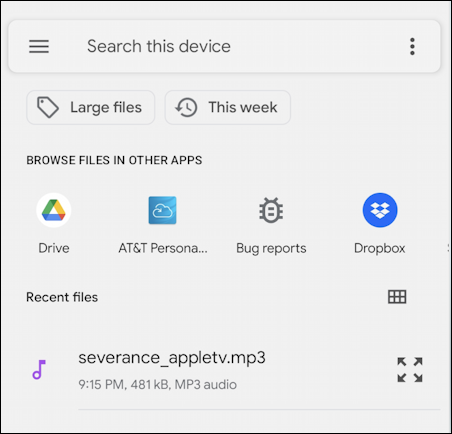
Confusingly, it will let you browse cloud storage options like Drive, but you won’t be able to select the file: It needs to be downloaded. That’s why that was step two, earlier. Fortunately, I did save the file onto the phone, so it’s front and center as “severance_appletv.mp3”.
A tap on the desired ringtone and it’s added to My Sounds…
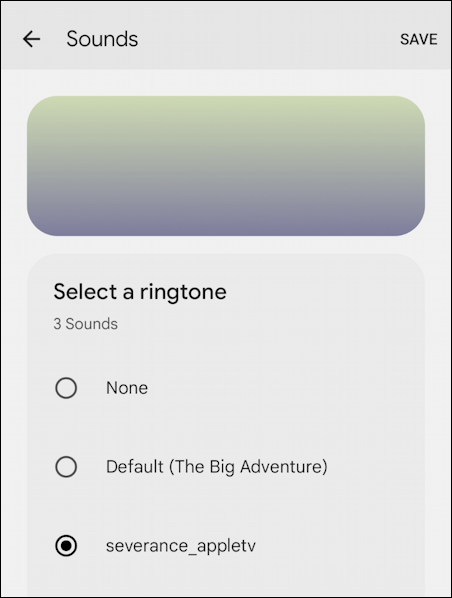
We’re so close to done! Now tap to select it and tap “Save” on the top right.
Done.
Really. That’s it.
TESTING WITH A PHONE CALL
I’ll test it by calling my friend’s phone and sure enough I pop up on his screen:
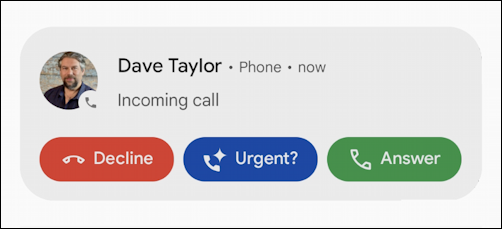
More importantly, the ringtone isn’t the usual default, it’s now the theme from the TV series Severance. Neat, eh?
Pro Tip: There are lots of ways to manage your Android devices and ensure the best possible experience. Learn more by checking out my extensive Android help area while you’re here!