I saw on Facebook this morning that you can now add stickers to photos and other images you upload. That’s fun! How do I get started?
With over a billion users, it never fails to amaze me how Facebook puts effort into the trivial. Stickers on photos? Ah well, I suppose in some contexts it’ll make complete sense, but it’s quite possible that the quality and breadth of stickers might need to be improved for this to really catch on. Then again, with a billion users, if 0.01% of people use this feature, that’s still a whole lot of stickers showing up on photographs on Facebook, right?
Stickers have been part of Facebook for a while, actually. The difference is that you haven’t previously been able to superimpose the sticker images over photos or other content you upload. Now you can.
To demonstrate, I’m going to take a Reality Check comic and sneak a little monkey into it…
To start, here’s a regular ole’ status update box on Facebook:
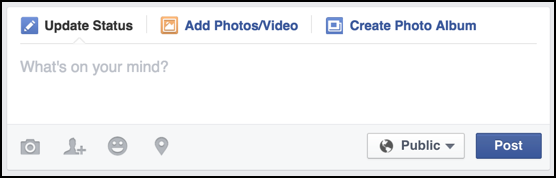
I bet you’ve seen these a few times!
To add the image, rather than click on the camera — how 2014! — I’m going to just drag the image from my desktop onto the input box:
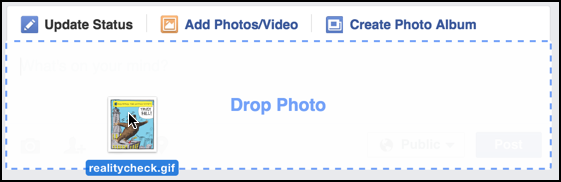
Once it’s uploaded, you’ll see a small square thumbnail of it below the text input area.
Move your cursor over that and you’ll see the design’s changed just a bit:

The left button lets you tag people, while the right button, the paintbrush, lets you move to the image editor. I like the design, actually. Seems rather inspired by Pinterest.
Click on the Edit button.
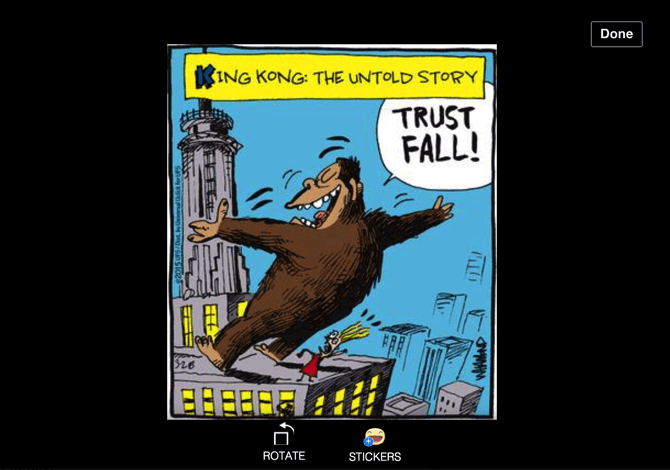
Notice along the bottom there’s a rotate feature (handy!) and the Stickers button.
Click on the Stickers button to bring up the Stickers window…
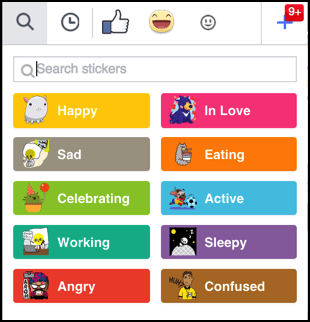
Cheery, and there are more sticker sets I haven’t even seen (that’s what the “9+” indicates on the top right edge).
I’m going to choose a “Confused” sticker image by clicking on the appropriate button.
Here are the resultant choices:
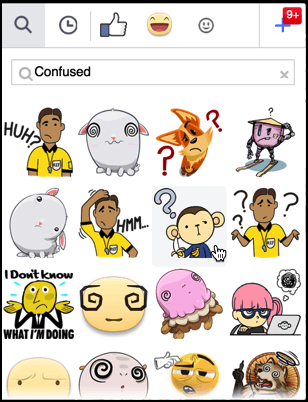
Given that the original image has King Kong, the original big ape, let’s go with the confused chimp image in row two.
To add that particular sticker to the photo, all I have to do is click on it, then it shows up on the image in what I’ll call the modify bubble, as you can see:

At this point, the blue arrow can be used to change the size of the image and rotate it (click and drag to move it around the circle), and of course the “x” lets you remove the sticker if you change your mind.
You can move the sticker graphic by simply clicking and dragging the center of the bubble. I’ll move the little chimp to be neatly sitting atop one of the buildings:

If you look closely, it’s slightly larger and I reoriented it so that the base of the image is aligned with the angle of the building roof too. Just a bit neater.
That’s it. I click on “Done”, add a text phrase and post it. The result is terrific:
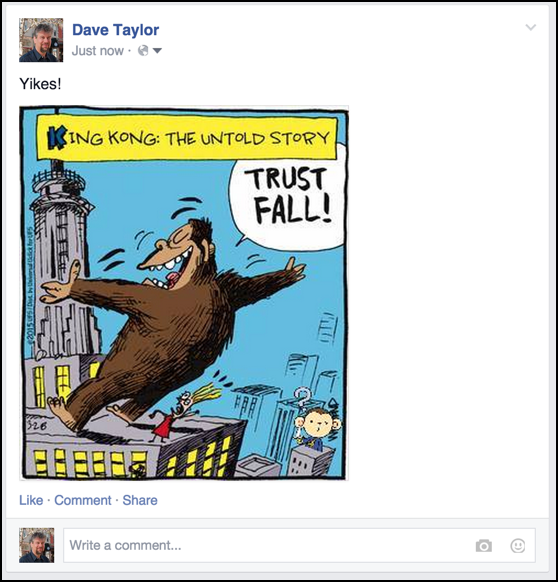
My guess is that most people are going to simply assume that questioning chimp is part of the original cartoon. I won’t tell anyone and we’ll see, shall we?
Meanwhile, it really is pretty darn easy to work with these stickers on Facebook. Silly though they may be, I think there are going to be some fun additions to photos on my timeline in the very near future…
