I suspect my grandson was at work again, but suddenly my Gmail doesn’t have any folders other than “inbox”. Where’d they all go? I’m missing All Mail, Trash, Sent and more!
Though its interface hasn’t changed much in the last few years, Google’s Gmail property has continued to grow and now has over 1 billion active users. One billion. That’s crazy! While you can’t skin your Gmail to have a different appearance or to have a UI that’s consistent with the Mac interface or Windows 10, there are some tweaks and changes you can make, and one of them is indeed hiding folders, even those that seem critical to your use.
But let’s use the right nomenclature: they’re not folders, they’re “labels” because Gmail doesn’t have folders. Folders imply a file system and while Google has GDrive, it doesn’t have folders. Got it? Yeah, I don’t really understand either 🙂
Anyway, whatever Google wants to call them, my guess is that your grandson simply hid the folders, um, labels in question. An easy fix and no mail has been lost or sidetracked!
To start, I’ll set up my own Gmail account into the same configuration, as you can see:
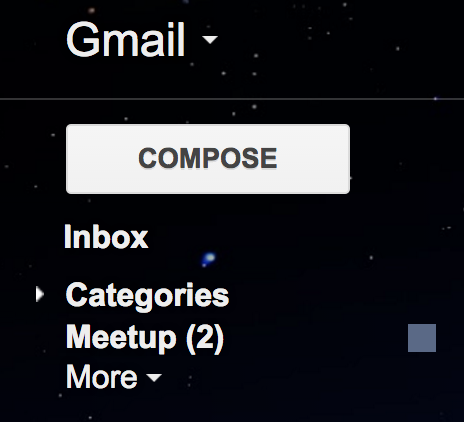
Where’d everything else go??
Like I said, and in the immortal words of Hitchhiker’s Guide to the Galaxy, don’t panic. It’s just a simple matter of configuration…
Click on the gear icon on the top right of your Gmail screen and choose “Settings”:
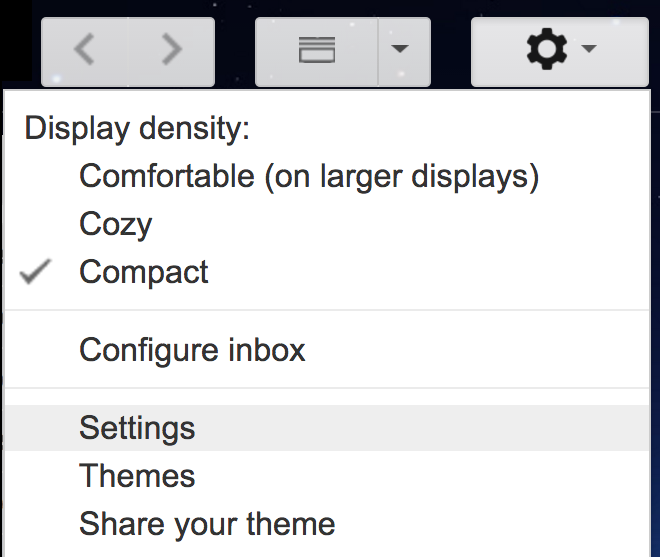
Now you’re in the Settings area of Gmail and it’s not really easy to figure out, nor have they touched the interface in this area for a very, very long time. So along the top are these choices:
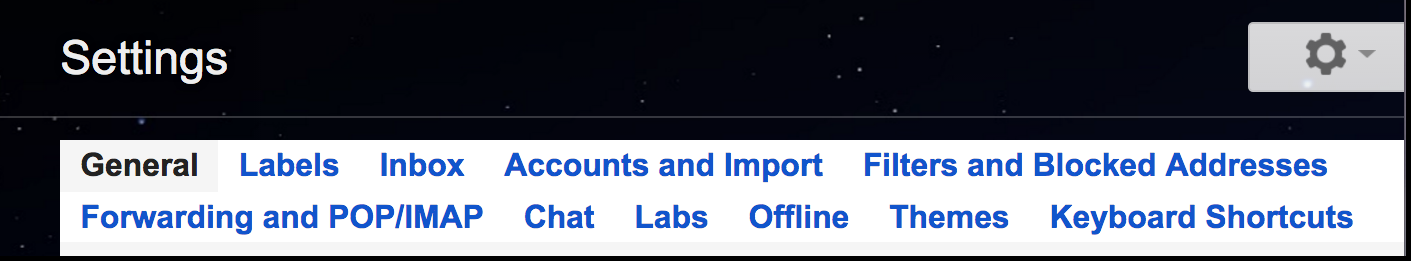
You want to click on “Labels“, the second option. Now you’ll immediately see what’s happened and how to fix it!
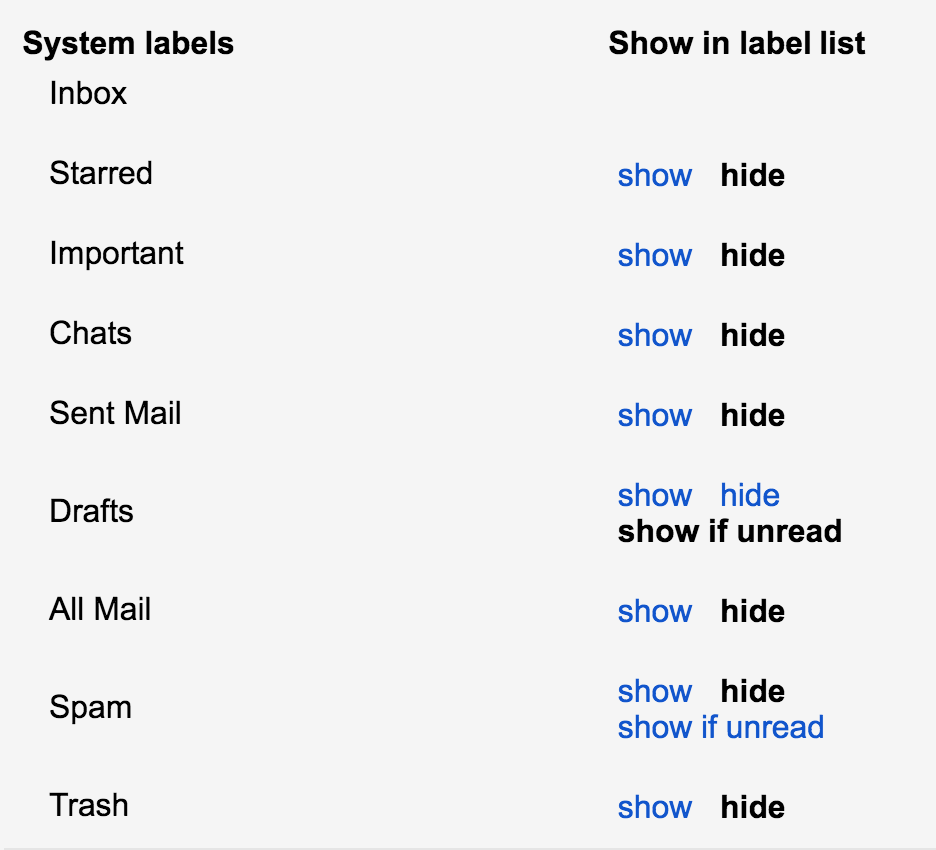
The word in blue is clickable and that’s how you change settings. Want to restore “Sent Mail”? Click the blue “show” adjacent. Using this screen, you can quickly and easily add back all the folders, ummm, errr, LABELS that have vanished.
And so, finally, here’s how your Gmail screen might well look:
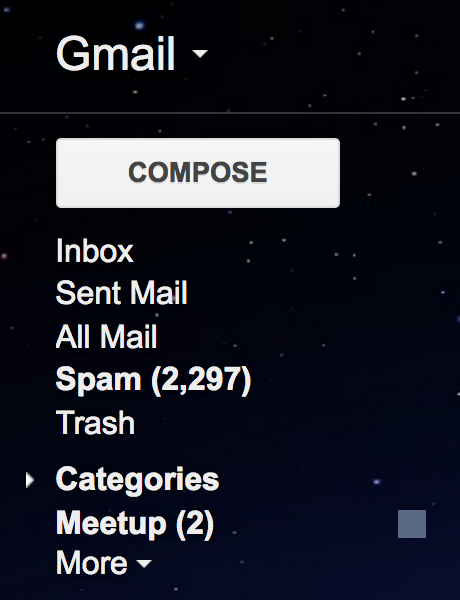
Now that you know how to turn it on and off — and you can simply do a search for “in:sent” to get to your sent messages, “in:spam” for your Spam and “in:trash” for your deleted email messages too — you can decided which you really want to have shown or not. And remember, don’t share your password with your grandson! 🙂
Tip: Looking for more Gmail help? Check out what we’ve got on the site, it’s quite extensive…

I seemed to have the same problem on my Android tablet, my label list had just disappeared. I could still see the labels if I chose an email in my inbox and selected the Move To option in the vertical dots menu. I fiddled around for ages until I spotted that I had somehow switched to my recovery email address, which of course did not have the label list but could see the primary emails and could see the labels with the Move To option. At the top of the left hand side menu in Gmail were the two avatars for my email and recovery accounts, and selecting these in turn hid and revealed the label list. Reason for problem, probably butter fingers.
All my messages in Labels have disappeared. I have gone through all the steps. What is odd is when you go to my iOS mail they appear and then all of a sudden disappear. Many important emails gone???? But where? Anyone have a solution? I have tried everything!
MISSING MOST LABELS?
If Meet label is showing, shut it off under CHAT AND MEET.
It hides all your labels
THIS IS SOLUTION to the problem – thank you! Got all my labels showing back up after turning off “meetings” in ‘chat & meet’.
THANKS FOR YOUR INPUT MATE ! WORKED FOR ME 🙂
TOTALLY WASTED DAY TRYING TO SORT THIS OUT, REALLY OUT OF ORDER google . THANK YOU FOR YOUR INPUT 🙂
Fantastic, thank you so much for this! I had looked at so many help pages which basically all just said to go to Settings then Labels then Show ‘x’ folder – and I was starting to despair of ever seeing my Labels again. I tried your suggestion and it worked like a treat! Thank you, thank you, thank you!!
all info in my labels has vanished. Any idea how to rescue them back? I can see all the labels and are not hidden.
april 2021, all my labels disappeared too, spend several hours going through everything, no luck, even deleted all extensions, except norton, still not working, unbelievable that google
does not address this properly, files issue, but of course no reply,
they might have 10 billion customers, but are also causing billions in damage, all my invoices are gone, and on the personal side, some pictures i would like to have are gone too.
Hi, my system labels are all set to “show,” but recently when I open gmail on my laptop, the Mail will not expand to show the labels. I click on the little arrow next to Mail, to “expand” or “collapse” but nothing appears when I click to expand. I can see them on my phone, and my husband’s gmail system labels appear (drafts, sent, trash, etc.). What happened?
Thanks for your help.
I would log out and try logging in again to see if that resets things. Or try accessing your Gmail account from a different computer. Good luck!
DAVE, YOU ARE MISSING THE CASE HERE. WE ARE NOT GETTING ANY CONTROL BUTTONS ARE ACCESS TO SHOWING THE LABELS EVEN WHEN SHOW IS CLICKED.
ONLY ACCESS IS TO ENTER IN SEARCH (AS IF ANYONE CAN REMEMBER 1000 EMAILS TO READILY CALL UP EXACT ONE.
THIS CHANGE HAPPENED BACK WHEN GOOGLE ANNOUNCED SOME KIND OF CHANGES COMING. NONE OF MY EMAILS( THAT I COULD SEE AT THAT TIME) OFFERED ANY SIGNIFICANT RESPONSE TO ANYTHING REGARDING THOSE CHANGES.
NOW, WHEN THE PAGE IS OPENED TO INBOX EMAI PAGE – NO LABELS SHOW.
THIS IS RUMORED TO HAVE SOMETHING TO DO WITH GOOGLE FORCING ENTRY OF A PHONE NUMBER BY THE USER- FOR THOSE WHO HAVE NEVER USED ONE.
I’ve already gone through what the article claims before I even got there, and they are STILL GONE! What’s even more senseless is that I have several Gmail accounts, and only ONE of them is screwed up like this with the missing folders/labels! The ONLY way I can see them is when I click “Load basic HTML” while the login session is loading!
I liked the solution; however, I have all my LABELS. It’s the messages that I had moved to those LABELS that are MISSING. What happened to them? One day, they are there….the next gone. I had financial documents saved, divorce docs, etc and other docs in all my labels….they are all BLANK now. I’m 80 and believe me, I did NOT delete every single one of those. The computer did something automatically and I have lost them. Since I no longer trust Gmail….anything that I get now that I put into my LABEL, I also forward it to another account on Yahoo as backup.
Great idea Carol. I’m in the same boat, label content gone, so I’ll double save on another site.
Thanks
Sometime in April 2019, I was on my Gmail in Windows 10 and went to move an email to one of my many labels. When I opened up the label, documents that I had put in there months ago were gone! I then clicked on another label and another and another till I opened all 23 labels and NOTHING WAS IN THEM!! I had documents from my divorce in one label, banking info, pictures that I could never replace, etc….all gone. What happened to them? One minute they were there and the next, gone. I am more than displeased with Gmail and have opened up an account on Yahoo. I still have Gmail but if there is something I want to save, I also send it over to my Yahoo account just in case it happens again. I don’t know what happened but doubt that whatever did, can not be replaced. I am a retired person and there is no one that touches my laptop so it has to be with Gmail that this problem existed.
HI: great advise. I followed your steps setting, labels and adjusted all. When I refresed several that I had marked Show still to not appear. Tks
I have the same problem in a different form. My Inbox label is gone. Any ideas on what to do?
I have no selection or option to change the labels on my Android HTC one A9 phone! All of my labels are now changed to: calendar, contacts, setting and help! Please help me. I get job interviews on my gmail. It changed overnight by itself. Why? And what can I do to fix it?
I must be old, because i still think of everything as “folders.” I guess the Millennials are more into “labels,” which is ironic, because they are so progressive and anti-label. Anyway, thanks, this was helpful!
My settings all show properly, that is they are all set to “show” but none of them are showing. What’s going on?