My Samsung Galaxy S22 is complaining that I’m running out of space! I admit, I’m probably overeager about getting new apps, particularly games, but I don’t want to remove those that I actually play! How can I remove apps based on my actual usage of them? Thanks.
The more space we get for storage on our mobile devices, the more we seem to find things that fill it up just as quickly. I call this the Refrigerator Syndrome: However much space you make before you go shopping, you’ll always have just a bit more than can conveniently fit in your fridge when you unpack. With computers, the equivalent is storage space, and I know because I remember when storage was measured in megabytes, not gigabytes! Back in the day, I can remember getting a 20MB hard drive and wondering how I could possibly acquire enough data to fill up such a large device.
Zoom forward <cough> years and our devices have a minimum of 128GB and often a terabyte or more! Add apps, have them download needed data, take lots of photos and videos, and suddenly that’s not quite as big as you’d hoped. Since data is migrated from old devices to new ones, this virtual attic full of boxes automatically moves across onto new devices too, so there’s no escape! You just need to keep getting larger storage devices!
Well, not really. Android, in fact, has some very neat tools to help you with your digital spring cleaning, one of which lets you see your apps sorted by last used date or size, though it’s not where you’d think…
START IN THE GOOGLE PLAY STORE
You won’t find this tool in Settings, though it’s a logical place to look. Instead, it’s buried deep in the Google Play Store app. You already use the app to get all those games and other apps that you like, so you know the familiar triangle app. Launch it and you’ll see the “usual” home screen:
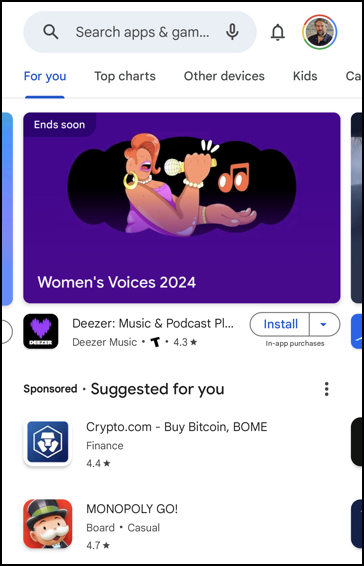
It’s easy to get sidetracked here, but stay the course! To proceed, tap on your picture on the top right. This brings up the main Google Play Store menu:
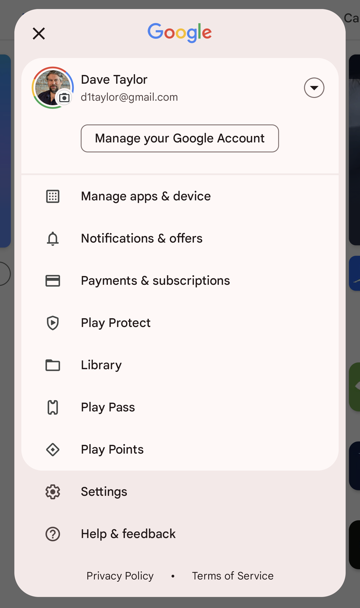
If you have enabled automatic updates, you might not realize there’s a spot in the app where you can check for individual app updates, but it’s our next stop on this journey. Tap on “Manage apps & device” to proceed.
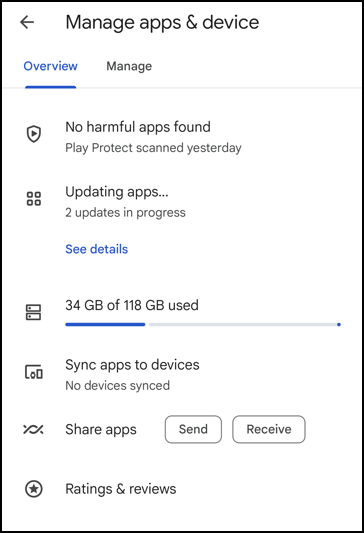
Notice that I have two updates in progress (even though I didn’t actually do anything). Handy. A tap on “See details” shows what apps are getting these updates and, often, notes from the developer about what’s new and improved. You can also see that on this particular Pixel device, I have lots of storage space, only using 34GB of 118GB total. I presume yours isn’t quite that open!
MANAGE APPS IN THE PLAY STORE
The next step is to tap on the “Manage” link near the top. You’ll see, it’s quite a handy tool!
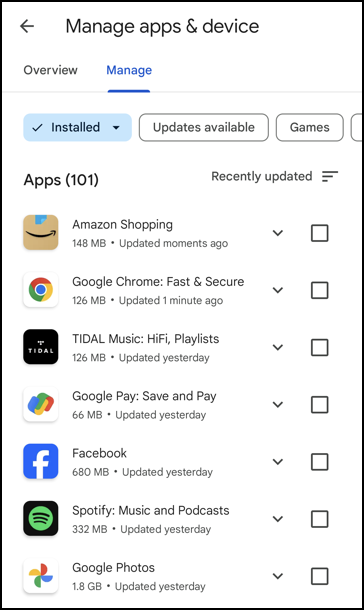
I’m a bit surprised that I have 101 apps installed on my Android device, but if you scroll through the list, you’ll find, as I did, that many of them are actually an integral part of the Android operating system itself. On a Samsung device, there are also many Samsung apps and Samsung OneUI apps too.
The list above is sorted by most recently updated, and you can see Amazon Shopping is one of the apps that was “updated moments ago”. But what’s not obvious is that “Recently updated” is a link that reveals a button allowing you to sort your apps a variety of ways. Tap on it and you’ll see:
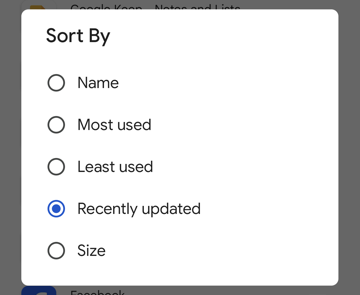
Aha! I can see the lightbulb illuminate above your head! Tap on “Least used” and you’ll get a list of your apps with the least used at the top!
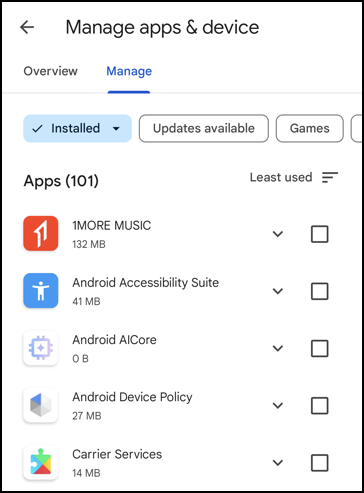
I’ll be candid, I don’t know what “Android Accessibility Suite”, “Android AICore”, and “Android Device Policy” do, but I would strongly counsel against removing any of these apps lest you break Android itself. If you don’t recognize it, at least do a quick search to ascertain its function before you eliminate it. Also notice that they tend to be relatively small apps.
REMOVE AN UNUSED ANDROID APP
Having said that, the 1MORE MUSIC app is relatively big at 132MB and I haven’t used it in a very long time as it’s the most unused app on my phone. Let’s get rid of it: I can always reinstall it if I realize that was a mistake, after all.
To delete an app from this view, simply tap to check the adjacent box. When I do that, here’s what I see:
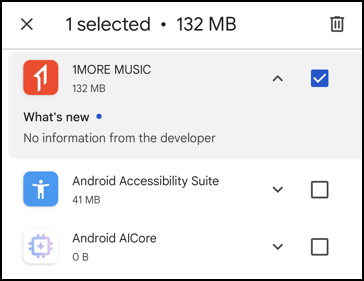
The trashcan on the top right is the move here: Tap on it and the app (or apps) you have selected will be removed from your Android device…
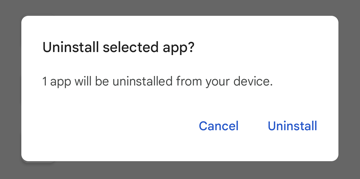
That’s it. Easy enough, once you know where this handy tool is located!
VIEWING YOUR APPS BY STORAGE SIZE
Note that one of the other sort criteria was “Size“. Choose that and you’ll immediately see the biggest space hogs on your phone:
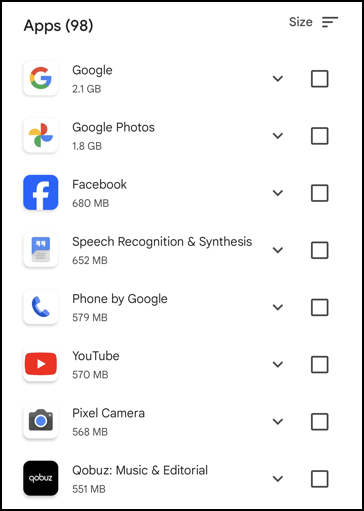
Google itself is the biggest app on my phone, with a rather hefty 2.1GB of space required. Given that I have 128GB of space on this Pixel phone, that’s 1.6% of the total available space. But… Google. Pixel. Android. Yeah, probably not good to delete. In fact, of the above list, I would suggest that “Qobuz” is the only app that’s safe to remove and won’t have frustrating consequences with unopenable links or similar.
Anyway, now you know where to look and how to view your apps a half-dozen different ways. Don’t forget to also take a very close look at your photo and video archive too; most people fill up their storage space with forgotten video footage that they no longer need anyway!
Pro Tip: There are lots of ways to manage your Android devices and ensure the best possible experience. Learn more by checking out my extensive Android help area while you’re here too!

Dave! Help! My computer is old (2011) but has been chugging along through the years and all updates . Last week another Microsoft update which wiped the computer!! All documents/pictures/programs gone. Start button gone. No restore point because the computer has nothing on it. No uninstall button. Multiple hard resets did nothing. Any ideas? The computer is a Dell with an i5 processor. Any recommendations on what to buy?
Ouch, that really stinks, Lou. I would say that your best bet for recovery is to turn it off, stop trying to get it to work, and take it in to a local PC support center. If you don’t have good local PC shops, try GeekSquad at Best Buy. Good luck!