I want to get involved in the new “Threads” social network from Instagram, but hate having to use my phone exclusively. Is there a Web interface to the service, and if so, how do I use it effectively?
As recently as 24 hours ago I would have said that you were out of luck and that Threads, like its cousin Instagram, was really a mobile-only social network. Of course, you can access Instagram via your computer’s Web browser, but you can’t post to Instagram from the Web. Threads didn’t even have that: Go to threads.net and it would simply show a QR code allowing you to download and install the mobile app on, well, your mobile device.
Shortcuts: Log In To Threads | Post a New Thread | Reply to a Thread
Until today! Threads has officially launched the Web-based interface, which you see when you go to threads.net from your computer, be it Mac, Windows, Chromebook, or even Linux. Not only that but they did a great job and it appears to be fully functional from the get-go, offering a better Web experience than Instagram! Let me give you a quick tour…
LOG IN TO THREADS.NET FROM YOUR BROWSER
Start out by going to threads.net in your browser (Tip: Note the “.net” suffix. Turns out that threads.com is also a social network, but it’s targeted at developers who seek Slack alternatives). You’ll see a login prompt:
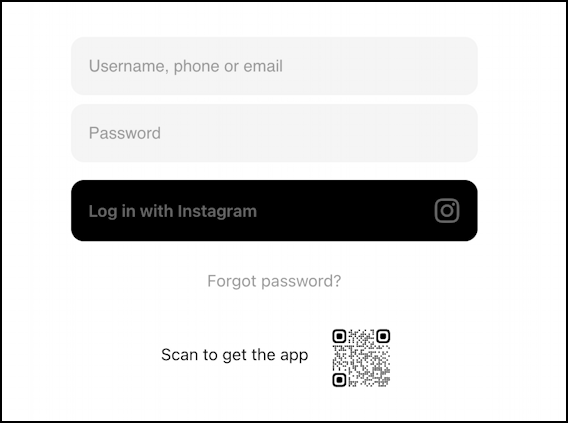
Fortunately, they have the tip “Log in with Instagram” reminder because I have to admit, when I first saw that prompt I started feeling anxious that I didn’t have my Threads account saved in 1Password. Turns out that’s correct; I just logged in with my Instagram credentials and within seconds was seeing the home page:
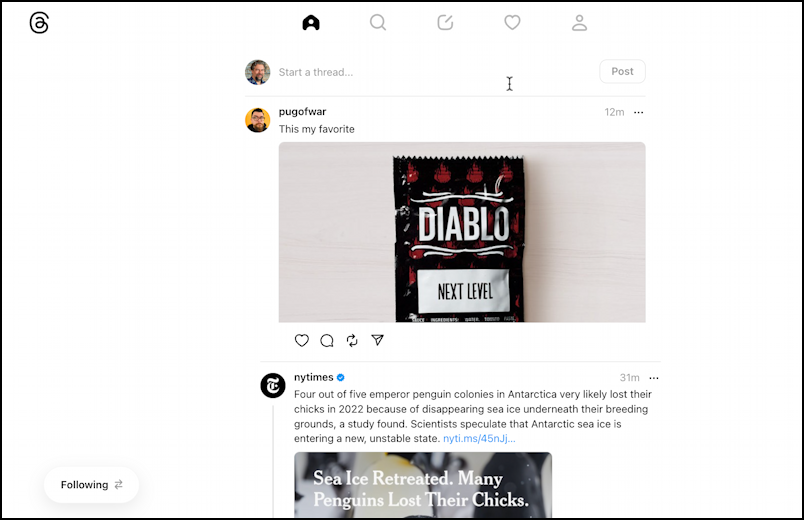
A big, big thing to notice is the tiny “Following” in the lower left corner. That’s where you can switch between a newsfeed that’s actually Threads users you have explicitly followed (as I show in the above image) and a “For You” feed that includes their algorithmic suggestions. Me? I strongly prefer just seeing the people I follow, but it’s good to have a choice (unlike, say, Facebook, where you don’t get a “follow only” option).
Surprisingly, when I logged in I received an email notification that someone had logged in to my Threads account, but it wasn’t quite worded properly:
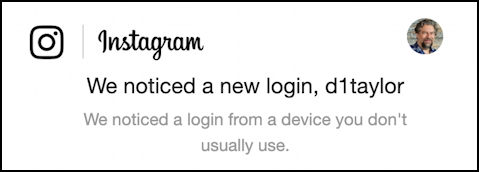
I expect that’ll be fixed soon enough, but for now, it’s hard to deny the two social networks are connected at the proverbial hip!
HOW TO POST A NEW THREAD FROM YOUR PC
Now that you’re logged in, notice that the toolbar along the top is identical to the mobile app:

To create a new post, click on the center icon, the “pencil on a notepad” graphic. It’ll pop up an input window that looks identical to the mobile app. I’ve entered a message and attached a graphic by clicking on the tiny paperclip icon.
Here’s what it looks like pre-post:
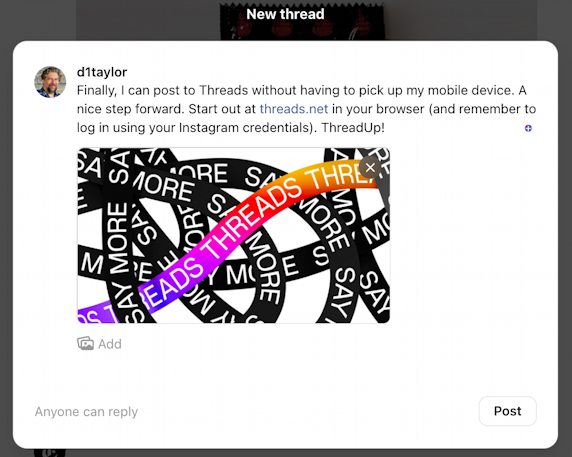
One nice touch is that I can change who can respond to my post by clicking on the default “Anyone can reply”. This brings up a small menu of options:
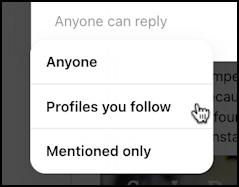
Imagine being able to stop random ‘bots and haters from replying to your posts! Rather the opposite to the direction X/Twitter is heading with its recent announcement that it would disable the ability to block other accounts on the dying service.
Since I’ve written my Thread post and added the graphic, I’m ready to post. Easily done with a click on the “Post” button. A confirmation flashes by:
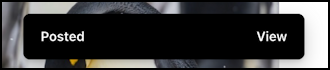
and I can even jump over to my iPhone to see it as the latest post in my profile view:
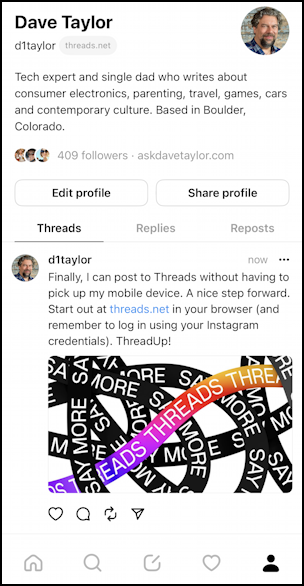
It couldn’t be much easier, could it?
RESPONDING TO OTHER THREADS
What about responding to someone else’s post on Threads? That’s easy to do too. For example, my friend Gil Asakawa is constantly posting photos of delicious meals he enjoys, like this:
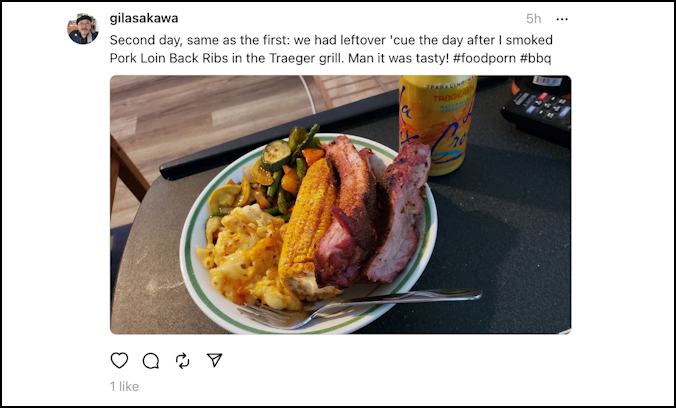
As modern social media users know, the four icons along the bottom are “like”, “respond”, “repost” and “share”. I’ll click on the talk balloon “respond” (or “reply”, or “comment”, depending on what service nomenclature you prefer!) to comment on his post:
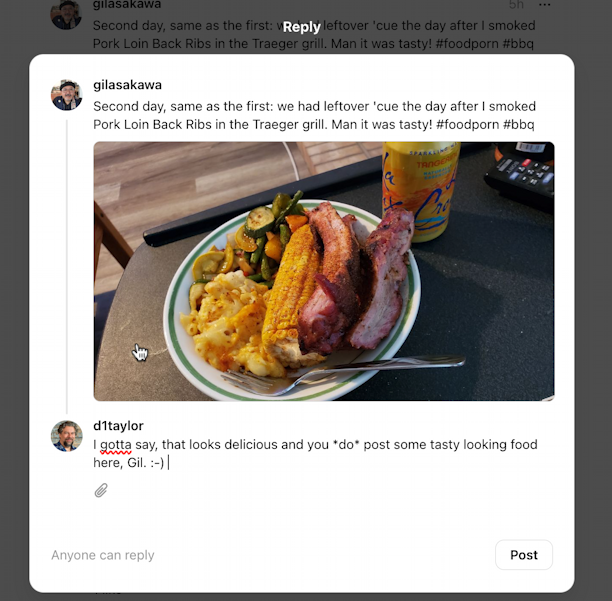
You can see that it’s straightforward, you can even easily add an image or photo with the paperclip icon, and can even change who can respond to your reply! I’ll post it and be done.
All in all, congrats to Threads for a solid Web experience right from the first day. Definitely a huge improvement over the mobile app-only first gen user experience.
Pro Tip: I’ve been writing about Instagram for quite a while and am now also documenting Threads. Please check out my Instagram help library while you’re visiting and why not follow me on Threads too? Just look for @d1taylor to find me there!
