I don’t know why, but the latest video I uploaded to YouTube doesn’t have a thumbnail image. In fact, YouTube couldn’t create any thumbnails. How do I fix it so that it’s not just a dull grey box?
Every so often the oompa-loompas behind the scenes at YouTube seem to slip up. They don’t create a bad tasting candy bar like they would in Willy Wonka’s factory, but something else weird goes wrong instead. And every so often you upload a video to YouTube that plays just fine when you view it, but somehow as the system created the multiple resolution versions of your file, it didn’t additionally create the usual three thumbnails from various spots in the video sequence itself.
Bad oompa-loompas!
Unfortunately there’s no “regenerate thumbnails” option, so you’re going to be left to your own devices in this particular instance. It’s not too bad, though, if you know how to capture a section of your screen and save it as an image, because that’s what we’ll use as the replacement.
To start, here’s what one looks like:
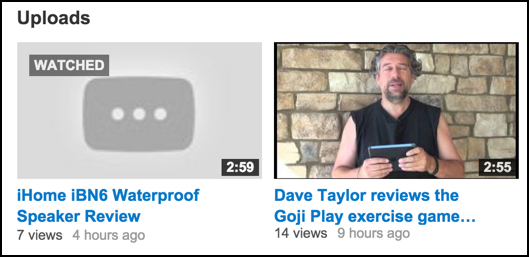
The iBN6 review is encode the same was as other videos, uploaded the same way, it just… didn’t get a preview. Weird.
To fix it, create a suitable thumbnail image. I did this by playing the video and pausing it at a good point, then using Cmd-Shift-4 on my Mac system to click-drag to capture a subset of the screen. On a PC you’ll probably find it easier to capture and save the entire screen (with Print Screen) then use something like Microsoft Paint to crop it down.
Either way, have an image ready to go that’s approx the right dimensions — wider than it is tall — then go back to YouTube and look for the following buttons under your video clip:
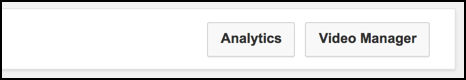
Click on “Video Manager” and you’ll see a listing of all your videos, approximately like this:
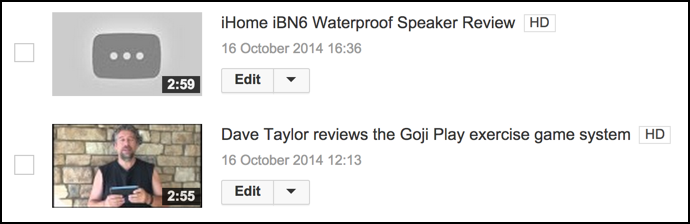
See the “Edit” link just below my own iBN6 video? That’s what you want to click on.
Now you’ll see something just like this:

Three thumbnail options, zero that have any data. Those darn oompa-loompas!
Now that you’ve found the right spot, simply click on “Customized thumbnail…” below them and select the image you’ve saved from your screen capture program.
Instantly, it’s fixed:
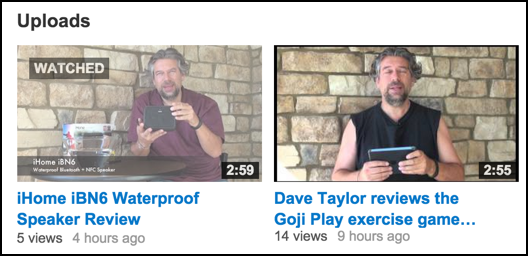
Wasn’t too difficult once you figure out how to create the screen capture from the video itself, and where the upload button is hidden!
And now, I’m off to talk to Mr. Wonka…

When I try to share my link in Facebook, the thumbnail doesn’t appear….it’s just a blank box with a play button. My older videos with the default thumbnail display the thumbnail properly. Not sure what’s going on, but it’s frustrating!
Tina, Facebook sometimes doesn’t pre-fetch the thumbnail the first time, so when it fails, wait a minute or two and try posting the link again. Should work, then just delete the first post that lacks the thumbnail. I have to do this all the time, actually!
Same problem. After many years and 100+ videos, no thumbnail no customizable thumbnail button. Boo hoo hoo.
Thanks! Fixed it no problem!
I searched high and low how to customize the thumbnail and found all sorts of nonsense. Then I found this page and it was right on. It worked. Dave you’re my hero for the day!
Another thing you can do is go to your video manager. Then go the video with the problem and hit edit.
Then along the top hit “enhancements”. Then hit Auto Fix. It takes a few minutes but it seems to do the trick.
Thanks a lot mate..It worked perfectly!
Thanks. That worked after verifying my account.
Thanks for the tip, Dave. I uploaded a video last night and was stuck with the dreaded grey thumbnail. I just verified my account and within seconds I was given the option to customize the thumbnail.
It appears in the ever updating and improving web that this tip is no longer accurate. The customized thumbnail button does not appear on my YouTube page. Is it still available in a different location? I couldn’t find it.
Good day, i have 63 video’s. for the 1st time today i upload a video, but have no Thumbnail, just like what the others stated. Did’t really find an answer & that’s why i’m emailing.
Best
Gumption
Hi, Mr. Taylor, I have been using my band’s youtube channel and must have uploaded 8-10 videos so far all have a valid thumbnail. But my recent upload doesn’t have thumbnail and also my account isnt verified so no custom thumbnail as well! Please help. Its just the grey thing coming there!
Hi Khushroo. Wondering if your latest video is longer or shorter than other ones you’ve uploaded? Also read on the YouTube site about how to get a verified account…
Thank You Mr. Taylor, was quite helpful. Problem solved. Cheers 🙂
Didn’t work for me.
My video already had a customized thumbnail but when I was ready to go from private to public and monetize it, all the thumbnails were gone. I tired reloading my custom image and saving but it did not get applied.
Customize thumbnail is only for people with verify account. Before when I upload video I had automaticly 3 thumbnails and I could choose one, now I see grey box the same as on your picture and thats the main problem.
I do not have a customize thumbnail option along with everyone else. Its not because the channels are new. Google won’t give you that option unless you verify your account with them. That requires you giving them more sensitive information such as your phone number, not everyone is comfortable with that, and some people, especially younger users may not even have a personal number they can give out. I came hear looking for advice, but it looks like you don’t have any for everyone to use, and I am stuck with a butt ugly grey loading screen.
I don’t have that option, either, and I have hundreds of videos over more than 5 years
I don’t have the “customized thumbnail” option in the edit video area. What now?
Michelle, I think you have to upload a certain number of videos before you get that option. Is your channel brand new?