I visited my grandfather yesterday and noticed on his Start Menu that it said “Critical Update Pending”. What should I do to make sure he stays safe online?
Like any other modern operating system, Windows is constantly updated with patches and tweaks to make it run better and be just a bit more resistant to malware and hackers. But as the most popular OS in the world, Windows is far more susceptible to malware than just about any other system, so it’s doubly important to keep everything updated! This doesn’t always happen with long-time users who have decided somewhere along the way that updates are an unnecessary hassle. The result? That they become increasingly susceptible to attacks.
Sounds like that’s where your Grandpa is too; you have to be ignoring a Windows 10 system for a while before you see the “Critical Update Pending” message show up on the Start Menu. And if you don’t care? Then you’re going to ignore it, even as the chance of something bad happening keeps increasing, day by day. Fortunately you’re there to rescue old grandpop’s computer, and the good news is that it’s just a couple of clicks and a whole lot of waiting for a download away from being fixed!
To begin, click or tap on “Install the update” directly off the Start Menu:
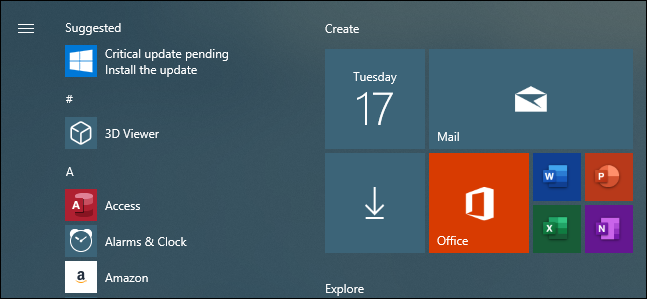
See it? At the very top of the Start Menu under “Suggested”. Well yeah, it should be suggested! 🙂
A click and you’ll open up a Web browser and learn that…
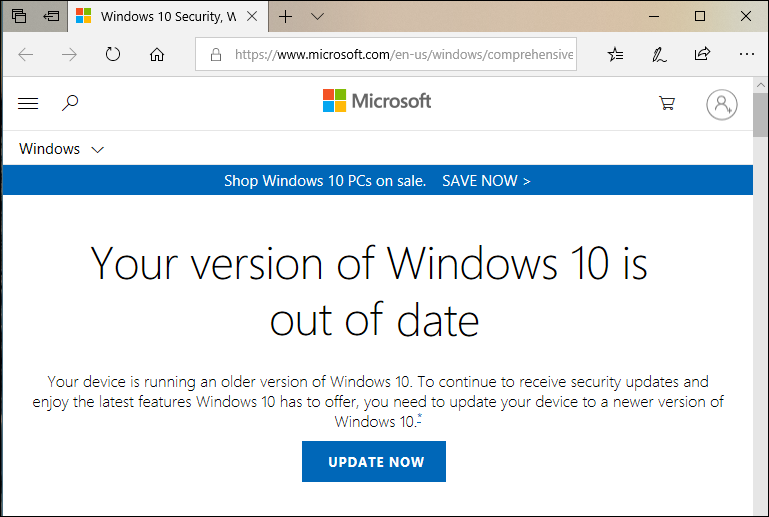
You knew that already, but that’s okay. The important thing is that big blue “Update Now” button, so click or tap on it!
You’ll get a chance to choose what to do with the update script: Run, Save or Cancel:
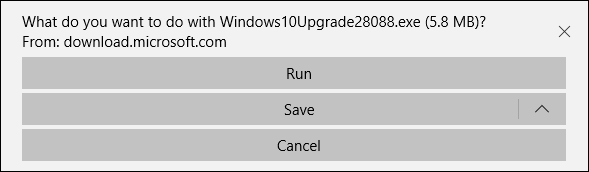
I suggest you choose Run. Generally that’s what I always recommend unless you have a flakey connection, in which case a Save then Run can help you retain your sanity.
The upgrader downloads and launches:
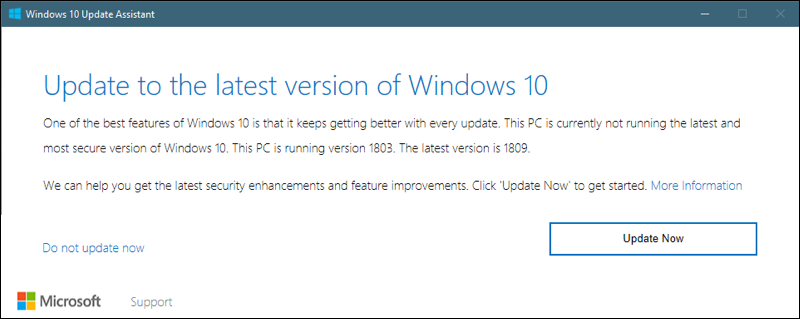
You can opt to click on “Do not update now”, but why would you do that? Instead do the sensible thing and click or tap on the “Update Now” button within the Update Assistant window.
The first thing it’ll do is ensure that your computer is compatible with the latest version of Win10:
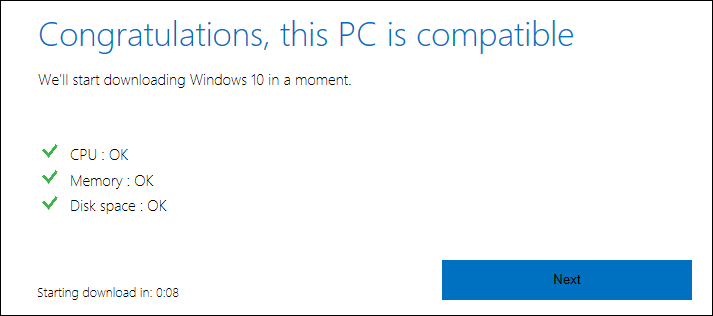
If you have problems flagged on your grandpa’s computer, you’ll need to fix them as you can. CPU and Memory are tough ones to repair without purchasing better hardware, but often it’s a lack of free disk space, in which case you can have Windows 10 help recover wasted space to help out. Here’s a tutorial: Easy Ways to Free Up Disk Space In Win10.
Good to go? Excellent. Click on the dark blue “Next” button.

This step takes a long darn time. I don’t know how big the download is but I ended up giving up and going out for a walk rather than sit and watch it oh-so-slowly increment the percentage complete value on screen. As the window says, however, you can easily let this run in background until it’s done, so that’s another viable option!
Finally, finally, it’ll restart and you’ll be facing this great news:

The name of your update will vary, of course, but once you get to here, you can know that the Windows PC is caught up and in good shape. For good luck, however, I encourage you to also do a forced Windows update too, just in case some additional virus definitions or similar snuck in since the updater was constructed.
And, finally, sit down and show grandad how to update his PC weekly so that he doesn’t get that far behind with updates again. He’ll thank you when he doesn’t get infected with spyware, malware or pop-ups!
Pro Tip: I have a lot of Windows help here on the site. Please do check it out while you’re here!

I switched to linux because Microsoft overrode every attempt to prevent win10 updates and twice the updates totally trashed my interface, once so badly that I had to do a total re-install of windows, costing me almost a week of data. I still use win10 for some tasks but I never connect the computer to the internet. Nevertheless, windows has been uninstalling products that compete with Microsoft aps, most surprisingly Chrome. I have not seen anything online that says this has been happening to anybody else, but my AV was up-to-date and fully effective before I quit going online and WinPatrol did not detect any problems before I stopped connecting. Win10 update is the only malware I have encountered in decades, but I have come to wonder if Win10 itself is malware. Perhaps it is punishing me for not using any Microsoft aps and hiding every hidable aspect of its finger-painting interface.