Dave, I have just installed a new DVD burner in my computer (a Pioneer DVD-RW DVR-105 internal drive) and am trying to figure out what kind of blank disks I should be using. There are apparently five different blank DVD formats. Do I want DVD-R? DVD-RW? or ?? Also, if I just want to burn lots of data onto a DVD disk, can I use my Roxio Toast Titanium to do so, or do I need to use a special DVD-friendly app like iDVD?
Well, there are really only two “families” of DVD at the moment (unless you want to count the red laser vs. blue laser stuff that’s starting to come on to the market at the high end), and one “outcast”. You’ve got the “minus” (“-“) formats (DVD-R, DVD-RW) and the “plus” (“+”) formats (DVD+R, DVD+RW), then there’s the older DVD-RAM format that’s harder to find these days. All of these are for data, of course — all but the newest DVD video players will choke on those, in the same way early CD players choked on CD-R discs.
A DVD-R is a write-once format: once you’ve burned the data onto that DVD platter, the disk is forever frozen with that information. Add the “W” to that, and you’ll find that DVD-RW can be erased or rewritten up to a thousand times. Seems kinda weird, but if you can do so, DVD-RW obviously has significant advantages over DVD-R. DVD-RAM was even more flexible, however, since it let you erase and rewrite sections of an existing DVD, something that you cannot do with DVD-RW.
Moving to the plus side is where things get a bit confusing, because DVD+RW came before DVD+R. The plus formats have the same data storage capacity as the minus formats (4.7GB), but DVD+RW offers faster writing, better internal linking (a technical obscurity you don’t have to worry about), and support for drag-and-drop desktop files, which makes it easy to compose the contents of a disk. DVD+R is a write-once format intended to be more compatible with more DVD players, though at this point it seems to be about even with DVD-R, which remains the most compatible computer-burned DVD format.
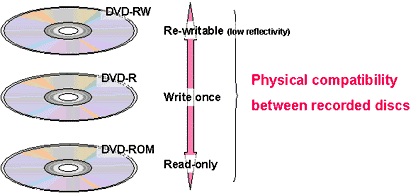
In your case, since your drive is a DVD-RW, you’re effectively limited to DVD-R and DVD-RW format discs. Stay away from any of the “plus” formats, as those won’t work with your drive (and being newer, they cost more anyway). As to whether you want to use DVD-R or DVD-RW, that depends on what you want to use them for. DVD-R is a write-once format, just like CD-R, and you can’t erase the data once it’s written. DVD-RW is rewritable, so you can use it somewhat like a 4.7GB floppy disc, for all intents and purposes.
In general, I suggest that you use DVD-R for archival purposes — stuff that isn’t going to change, and DVD-RW for more fluid data. DVD-RW discs are more expensive than DVD-R discs, so that may also influence your decision.
How do you confirm what format your drive works with? One way, if you’re on a Mac, is to use the System Profiler application. You’ll find this useful utility in Applications -> Utilities. Launch it, then click on the “ATA” item on the list. If you have an internal DVD burner, you’ll see something like what I get: “PIONEER DVD-RW DVD-106D”. If it’s an external DVD drive, you might find it in SCSI, USB or FireWire, depending on how you hook it up.
As far as your second question, your data-burning application definitely has to be aware of the DVD format you want to use (i.e. DVD-R or DVD-RW in your case). For Windows, you can use GEAR for burning CDs, but you’d need to upgrade to GEAR Professional Edition to be able to burn both CDs and DVDs. Toast Titanium does burn DVD-R and DVD-RW so you should be set in that department.
Last but not least, if you want to play the video contents saved on your DVDs on your PC, I suggest you check out the free DVD Ripper. This handy program lets you play DVDs, but it can also help you convert DVD content to MP4, AVI, WMV, H.264, HEVC, and FLV videos quickly and flawlessly. Better yet, it works whether the discs are DVD+R, DVD-R, DVD-RW, DVD+RW, or DVD-RAM.

Would like to burn some music and pictures from my cds.Which laptop do I buy.
You could use just about any laptop, Anita. If it doesn’t have a built-in CD burner, you can buy an external unit for remarkably little cash too.
I recently burned a couple dvd-r with a dvd-rw. I can play them on my dvd player but my computer will recognize them. It is showing empty dvds. What may be the problem?
i have ‘dvd rw drive:(e)’ on my laptop, the model is sony vaio (sve15115eab)….
i incert blank ‘DVD+R’ 16x 4.7gb (imation)’, into my laptop..
and then i try to burn some data . then there error massage appear on my screen. the error is saying
like (there is no disc please insert the disc and try again).
what i want to do now . please help me.
Hi 7/10/15 – 11:13 PM
Can I buy a DVD rewriter playere that will let me use any one of these disc in my DVD player ? DVD+R, DVD+RW, DVD-R, DVD-RW & CD-/RW
Thank, Joe
Hi I’m trying to make recovery disk for my Hp laptop and the video I’ve watched recommended a dvd+r but I have dvd-r will it make a difference?
also could I use both if need be at the same time?
I have a question. I have a Flip Video recorder, and have been video recording the inside of my home and possessions in it for insurance purposes. I have some blank DVD-Rs and was hoping I could transfer the video onto the DVD-Rs to save in my safe deposit box. Can you tell me how to do that? . . . . or even if that can be done? . . . . . and if you are unable to tell me, maybe you could direct me to who could help me with this.
Thanks so much in advance for your reply.
Jill
Once flip video is connected to pc, the operating system should allow you to open the device as the”extra USB device”-to view it’s contents. Put the vid. Files into a folder of your choice. Then, insert the dvd+rw into your disc drive of pc -(assuming you do have a drive that is ” burn capable”) I recommend getting this +rw disk at the store because you want to make a test copy of the video files via the pc burning software that makes the disc laser burn onto this DVD+rw. Review the burned files by playing them off the new disc thru a media application, like windows media player, or quicktime. Be sure the files play correctly.(note*-these will not be in the file structure that is DVD compliant for video and tv. Screen use)- just pointing that out. Can only be viewed on the media program on PC or mac. Buy a large capacity ten dollar thumb drive(16,or 32 gig) and drag the folder video contents onto it. You won’t be sorry that you have this backup as well. Now,go to a friend’s computer and play the disc on their drive and determ.If the video did indeed burn correctly. Final step:re-insert DVD+rw into your burn drive and find pc program to “make exact copy”. Once disc drive ejects, put in dvd-r.
DEAR DAVE,
I am looking for can be burn my dvd from internet,example : I like to burn exercise video from internet ,burn copy from my original dvd to another empty dvd ,burn My Favorite Songs,sometime I like to deleted my old Favorite Songs to new Favorite Songs ,can be erased or rewritten up to a thousand times my file or my paper work,so my I know what is the best function for me to choose when buying label for these formats? please thank you. my email is valen.msn@hotmail.com.
I am trying to copy several (and more to come in the next year i’m sure) short videos of our grandchildren skating, singing, etc. from an i-phone, which i transferred to my dell intel computer and would like to know if i should use a dvd-r – can i add more videos when i get them.?
It’s all quite simple: First of all I’m looking for a “region free” DVD/VCR that will play and record any tape from anywhere. I’m sick and tired of having media that cannot be played on my home theater. I want a all in one player and recorder for VHS to DVD R/RW.
I bought a Panasonic a year ago that I thought was region free, and would play/record anything/anywhere/region free.
Is there such a player/recorder RW available?
Thank you for these explanations.
hi i want to know that is dvd Rw is only one time use or it can be reburn second time.Actually i burn a 3.04gb file but in the mid burning process give an error before completion. now i try to reburn but option came that insert blank CD/DVD?
kindly tell me is this DVD useless now …..?
i still cant understand the basic difference between a +sign CD and DVD,and a -sign CD and DVD.Whether Recordable or Rewritable.
fantastic put up, very informative. I ponder why the other experts of this sector don’t realize this. You should proceed your writing. I’m confident, you have a huge readers’ base already!
I am going to start an educational class through DVD. One subject has 75GB memory. The files are in FLV format. Is it possible to reduce it and in how may DVDS I can copy this. I have to give a copy right for 1 year only. DvD should not get copied. Pl guide me what to do and what r the softwares needed?
Raja Ananthkrishnan P.
I downloaded a movie on a DVD+r and the volume doesn’t work. Do I need a special cd type or is my hard drive not comparable to burn a movie?
Dave,
I’m trying to copy a movie that I purchased and inserted my DVD+R DL it’s asking me to insert a DVD RW. Why doesn’t it accept the DVD+R DL that I inserted?
THANKS SO MUCH Dave – i have been totally bemused by all the different dvds available + – rw. You have now made it so much clearer for me, and i will go and get dvd – and – rw. Just a question though, you say that dvds will be less compatable with newer machines. Therefore if i put photos on my dvds, then as machines get newer, how will i be able to access those photos i have stored on my older dvds. I look forward to your answer Many thanks. Angela 🙂
when buying a dvd burner check the label for these formats
DVD-R: accepts DVD minus R discs only
DVD+R: Accepts DVD plus R discs only
CD-R: Accepts standard recordable discs (minus R)
CD+R: Accepts standard recordable discs (Plus R)
DVD-RW Accepts DVD plus R discs including Rewritable discs formats inc: DVD-R, DVD-RW
DVD+RW Accepts DVD plus R discs including Rewritable discs formats inc: DVD+R, DVD+RW
CD-ROM: Reads standard discs such as music discs (cannot burn any disc) minus R only
CD+ROM: no such drive DVD+R was available when plus format came out CD+ROM did not exist reason is +R came out with the dvd drives so when this happened the CDROM drives were out of date so CD-R and +R drives replace its position
just to clear a few things for some people asking certain questions:
why can’t i erase dvd-r or dvd+r disc i have a dvd-rw drive?
You need dvd-rw or dvd+rw disc to wipe it, the drive may have the capability but you need the correct disc.
I burnt a dvd+r movie disc and it won’t play in my dvd why?
When dvd’s came out they were only dvd-r although some newer dvd players accept +r not all of them do, dvd disc’s purchased in shops meaning films are always dvd-r so if you have burnt a +r disc and put it into an older dvd player then it will not work. Newer dvd players can take -r +r and play avi files etc, these are the best players also check near the tray or back of dvd player and it will tell you the formats it will take. good luck
I always burn films on dvd-r regardless of player type to keep in line with the usual dvd formats that are sold in shops when purchasing a genuine film. the reason is most +r players can read -r so why not stick to -r for that purpose when it comes down to movies.
Thanks for the info. I was not able to use Disc Utilities as I have no ATA connected devices. However, for Mac users, if you access your About This Mac info under the Apple pull down and then ask for more info about your system by clicking on the button you will be able to find out about your burner. Mine writes to all, even some I never heard of like R DL. Have to look that one up. However, I do use a Sony player and would be careful about which manufacturer is used for playing the dvd. Stick with their +R or -R standard.
Is it best to use a dvds-r for pictures from a computer I dont mind not being able to erase it..H.E.R
I have a Sharp DV-RW260 H VCR/DVD Recorder combo.
I know absolutely nothing and understand even less when it comes to explanations so…in plain terms what discs should I use to record my wife’s video collection of Cliff Richard.
She will want to keep these to annoy me for another 40 years!
Thanks
Charlie, there are doubtless local places that can offer that service. I’d be way more expensive than you’d ever want to pay for this basic service. 🙂
Hey Dave. I have a number of home movies on my pc. If I sent them to you via email, would you burn them all onto a bunch of DVDs and mail some to my family members? I’ll pay for the DVDs.
can i use a dvd+r dl to burn a play station 2 game
Thanks for the clear, concise explanation, this is a detail I’ve been overlooking and been eluded to for years.
i just bought a vhs to dvd converter, which disc is better to use: dvd-r or dvd+r? thank you
What is the difference between DVD-r and DVD+r blanks?
I have both a Dell computer and a Sony DVD player for recording and playing.
From the user’s perspective, both DVD-R and DVD+R disks would appear to be the same (assuming you have a burner/player that can operate with both the formats). “R” implies “Write Once, Read Many”. In other words, both DVD+R and DVD-R disks can be written to only once, and data present on the disc cannot be erased (unless you physically destroy the disk or use a technique called “Multisession”- this won’t actually erase the disk, you can’t recover free space by deleting files, but it will allow you to program the disc so that the computer thinks the files are erased and prevents access to them although they are still very much present on the disk and occupying disk space.)
The main advantage of DVD+R is better error correction. In course of time, the DVD might get scratched from regular use, or the data might fade away from exposure to the elements.. When this happens, the player cannot READ the disk properly. But it doesn’t give up on the disk just yet, instead it tries to “Recover” from the situation by using ECC (error correction code). In case of DVD-R, error correction is primitive and it’s difficult for your player to recover from the error. In case of DVD+R, the error correction is more advanced and it’s comparatively easier for your player to recover.
So if you’re using the disk for long term archival storage, it’d be more prudent to write your data on a DVD+R disk. If it’s for everyday use and you won’t mind losing the disk after about a year, you can go with the DVD-R format.
For long term storage, you should not be using DVDs anyway, you should either be using external hard drives (and changing them once every three years), or the newer “M-Disc” format.
If you want a truly “Erasable and re-recordable” DVD, get the RW format (DVD-RW, or DVD+RW).
Is there a way to utilize a cd burner to burn ‘data’ to a dvd disc ?
I am a senior citizen newbie at this, and have a HP Pavillion computer that has a Lightscribe DVD superMulti Drive/CD-Writer Bay, an Expansion Bay and a HP Pocket Media Drive Bay, can I use DVD+R/+RW discs on this, and what type of Drive should I buy for the Expansion Bay. I am not at all savvy, so please help me Dave, I really would appreciate it. Keep up the good work