It’s time for me to upgrade so I’m trying to configure a new PC, but am getting confused at the difference between RAM and storage. Aren’t SSD drives comprised of RAM memory too?
It used to be that there were two types of memory, RAM (random access memory) and ROM (read-only memory), with everything else known as storage. Floppy disks, mag tapes, hard drives, they were all physical devices with information stored and retrieved through magnets or lasers.
That’s ancient history, though, and memory has become so much larger than just about every storage device we use is also built upon memory chips, albeit in a slightly different form.
Remember VHS cassettes? Imagine wanting to just watch the last five minutes of a movie when the tape was fully rewound: You’d have to skip, and skip, and skip, until you found what you sought. Sequential access = slow and tedious.

Using memory chips allows for random access with no penalty for data storage location. As memory chips have increased in capacity, it’s become common to find hundreds of gigabytes or even terabytes of storage in a completely solid-state, chip-based device. “SSD” stands for Solid-State Drive and if you cracked one open, you’d see a tiny circuit board with a few RAM chips thereon.
More importantly, RAM is the memory that programs use while they’re running. Watching a movie, searching an email folder, and running spell-check in Word, all require computer memory. Some tasks need a lot, like playing an immersive, graphically intensive computer game or rendering 4K video content. Most PCs have RAM on separate cards (as shown above with the Kingston DDR4 RAM, great for gamers), while most Mac systems seem to have the RAM soldered onto the CPU circuit board (making it impossible for users to increase RAM on a MacBook, for example).

Storage, on the other hand, is where all of your programs save things so that when you come back tomorrow, your files, photos, music, and videos haven’t vanished. You need both on a modern computer for the best experience. If you’re going to be running Windows 11, I suggest at least 16GB of RAM.
How much storage? That depends on what you’ll be saving on your computer. An archive with years of email is fairly small, but if you save every single video you watch on YouTube, TikTok, and Instagram, it can consume an astonishing amount of space in a fairly short time.
You can identify how much of each you have with a system report too. On a Mac choose “About This Mac” from the Apple menu to get the information I show on the right, below, and on a PC choose “About Your PC” from System Settings (shown on the left):
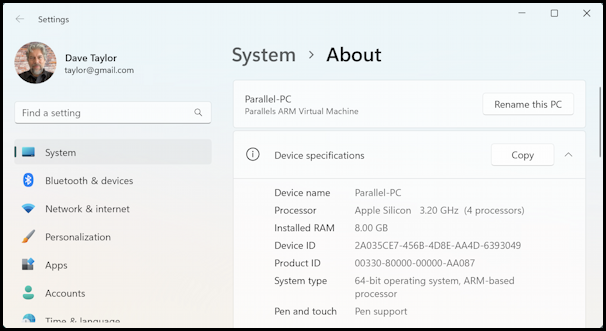 |
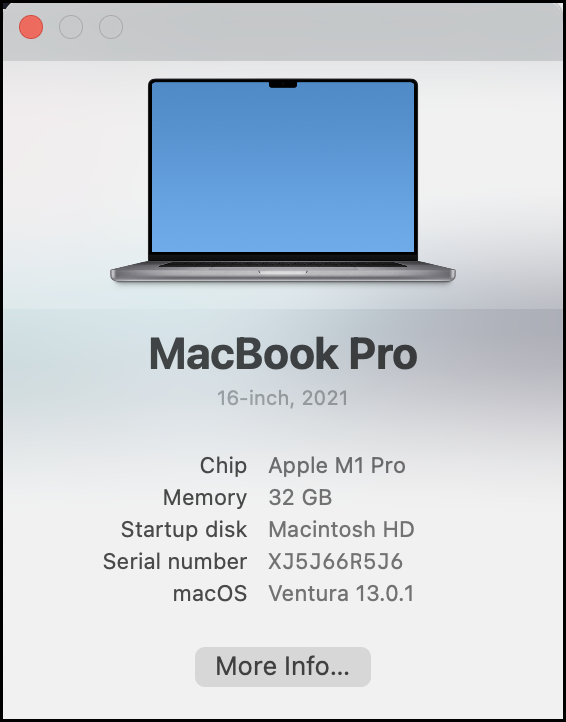 |
With a virtual machine like I’m using through Parallels Desktop to run Windows 11 on my Mac, adding RAM is as easy as adjusting a slider, but on a real computer, it involves buying hardware and swapping boards (if it can be done at all).
Also, don’t forget that the operating system itself also requires disk space, typically around 25GB. I would recommend no less than 128GB for PC storage and 512GB or more might save you a lot of heartaches when the device would otherwise be starting to fill up.
Mac systems are the same, by the way. The best rule is the more you’re planning on pushing the capabilities of your system, the more RAM you should get. As you can see above, my MacBook Pro laptop has 32GB of RAM and a 1TB SSD for storage!
Pro Tip: I’ve been writing about technology, social media, and the digital community for many years. You can find a lot of my articles here in the Computer and Internet Basics area. Check it out, there might well be more that will pique your interest.
