I’m giving my Windows 11 PC to my cousin. I already know how to remove my personal info, but are there any tweaks I can make so it works better for her since she’s left-handed?
There aren’t a lot of changes needed to adapt a PC from right-handed to left-handed, honestly. Your cousin still reads left-to-right which seems to have more impact on the on-screen user interface than which is your dominant hand. For example, moving the Start Menu to the right corner of the Taskbar would just be weird and undoubtedly confusing. There are still a few tweaks you can make, however, but I would recommend you let her know you’ve made the changes!
There are, however, quite a lot of accessibility features and options with Windows that might be worth exploring if she has any motor or sensory issues. Microsoft has a great introduction to all of them here: Introduction to Windows Accessibility Features.
But let’s get back to those left-handed features!
FINDING WINDOWS PC CHANGES FOR SOUTHPAWS
The easiest way to see what options there are is to search for “left” in Settings:
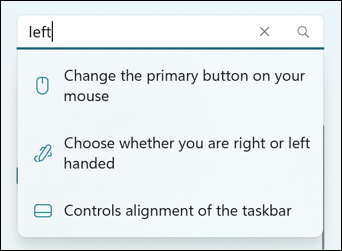
As you can see, you can change mouse buttons and stylus orientation, but that’s about it. Let’s check out both (along with the Taskbar)…
HOW TO CHANGE MOUSE BUTTONS FOR LEFT HANDED USERS
Choose “Change the primary button on your mouse” and you’ll get here:
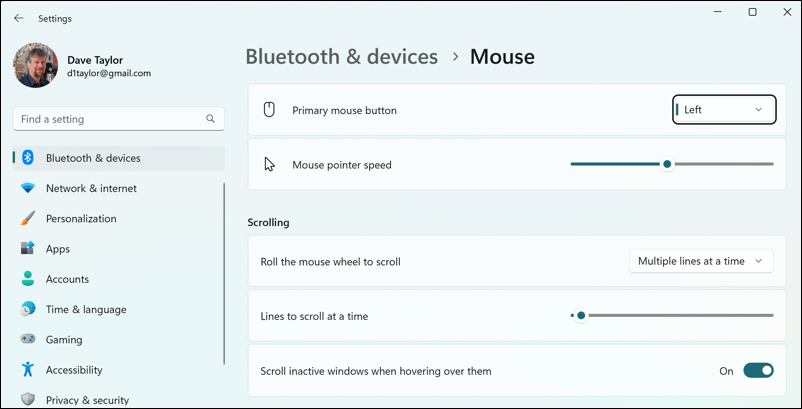
The default is for a right-handed button layout on a mouse, hence the description of ‘click’ versus ‘right click’; change the “Primary mouse button” from left to right and those two switch. Every time she reads about a “right-click” she’ll have to reverse it as a left-click!
Easily done. Now, what about that stylus control?
CHANGE PC STYLUS FOR LEFT HANDED USE
Choose “whether you are right or left handed” from the Settings search results or just jump into Bluetooth & devices > Pen & Windows Ink:
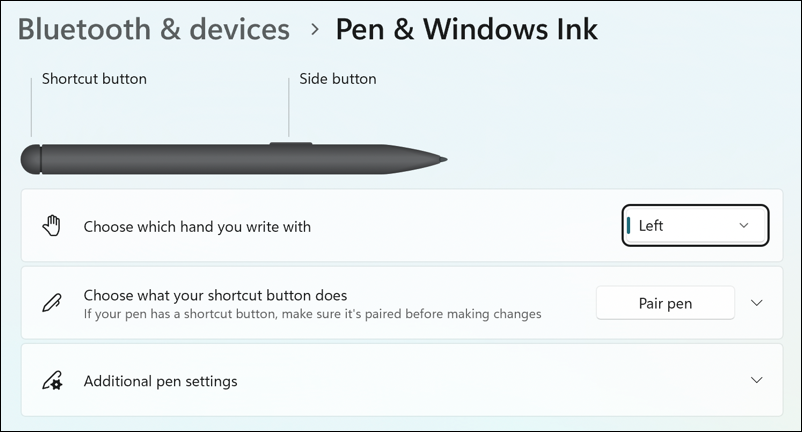
This might be more important for your cousin than the mouse buttons, actually. Choose “Left” or “Right” and it’s ready to go.
One more tweak, though it’s not really about left or right handedness:
HOW TO MOVE TASKBAR ICONS TO THE LEFT SIDE
I admit, your cousin isn’t going to find this better than the default, but in Windows 11 you can now decide if you want your Taskbar “aligned” to the left or centered, as it is by default.
What do I mean? Go to Personalization > Taskbar and you’ll see this:
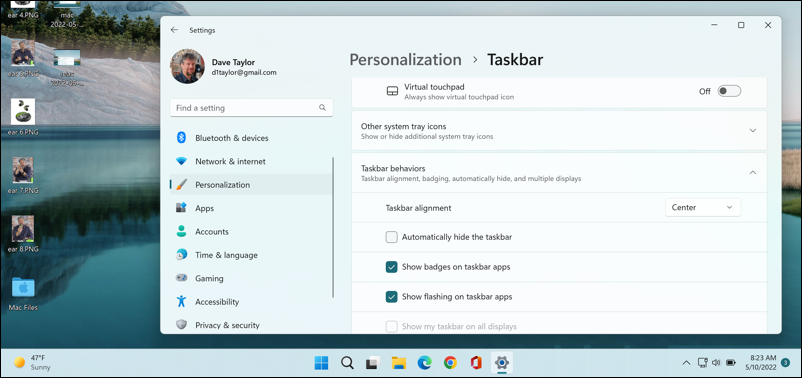
Most importantly, notice the Taskbar with its Win11 signature icons centered along the bottom. Change that Taskbar alignment from “Center” to “Left”, however, and it changes rather dramatically:
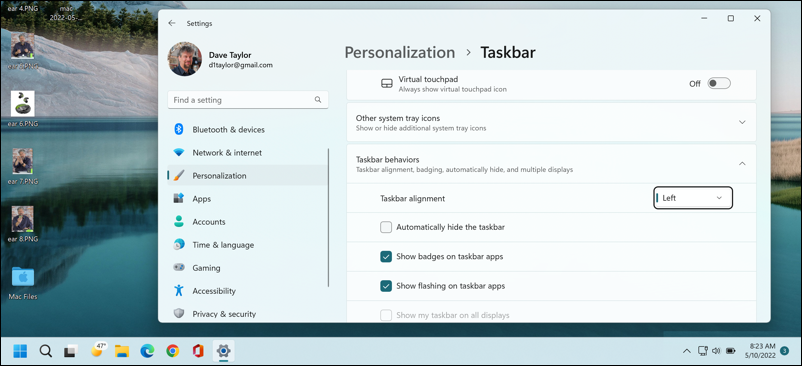
All the icons rush to the left edge and the Start Menu button finally appears in the correct spot for us old-school PC users.
That’s it. Not a lot of left-handed changes, as I said, but hopefully these will help your cousin love the PC you’re poised to give her. Good luck!
Power Tip: I’ve been writing about Windows for many years and have an extensive Windows Windows 11 help area. Please check it out to find lots of additional tutorials and guides while you’re here. Thanks!
